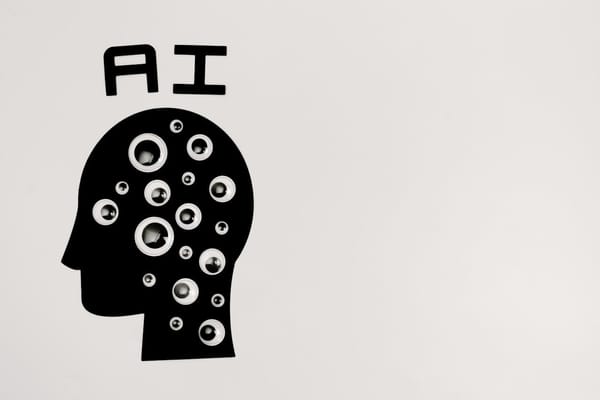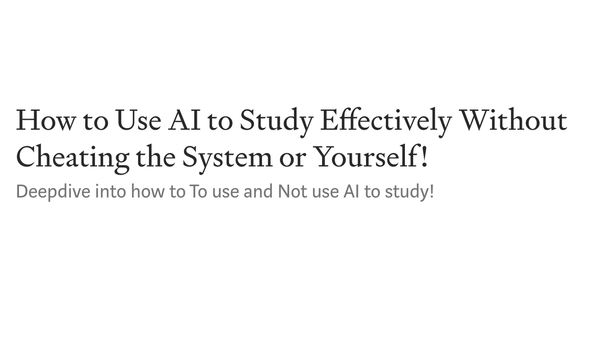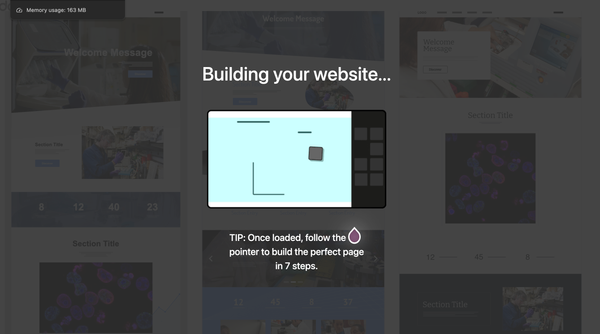mediakit: Digitize education with Raspberry Pi with less than €100
Table of Content
Raspberry Pi is a single-board computer (SBC), or we can say that it is a computer not much bigger than a credit card that's been used for all sorts of cool projects like this cool in this article.
What is mediakit?
The mediakit project is an open-source project that utilize Raspberry Pi for education.
It was released a few years ago (2019), with many interesting features. The distribution is not based on any operating system, and hence, the project stopped because there wasn't enough support to continue and time constrain. They kept everything online for public use.
The main highlights in the new release can be listed as:
- Having a wireless display (Raspberry Pi Version) that let you screen mirroring from any device via Miracast
- Having a file-sharing server to let content distributed to external devices
- Having a VNC server for remote desktop connections
- Better independent update that automatically installed via USB stick
- state of the device reset every restart this guarantee for you that all changes can't permanently change or damage the system
- allowing you uploaded from the external device
- It supports office programs, image, video, and sound processing programs
- It has an interactive whiteboard that can be used without an internet connection
- No user, virus, adware, updates, or anything else can make changes to the system
Interface
let's talk about the interface of the system, there's no doubt that mediakit provides the best of it. It has an interface that easy to use and accessible like any operating system.
All the components of the screen make a very beautiful Linux-based desktop; a stable Linux system that is integrated seamlessly with the mediakit system.
You can use mediakit for the first time like the video below, after open the system you can try all the functions at the same time.
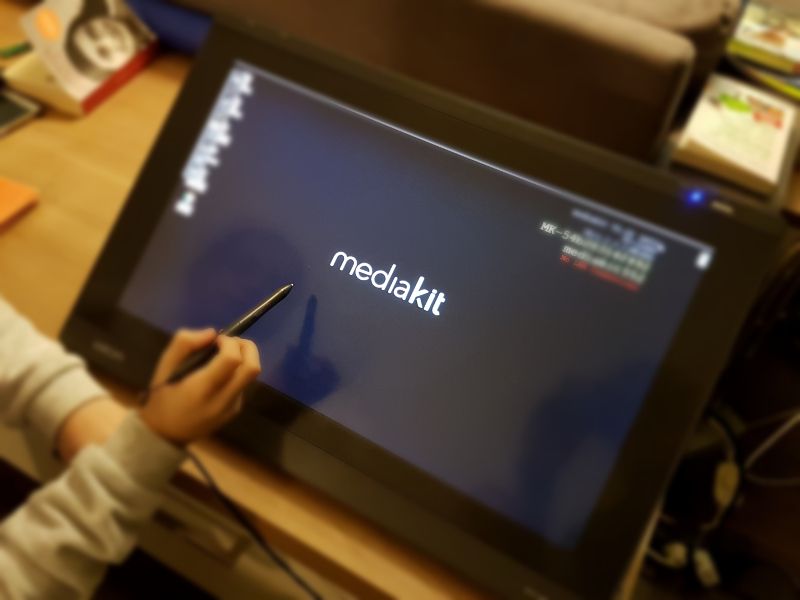
What is nice about mediakit, and what makes it the most easy-to-use system is it can install on any external device, and it is writable you can take the source code from GitHub.
But in mediakit, you would notice that the skills in dealing with the new media do not have to be learned on specific systems from special companies.
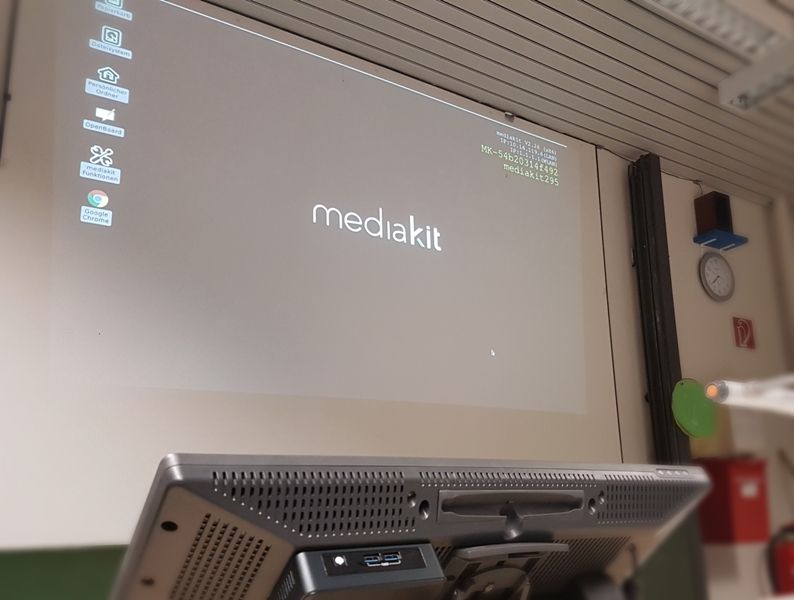
How can you use mediakit?
You can use mediakit as an interactive whiteboard, wireless display, WLAN hotspot, file server, and PC.
Teachers and classroom admins can use mediakit without worrying about complex setup or implementation.
Furthermore, mediakit cuts the cost of setting a smart classroom, which makes it an ideal classroom digitization solution for a low-resources environment.
The mediakit is still being used successfully at the Albert-Einstein-Gymnasium Kaarst.
Using digitalization makes the individual support improve, which makes the process of learning easy.
The main idea of this app is to use free and inexpensive software, run stable, cost-effective; to make a reliable work and maintenance-free, easy to use, system-independent meaning that you don't have to get an operating system to run on.
What do you need to start using mediakit?
- Starterkit (Raspberry Pi, including accessories)
- Pi desktop case with RTC mSATA port & On / OFF button
- Logitech K400 + wireless keyboard
- Loudspeaker JBL Flip 4
- HDMI to VGA adapter
- Transport case Peaktech 7265
- WLAN stick with chipset Ralink RT5572
- Pen display
- Stift Display
- Mini pc
License
This software was released under the GPL-3.0 License.
Resources
- https://mediakit.education/
- https://github.com/codekoch/mediakit_RaspberryPi
- https://github.com/codekoch/mediakit_RaspberryPi
- https://github.com/codekoch/mediakit_x86
- https://github.com/codekoch/livelinux