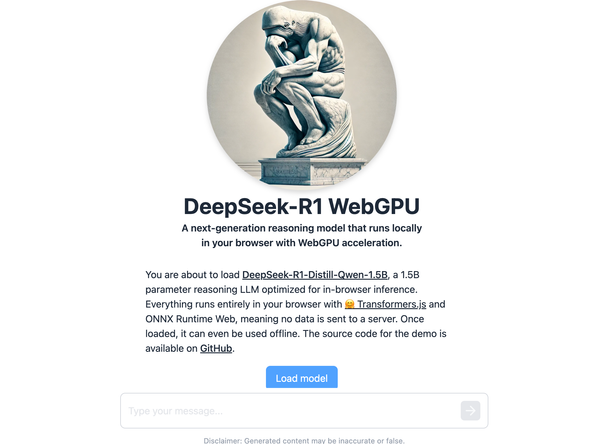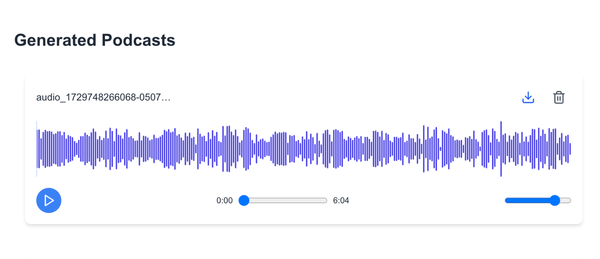MediaMTX: Free Open-Source Media Server for Real-Time Video Streaming and RTSP Cameras - Take your Surveillance to Next Level
Table of Content
MediaMTX is a free, open-source media server supporting real-time video streaming, RTSP, RTMP, HLS, and WebRTC. It enables the management and streaming of video from various sources, including RTSP cameras, with low-latency performance.
It is a lightweight solution that is written using Go language.
Features
- Publish live streams to the server
- Read live streams from the server
- Streams are automatically converted from a protocol to another
- Serve multiple streams at once in separate paths
- Record streams to disk
- Playback recorded streams
- Authenticate users
- Redirect readers to other RTSP servers (load balancing)
- Control the server through the Control API
- Reload the configuration without disconnecting existing clients (hot reloading)
- Read Prometheus-compatible metrics
- Run hooks (external commands) when clients connect, disconnect, read or publish streams
- Compatible with Linux, Windows and macOS, does not require any dependency or interpreter, it's a single executable
- Works on Raspberry Pi
- Simple installation using Docker
- Works with OSB
Supported systems
- Windows
- macOS
- Linux
Supported Protocols
Here’s a standard table format:
| Protocol | Variants | Video Codecs | Audio Codecs |
|---|---|---|---|
| SRT clients | – | H265, H264, MPEG-4 Video (H263, Xvid), MPEG-1/2 Video | Opus, MPEG-4 Audio (AAC), MPEG-1/2 Audio (MP3), AC-3 |
| SRT cameras and servers | – | H265, H264, MPEG-4 Video (H263, Xvid), MPEG-1/2 Video | Opus, MPEG-4 Audio (AAC), MPEG-1/2 Audio (MP3), AC-3 |
| WebRTC clients | WHIP | AV1, VP9, VP8, H265, H264 | Opus, G722, G711 (PCMA, PCMU) |
| WebRTC servers | WHEP | AV1, VP9, VP8, H265, H264 | Opus, G722, G711 (PCMA, PCMU) |
| RTSP clients | UDP, TCP, RTSPS | AV1, VP9, VP8, H265, H264, MPEG-4 Video (H263, Xvid), MPEG-1/2 Video, M-JPEG, RTP-compatible codecs | Opus, MPEG-4 Audio (AAC), MPEG-1/2 Audio (MP3), AC-3, G726, G722, G711 (PCMA, PCMU), LPCM, RTP-compatible codecs |
| RTSP cameras and servers | UDP, UDP-Multicast, TCP, RTSPS | AV1, VP9, VP8, H265, H264, MPEG-4 Video (H263, Xvid), MPEG-1/2 Video, M-JPEG, RTP-compatible codecs | Opus, MPEG-4 Audio (AAC), MPEG-1/2 Audio (MP3), AC-3, G726, G722, G711 (PCMA, PCMU), LPCM, RTP-compatible codecs |
| RTMP clients | RTMP, RTMPS, Enhanced RTMP | AV1, VP9, H265, H264 | MPEG-4 Audio (AAC), MPEG-1/2 Audio (MP3), G711 (PCMA, PCMU), LPCM |
| RTMP cameras and servers | RTMP, RTMPS, Enhanced RTMP | AV1, VP9, H265, H264 | MPEG-4 Audio (AAC), MPEG-1/2 Audio (MP3), G711 (PCMA, PCMU), LPCM |
| HLS cameras and servers | Low-Latency HLS, MP4-based HLS, legacy HLS | AV1, VP9, H265, H264 | Opus, MPEG-4 Audio (AAC) |
| UDP/MPEG-TS | Unicast, broadcast, multicast | H265, H264, MPEG-4 Video (H263, Xvid), MPEG-1/2 Video | Opus, MPEG-4 Audio (AAC), MPEG-1/2 Audio (MP3), AC-3 |
| Raspberry Pi Cameras | – | H264 | – |
Supported Live Streams
| Protocol | Variants | Video Codecs | Audio Codecs |
|---|---|---|---|
| SRT | – | H265, H264, MPEG-4 Video (H263, Xvid), MPEG-1/2 Video | Opus, MPEG-4 Audio (AAC), MPEG-1/2 Audio (MP3), AC-3 |
| WebRTC | WHEP | AV1, VP9, VP8, H264 | Opus, G722, G711 (PCMA, PCMU) |
| RTSP | UDP, UDP-Multicast, TCP, RTSPS | AV1, VP9, VP8, H265, H264, MPEG-4 Video (H263, Xvid), MPEG-1/2 Video, M-JPEG, and any RTP-compatible codec | Opus, MPEG-4 Audio (AAC), MPEG-1/2 Audio (MP3), AC-3, G726, G722, G711 (PCMA, PCMU), LPCM, and any RTP-compatible codec |
| RTMP | RTMP, RTMPS, Enhanced RTMP | H264 | MPEG-4 Audio (AAC), MPEG-1/2 Audio (MP3) |
| HLS | Low-Latency HLS, MP4-based HLS, legacy HLS | AV1, VP9, H265, H264 | Opus, MPEG-4 Audio (AAC) |
Install
You can install the server as a standalone binary that will work on almost all platform, or you can download and run the Docker image:
docker run --rm -it --network=host bluenviron/mediamtx:latestThere are several official Docker images that you can download and use:
Available images:
| name | FFmpeg included | RPI Camera support |
|---|---|---|
| bluenviron/mediamtx:latest | ❌ | ❌ |
| bluenviron/mediamtx:latest-ffmpeg | ✔️ | ❌ |
| bluenviron/mediamtx:latest-rpi | ❌ | ✔️ |
| bluenviron/mediamtx:latest-ffmpeg-rpi | ✔️ | ✔️ |
The --network=host flag is mandatory for RTSP to work, since Docker can change the source port of UDP packets for routing reasons, and this doesn't allow the server to identify the senders of the packets. This issue can be avoided by disabling the RTSP UDP transport protocol:
docker run --rm -it \
-e MTX_PROTOCOLS=tcp \
-e MTX_WEBRTCADDITIONALHOSTS=192.168.x.x \
-p 8554:8554 \
-p 1935:1935 \
-p 8888:8888 \
-p 8889:8889 \
-p 8890:8890/udp \
-p 8189:8189/udp \
bluenviron/mediamtx
set MTX_WEBRTCADDITIONALHOSTS to your local IP address.
License
MIT License