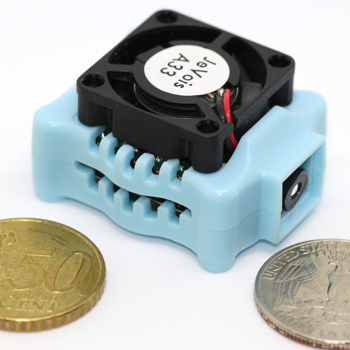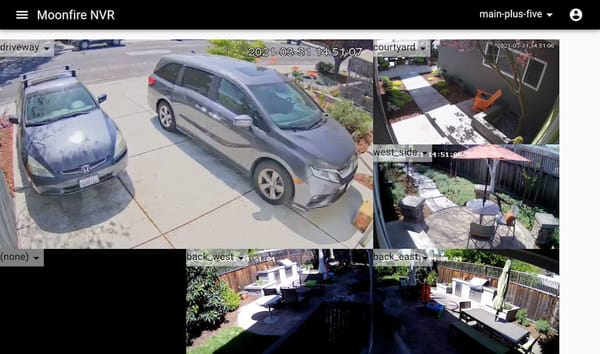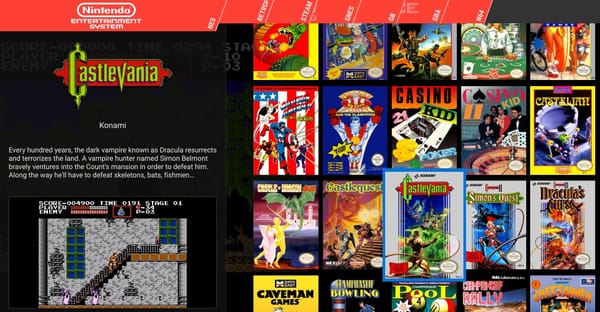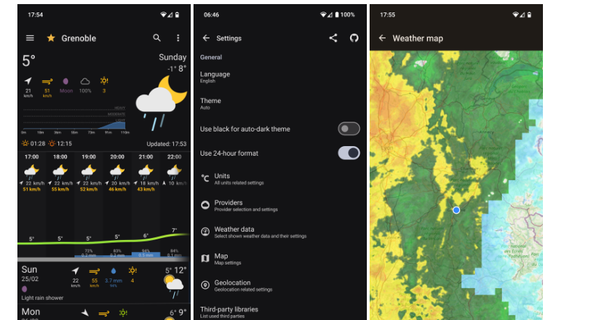Meetingbar is an outstanding open-source Calendar app for your MacBook
What is the Meetingbar app?
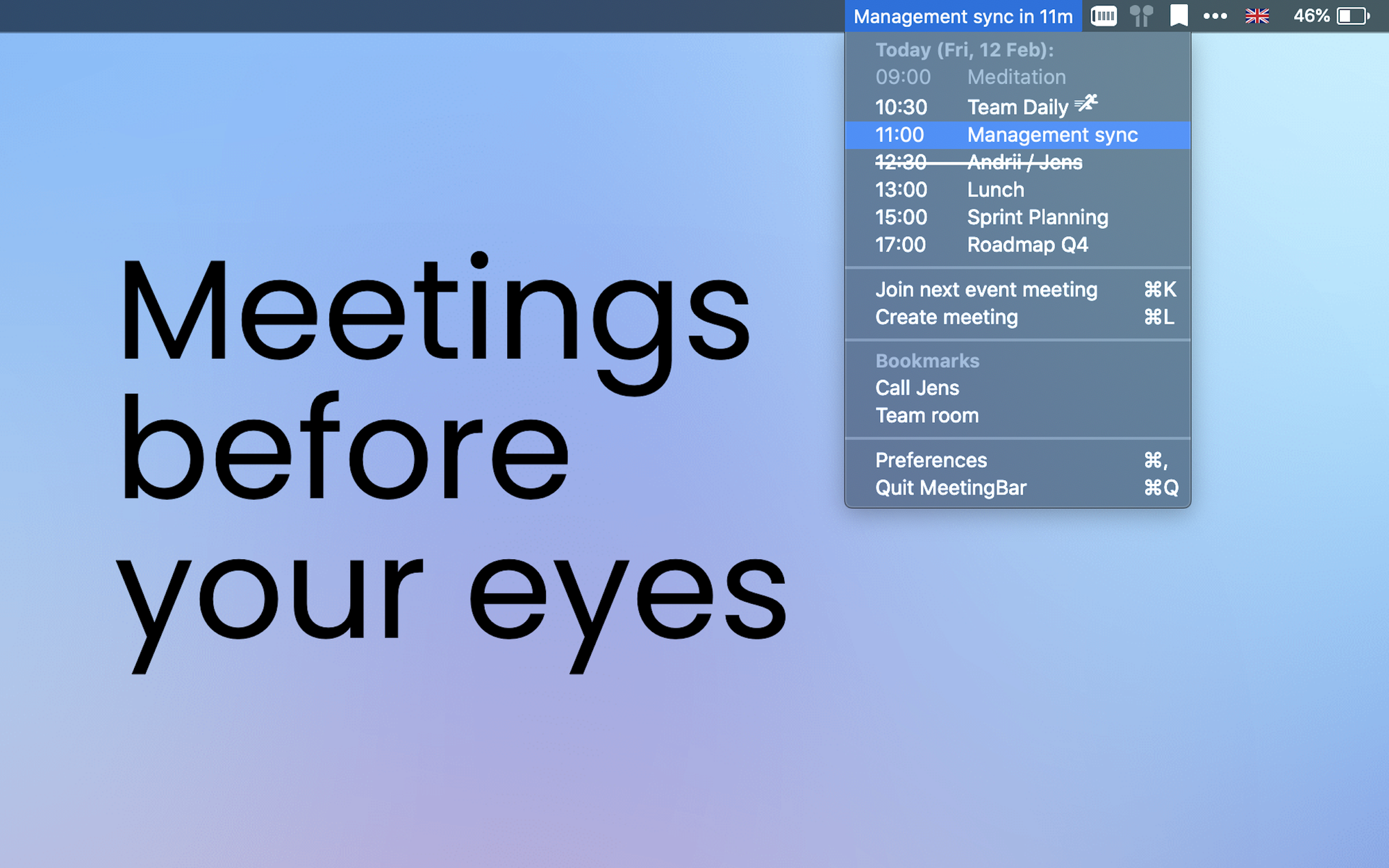
MeetingBar is a small lightweight, native menu bar app for your calendar meetings (macOS 10.15+).
MeetingBar is integrated with 20+ meeting services, so you can quickly join meetings from event or create ad hoc meeting.
In contrast, the app helps you track of your meetings, tasks, and keep an eye on your next scheduled meetings.
Features
- Show the next meeting in the system status bar
- Show upcoming meeting with name or hidden
- Shorten title to save space in the status bar
- Choose icon to show for the upcoming meeting, e.g., the app icon or the meeting type icon
- Show only meetings within a certain timeframe (e.g., show only meetings in the next 30 minutes)
- Show all upcoming events from today and tomorrow (optional) in the expanded system menubar
- show or hide all day events or only all day events with a meeting link
- show or hide events without guests
- show or hide declined events
- show or hide meeting type icons
- show or hide pending events
- Show events from all your macOS calendars incl. notes, location, and attendees
- Open the event in macOS calendar or Fantastical 3 (if the app is installed)
- Join the next online meeting with a single shortcut
- Select for specific services like zoom or MS Teams to start the meeting in the installed app or browser
- Attend an online meeting using one click
- Create a new meeting in your favorite app by using a shortcut
- Configure your favorite browser to use for joining meetings and new meetings
- Sends macOS notifications for upcoming events
- Bookmark your favorite meeting, show it in the status menu and make it accessible with a shortcut
- Automatic launch the app when your system starts
- Execute your custom apple script, e.g., to pause music when joining a new online event
Operating system
The app works for macOS 10.15+.
License
The project is published, released and distributed under the Apache-2.0 License.
Resources
- https://github.com/leits/MeetingBar
- https://apps.apple.com/app/id1532419400
- Support Menubar https://www.patreon.com/meetingbar