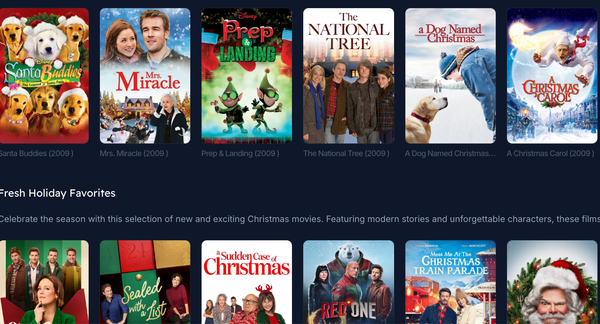MeetingBar: Your meetings at your fingertips in the macOS menubar (Free program)
Table of Content
MeetingBar is a menu-bar app for your calendar meetings (macOS 10.15+).
Integrated with 50+ meeting services so you can quickly join meetings from an event or create ad-hoc meetings.
Features
- Show the next meeting in the system statusbar
- Show upcoming meetings with name or icon
- Shorten the meeting title to save space in the statusbar
- Choose icon to show for the upcoming meeting, e.g. the MeetingBar icon or the meeting app icon
- Show only meetings within a certain timeframe (e.g. show only meetings in the next 30 minutes)
- Show all upcoming events from today and tomorrow (optional) in the expanded system menubar
- show or hide all-day events or show only all-day events with a meeting link
- show or hide events without guests
- show or hide declined events
- show or hide meeting app icons
- show or hide pending events
- Show events from all your macOS calendars incl. notes, location and attendees
- Open the event in macOS calendar or Fantastical 3 (if installed)
- Configure your favorite browser to use for joining meetings and new meetings
- Select for specific services like Zoom or MS Teams to open the meeting in the installed app or in the default web browser
- Attend a meeting with one click
- Join the next online meeting with a keyboard shortcut
- Create a new meeting in your favorite app with a keyboard shortcut
- Get macOS notifications for upcoming events
- Bookmark your favorite meeting, show it in the statusmenu and make it accessible with a shortcut
- Automatically launch the app at login
- Execute custom AppleScript, e.g. to pause music when joining a meeting
Install (Homebrew)
brew install meetingbar
Install from AppStore
Download and install it manually
Platforms
macOS null
License
Apache License 2.0
Tags
meetings,calendar,calendars,productivity,menubar,meeting,bookmark,meeting manager