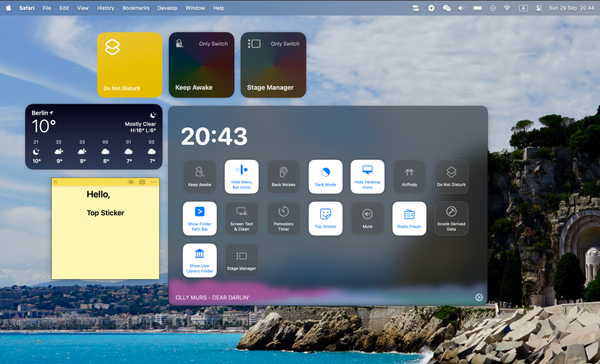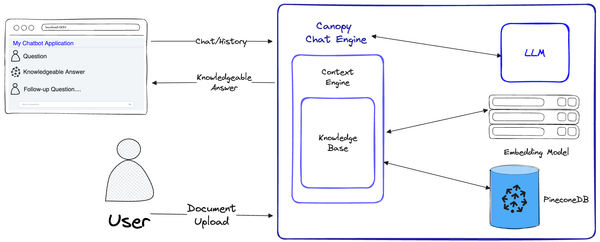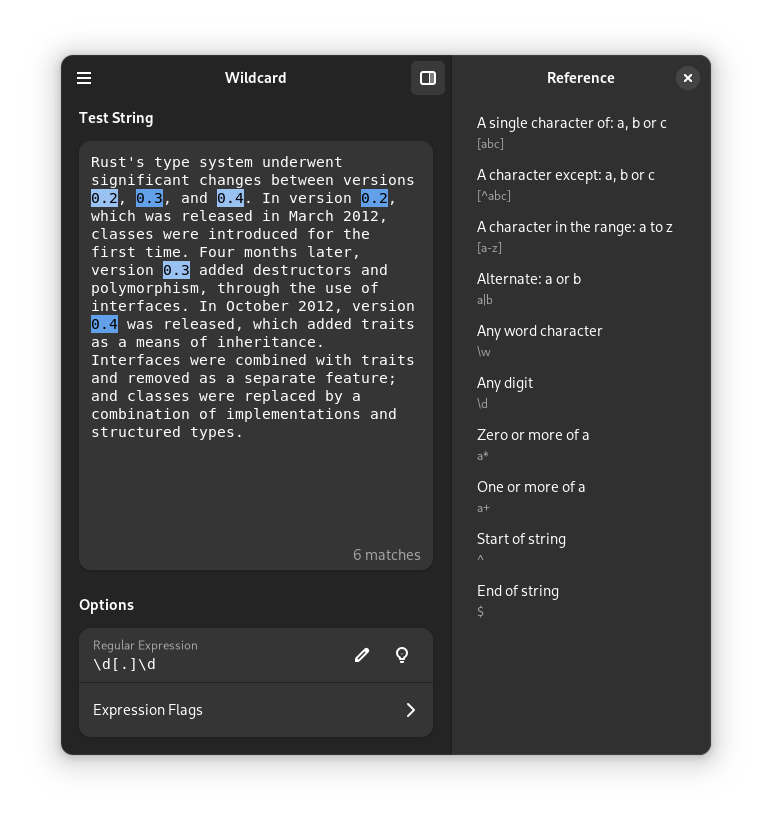Turn your web browser into a rich personalized knowledge base with Memex
Table of Content
Do you have a problem managing your enormous bookmarks and browser history? Then this project is for you.
Memex is a promising browser extension that offers full-text search for your browser history and browser bookmarks.
It saves the user much time retracing his footsteps through websites. Take a YouTube as an example, If you disable your YouTube history, It'll be hard to find previously played videos. With Memex you can do that in a few seconds.
For an active dynamic internet user who enjoy searching and finding new stuff and taking notes as well, I find Memex is useful in organizing my findings, especially with its tagging and bookmarking functionalities.
Adding highlights and personal notes to certain text are another awesome features for this lightweight extension. They are useful to assist writers, bloggers and research organize their thoughts and formulate writing plans.
The extension is built as offline-first which can work primarily subscription and does not require internet to search and access the stored data.
Memex is a useful tool for students, doctors, developers, bloggers, and writers. It helps them utilize their web browser into an efficient assistant tool.
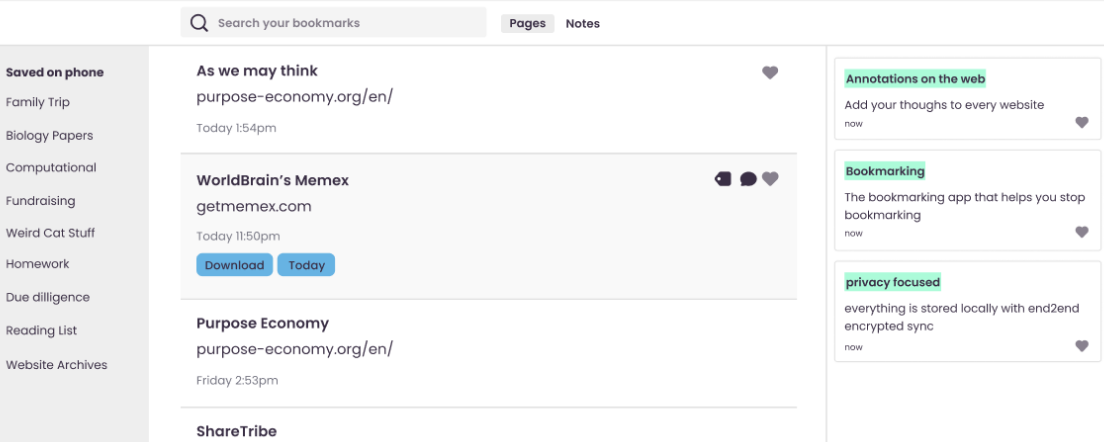
Memex has a full-text search engine which searches everything you do: bookmarks, pages, history and added notes. The results are easy to filter with time, tags, sub-search or the type of the result itself (page, bookmark and note).
The project is currently under active development, incoming features will include sharing results, quoting websites. However, there is no enough information about pricing of these functionalities.
Features
- Lightweight
- Full-text search
- Search filter
- Annotation
- Note management
- Bookmark and history search
- Text highlighting
- Time-based search
- Tags (#tag) search query (multiple tags support)
- Add pages to collections
Supported Platforms
Memex is available for Google Chrome, Chromium and Chromium-based browsers. It also has Mozilla Firefox version.
Developers also offer two mobile versions for iOS (iPhone/ iPad) and Android devices, which support seamless synchronization between the user computer and mobile. However, sync is a paid service for paid plan subscription which costs €3.
Considerations
Because Memex does not have automatic import for favorites and bookmarks, you may need to import your current bookmarks. It didn't search the history automatically
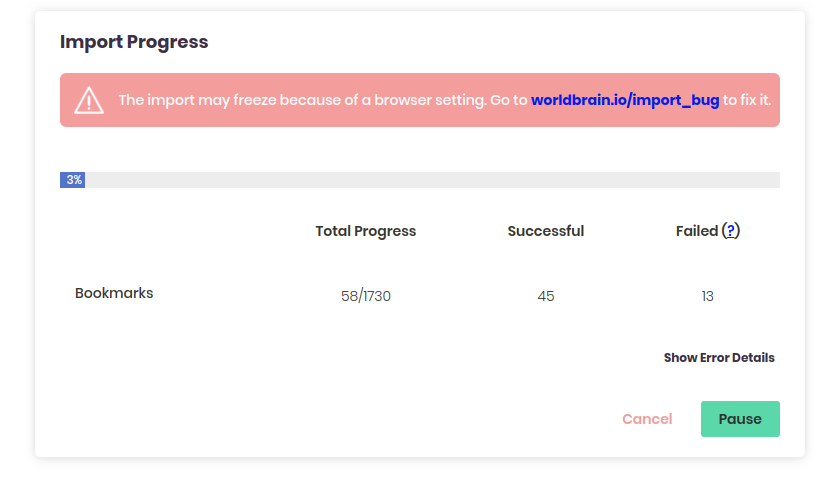
As Memex is still in active development, It might not perform as expected for some features.
If you are interested in testing new features, you may request early access.
Download and install Memex
3. Android