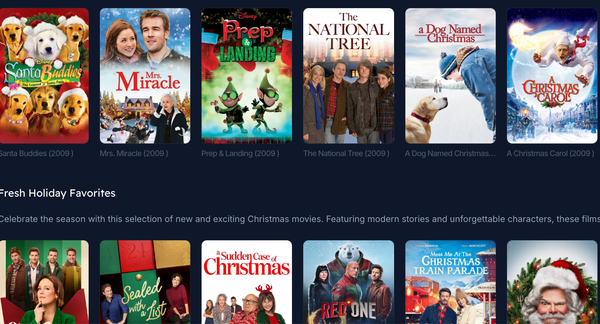Mergen: macOS Audit and Security Check Tool (Free program)
Table of Content
Mergen is an open-source, native macOS application for auditing and checking the security of your Mac. It scans your system for security issues based on the Center for Internet Security (CIS) Benchmark, and checks various settings and configurations related to security and privacy.
Features
- Check Gatekeeper Status
- Check Secure Kernel Extension Loading
- Guest Login Status Check
- iCloud Drive Status Check
- Check If SSH Is Enabled
- Check Firewall Status
- Check FileVault Status
- Check All Apple-Provided Software Is Updated In Last 30 Days
- Check Auto Update Is Enabled
- Check 'Install Application Updates from the App Store' Is Enabled
- Check Install Security Responses and System Files Is Enabled
- Check 'Install system data files and security updates' Is Enabled
- Check Firewall Stealth Mode Is Enabled
- Check AirDrop Is Disabled
- Check AirPlay Receiver Is Disabled
- Check 'Set Time and Date Automatically' Is Enabled
- Check Time Is Set Within Appropriate Limits
- Check DVD or CD Sharing Is Disabled
- Check Screen Sharing Is Disabled
- Check File Sharing Is Disabled
- Check Printer Sharing Is Disabled
- Check Remote Login Is Disabled
- Check Remote Management(ARDagent) Is Disabled
- Check Remote Apple Events Is Disabled
- Check Internet Sharing Is Disabled
- Check Content Caching Is Disabled
- Check Media Sharing Is Disabled
- Check Bluetooth Sharing Is Disabled
- Check Backup Automatically is Enabled If Time Machine Is Enabled
- Check that Time Machine is Enabled
- Check Time Machine Volumes Are Encrypted If Time Machine Is Enabled
- Check Show Wi-Fi status in Menu Bar Is Enabled
- Check Show Bluetooth Status in Menu Bar Is Enabled
- Check Location Services Is Enabled
- Check Location Services Is in the Menu Bar
- Check Personalized Ads Status
- Check Screen Saver Corners Are Secure
- Check Universal Control is Disabled
- Check Wake for Network Access is Disabled
- Check an Inactivity Interval of 20 Minutes or Less for the Screen Saver Is Enabled
- Check a Password is Required to Wake the Computer from Sleep or Screen Saver
- Check Security Auditing Is Enabled
- Check System Integrity Protection (SIP) Status
- Check XProtect Status
- Check Certificate Trust Settings
- Check Siri Status
- Check Sending Diagnostic and Usage Data to Apple Status
- Check Java 6 Default Runtime Status
- Check EFI Version is Valid and Regularly Checked
- Check Bonjour Advertising Service Status
- Check HTTP Server Status
- Check NFS Server Status
- Check 'Show Password Hints' Status
- Check 'Allow guests to connect to shared folders' Status
- Check Filename Extension Status
- Check Automatic Run of Safe Files in Safari
- Check Safari Disable Internet Plugins for Global Use
- Check Fast User Switching Status
More Features
- Reporting
- Export Reports to HTML
- Export Reports to JSON
License
- MIT License
- Copyright (c) [2023] [Samet Sazak]
Platforms
macOS null
License
MIT license
Tags
security,privacy,audit,auditing,system,tools,firewall,network,networking