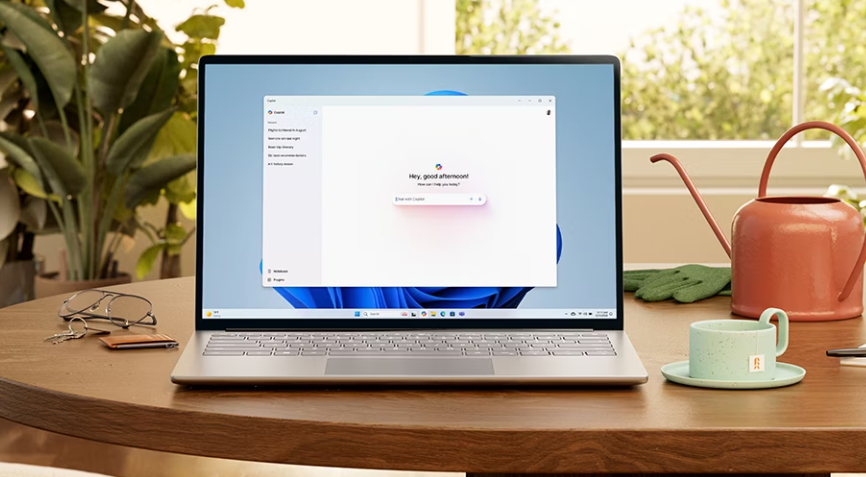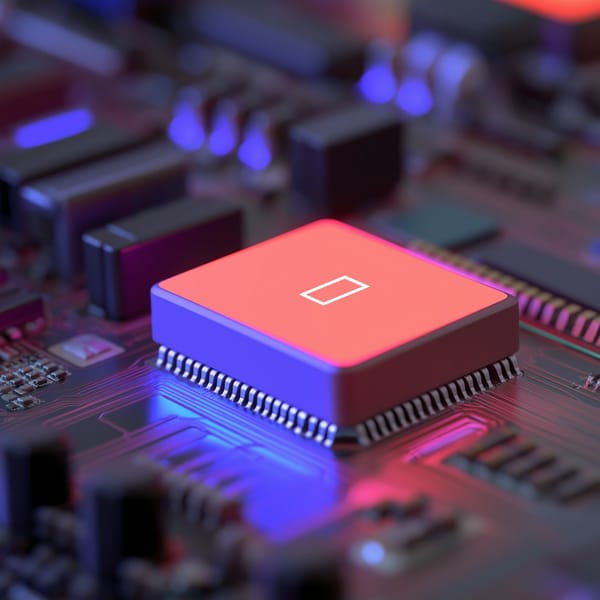Microsoft Adds New AI Features to Photos and Paint Apps - is it really needed?
Are You Truly Ready to Put Your Mobile or Web App to the Test?
Don`t just assume your app works—ensure it`s flawless, secure, and user-friendly with expert testing. 🚀
Why Third-Party Testing is Essential for Your Application and Website?We are ready to test, evaluate and report your app, ERP system, or customer/ patients workflow
With a detailed report about all findings
Contact us nowTable of Content
Microsoft has announced the addition of new AI-powered features to its Paint and Photos apps on newer devices under the Copilot Plus initiative.
These new features provide users with advanced photo editing options without having to rely on relatively complex software such as Adobe Photoshop.
The new features include Generative Fill and Generative Erase, two features largely inspired by similar features in Photoshop.
These tools will allow users to add or remove elements in photos with precision, using an adjustable brush, and users can only select specific parts of the image to edit.
Generative Erase enables users to remove unwanted or distracting elements such as objects in the background, a feature similar to the Magic Eraser tool available on Google Pixel phones.
Generative Fill allows you to add new AI-generated elements based on a text description and precisely position them in the image.
These new features complement the Cocreator tool launched earlier this year, which relies on mixing text commands with graphics to generate images, as well as the background removal and layered image editing feature in Paint.
According to Microsoft, it has updated the model based on diffusion technology to improve the quality and speed of image production, while including built-in control mechanisms to prevent abuse.
In addition, the Photos app has received a new feature called Super-Resolution, which uses AI to improve the resolution of blurry, noisy images or images with scattered pixels, and can raise the resolution of images up to 8 times compared to their original resolution, with the level of improvement adjusted using a slider.
Snipping Tool also integrates AI to make editing easier, with the ability to copy and redact text directly from screenshots.
Is it really needed?
Microsoft's addition of new AI features to Photos and Paint apps in Windows 11 raises the question: is it really necessary?
From a productivity perspective, these AI enhancements can certainly make tasks like photo editing and design faster and more intuitive for casual users. For example, AI tools in Paint help users create art or edit photos without needing advanced design skills, while the Photos app's AI-assisted cropping, erasing, and color adjustment features streamline basic photo corrections.
However, the need for AI in these basic apps depends on user preference. Advanced users or professionals might still prefer dedicated software like Photoshop or GIMP, where they have more control over details.
But for everyday users who just want quick edits or easy creation, the new AI features can be a time-saving bonus.
In the end, these AI-powered features in Photos and Paint cater to a growing demand for quick, simplified tools for casual users, but whether they're "needed" depends on how much one values convenience over control.