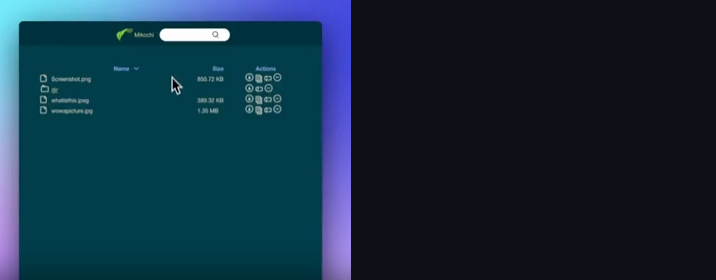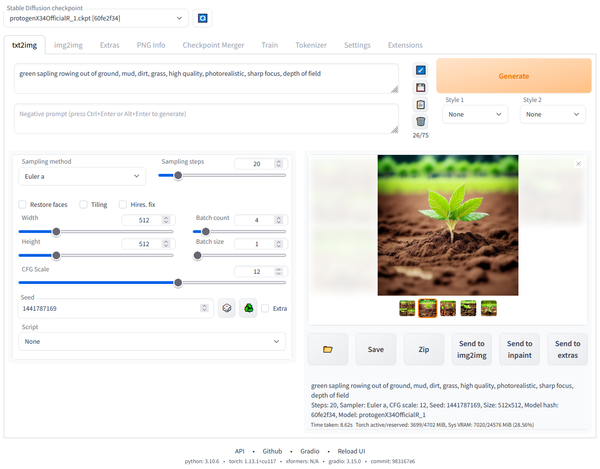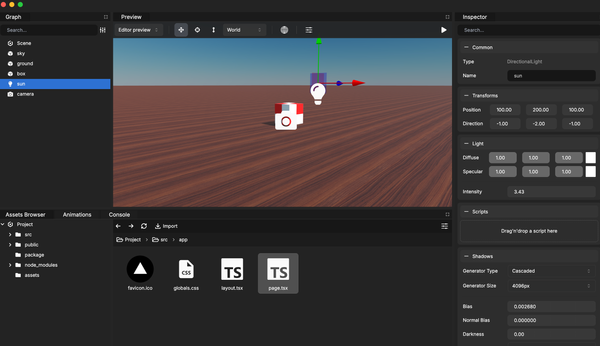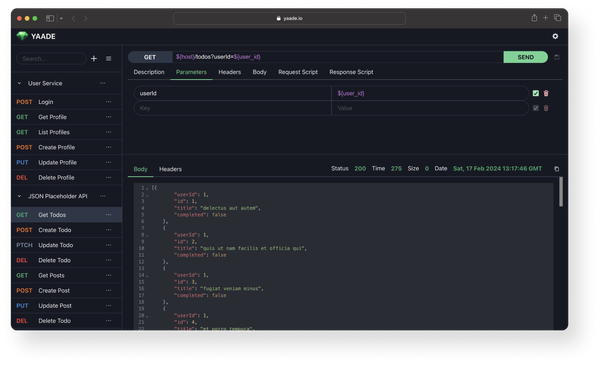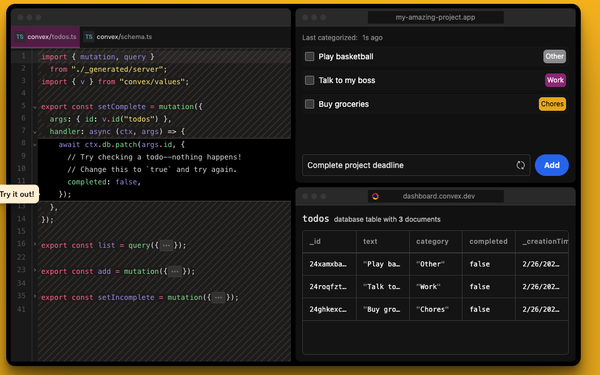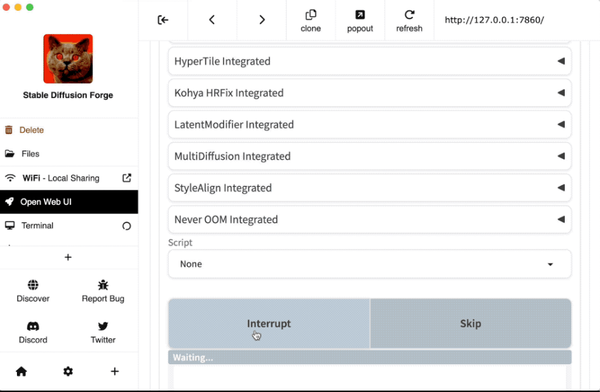Mikochi is a Self-hosted Minimal File Manager Written in Go
Table of Content
Mikochi is a remote file browser, for use in self-hosted servers / NAS. It allows you to browse remote folders, upload files, delete, rename, download and stream files to VLC/mpv.
It comes with a web interface powered by JavaScript/Preact, and an API built in Go/ Gin.
Features
- Easy to install and configure
- One binary
- Browse files on you remote server
- Fuzzy search
- Upload new files and create folders
- Play video and audio files
- Rename and delete files
- Download files and directories (in .tar.gz)
- Stream files to VLC/MPV
- Install using Docker or Kubernetes
Install with Docker
You can easily install it using Docker.
docker run \
-p 8080:8080 -v $(PWD)/data:/data \
-e DATA_DIR="/data" -e USERNAME=zer0tonin \
-e PASSWORD=horsebatterysomething zer0tonin/mikochi:latestInstall with Kubernetes Helm
helm repo add zer0tonin https://zer0tonin.github.io/helm-charts/
helm install mikochi zer0tonin/mikochi \
--version 1.6.2 --set mikochi.username=zer0tonin \
--set mikochi.password=my_super_password --set persistence.enabled=trueLicense
MIT License