5 Most Suitable Linux Distributions for Doctors
Many health & IT professionals prefer to use operating systems other than Windows in order to do their daily jobs. There can be many reasons for that, such as not wanting to pay hundreds of dollars in licensing each year to Microsoft or simply reasons related to performance, security and efficiency.
Out of these many alternative operating systems, Linux stands out as one of the best alternatives to try out. But one issue that could face many health doctors in their first time trying Linux is which Linux distribution should they use?
In order to answer that question, we need to ask ourselves about what criteria are we gonna use to decide. For doctors, that criteria could be:
- Software availability: Having a large software repository capable of providing many healthcare-related programs which are needed by doctors.
- Stability: Stable on the long run, not in need of having any updates other than security ones.
- Friendly: User-friendly desktop, with a continuous non-changing user experience.
- Security: Secure by default and doesn't require overhead to maintain.
- Backup: Supports some important features such as backups and encryption.
- Community & support: Having a big community behind the distro to provide support and help.
Taking the previous criteria into mind, we found out that the best desktop Linux distributions for doctors are the followings.
Best Linux distributions for doctors and medical professionals
1- Linux Mint
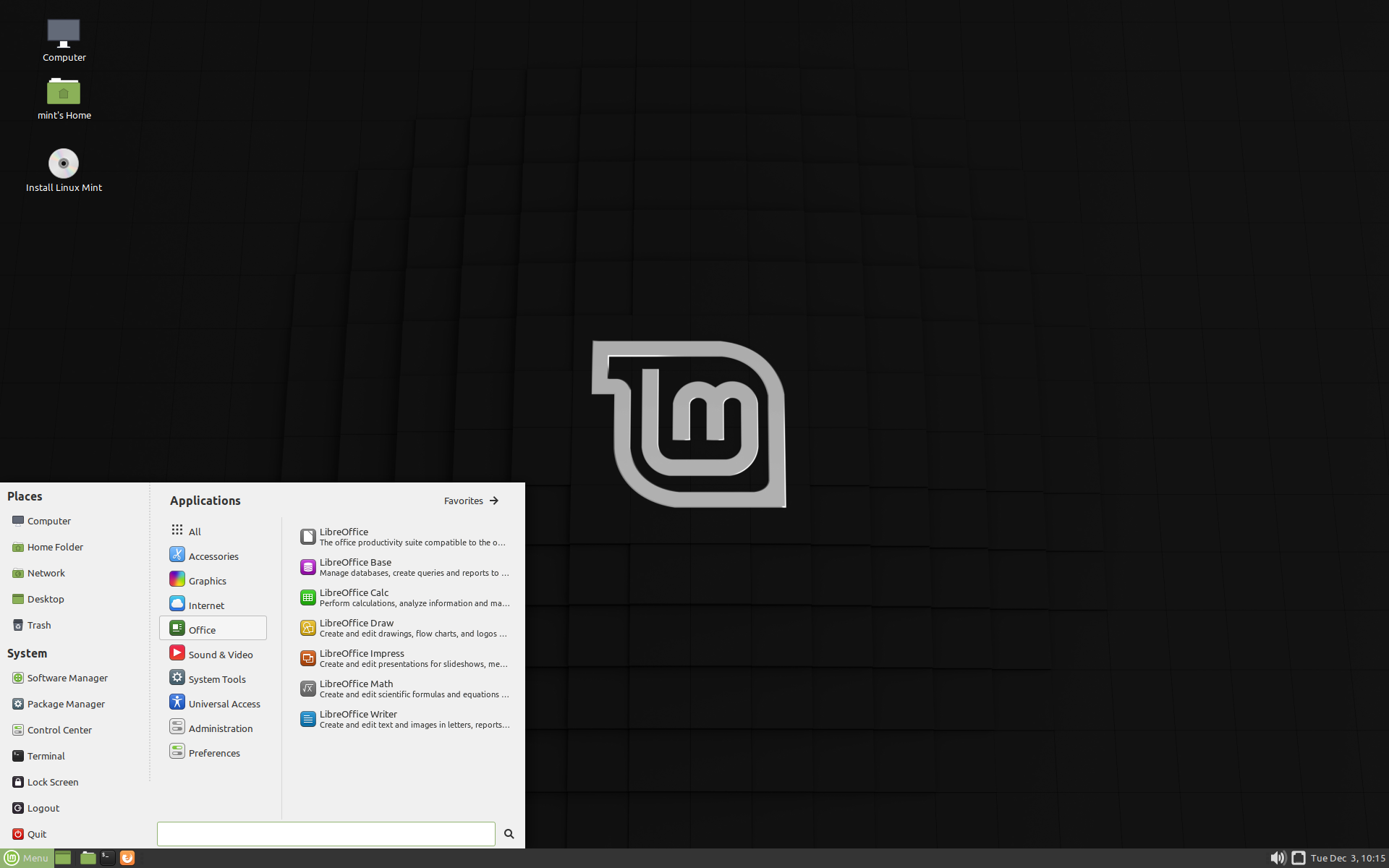
Linux Mint is a very famous Linux distribution that is always thought to be beginner-friendly. It offers many possible desktop environments for you to try (Cinnamon, MATE and Xfce) and with it being based on Ubuntu, you can access one of the largest software repositories in the Linux world.
Linux Mint is our first recommended Linux distribution for doctors because, unlike other Linux distributions, it has maintained a stable user experience over one and half decades. With a traditional desktop layout to similar to Windows, you'll find Linux Mint very familiar to you. And since Mint is based only on the LTS-versions of Ubuntu, it is usually more polished and stable than the normal non-LTS Ubuntu versions, which makes it a good investment on the long run.
Mint also comes with many helpful tools and utilities for managing and controlling your system. You can choose to fully encrypt your hard disk while installing Mint. And it ships with a program named "Timeshift" to take routinely backups of your files and data, which makes it an even better option for doctors and their needs.
The Linux Mint forum has a large number of active users who are willing to help you and provide support in any case of issues of failures from your OS side. It currently stands at 1.6 million posts.
Finally, many additional software are available in Mint thanks to their own repositories they provide. Multimedia codecs, Chrome, proprietary drivers, Skype and many other famous software are all available in the official Mint repositories whenever you need them.
For more information about Linux Mint, or to download it, visit their official website.
2- Ubuntu
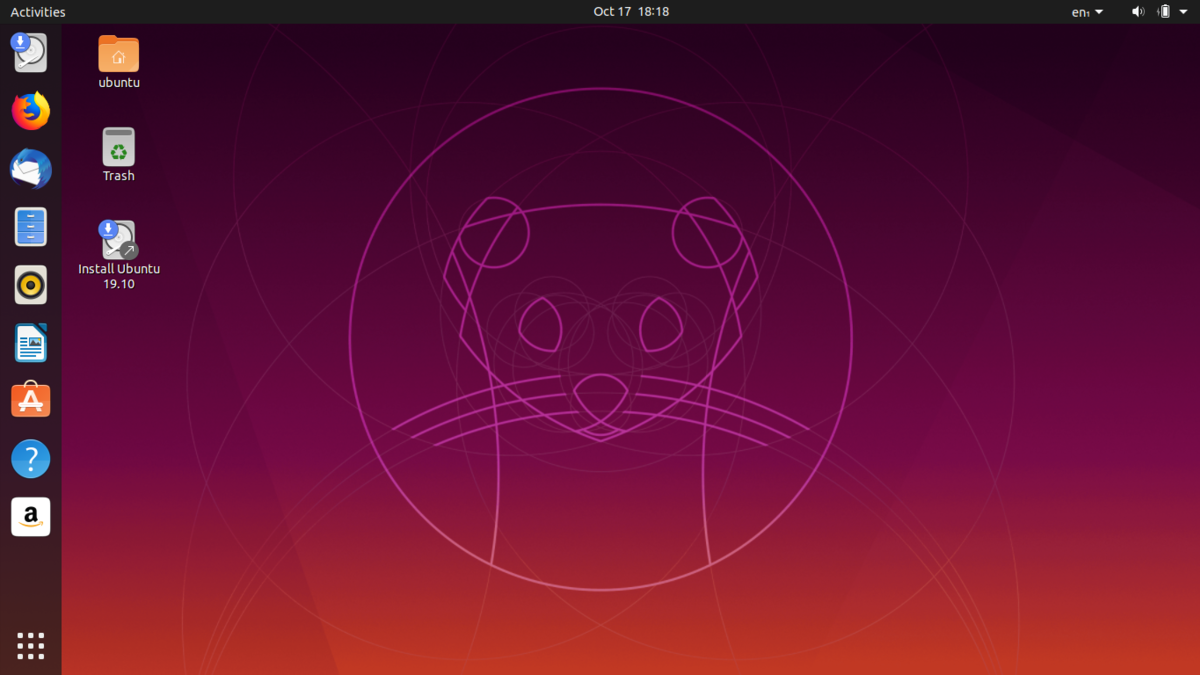
The second distribution in our recommended list is Ubuntu. Being the most used desktop Linux distribution of all time is related to the features it provides. With 60000 packages in its official repositories, you'll find most of the software you need already there for you in Ubuntu. Almost all medical programs that work on Linux do work on Ubuntu too, because developers target it first due to its fame and well-known name.
Each 2 years, the Ubuntu developers release a special version called "LTS - Long Term Support" release (Such as 16.04, 18.04 and 20.04). Each one of these LTS releases is supported for 5 continuous years. This means that you can literally install Ubuntu on your machine, and forget about it for half of the decade.
Ubuntu also supports using full disk encryption during installation, and you can later on install any backup program you may want. It comes by default with a software named "Deja Vu" which allows you to take routinely backups of any folders you want and store them remotely. If you don't like it, you can easily replace it with tens of other options.
The reason we put Ubuntu in the second place is because it uses GNOME desktop by default. While the GNOME desktop is nice and functional for many use cases, it wouldn't be a wise decision for doctors; Many features are continuously removed between each new GNOME releases, and many extensions that you may depend on can suddenly break and stop working without warning. Such things are horrible for a stable user experience, which is critical for doctors as you don't want to redo things or spend countless hours searching on how to create a new file.
The Ubuntu community is the largest Linux community on earth, it probably even exceeds all the other communities combined; With 15 million posts on their forums and hundreds of thousands of answers and questions on AskUbuntu.com, you'll always find help and support if you need it.
To download Ubuntu, check its official website.
3- Ubuntu MATE
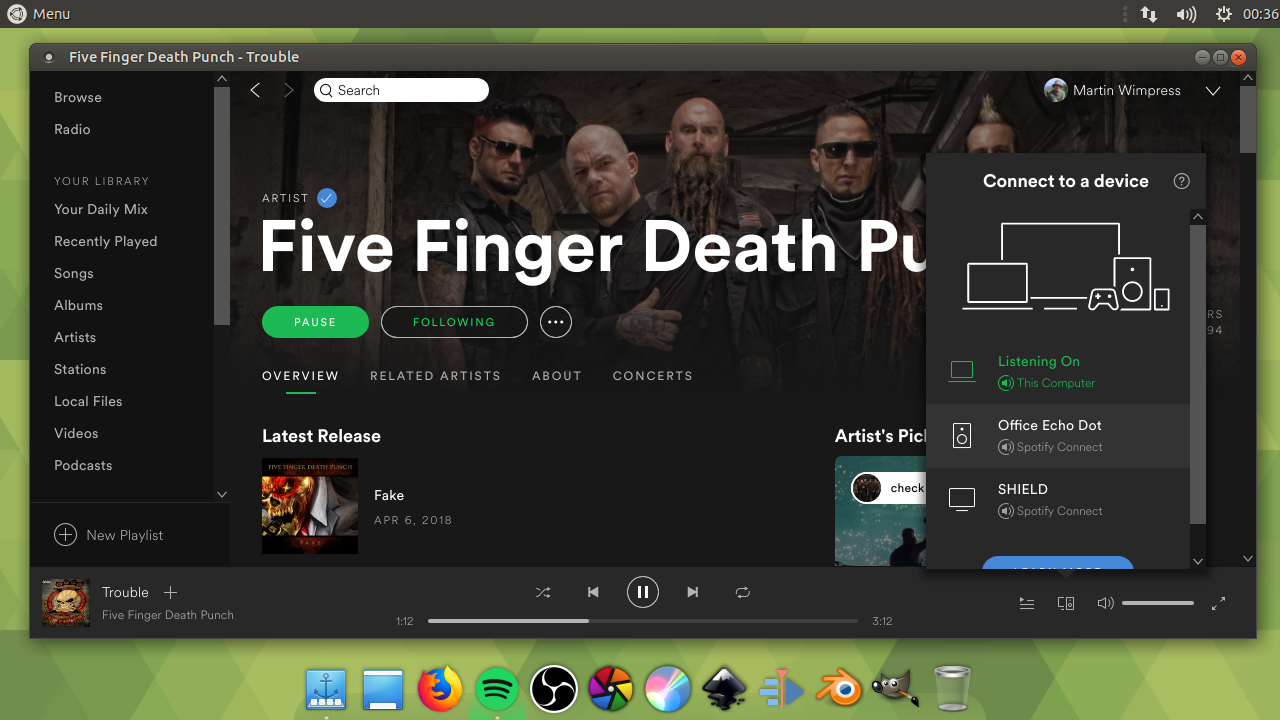
A better option than the main Ubuntu version would be Ubuntu MATE; Ubuntu MATE comes with the MATE desktop by default, which is a traditional desktop forked of GNOME 2.X. The MATE desktop, unlike the GNOME one, offers a stable user experience over the period of many years, and allows you to have desktop layout similar to that of Windows or macOS.
Ubuntu MATE also comes with some better tools and options for managing your system. It has its own small software center, its own system indicator applet to support NVIDIA Optimus users, beside many other helpful utilities which usually do not consume a lot of resources. This makes Ubuntu MATE a good option if you have a PC with less powerful hardware specifications.
Like its parent Ubuntu, you can easily encrypt your disk and have any backup solution you want. You can add any PPAs you may like to it too, just like Ubuntu.
For support, they have their own forums and IRC channels.
Check its website for more information about Ubuntu MATE.
4- openSUSE
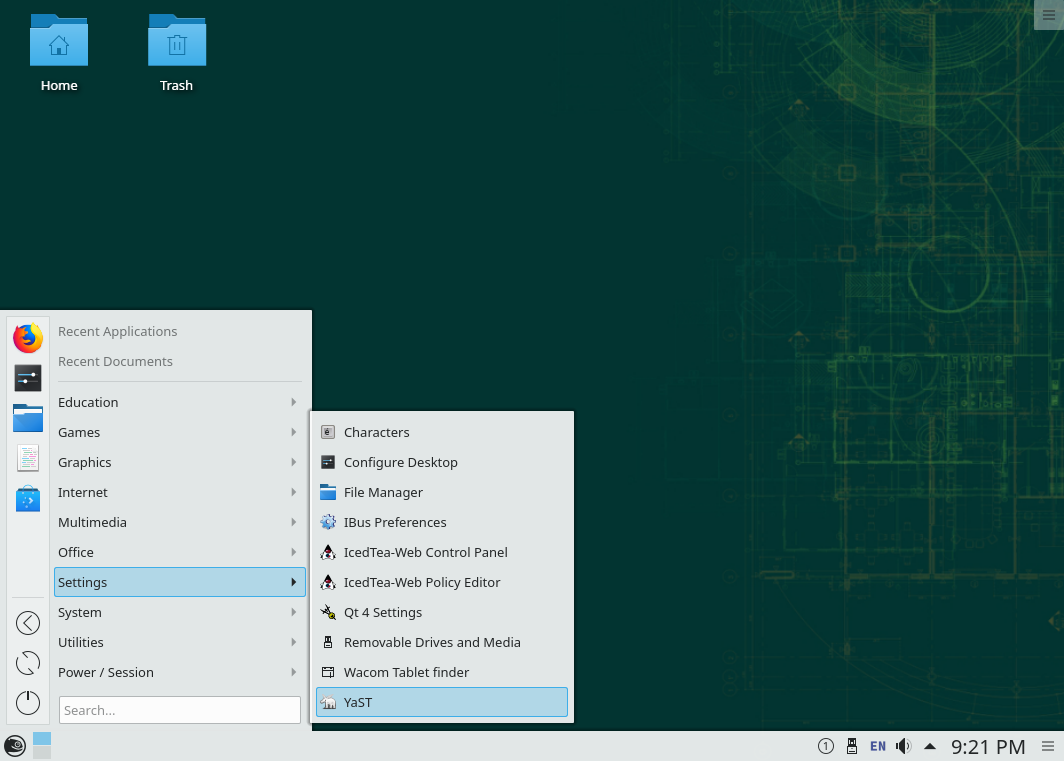
Going into a totally different world than the Ubuntu-based distributions; openSUSE is a standalone Linux distribution that provides 2 versions: Stable ones codenamed "Leap" and bleeding-edge one named "Tumbleweed". The latter follows a rolling-release model, where you receive every single new update of all packages on your system whenever they are ready, whereas the "Leap" branch is the stable and recommended one supported for around 18 months for each release.
We have considered openSUSE to be a good option for doctors due to many reasons:
- openSUSE is very well-supported by a filesystem called Btrfs. This filesystem has a built-in feature for taking "snapshots" of every single file on your disk. So in any case of failure, you can revert to any system state you want. This can be helpful for you in many possible scenarios.
- It also has a large software repository, thanks to its building service named OBS. Tends of thousands of extra packages and repositories are available for openSUSE because of this.
- openSUSE is known to be a major player in the health sector, as it is used as a base distribution for GNU Health, which is an open source hospital information system.
- The distribution supports all the major desktop environments, so you can simply choose the one like and continue your stable experience.
Check openSUSE out at their official website.
5- Manjaro
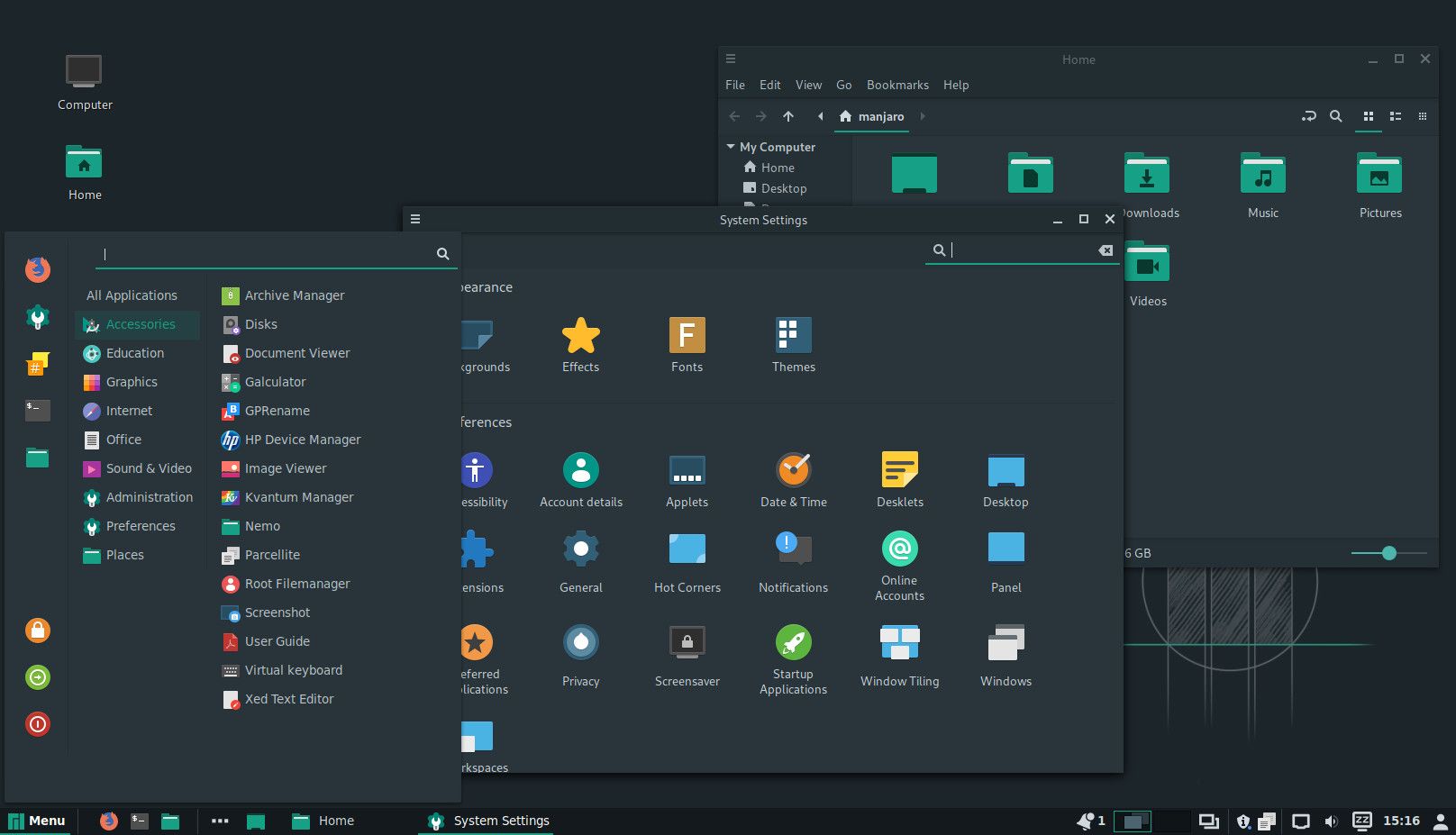
Our last selection in this list is Manjaro. Manjaro is an Arch-based Linux distribution that utilizes the rolling-release model as well to deliver updates. However, Manjaro is more stable than Arch because they have their own policy and testing procedures on how and when to ship updates.
Manjaro comes in many different variants, each having their own desktop environment, so you can also choose the one you want. It has a built-in support for both Snaps and Flatpaks software delivery methods, but not many medical software are there. But what you may actually find more useful than that is the AUR (Arch User Repository), which has many useful medical tools and programs (Tens of other programs exist if you search using a different keyword, try "DICOM")
You should be careful, though, when you install anything from the AUR, as those packages are not verified and can be uploaded by anyone. In fact, Manjaro requires more experience in using Linux than the other distributions on this list, but you'll enjoy the latest updated packages on your system whenever they are ready.
Finally, Manjaro has their own set of programs and tools to manage the system. They a control center and a software center to help you manage most of the things you may need. If you shall ever need help, then they have forums that you can use.
Fedora (Why not Fedora?)
Many people can be upset on why we emitted Fedora. We did this on purpose for the following reasons:
- Lifespan: Fedora has a small support span of 13 months.
- Desktop Experience: Fedora ships officially in the GNOME desktop (although there are other community variants), and the GNOME desktop is very changing and not recommended for anyone who wants to have a stable user experience, as we explained in the Ubuntu section above.
- Medical Software: Fedora doesn't provide a large-enough medical or healthcare-related packages for doctors, and not all 3rd-party vendors support it.
- Tools: Fedora doesn't come with any special tools or utilities from its side. You only have the minimum desktop. This can be challenging for new users.
It is generally a good Linux distribution for developers and advanced system users, but not really for doctors or are still new to the Linux world.
Conclusion
So you have seen the choices we made based on our criteria we defined at the beginning of this post. We hope that these recommendations are helpful for you or any doctor who is searching for a good Linux distro.
If you have any additional comments or views about this topic, we would love hearing them in the comments below.

