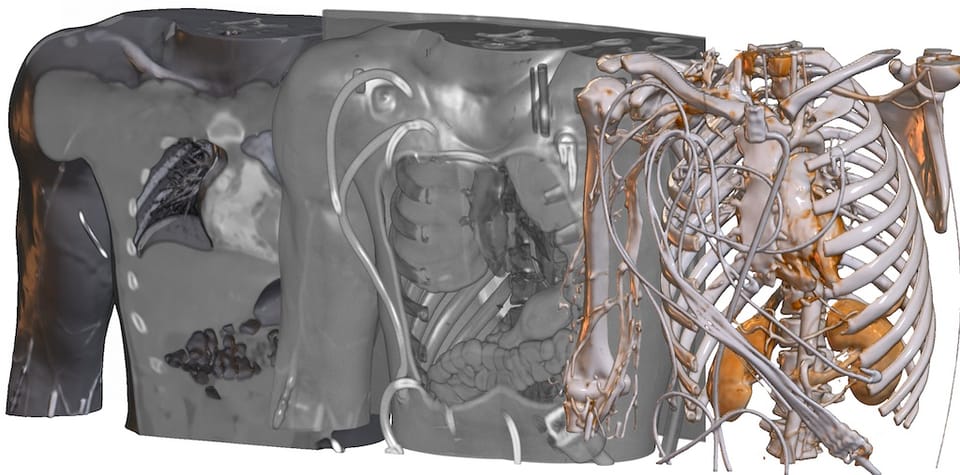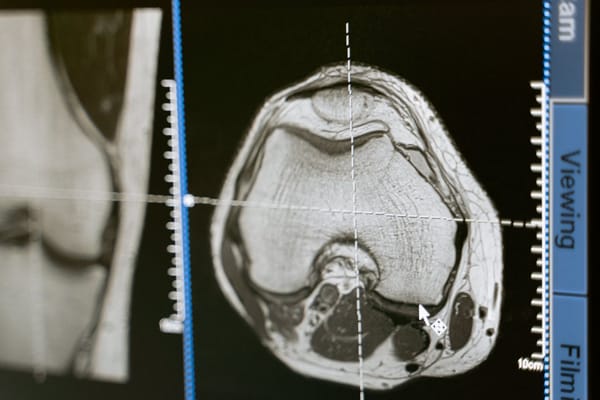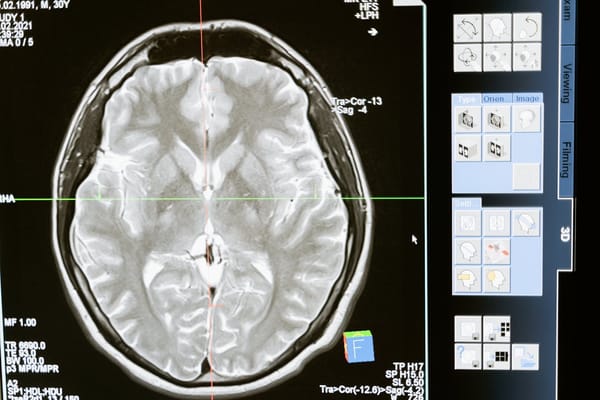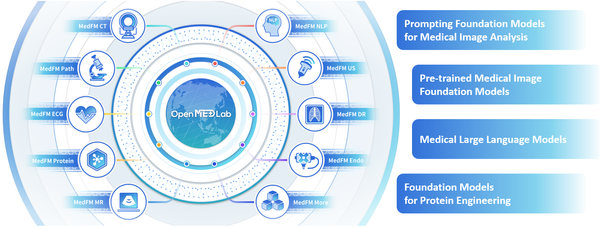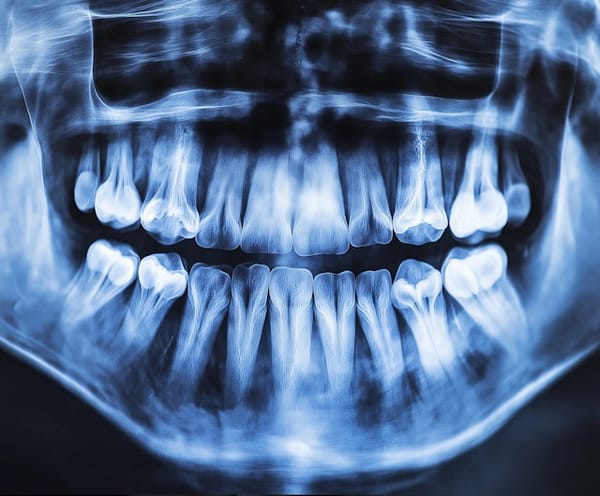MRIcroGL is a Free DICOM and NIfTI images Viewers
MRIcroGL is a cross-platform tool for viewing DICOM and NIfTI images, with a drag-and-drop interface and scripting language. It requires OpenGL 2.1 by default, but can also be compiled for OpenGL 3.3 Core or Metal for macOS users.
If OpenGL 2.1 is not supported, MRIcron can be used. The tool can be compiled for macOS, Linux, or Windows, and supports both ARM-based Apple Silicon and Intel-based computers on macOS.
MRIcroGL uses NIfTI as its native format. However, you can drag-and-drop files of various formats and the software should automatically detect and load these images.
Features
- Cross-platform tool for viewing DICOM and NIfTI images
- Drag-and-drop interface and scripting language
- Requires OpenGL 2.1 by default, can be compiled for OpenGL 3.3 Core or Metal
- Supports both ARM-based Apple Silicon and Intel-based computers on macOS
- Uses NIfTI as its native format
- Able to load overlays and draw regions of interest
- Adjustable image contrast and brightness
- Supports viewing of images in various formats
- Allows loading of overlay images with adjustable properties
- Provides features for drawing regions of interest
- Option to choose between neurological and radiological convention for viewing images
- Mosaic View: Allows multiple slices of the same image to be seen simultaneously.
- Interactive Adjustment: Allows adjustments to the mosaic view with sliders, checkboxes, pulldown options and text editing.
- Importing Images: Automatically detects and opens images in various formats including NIfTI, NRRD, ECAT, BioRad PIC, and Interfile.
- DICOM Viewing: Can view DICOM images using dcm2niix.
- Scripting: Uses scripts to demonstrate features and automate tasks.
- Glass Brain: Provides a shader that allows independent control of the transparency of the background and overlay images.
- Clip Plane: Provides a shader that allows independent control of the transparency of the background and overlay images.
- Cutout: Ability to generate cutouts.
- Converting DICOM images using dcm2nii
- Includes a few NIfTI format images
- Ability to download Extra Sample Images for higher resolution
- Updated features in the latest version
- Detailed manual included with the download
- Information on latest/upcoming features on the beta page
Supported Image Formats
- AFNI Brik (.head).
- AIM from Scano Medical µCT or HRpQCT(.AIM;1).
- Analyze (.hdr).
- Bio-Rad PIC (.pic).
- Blender Voxel data (.bvox).
- BrainVoyager VMR (.vmr, .v16).
- DeltaVision (.dv).
- DeskVOX and Virvo (.rvf, .xvf).
- Digital Imaging and Communications in Medicine (DICOM)(extension varies)
- Simple DICOM images can be imported by dragging and dropping.
- Use the Import menu's
Convert DICOM to NIfTIitem for advanced conversion.
- Drishti PVL Processed VoLume (.pvl.nc).
- ECAT (.v).
- FreeSurfer MGH/MGZ Volume (.mgh/.mgz).
- Guys Image Processing Lab (.gipl).
- ICS Image Cytometry Standard (.ics).
- Interfile (.varies, limited support).
- ITK MHA/MHD (.mha/.mhd).
- MRTrix Volume (.mif/.mih; not all variants supported).
- NIfTI (.hdr/.nii/.nii.gz/.voi).
- NRRD (.nhdr/.nrrd).
- POV-Ray Density_File (.df3).
- Portable Network Graphics (.png).
- Portable PixMap (.pgm, .ppm, .pnm).
- slab6 volume format (.vox)
- Spectroscopic Imaging, Visualization and Computing (SIVIC)(.idf).
- Stimulate Sdt (.spr/.sdt)
- Tagged Image File Format (.tiff, .tif, .lsm).
- Simple TIFF images can be imported by dragging and dropping.
- Use the Import menu's
Convert TIFF to NIfTIitem to convert most TIFFs (this allows you to specify pixel dimensions). - Use the Import menu's
To Convert Folder of 2D TIFFs to NIfTIto stack a series of TIFF files as a single volume (e.g. DigiMorph).
- Vaa3D (.v3draw).
- VTK Legacy Voxel Format (.vtk).
- VTK XML Voxel Format (.vti).
- xraw from MagicaVoxel (.xraw)
License
The following files are from different authors and have their own licenses
SynZip.pas: Inflate routines (used as long as FASTGZ is defined) MPL 1.1/GPL 2.0/LGPL 2.1 tri-license, included with permission.
https://github.com/synopse/mORMot
gziputils.pas: Inflate routines (unused unless FASTGZ is undefined) ISC License (ISC)
https://www.gocher.me/GZIP
gziputils.pas: Inflate routines (unused unless FASTGZ is undefined) ISC License (ISC)
https://www.gocher.me/GZIP
ustat.pas: Written by William ('Bill') G. Miller 2004, released under BSD 2-Clause License
---
The Software has been developed for research purposes only and is not a clinical tool
Copyright (c) 2014-2019 Chris Rorden. All rights reserved.