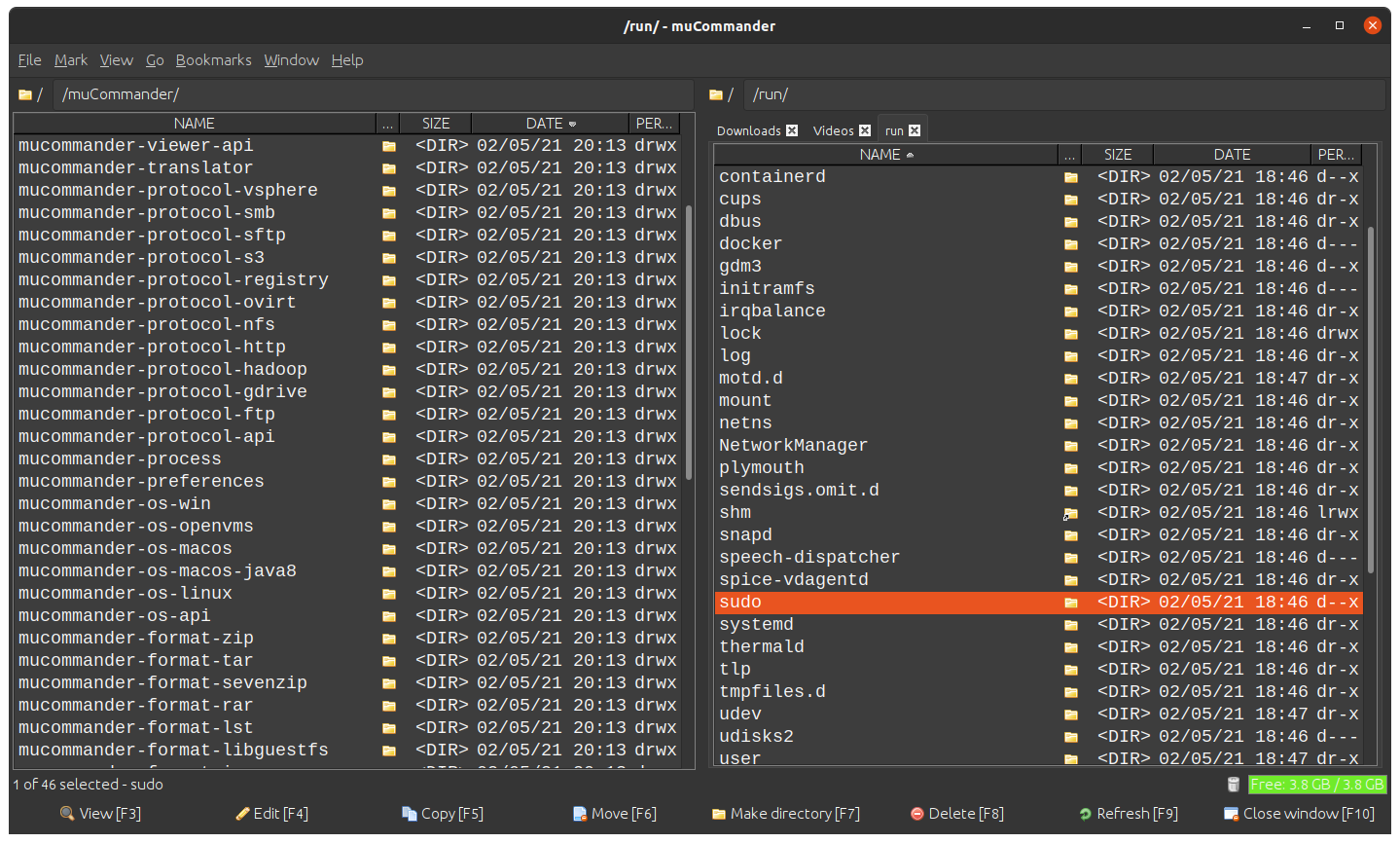muCommander Is a Powerful Dual-pane File Manager For All Major Platforms
A lightweight, cross-platform file manager with a dual-pane interface
If you're looking for a powerful and versatile file manager that works seamlessly on multiple platforms, muCommander is definitely worth considering. This open-source, cross-platform file manager is designed to make file management tasks easier and more efficient, and it comes packed with a host of useful features that you're sure to appreciate.
Features
One of the standout features of muCommander is its ability to handle a wide range of file formats, including local files, FTP, SMB, SFTP, NFS, HTTP/HTTPS, and more. You can easily navigate through your files and folders using the dual-pane interface, which allows you to view and manage files in two separate panes. This makes it easy to move or copy files from one location to another, even across different network protocols.
Another useful feature of muCommander is its built-in support for various archive formats, including ZIP, RAR, 7z, TAR, and GZip. This means that you can easily open and extract files from archives without the need for third-party software.
Here is a list of all other features:
- Copy, move, rename and batch rename, email files
- Multiple tabs
- Universal bookmarks
- Credentials manager
- Configurable keyboard shortcuts
- Cloud storage Dropbox, Google Drive [1]
- Virtual filesystem with support for local volumes, FTP, SFTP, SMB, NFS, HTTP, Amazon S3, Hadoop HDFS and Bonjour
- Archives ZIP, RAR, 7z, TAR, GZip, BZip2, ISO/NRG, AR/Deb, LST
- Checksum calculation
- Fully customizable user interface, configurable toolbars and themes
- Available in many languages
Advantages
One of the biggest advantages of muCommander is its simplicity and ease of use. The interface is clean and intuitive, making it easy to navigate through your files and folders. Additionally, muCommander is lightweight and fast, which means it won't slow down your system while you're using it.
Another advantage of muCommander is its open-source license. This means that you can download and use the software for free, and you can also modify the source code to suit your specific needs.
Platforms
muCommander is a cross-platform file manager and works seamlessly on Windows, Mac, and Linux operating systems. This makes it a versatile tool that you can use on any platform without having to learn a new interface.
- Linux: Ubuntu, Debian, Linux Mint, Fedora, and Arch Linux
- Windows
- macOS
- Portable
- FreeBSD Port
- OpenVMS
License
muCommander is released under the terms of the GNU General Public License
Resources