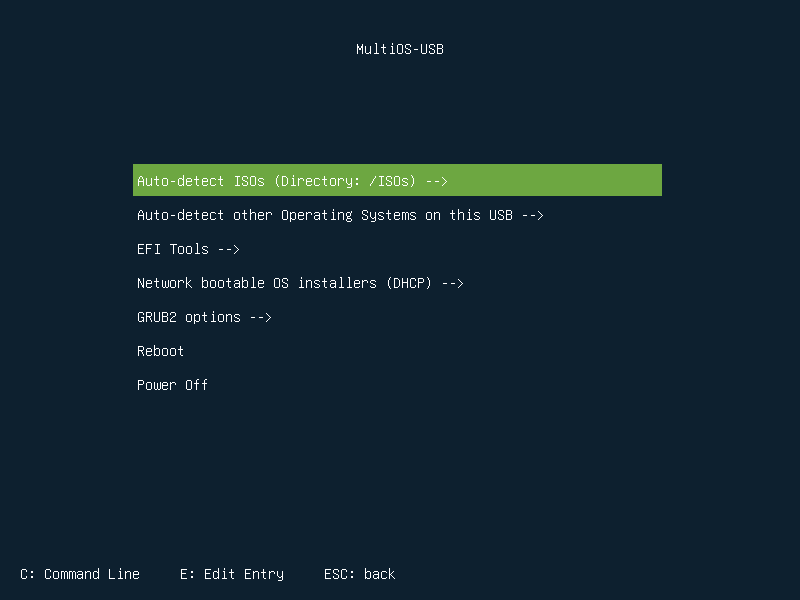MultiOS-USB allows you to Boot Operating Systems directly from Multiple ISO Files on One USB
USB disk with multiple ISO files. Easy to use: install, copy ISO files and boot from USB.
What is a MultiOS-USB?
MultiOS-USB Boot is an incredibly useful and versatile tool that provides users with the amazing capability to effortlessly boot various operating systems directly from ISO files, thereby eliminating the need for physical installation media.
This innovative software solution not only simplifies the process of trying out different operating systems but also enhances the overall user experience by offering a seamless and convenient way to explore and test different software environments without the hassle of complicated installation procedures.
With MultiOS-USB Boot, users can easily create bootable USB drives that contain multiple operating systems, granting them the freedom to switch between different platforms with just a few simple clicks.
This cutting-edge tool is a game-changer for tech enthusiasts, developers, and anyone looking to expand their horizons in the world of operating systems and software experimentation.
Features
- BIOS and UEFI support
- Secure Boot support
- Load UEFI drivers
- Launch .efi executable files and other bootloaders
- Boot from .iso files
- Boot Windows 10 installer and Windows PE more info
- Boot Linux installer from network (experimental)
- Automatic update configuration files
- Without background services
- exFAT filesystem support
- Auto detect new compatible ISO images (loopback function)
- Allows you to customize ISO boot menu (for example: custom kernel options)
Platforms
- Linux
- Windows
License
GNU General Public License version 3.0 (GPLv3)