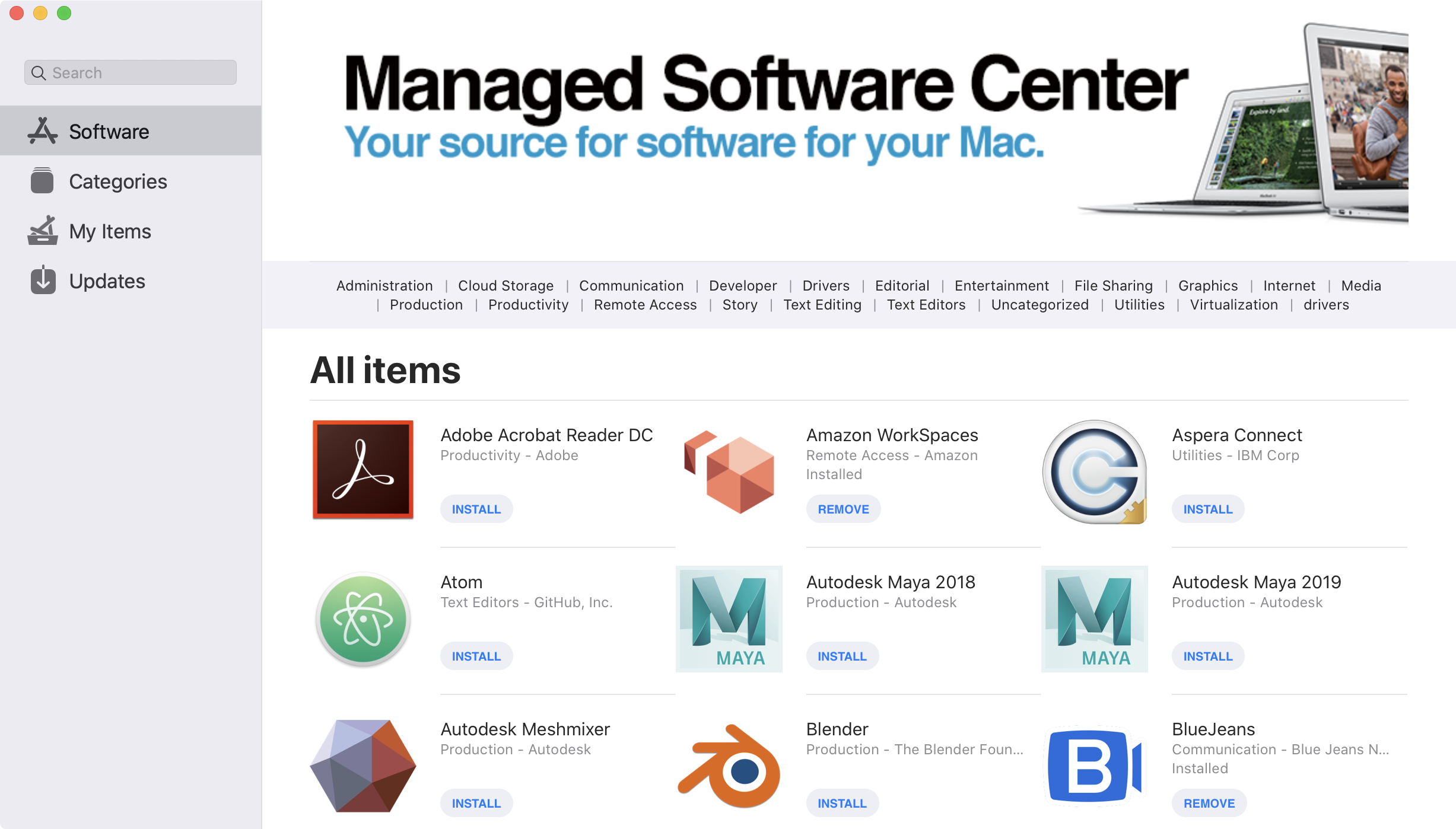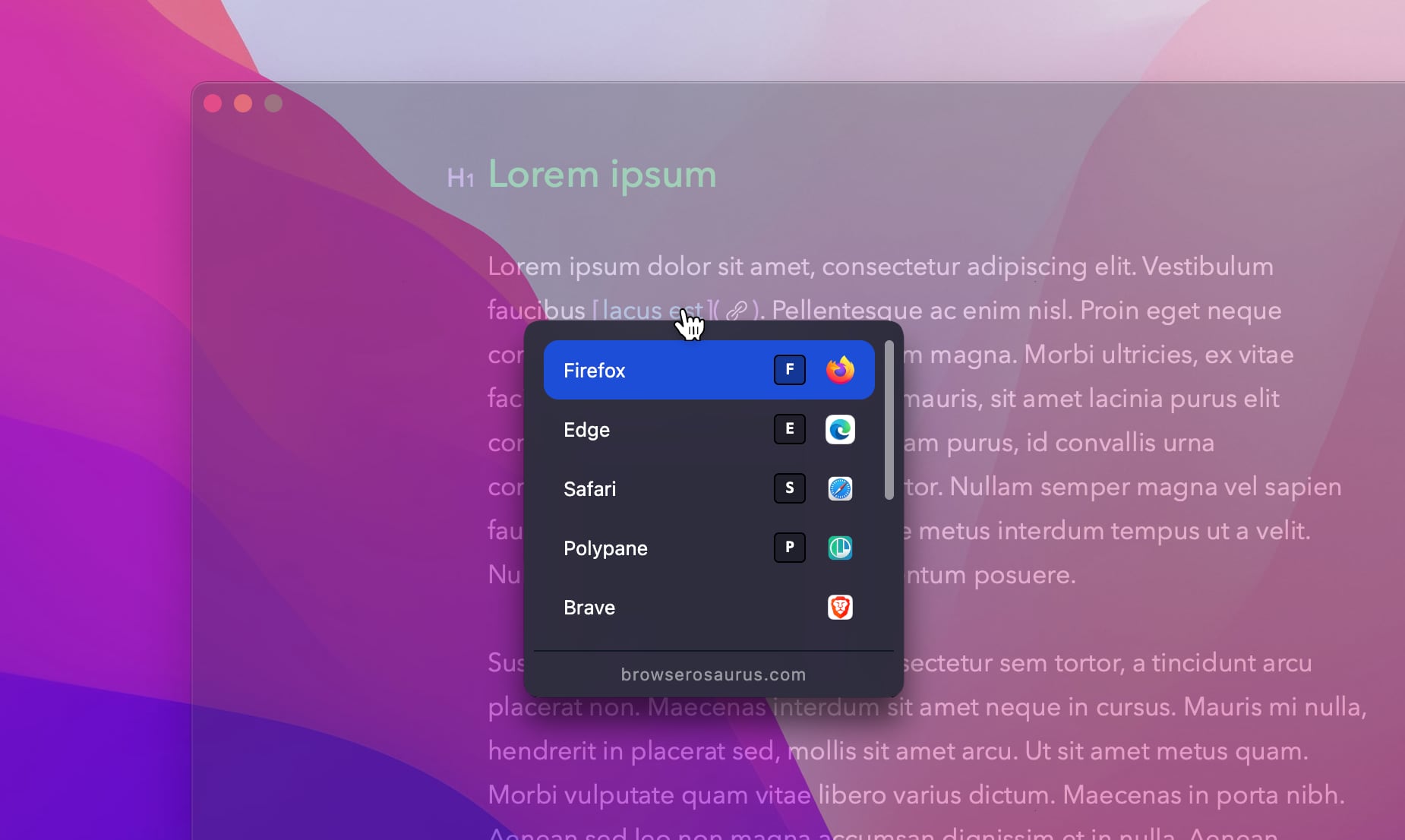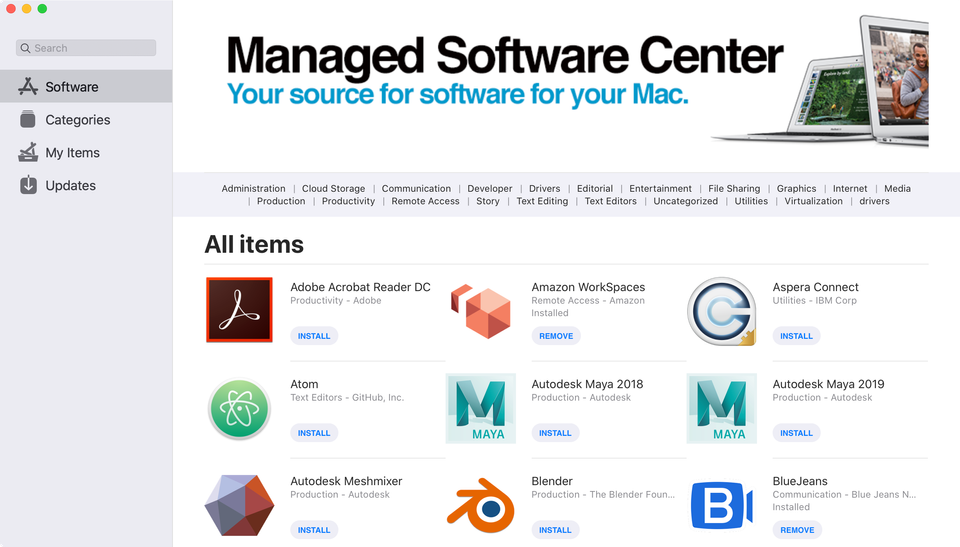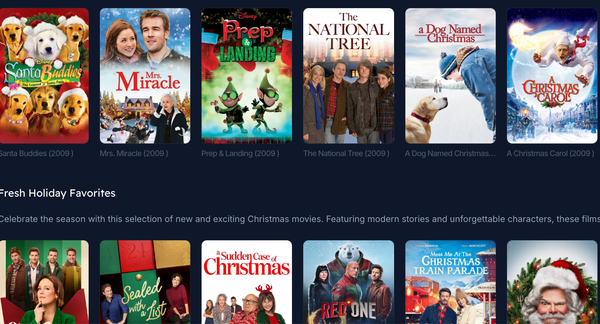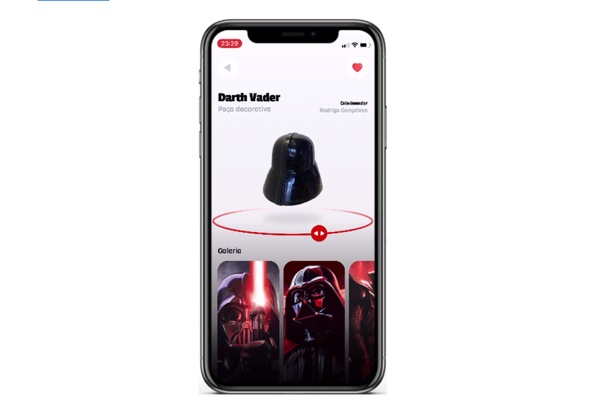Munki Is A Free Open-source Software Center for macOS
Table of Content
Munki is an incredibly useful set of tools that empowers OS X administrators to manage software installs and removals on OS X client machines with ease. By working hand in hand with a webserver-based repository of packages and package metadata, Munki simplifies the software management process for administrators.
Largely written in Python and available as open-source under the Apache 2 license, Munki supports macOS 10.11 and later versions. For earlier versions, the OS requirements for Munki can be found on the Getting Started page.
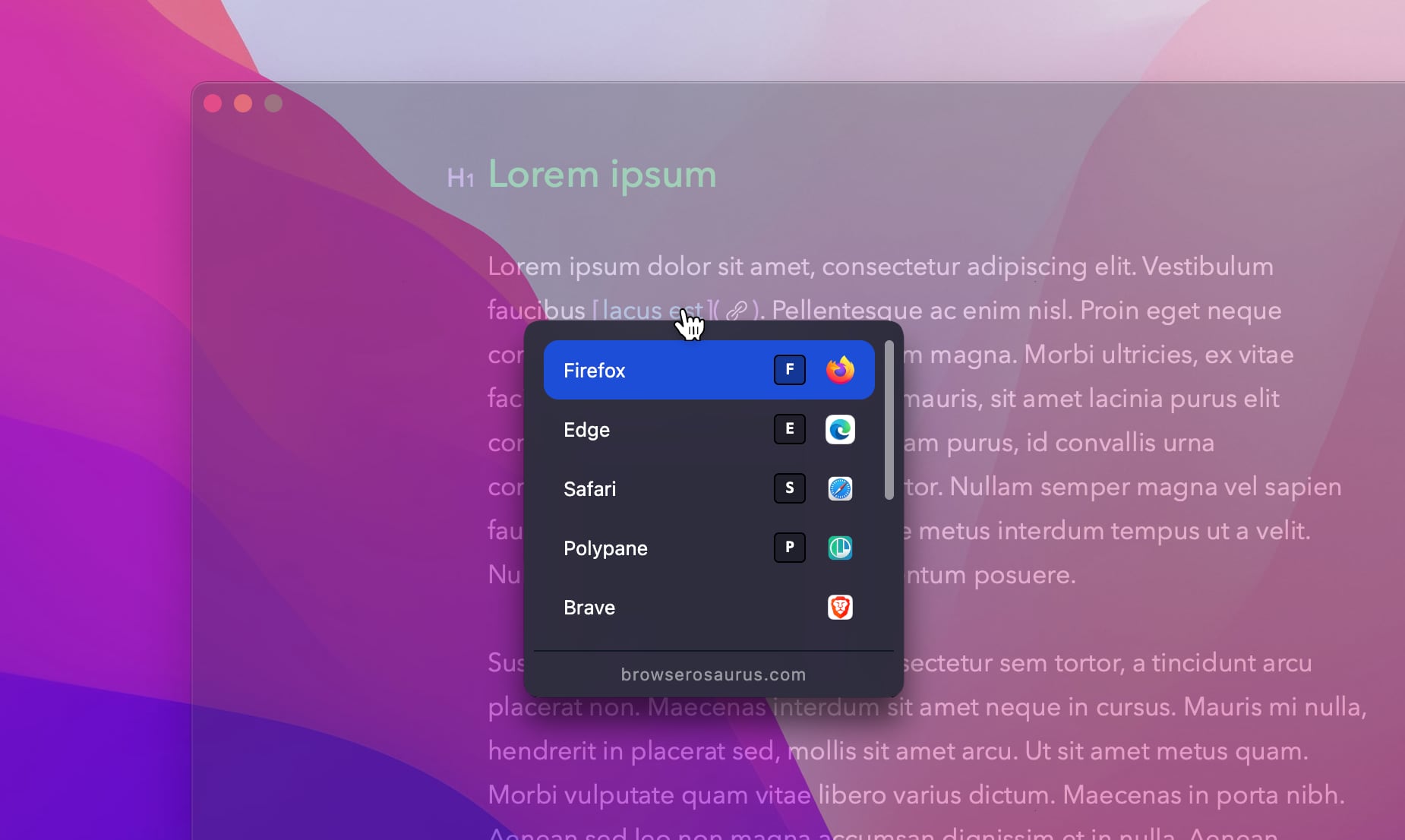
Munki's versatility is impressive, as it can install software in the Apple package format, Adobe CS3/CS4/CS5/CS6 Enterprise Deployment "packages," and drag-and-drop disk images as installer sources. By utilizing Apple packages, one of the most common ways of installing software, Munki streamlines the installation process. Furthermore, Munki can install software from disk images, such as an application delivered on a disk image that is intended to be dragged to the Applications folder. Munki also excels at installing many Adobe products and, in many cases, removing the software it has installed.
With Munki, administrators can also install Apple Software Updates from either Apple's server or their own. This feature ensures that users can easily keep their software up-to-date without having to worry about individually downloading and installing each update.
Trusted by organizations worldwide to manage software for tens of thousands of Macs, Munki's reputation speaks for itself. If you're an OS X administrator, Munki is an essential tool that will make your life easier and your job more efficient.
Features
- Easy to use
- Install commercial and free software
- Command-line tool
- GUI app
- Powerful search tool
- Install, remove and manage apps
Compatibility
The Sierra (10.12.4-10.12.6), High Sierra (10.13+), Mojave (10.14+), Catalina (10.15+), and Big Sur (11.x) installers are known to work.
Resources