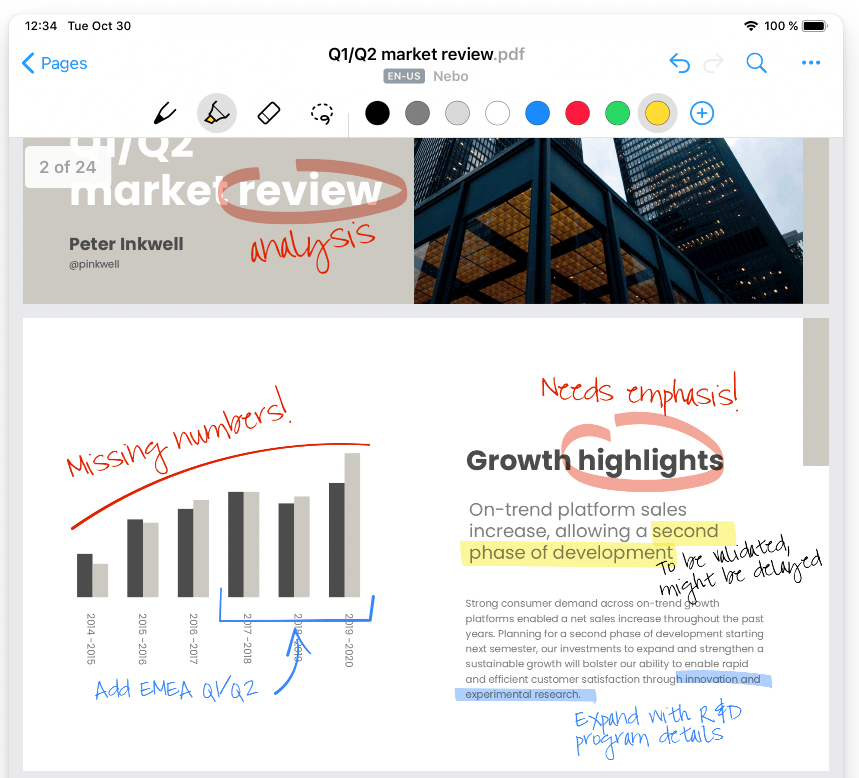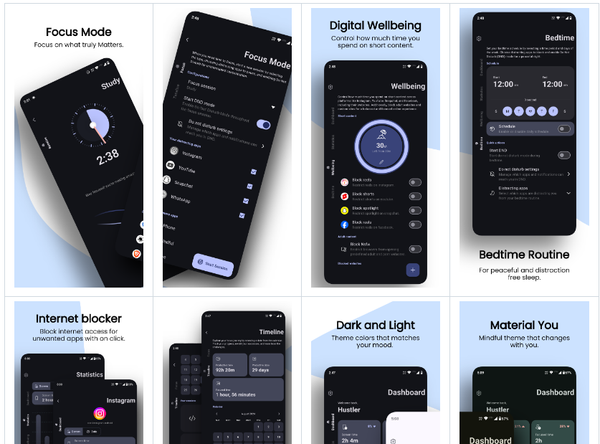Nebo: A Creative Productivity Booster Note-taking App
Take smarter, more beautiful notes with the only app that makes handwriting as powerful as typed text.
Nebo is a free open-source software for note-taking that offers a dozen of productivity-oriented features. It supports handwritten notes, sketches, diagrams and exports your notes in many formats.
Nebo is designed for touch screens, but it also designed to work with stylus and to write or sketch notes.
One of its other stunning features is it also works as a PDF viewer, and you can easily add PDF files to your notebook, create and export your note and annotations easily.
You can also change the background colors, and enjoy the infinite drawing canvas in a free-form page document.
It is important to note that the app is not free, but it is affordable for Windows, Android, and Apple devices.
However, if you prefer using the keyboard, Nebo got you covered easily with dozens of shortcuts, and keyboard specific tools.
The primary reason why we listed it here, is that it does not have an open-source counterpart (alternative) and it was recommended by some medical students.
The app is built for project managers, students, teachers, engineers, designers, writers, and software engineers. However, if you have a stream of ideas, we highly recommend it.
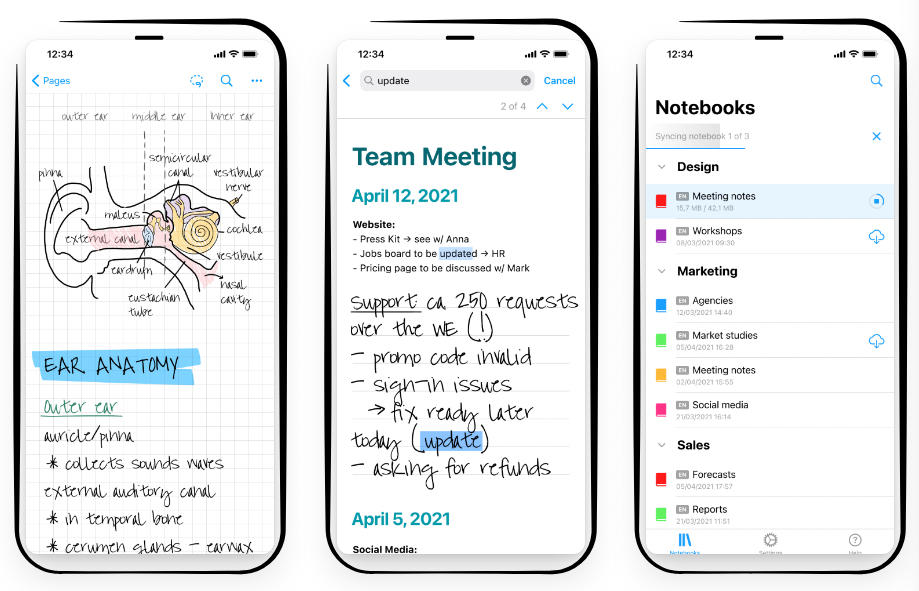
While it comes to work on desktop, it offers an amazing mobile viewer app for iOS.
Features
- Handwritten note
- Handwritten text recognition
- Comes with a responsive layout
- Auto Write to text conversion
- Custom dictionary
- Responsive layout
- Math calculation
- Built-in smart diagram
- Import and annotate PDF
- Infinite canvas
- Built-in dark mode support
- Easy to manage and search your created content
- Share with live links
- Built-in library backup
- Multiple file export: PDF, .docx, text, PNG, SVG, and .nebo
- Multilingual support (11 languages): English, Simplified Chinese, Traditional Chinese, Spanish, Portuguese, Russian, Japanese, German, Korean, French, and Italian.
66 handwriting recognition languages
Afrikaans, Albanian, Armenian, Azeri, Basque, Belarusian, Bosnian, Bulgarian, Catalan, Cebuano (Philippines), Chinese Simplified, Chinese Traditional (Hong Kong), Chinese Traditional (Taiwan), Croatian, Czech, Danish, Dutch, English (Canada), English (Philippines), English (South Africa), English (United Kingdom), English (United States), Estonian, Filipino (Philippines), Finnish, Flemish, French (Canada), French (France), Gaelic, Galician, Georgian, German (Austria), German (Germany), Greek, Hungarian, Icelandic, Indonesian, Italian, Japanese, Kazakh, Korean, Latvian, Lithuanian, Macedonian, Malagasy (Madagascar), Malay, Mongolian, Norwegian, Polish, Portuguese (Brazil), Portuguese (Portugal), Romanian, Russian, Serbian (Cyrillic), Serbian (Latin), Slovak, Slovenian, Spanish (Colombia), Spanish (Mexico), Spanish (Spain), Swahili (Tanzania), Swedish, Tatar, Turkish, Ukrainian, Vietnamese.