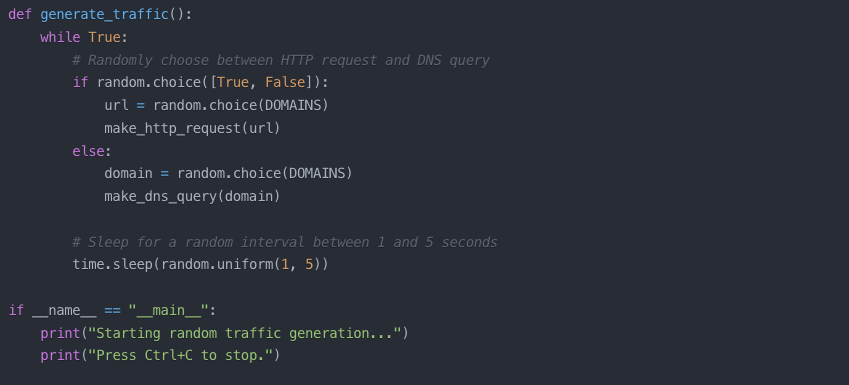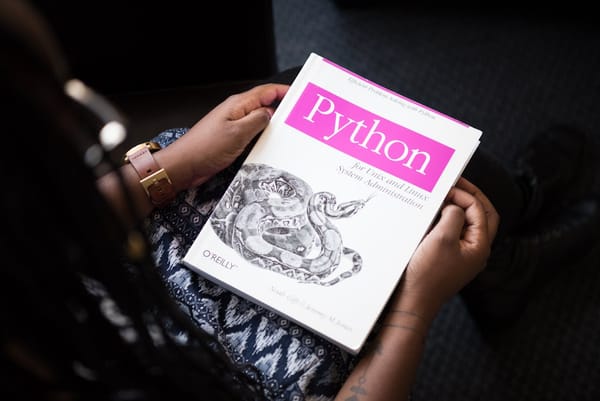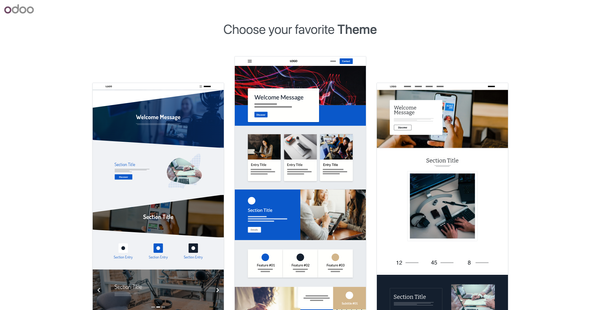Noisy - Generate Random HTTP/ DNS Traffic noise to make your Data Unsellable
Enhance Privacy: Generate Random HTTP/DNS Traffic Noise with Python
Table of Content
If you're concerned about privacy and want to reduce the value of your web traffic data, generating random HTTP/DNS traffic can make your browsing patterns less predictable.
Web traffic data is often tracked and sold by advertisers, ISPs, and other entities to build behavioral profiles.
By generating random traffic, you can introduce "noise," making it harder for anyone monitoring your activity to draw meaningful conclusions.
Noisy - Generate Random Web Traffic Noisy
Noisy is a simple Python script that generates random HTTP/ DNS traffic noise in the background while you go about your regular web browsing, to make your web traffic data less valuable for selling and for extra obscurity.
Getting Started
These instructions will get you a copy of the project up and running on your local machine
Dependencies
Install requests if you do not have it already installed, using pip:
pip install requests
Usage
Clone the repository
git clone https://github.com/1tayH/noisy.git
Navigate into the noisy directory
cd noisy
Run the script
python noisy.py --config config.json
The program can accept a number of command line arguments:
$ python noisy.py --help
usage: noisy.py [-h] [--log -l] --config -c [--timeout -t]
optional arguments:
-h, --help show this help message and exit
--log -l logging level
--config -c config file
--timeout -t for how long the crawler should be running, in seconds
only the config file argument is required.
$ docker run -it noisy --config config.json --log debug
DEBUG:urllib3.connectionpool:Starting new HTTP connection (1): 4chan.org:80
DEBUG:urllib3.connectionpool:http://4chan.org:80 "GET / HTTP/1.1" 301 None
DEBUG:urllib3.connectionpool:Starting new HTTP connection (1): www.4chan.org:80
DEBUG:urllib3.connectionpool:http://www.4chan.org:80 "GET / HTTP/1.1" 200 None
DEBUG:root:found 92 links
INFO:root:Visiting http://boards.4chan.org/s4s/
DEBUG:urllib3.connectionpool:Starting new HTTP connection (1): boards.4chan.org:80
DEBUG:urllib3.connectionpool:http://boards.4chan.org:80 "GET /s4s/ HTTP/1.1" 200 None
INFO:root:Visiting http://boards.4chan.org/s4s/thread/6850193#p6850345
DEBUG:urllib3.connectionpool:Starting new HTTP connection (1): boards.4chan.org:80
DEBUG:urllib3.connectionpool:http://boards.4chan.org:80 "GET /s4s/thread/6850193 HTTP/1.1" 200 None
INFO:root:Visiting http://boards.4chan.org/o/
DEBUG:urllib3.connectionpool:Starting new HTTP connection (1): boards.4chan.org:80
DEBUG:urllib3.connectionpool:http://boards.4chan.org:80 "GET /o/ HTTP/1.1" 200 None
DEBUG:root:Hit a dead end, moving to the next root URL
DEBUG:urllib3.connectionpool:Starting new HTTPS connection (1): www.reddit.com:443
DEBUG:urllib3.connectionpool:https://www.reddit.com:443 "GET / HTTP/1.1" 200 None
DEBUG:root:found 237 links
INFO:root:Visiting https://www.reddit.com/user/Saditon
DEBUG:urllib3.connectionpool:Starting new HTTPS connection (1): www.reddit.com:443
DEBUG:urllib3.connectionpool:https://www.reddit.com:443 "GET /user/Saditon HTTP/1.1" 200 None
...Build Using Docker
- Build the image
docker build -t noisy .
Or if you'd like to build it for a Raspberry Pi (running Raspbian stretch):
docker build -f Dockerfile.pi -t noisy .
- Create the container and run:
docker run -it noisy --config config.json
License
GPL-3.0 License