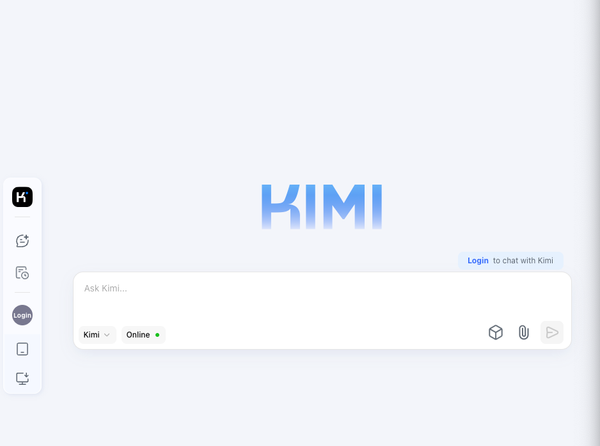Notable: The best open-source note-taking and Markdown editor for 2022
Table of Content
What is Notable?
Notable is a free, open-source note-taking application as well as a Markdown editor that you can use without fear of a vendor lockdown.
Notable it may look a simple note editor, but it comes with a rich set of useful features, and yet to come in the near future.
With Notable, you can create diagrams using Mermaid syntax, write down your KaTeX math code easily and Notable will render everything for you.
Alternative for:
- Evernote
- Notion
- Boostnote
- Apple Note app
Notable Features
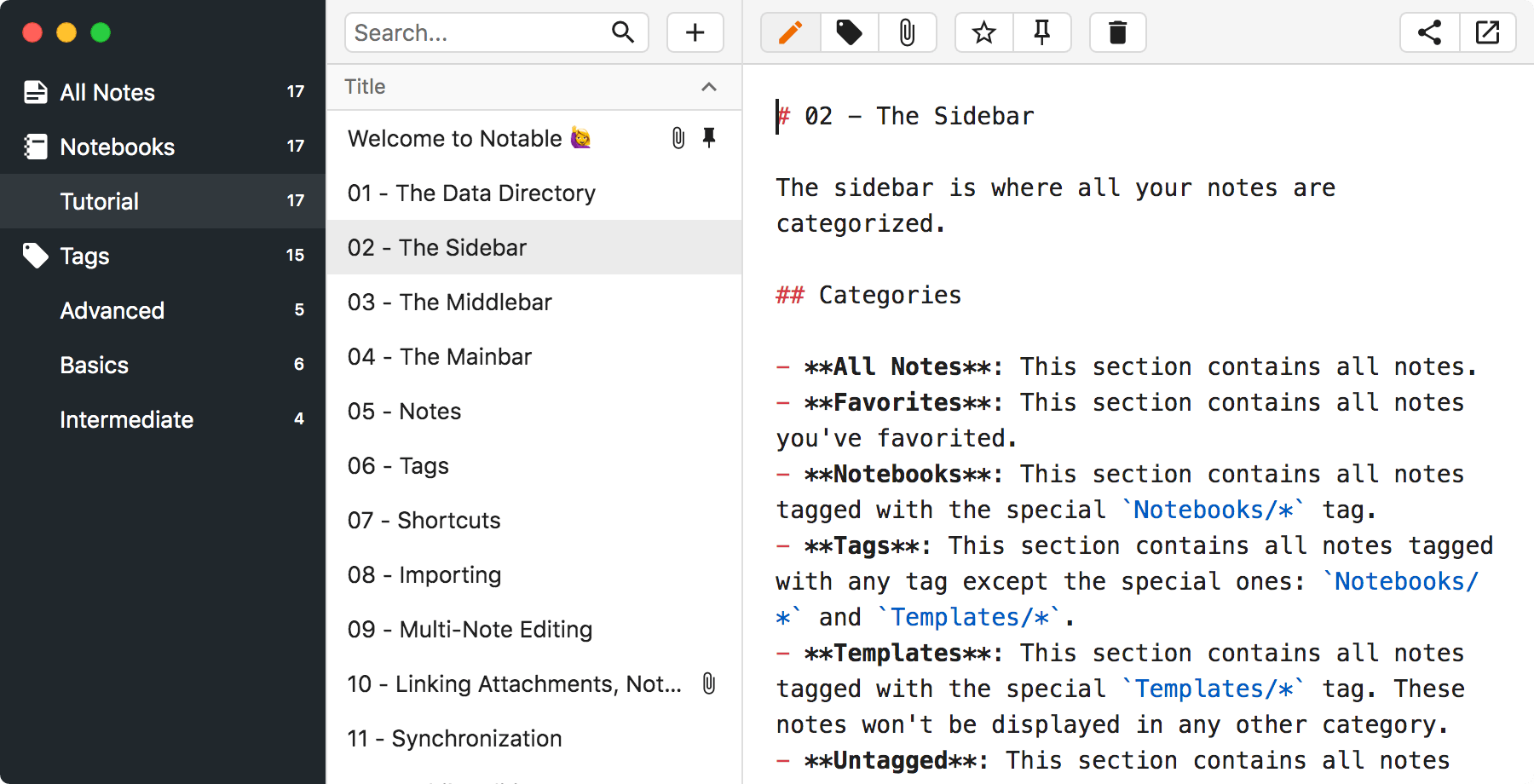
- Notable comes with a full Markdown support, but you can also write in KaTeX expressions.
- Draw your diagrams and graphs with Mermaid.
- Available for Windows, Linux, and macOS
- Multiple installation packages for Linux: Deb, Pacman, RPM, Snap, and AppImage
- Clutter-free user interface
- It comes with a built-in dark theme, but you can expect custom themes in the near future
- You can start or pin certain notes
- Switch easily between editing and viewing mode
- Batch note editor (Multi-Note Editor)
- Split pane viewer
- Set unlimited tags per note
- Focus mode or you may call it Zen Mode
- Full text search for notes and tags
- Share your notes easily with friends and collages
- Filter your notes by tags
- Built-in cheatsheet for quick reference.
- Built-in tutorial for learning the app while using it.
- Multiple data directories are supported, so you can separately store different notes collections.
- Attachments can be added to any note, even via copy/paste, and they are also stored on disk individually.
- Tags are indefinitely nest-able.
- Import your existing notes' library from other apps like Evernote or Boostnote apps.
- Export your notes to Markdown, HTML, or PDF.
- Fuzzy search is used when searching.
- Markdown editor which supports multi-cursors, line numbers, a minimap, scrolling beyond the last line and more.
- Linking to other notes and attachments is supported.
- Share a note simply with a link.
- To-dos can be used for task management.
- Code blocks are syntax-highlighted and can be copied with one click.
- Float on top of other apps, optionally while being translucent too.
Expected features in the near future
- Built-in synchronization, so you won't have to resort to Dropbox/Google Drive/etc.
- Built-in version control, integrated into the app and easy to use.
- Mobile apps, so you won't have to resort to third-party Markdown editors.
- Plugins, so that if we don't provide that feature you need you can probably just download a plugin for it or write one yourself.
License
Only older versions of the app are open-sourced, read more about this here.