Notea is an Open-source Note-taking App and Notion Alternative
What is Notea?
Notea is an open-source web-based note-taking app for creative people.
By default, Notea supports Markdown, and comes with a sharing option to many services as Google Drive.
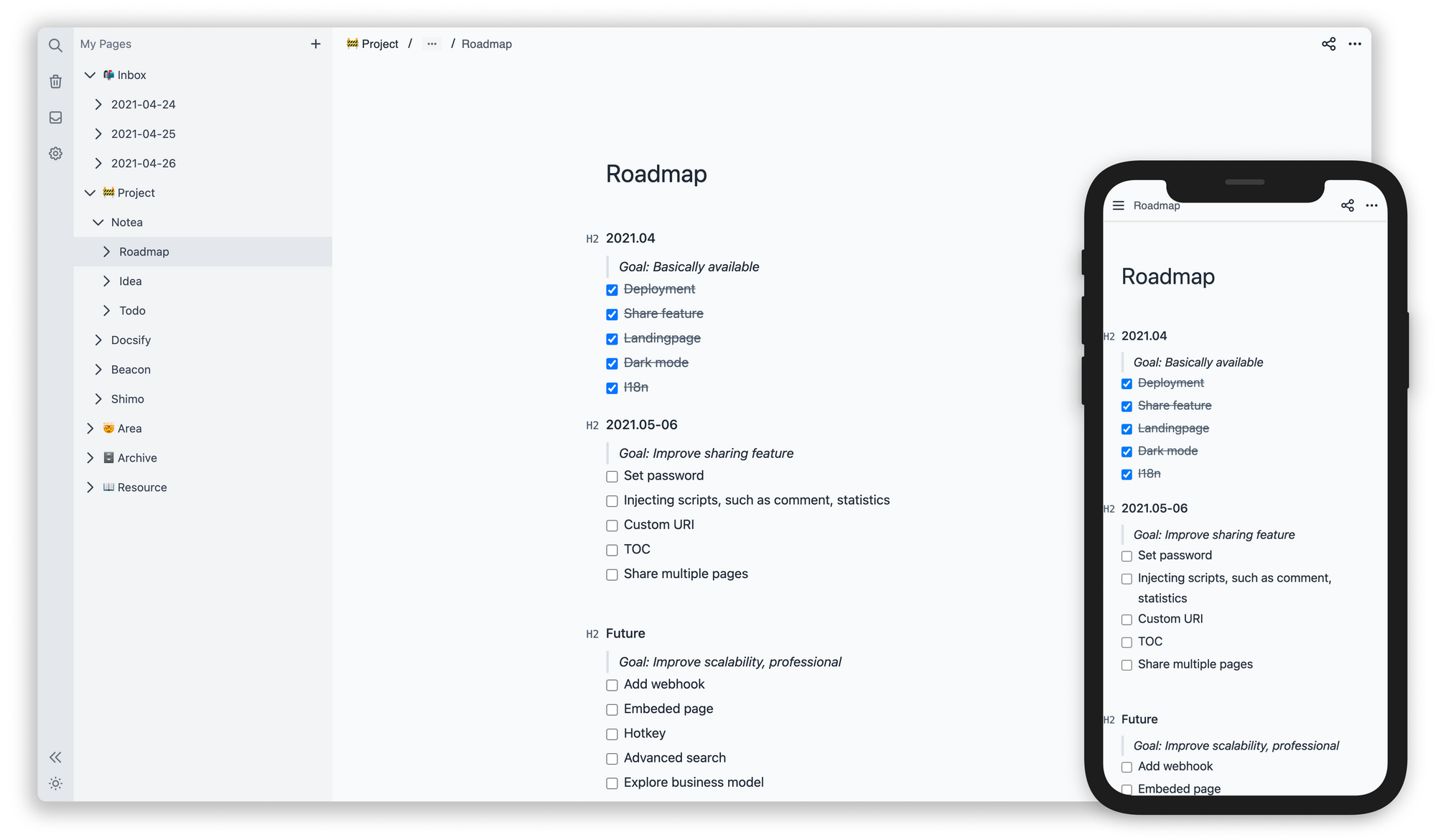
Unlike many similar apps, Notea does not require database, your notes will be saved on AWS S3 buckets or similar compatible APIs.
Notea Features
- Open-source
- Self-hosted which means you can host it at your own service
- Comes with a clutter-free user-friendly interface
- Notea responsive design allows it to work seamlessly on mobile screens.
- Your notes can be stored on Amazon S3 or similar services.
- You can share your exported docs to Google drive, Wikis, Blogs, and other services.
- Productivity-focused slash commands similar to Ghost blog editor and notion.
- Supports Markdown syntax by default
- Built-in backlinks support
- Supports Link embedded for YouTube, GitHub Gist, Google Docs, SoundCloud, and other many services.
- One click deploy to many services.
- Built-in checklist
- It comes with a rich full-text search functionality
- Offers a dark mode that works seamlessly on mobile
- Notes can be added as sub-pages (sub-notes)
Deploy Notea
Vercel(Recommended)
Click https://vercel.com/new to deploy your fork repo.
Netlify
Click https://app.netlify.com/start to deploy your fork repo.
Docker
docker run -d \
--name notea \
-p 3000:3000 \
-e STORE_ACCESS_KEY=Q3AM3UQ867SPQQA43P2F \
-e STORE_SECRET_KEY=zuf+tfteSlswRu7BJ86wekitnifILbZam1KYY3TG \
-e STORE_BUCKET=notea \
-e STORE_END_POINT=http://play.minio.io \
-e STORE_FORCE_PATH_STYLE=true \
-e PASSWORD=notea \
# -e COOKIE_SECURE=false \ # This is required on non-https sites
cinwell/notea
You can use watchtower to keep the latest version.
docker run -d \
-v /var/run/docker.sock:/var/run/docker.sock \
containrrr/watchtower -c notea
If you are looking for MinIO + Notea docker configuration check this
Storage
Configure environment variables according to storage service.
MinIO
.env
STORE_ACCESS_KEY=
STORE_SECRET_KEY=
STORE_BUCKET=notea
STORE_END_POINT=http://localhost:9000
# Required
STORE_FORCE_PATH_STYLE=true
PASSWORD=notea
Amazon S3
.env
STORE_ACCESS_KEY=
STORE_SECRET_KEY=
STORE_BUCKET=notea
STORE_REGION=us-east-1
PASSWORD=notea
Aliyun OSS
.env
STORE_ACCESS_KEY=
STORE_SECRET_KEY=
STORE_BUCKET=notea
STORE_END_POINT=https://oss-cn-hangzhou.aliyuncs.com
STORE_REGION=oss-cn-hangzhou
PASSWORD=notea
Tencent COS
.env
STORE_ACCESS_KEY=
STORE_SECRET_KEY=
STORE_BUCKET=notea # create the bucket first
STORE_END_POINT=https://cos.ap-guangzhou.myqcloud.com
STORE_REGION=ap-guangzhou
PASSWORD=notea
Oracle Object Storage
.env
STORE_ACCESS_KEY=
STORE_SECRET_KEY=
STORE_END_POINT=https://nampespace.compat.objectstorage.ap-chuncheon-1.oraclecloud.com
STORE_FORCE_PATH_STYLE=true
STORE_BUCKET=bucketname
STORE_REGION=ap-chuncheon-1
PASSWORD=notea
# bucketname,namespace and region “ap-chuncheon-1” need check your profile and https://docs.oracle.com/en-us/iaas/api/#/en/s3objectstorage/20160918/
Exoscale
.env
STORE_ACCESS_KEY=
STORE_SECRET_KEY=
STORE_BUCKET=notea # create the bucket first
STORE_END_POINT=https://sos-de-fra-1.exo.io
STORE_REGION=de-fra-1
STORE_FORCE_PATH_STYLE=true
PASSWORD=notea
License
Notea is released under MIT license as an open-source project.
