Manage your notes Within Sublime Editor using Notr
Sublime Text markup syntax for coloring plain text files.
What is Notr?
Notr is a powerful Sublime Text application plugin designed to efficiently manage and display collections of text notes. While it may not offer the extensive features of something like Org Mode, Notr stands out with its user-friendly interface and intuitive functionality.
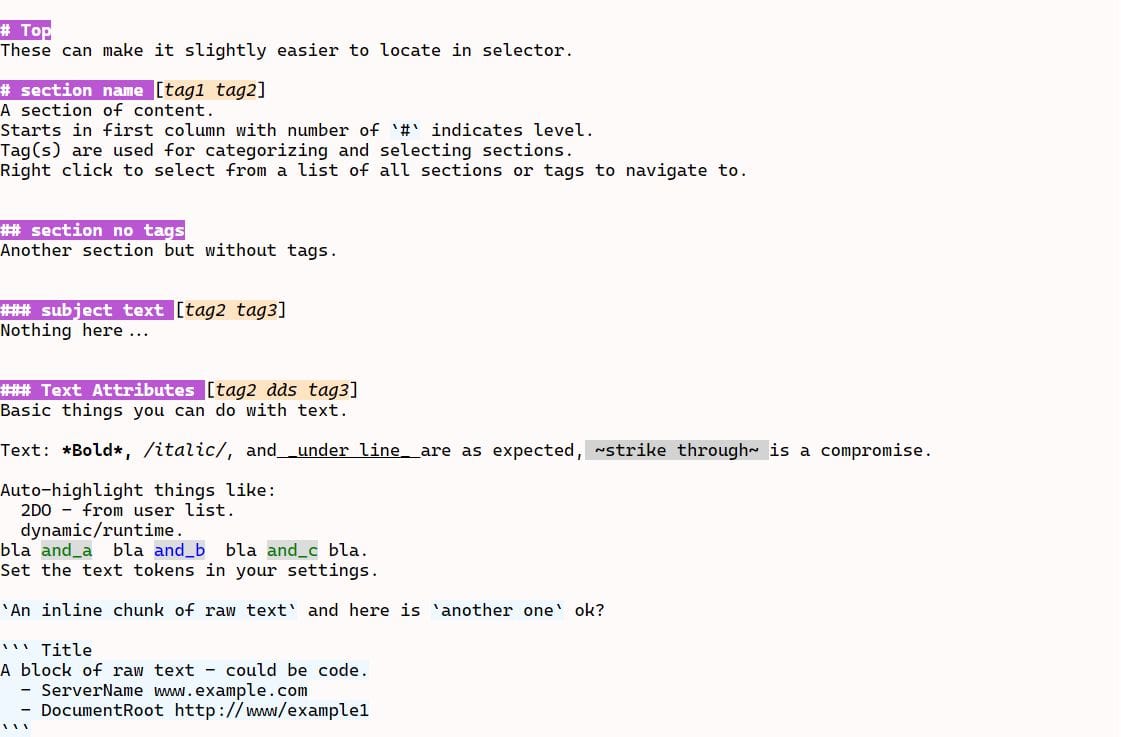
Notr files are identified by the extension .ntr and the markup syntax enhances the user experience by providing easy file and section navigation, as well as colorizing to highlight sections, links, tables, and lists.
Not a Makrdown Editor!
Although it shares similarities with markdown, Notr is primarily focused on preserving the integrity of the text itself rather than rendering it for publication. Experience the full potential of Notr on both Windows and Linux platforms with seamless compatibility with ST4.
Features
- Sections with tags and simple (non-hierarchal) folding. Search in all notr files.
- Various text decorations for visual indication.
- Targets and references - targets can be section, file (image or other), uri.
- Navigation to targets via goto anything. Has MRU and sticky entries.
- Navigation to notr file errors, honors
show_panel_on_build. - Lists with customizable bullets.
- Markdown-like quotes and raw text also act like comments.
- Tables with insert/delete column, fit, sort.
- Auto highlight - supplements SbotHighlight (recommended).
- Render to html with SbotRender (recommended).
License
MIT license

