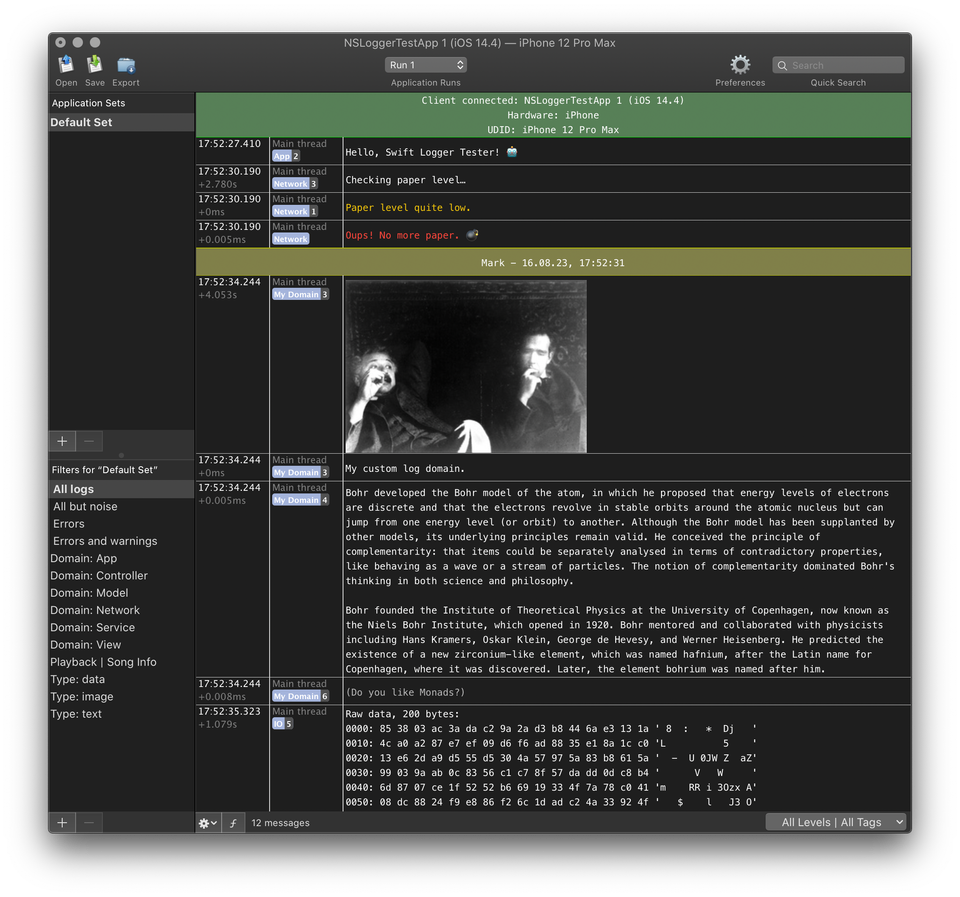NSLogger is a free logging tool for developers
Table of Content
NSLogger is a high-performance logging utility for macOS, iOS, and Android that replaces traditional console logging. It provides powerful features such as log filtering, domain and level definition, image and binary logging, message coloring, buffering, timing information, and source code linking.
It supports connections from local network or remote clients and allows online and offline log viewing.
The NSLogger Viewer runs on macOS and replaces Xcode, Android Studio or Eclipse consoles. It provides powerful additions like display filtering, defining log domain and level, image and binary logging, message coloring, traces buffering, timing information, link with source code, etc.
Features
- View logs using the desktop application. The desktop application provides a user-friendly interface to easily browse and analyze logs generated by the system.
- Logs can be sent from a device or simulator. Whether you are testing your application on a physical device or using a simulator, you can conveniently send the logs directly to the desktop application for further analysis.
- Color the log messages using regular expressions. With the powerful log coloring feature, you can customize the appearance of log messages based on specific patterns using regular expressions. This allows you to easily identify and differentiate different types of log messages.
- Log images or raw binary data. In addition to textual log messages, the desktop application also supports logging images or even raw binary data. This is particularly useful when you need to debug and inspect the content of files or data structures during runtime.
- Secure logging (connections use SSL by default). To ensure the security and privacy of your logging data, the desktop application establishes secure connections using SSL by default. This means that your log data is encrypted during transmission, providing an extra layer of protection against unauthorized access.
- Advanced log filtering options. The desktop application offers advanced log filtering options, allowing you to refine and narrow down the logs based on various criteria such as log levels, tags, or custom filters. This enables you to focus on the specific logs that are relevant to your debugging or analysis tasks.
- Define a log domain (app, view, model, controller, network…) and an importance level (error, warning, debug, noise…)
- Color the log messages using regexp
- Log images or raw binary data
- Secure logging (connections use SSL by default)
- Advanced log filtering options
- Save viewer logs to share them and/or review them later
- Export logs to text files
- Open raw buffered traces files that you brought back from client applications not directly connected to the log viewer
Platforms
- Apple iOS
- macOS
- Android
License
- BSD license