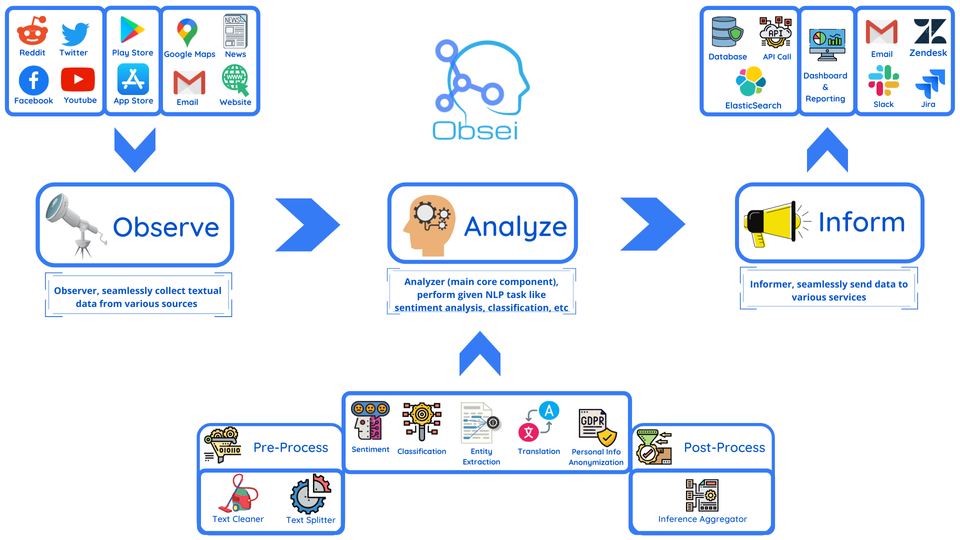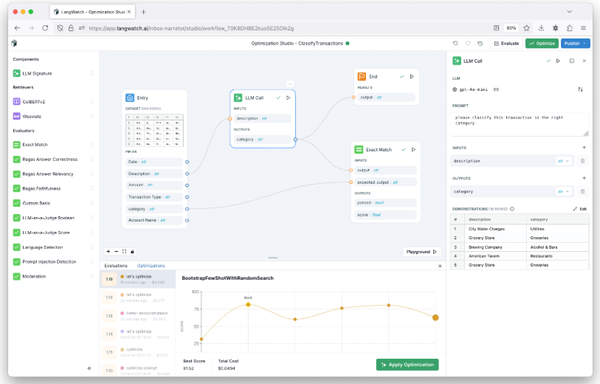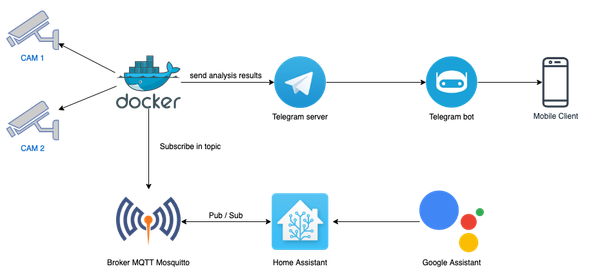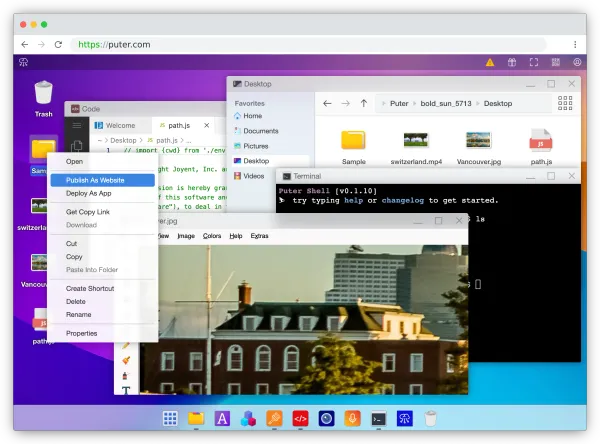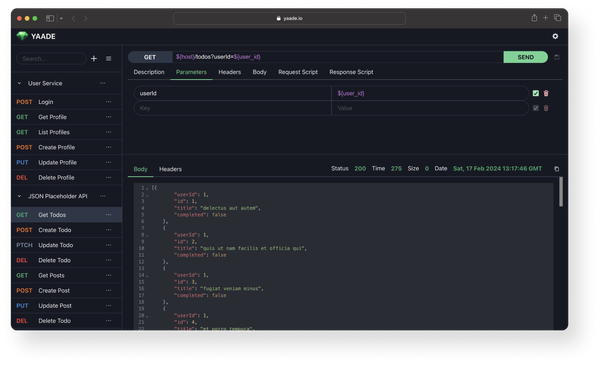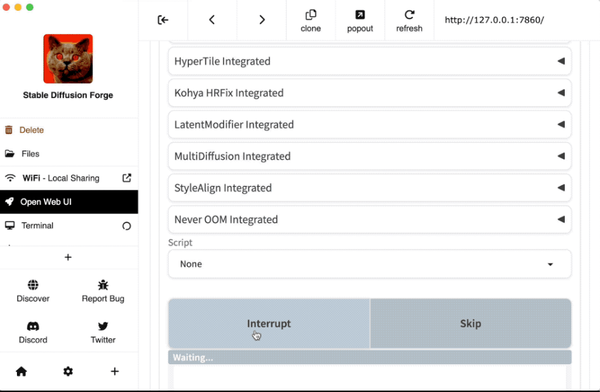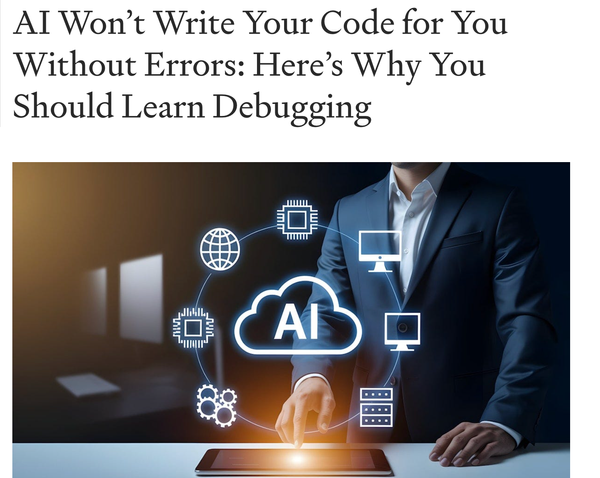Obsei: Free and Open-source Observation Framework for Automated Insights for Business Intelligence
Table of Content
Obsei: A Lightweight Observation Framework for Automated Insights
If you’re in the business of monitoring social platforms, gathering customer feedback, or simply extracting structured data from various sources, you’ve probably felt the frustration of juggling complex tools and pipelines.
Enter Obsei: a lightweight observation framework that makes data collection, processing, and analysis both accessible and efficient.
In this review, we’ll explore what makes Obsei special, its key features, and the practical use cases where it can shine.
What is Obsei?
Obsei, short for Observation and Insight, is an open-source project that acts as a bridge between data sources and processors.
Whether you’re monitoring social media, collecting feedback from app reviews, or tracking competitor mentions, Obsei simplifies the process of connecting to multiple data streams and processing the insights.
At its core, Obsei leverages connectors (called observers) to fetch data and sinks to process or send this data to other services.
These components are modular and highly customizable, allowing users to tailor workflows without diving into complex code.
Key Features
Obsei brings a host of useful features to the table:
- Source Observers:
- Integrate with platforms like Twitter, Reddit, RSS feeds, and app store reviews.
- Modular design supports adding custom observers for niche platforms.
- Processing Pipelines:
- Built-in support for AI-based text processing like sentiment analysis, language detection, and entity recognition.
- Leverages popular machine learning libraries like Hugging Face for NLP tasks.
- Sinks for Results:
- Output processed data to platforms like Slack, Elasticsearch, or even Google Sheets.
- Support for custom sinks, making it versatile for enterprise-grade applications.
- Configurable and Lightweight:
- YAML-based configuration makes setting up workflows a breeze.
- Lightweight enough to run locally or in the cloud.
- Open Source:
- Fully open source and free to use. It’s a great alternative to expensive proprietary solutions.
Practical Use Cases for Obsei
Obsei shines in a wide range of scenarios. Here are some examples of how you might use it:
1. Social Media Monitoring
If you’re managing brand reputation, Obsei can pull mentions from Twitter or Reddit, analyze sentiment, and alert you in real time via Slack. It’s perfect for detecting customer complaints or tracking viral trends.
2. Customer Feedback Analysis
Need insights from app store reviews or customer surveys? Obsei can aggregate reviews, classify them by sentiment, and extract actionable insights. For businesses in competitive markets, this is a goldmine.
3. Market Research
Competitor mentions, product trends, and industry buzz can be monitored across blogs, forums, and RSS feeds. With Obsei, you can automate data collection and run AI models to generate insights that drive strategy.
4. Operational Alerts
Enterprises can use Obsei to set up alerts for critical topics or keywords (e.g., “system outage” or “security breach”) and send notifications to incident response teams.
5. Content Aggregation
Bloggers, news aggregators, or researchers can fetch data from multiple platforms, filter it for relevance, and use it to power curated newsletters or reports.
Getting Started with Obsei
Obsei’s documentation is straightforward, guiding users through installation and configuration. To get started, you’ll need:
- Python: Obsei is Python-based, so you’ll need a basic Python environment.
- YAML Configuration: Define your observers, sinks, and processors in YAML files.
- Data Sources and API Keys: Some observers (like Twitter) require API keys for access.
The modular design ensures you can adapt it to your specific needs without overcomplicating your tech stack.
Pros and Cons
Pros:
- Highly modular and extensible.
- Supports multiple platforms and processing methods.
- Easy to set up and run locally or in the cloud.
- Free and open-source.
Cons:
- Some setup knowledge is required, especially for non-developers.
- Limited pre-built observers and sinks compared to larger enterprise tools.
Conclusion
Obsei is a game-changer for businesses, researchers, and individuals looking to streamline their data monitoring and processing workflows. Its flexibility, combined with its lightweight and open-source nature, makes it a standout choice for both small teams and larger enterprises.
If you’ve been struggling with cumbersome monitoring pipelines or are tired of paying for expensive SaaS tools, Obsei deserves a spot on your radar. With a little configuration, you’ll be turning raw data into actionable insights in no time.
Check it out on GitHub and give it a try! Let us know how you’re using Obsei in your workflows.