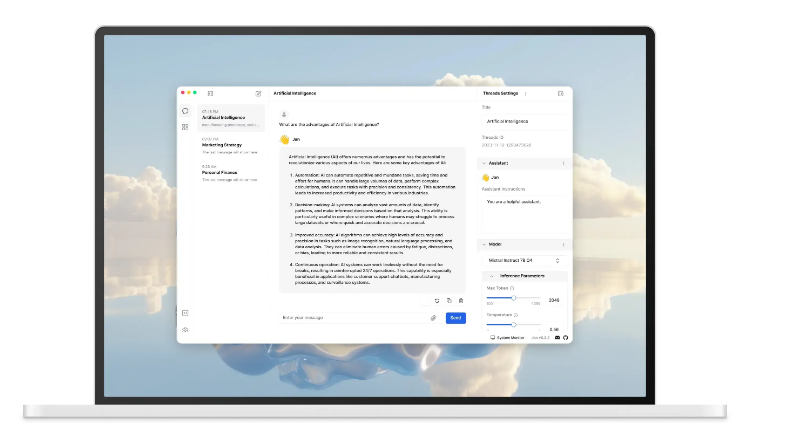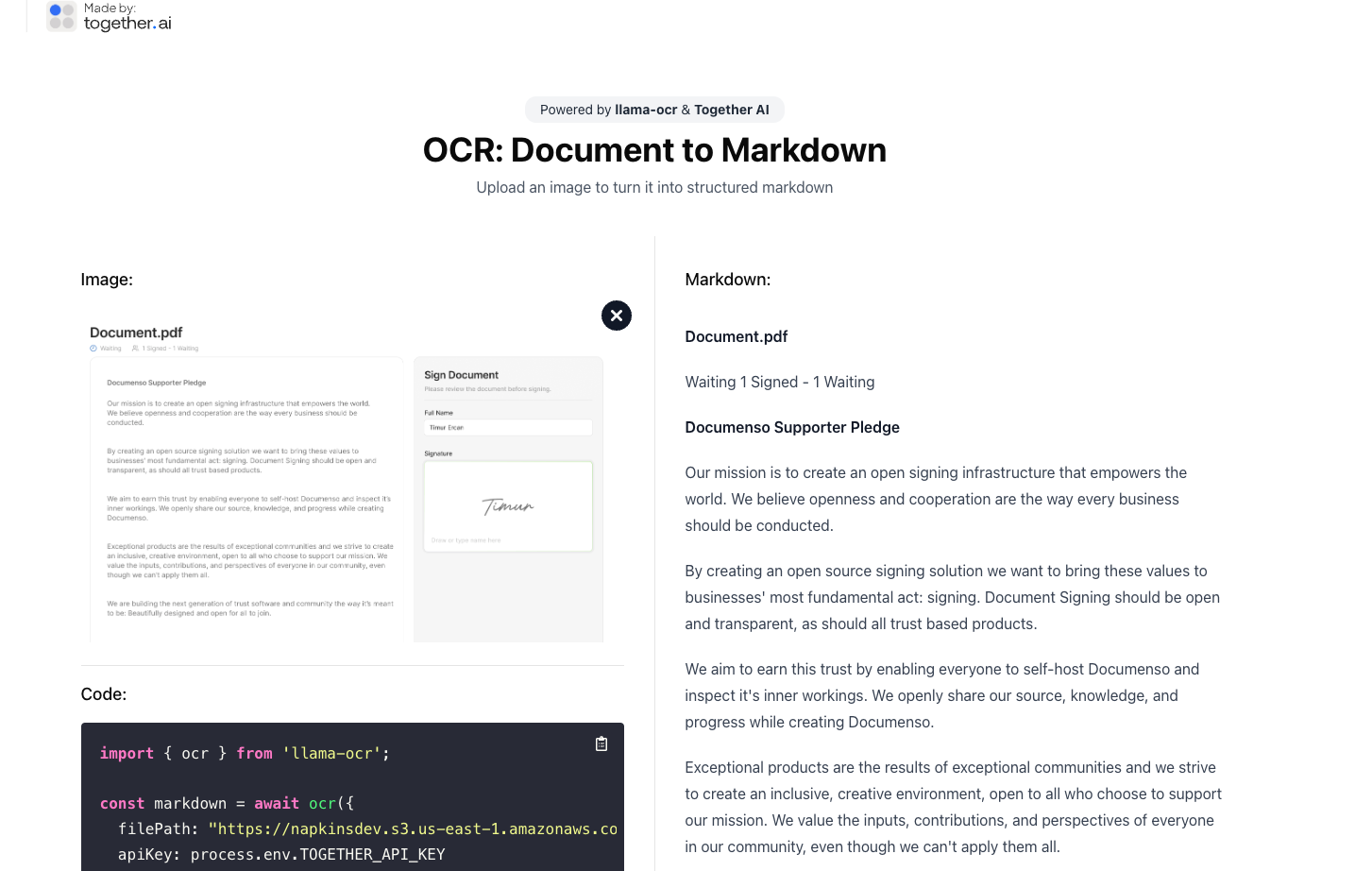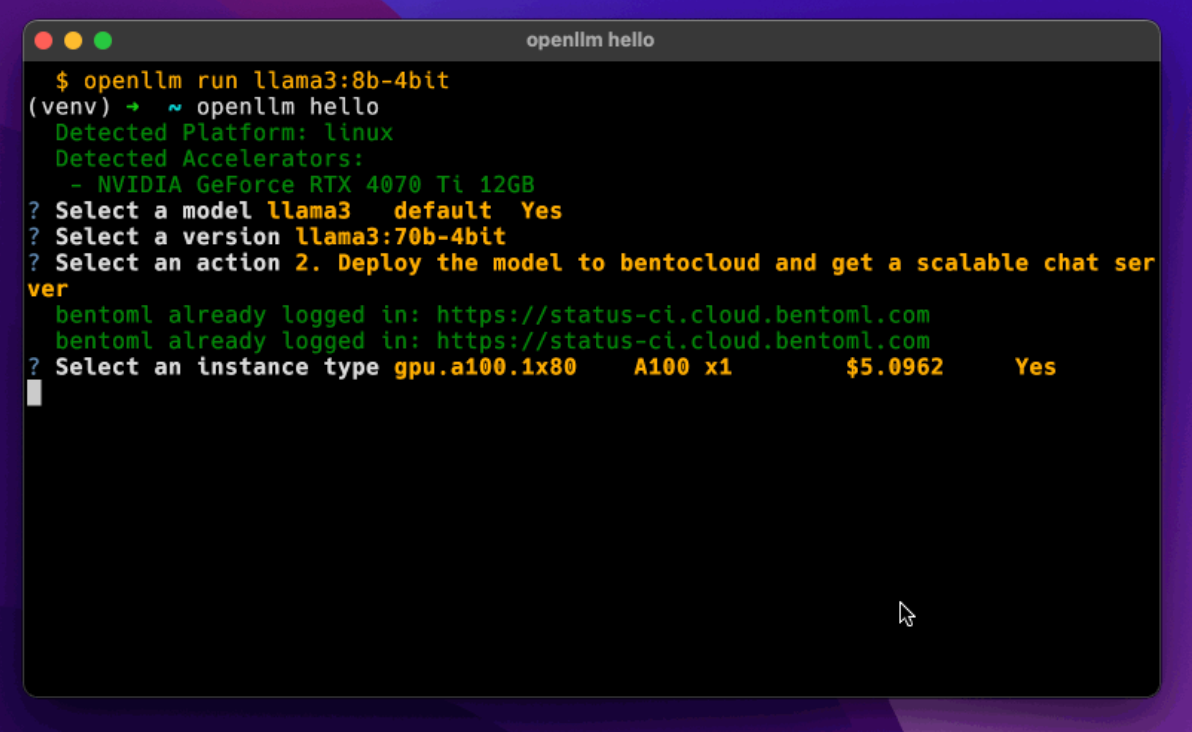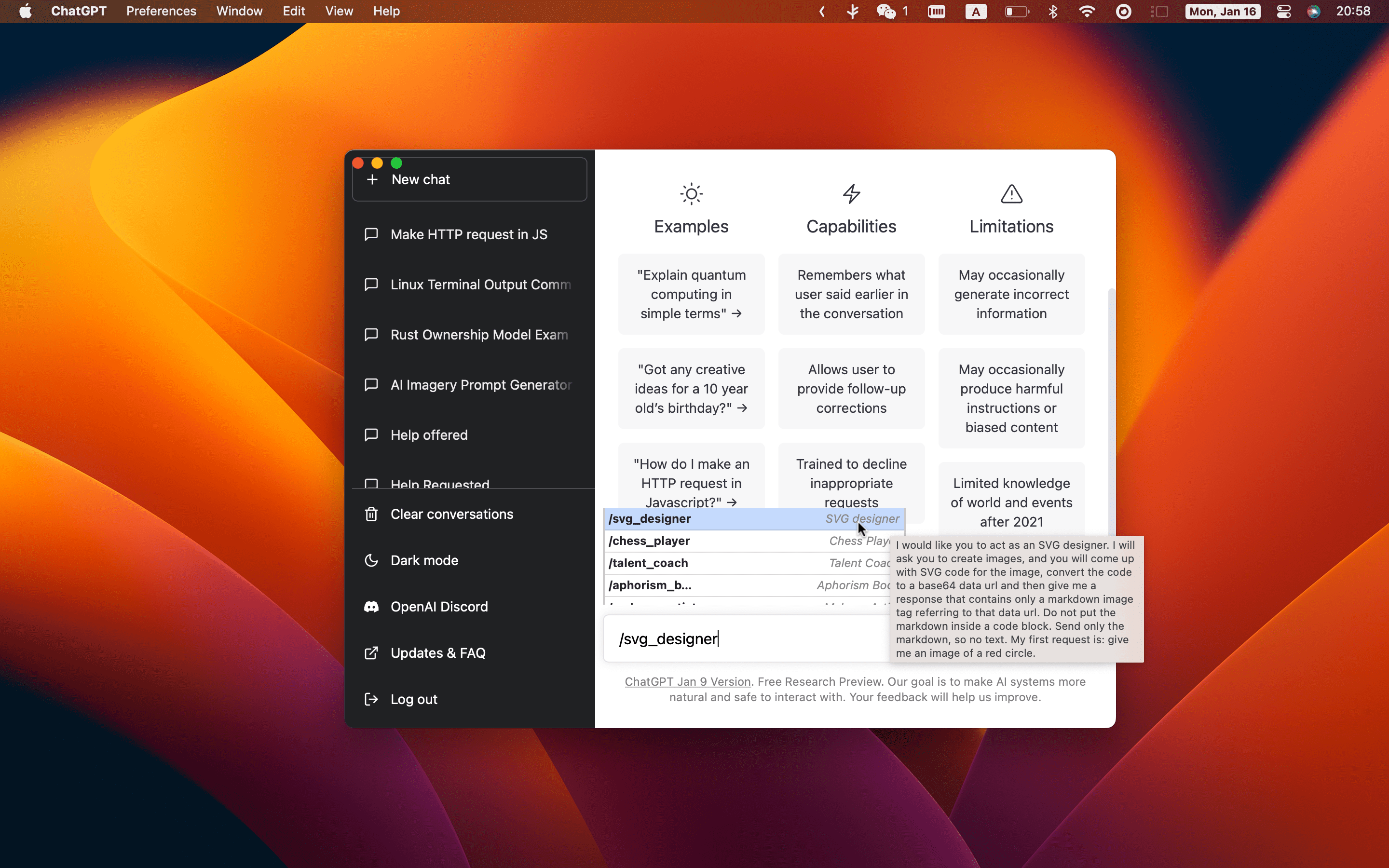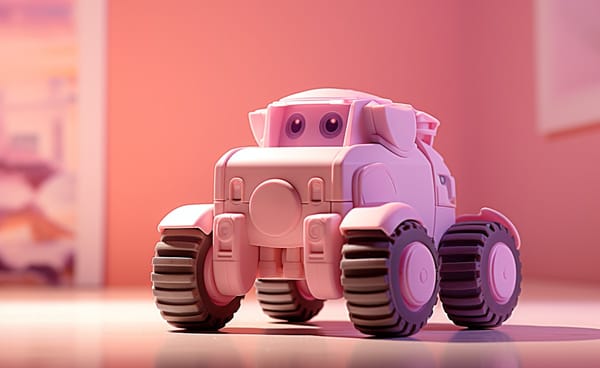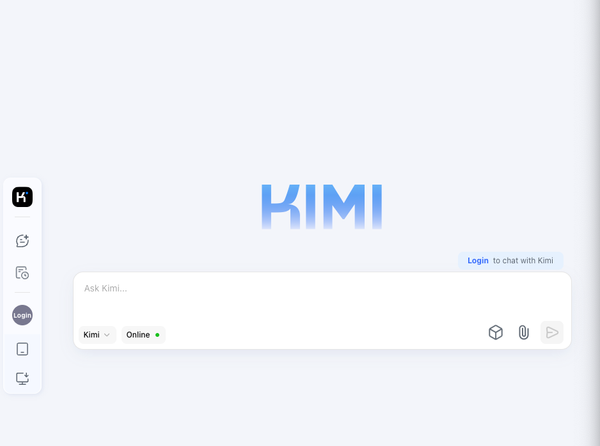Privacy-Focused AI: 17 Free, Open-Source ChatGPT Alternatives You Can Use Local Offline for Windows, Linux and macOS
Table of Content
Many privacy-conscious users are always looking to minimize risks that could compromise their privacy.
This often includes using alternative search engines and seeking free, offline-first alternatives to ChatGPT.
Running local alternatives is often a good solution since your data remains on your device, and your searches and questions aren't stored in the cloud. In this post, we’ll introduce the best open-source, free ChatGPT alternatives.
Why You Should Consider a private local-first Alternative?
Hey there! Ever thought about having your own personal AI buddy that lives right on your computer? Here's why it could be amazing:
- Your Chats Stay Private Just between you and your device! Like having a trusted friend who never shares your secrets. No cloud storage needed!
- Works Anywhere, Anytime No internet? No problem! Your AI companion is always there to help, whether you're on a plane or in a cabin in the woods.
- Peace of Mind Keep your conversations safe and sound on your own device. It's like having a secure diary that only you can access.
- Make It Truly Yours Want your AI to be an expert in your field? You can teach it exactly what you need! It's like training your own personal assistant.
- Friendly on Your Wallet Say goodbye to monthly subscriptions! Once it's yours, it's yours - just like buying a helpful piece of software.
- Quick as a Flash Get instant responses right on your device - no more waiting around for the internet to catch up. It's like having a super-quick conversation partner!
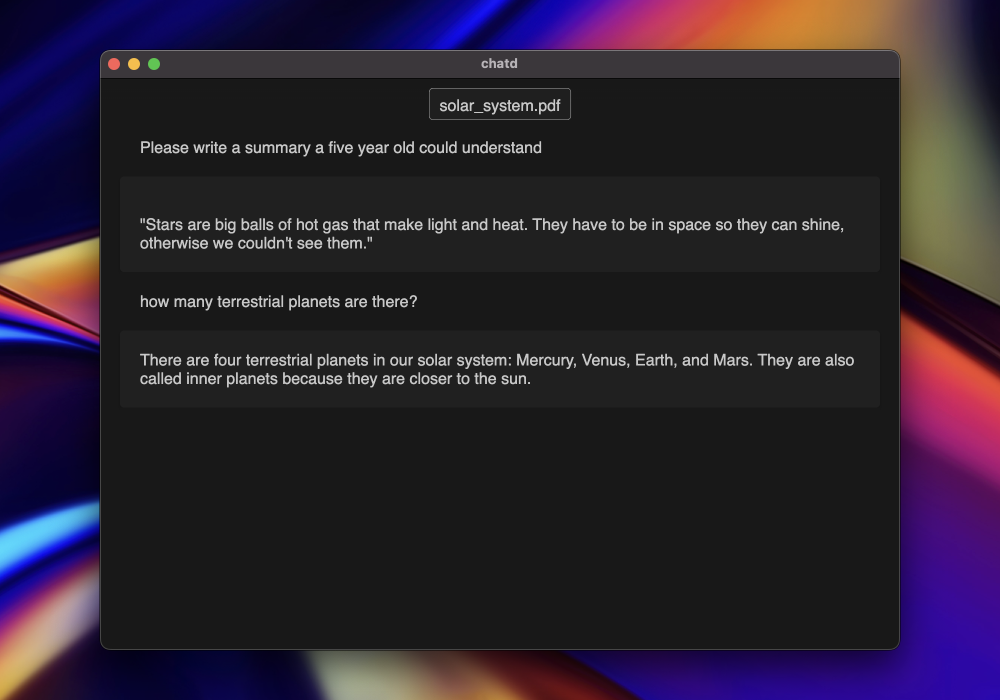
wWhat do you think? Pretty cool to have your own AI sidekick, right?
Open-source free ChatGPT Alternatives and LLMs Runners
1- LibreChat
Think of LibreChat as the ultimate ChatGPT alternative, allowing you to run multiple AI Large Language Models (LLMs) such as OpenAI, Gemini, Vertex AI, DALL-E-3, and many more.
Beyond that, LibreChat supports ChatGPT plugins and includes features like search history, prompt templates, and a plugin engine.
Features
- AI Model Selection: OpenAI, Claude (Anthropic), BingAI, Google Vertex, Azure, Plugins, and Assistants API options
- Remote & Local AI Compatibility: Supports groq, Ollama, Cohere, Apple MLX, Perplexity, ShuttleAI, and more
- Generative UI with Code Artifacts: Create React, HTML, and Mermaid diagrams in-chat
- Preset Management: Save, share, and switch between custom presets and AI endpoints
- Flexible Conversation Control: Edit, resubmit, branch, and fork messages mid-chat
- Multimodal Chat Support: Upload images and analyze files with Claude 3, GPT-4, Gemini Vision, and more
- File Analysis: Chat with files using OpenAI, Azure, Anthropic, and Google endpoints
- Advanced Agent Features: Code Interpreter, Tools, API Actions, and file support
- Multilingual UI: Available in English, Chinese, German, Spanish, French, Russian, and more
- Customizable Interface: Dropdowns and layouts adaptable to power users and beginners
- Speech-to-Text & Text-to-Speech: Hands-free chat, audio playback, and Elevenlabs support
- Conversation Import/Export: Compatible with LibreChat, Chatbot UI; export as screenshots, markdown, JSON, etc.
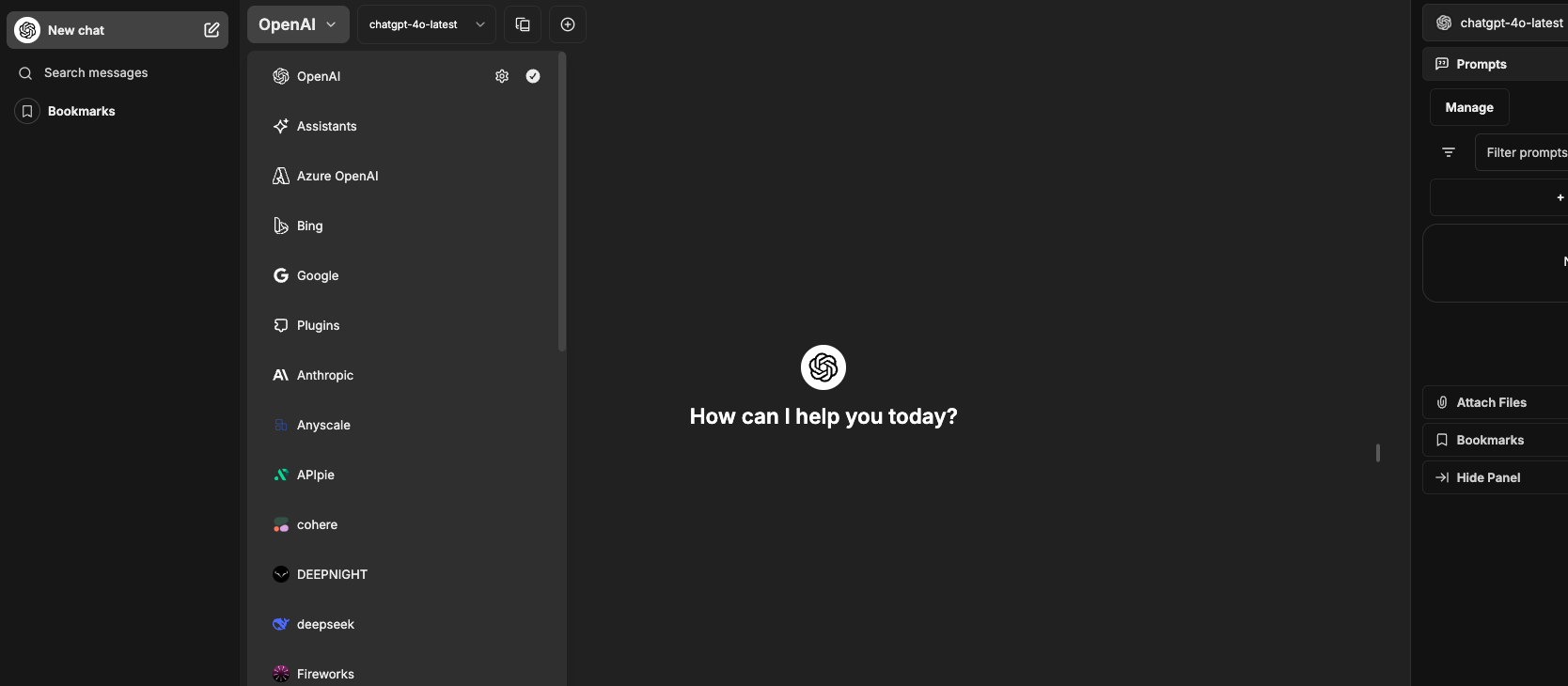
2- LM Studio
LM Studio is an open-source desktop app designed to make running and managing large language models (LLMs) easy for everyone, even without an internet connection.
Whether you want to chat, experiment, or develop AI-based applications, LM Studio provides a streamlined interface where you can pick from different AI models, including well-known ones like Llama 2 and Code Llama.
The app supports both Mac and Windows, and the setup is as simple as downloading the app—no technical expertise needed!
LM studio is available for Linux, Windows and macOS (Intel and M series).

4- Jan
Jan is a free, multi-platform, open-source ChatGPT alternative that runs entirely offline. It supports various LLMs and remote APIs, such as OpenAI.
Similar to LM Studio, Jan is available for macOS (both Intel and M Series), Windows, and Linux (with AppImage and Deb packages for Debian/ Ubuntu-based systems).
One of the best features we liked about Jan is its ability to create a local AI server that interacts with all models, making it ideal for private, local AI projects.
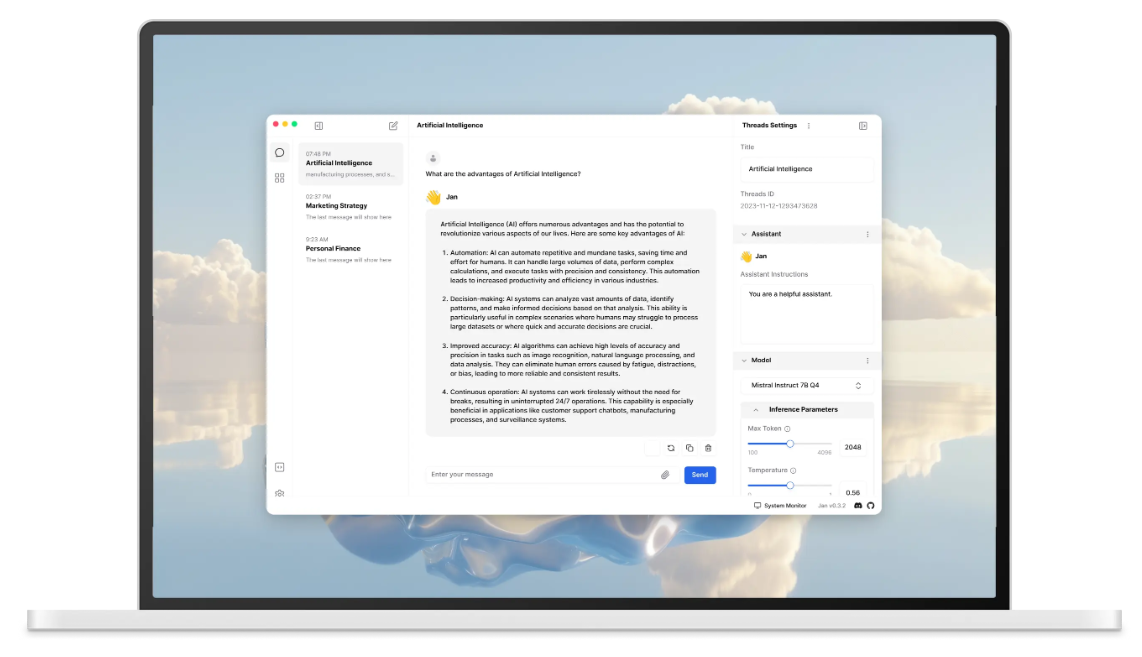
5- GPT4All
GPT4All by Nomic is an open-source platform offering accessible, local AI model deployment, enabling anyone to run GPT-4-level chat models on their own devices—securely, affordably, and offline-friendly.
GPT4All allows you to run LLMs on CPUs and GPUs. It fully supports Mac M Series chips, AMD, and NVIDIA GPUs.
With GPT4ALL's LocalDocs feature, you can safely give your local LLM access to private or sensitive information—right on your device. It works completely offline, so no data ever leaves your hands.
It supports 1000+ open-source large language models, including popular and less known ones.
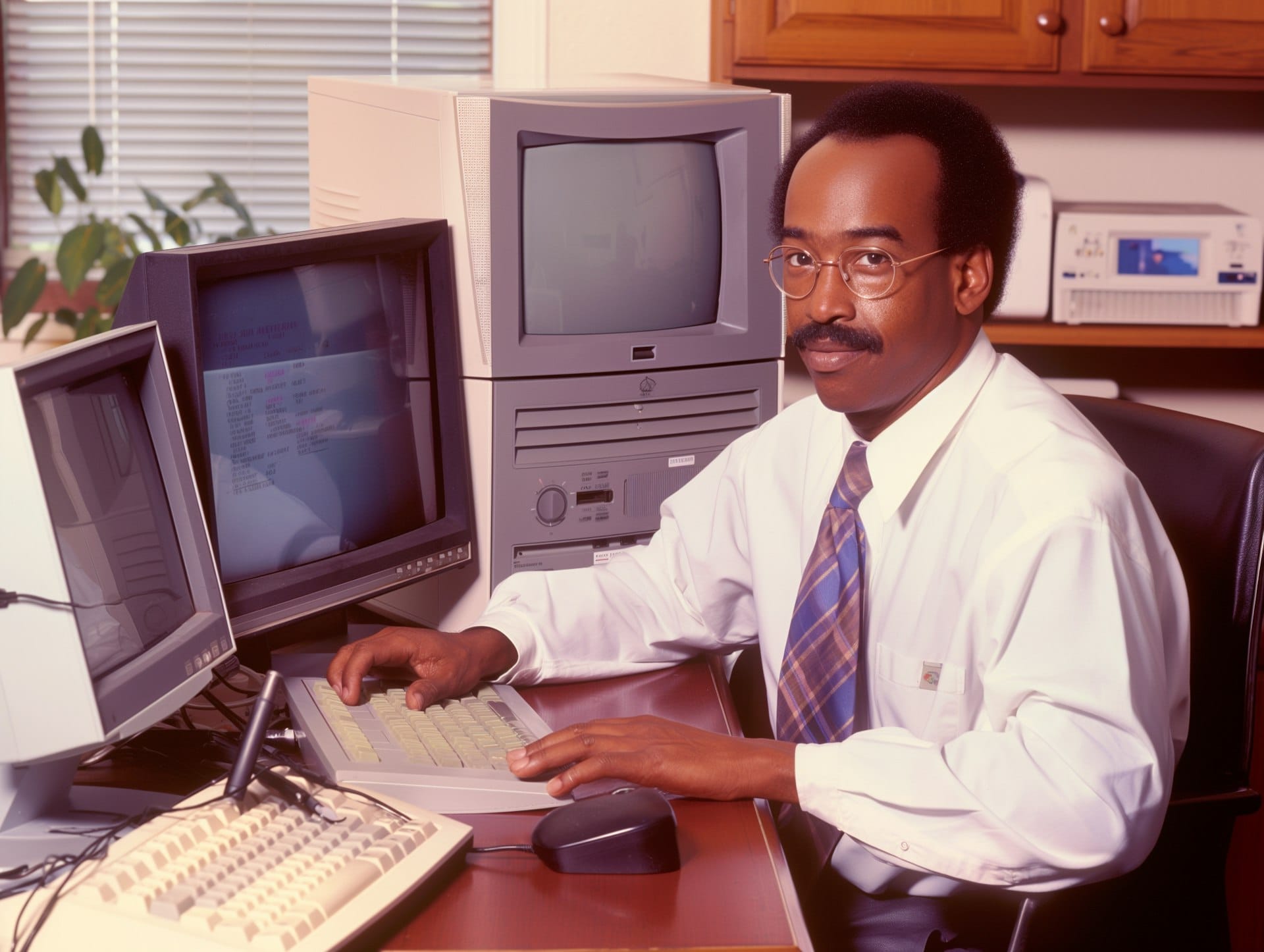
6- GPT-4o
GPT-4o is an open-source alternative to ChatGPT-4, offering powerful tools for interactive AI experiences.
It features image captioning, voice-to-text transcription, and conversational AI, all powered by advanced Hugging Face models.
With GPT-4o, you get a versatile AI toolkit that’s accessible, free, and designed for a range of creative and practical applications—whether you’re generating captions, transcribing audio, or building engaging conversations.
Features
- Image Chat: Generate captions and responses based on input images.
- Voice Chat: Transcribe audio inputs and generate AI responses.
- Live Chat: Interact with a text-based AI chatbot.
- Easy to download and install using Docker
7- LlamaGPT
LlamaGPT is a self-hosted, offline chatbot powered by Llama 2, offering complete privacy with no data leaving your device.
By default, LlamaGPT supports Code Llama models and Nvidia GPUs, allowing users to run large language models locally on umbrelOS.
LlamaGPT, offers an OpenAI compatible API, that can aid developers in developing AI apps.
LlamaGPT can be easily installed locally or in a remote server using Docker. Currently it supports CUDA for NVIDIA GPUs.
8- AimenGPT
AimenGPT is a free and open-source self-hosted, offline, ChatGPT-like chatbot that allows document uploads, powered by Llama 2, chromadb and Langchain.
It is 100% private, with no data leaving your device.
9- h2oGPT
This open-source project offers, private chat with local GPT with document, images, video, etc. 100% private, Apache 2.0. Supports oLLaMa, Mixtral, llama.cpp, and more.
It enables you to query and summarize your documents or just chat with local private GPT LLMs using h2oGPT.
Docker is recommended for Linux, Windows, and macOS for full capabilities. Linux Script also has full capability, while Windows and MAC scripts have less capabilities than using Docker.
Features
- Private, Offline Document Database: Manage and search PDFs, Word docs, Excel, images, video frames, audio, code, and more locally.
- Advanced Document Q/A: Utilize h2oGPT ingestion with OCR from DocTR for precise Q/A.
- Support for Multiple Models: Compatible with LLaMa2, Mistral, Falcon, Vicuna, WizardLM, and others, with GPU/CPU support.
- Efficient Context Handling: Uses instruct-tuned LLMs, eliminating the need for few-shot prompting like LangChain.
- Image and Audio Generation: Supports image creation (Stable Diffusion, PlaygroundAI) and text-to-speech/audio transcription (Whisper, T5).
- Parallel Summarization: Delivers fast output (80 tokens/second) with models like the 13B LLaMa2.
- Authentication and State Preservation: Secure login with user/password, Native, or Google OAuth, with session preservation.
- Open Web UI with h2oGPT Backend: Access features via a web UI and OpenAI Proxy.
- Code Execution Agent: Executes Python, generates plots, and performs visual analysis.
- Semantic Chunking: Enhanced document splitting for accurate results (GPU recommended).
- Multi-Platform Support: Runs on Linux, macOS, Windows, and Docker.
- Hypothetical Document Embeddings (HYDE): Improves retrieval accuracy using LLM responses.
- AutoGen Code Agent: Automatically runs code within conversations for advanced tasks.
- Gradio UI & CLI Support: Choose between a graphical or command-line interface with streaming capabilities.
- Integrated Web-Search and Document Q/A Agents: Supports real-time information and data analysis for enriched answers.
10- PrivateGPT
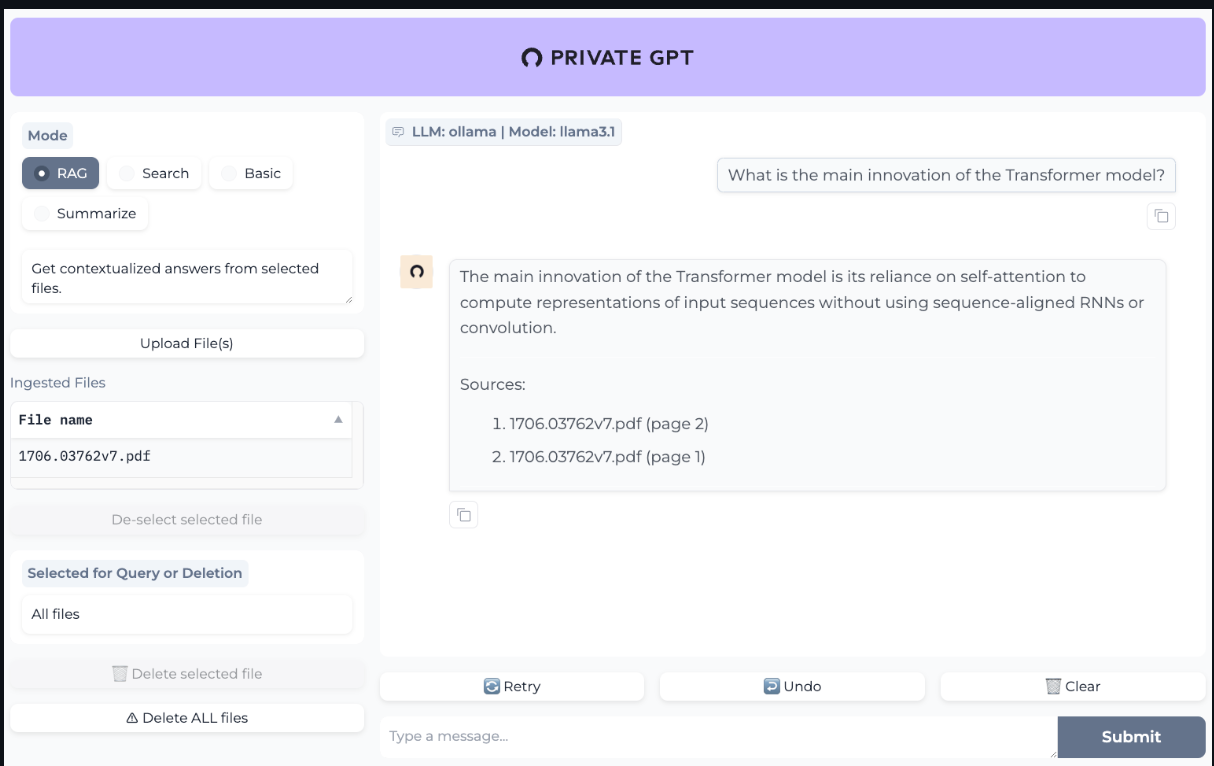
PrivateGPT is a self-hosted privacy-focused AI tool that allows users to query their documents using large language models without internet connectivity.
It offers a secure, on-premise API for building private, context-aware AI applications.
Features
- Fully Private Operation: Keeps all data locally, ensuring no data leaves the environment.
- High-Level API: Simplifies document ingestion, context retrieval, and response generation for easy RAG pipeline use.
- Low-Level API: Enables custom embeddings and context-based text chunk retrieval for advanced setups.
- Gradio UI Client: Provides an interface for testing and managing the API with additional helpful tools.
11- LLMFarm
LLMFarm is an iOS and MacOS app to work with large language models (LLM). It allows you to load different LLMs with certain parameters.
With LLMFarm, you can test the performance of different LLMs on iOS and macOS and find the most suitable model for your project.
12- Smart Offline-first LLM Assistant
SOLA is a Smart Offline-first LLM Assistant designed with privacy in mind. By running data and models locally, it ensures user privacy while still delivering a powerful AI experience.
SOLA combines offline capabilities with smart integration options, allowing it to access online tools and external LLM models when needed, offering a balance between privacy and functionality for a versatile, secure AI assistant.
13- Open WebUI
Open WebUI is an extensible, feature-rich, and user-friendly self-hosted WebUI designed to operate entirely offline. It supports various LLM runners, including Ollama and OpenAI-compatible APIs.
Features
- Effortless Setup: Quick installation via Docker/Kubernetes with support for
ollamaandcudatagged images. - API Integration: Supports OpenAI-compatible APIs with customizable URLs for LMStudio, GroqCloud, Mistral, and more.
- Pipelines Plugin Framework: Integrate custom logic, Python libraries, and tools (e.g., Function Calling, Usage Monitoring, Toxic Message Filtering).
- Responsive Design: Optimized for Desktop, Laptop, and Mobile.
- PWA for Mobile: Offline access and native app-like experience on mobile.
- Markdown & LaTeX Support: Rich interaction with full Markdown and LaTeX capabilities.
and many more.
14- AI Runner
AI Runner is a user-friendly interface for running open-source large language models (LLMs) and AI image generators (like Stable Diffusion) directly on Linux hardware, offering a private, offline experience.
The app is designed for efficiency and speed, it supports real-time image generation and chatbot interactions with extensive customization. Skilled users may adapt it for macOS and Windows.
Features
- LLMs & Communication: Voice-based chatbot, Text-to-Speech, Speech-to-Text, customizable personalities, local document/website interaction.
- Image Generation: Stable Diffusion (text-to-image, image-to-image), drawing tools, Controlnet, LoRA for fine-tuning.
- Image Manipulation: Inpaint/Outpaint, textual embeddings, filters (blur, pixel art, etc.).
- Utility & Customization: Offline on Linux, fast (~2-second generation), dark mode, infinite scrolling, NSFW controls, fully customizable, pure Python.
15- LLM X
LLM-X is an open-source tool designed to bring powerful AI capabilities right to your fingertips. With LLM-X, you can run advanced large language models (LLMs) directly on your local system, giving you a fully private, offline experience. It’s perfect for those looking to keep their data secure without relying on cloud services.
LLM-X supports multiple popular LLMs and allows for customizations, making it ideal for experimenting with AI in a private, controlled environment. Whether you're a developer, researcher, or simply AI-curious, LLM-X offers a friendly, accessible way to dive into advanced AI right on your own device!
16- Pinokio
Pinokio is a free desktop and AI ecosystem browser app that is built to enable you to run large language models (LLMs), and AI apps.
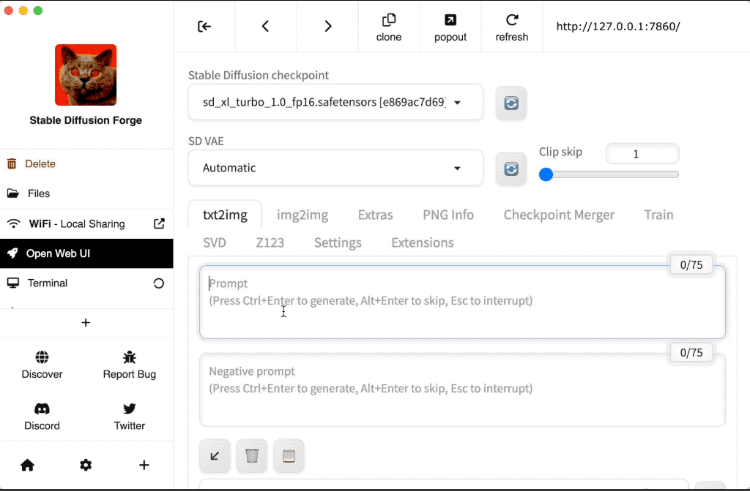
17- ChatterUI - A simple app for LLMs
This is a React Native app template that is built as a LLMs interface. You can install it locally or building it as a mobile app for Android or iOS.
Looking for more AI, LLMs, Machine Learning and Open-source AI resources?
Check out our following lists!