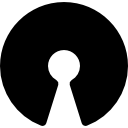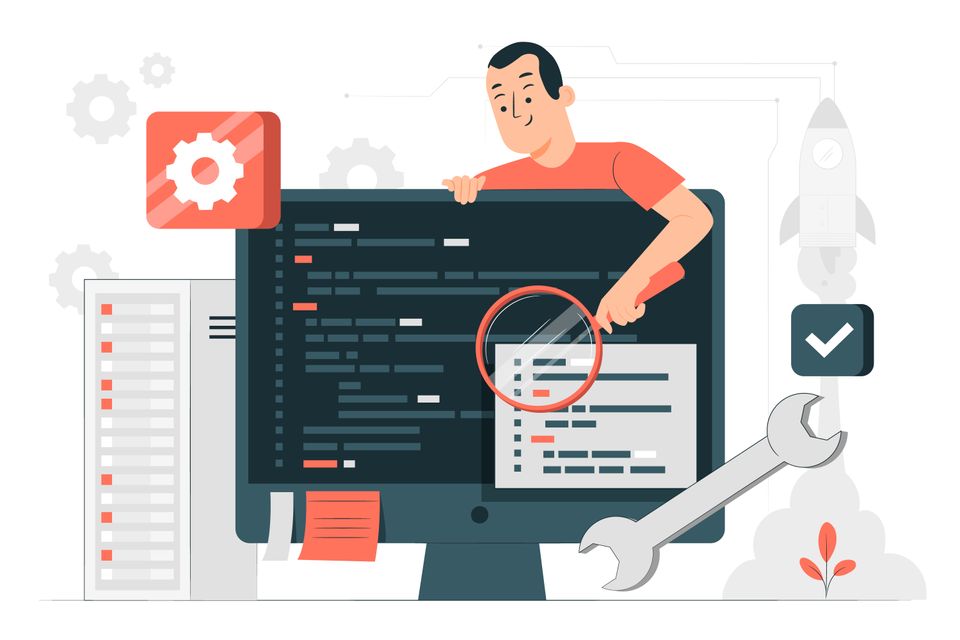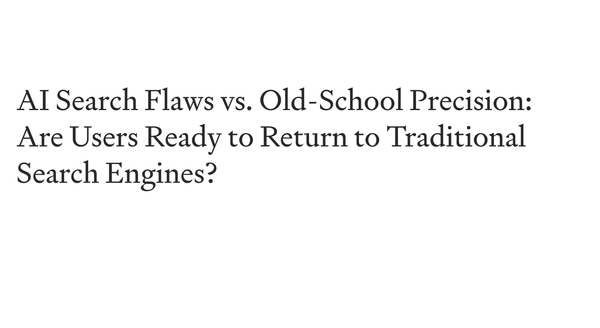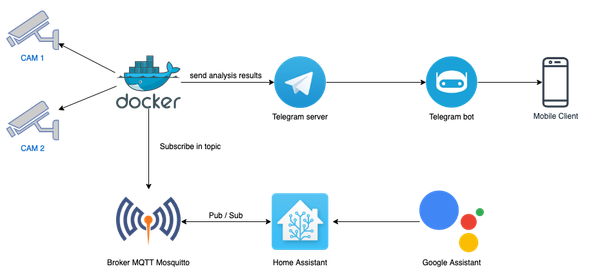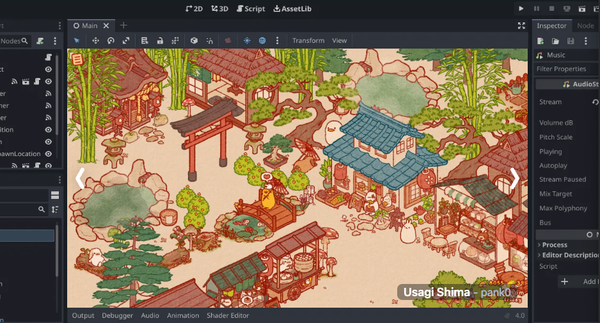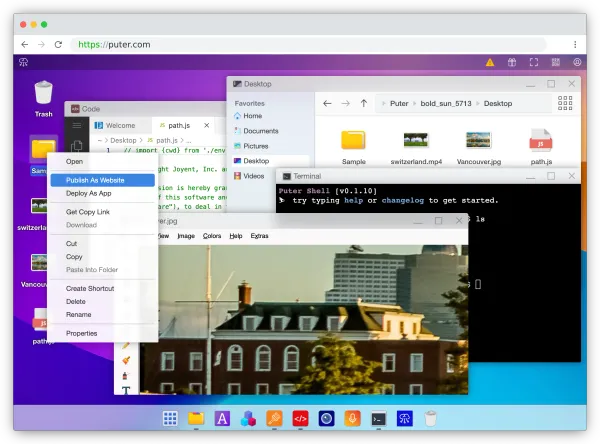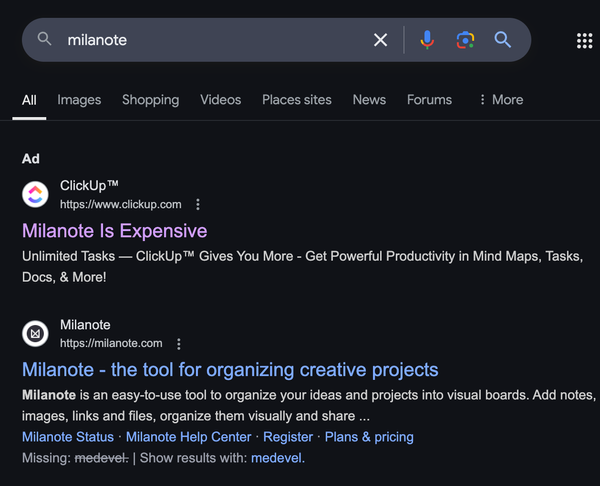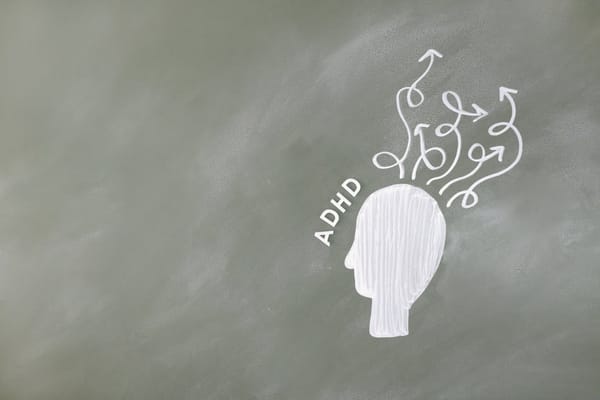Benefits of Using Open Source Knowledge Base + Top Tools
Want to build an open source knowledge base? Learn everything about this solution, its pros and cons, including tools to use with our article.
Table of Content
If that’s the case, you can check out the open source knowledge base for your organization. Using an open source knowledge base, you will get to:
- Share your repository with everyone, therefore reaching the greater audience
- Collaborate and make changes to the articles you share with your audience
- Avoid sudden pricing updates
But how exactly does an open source knowledge base work? Let’s find out below.
How Does an Open Source Knowledge Base Work?
The process is pretty simple.
As we know, open source solutions are publicly accessible. They are open source codes which anyone can view, edit and even share with people who are in need of a particular information. It’s core lies in consistent collaboration and updated information that makes the knowledge more relevant.
The same applies to an open source knowledge base. You get full access to the open source code of the repository. Anyone with the source code can change the way it operates or even update new features to increase its functionality. When compared to SaaS open source knowledge base software, you’ll find it easier to work with it because there are fewer restrictions and no subscriptions to manage.
This might leads us to a whole list of benefits one can gain with an open source knowledge base. Let’s explore them below.
Advantages of Open Source Knowledge Base Solutions
Besides more control, better functionality and impressive knowledge sharing, open source knowledge base solutions offer more benefits that meet the eye. Here’s a list of reasons why you must look into this solution for your business.
1- Integration without APIs
Unlike a SaaS tool, an open source knowledge base gives you the freedom to avoid APIs to integrate them. While APIs help you automate the integration process within the SaaS tools, the story for open source KBs is a little different. They do not require APIs to integrate other tools with your knowledge repository.
2- Secure in-house hosting
Another crucial benefit of using an open source knowledge base is that they can host their repository in-house. That means any security threats can be patched in house if any vulnerabilities are discovered.
3- Adaptable to modification
Those who find it difficult to modify their existing SaaS repository articles will find open source knowledge base quite useful. That’s because this one is quite easy to modify. You can even ask others to help you update the articles, therefore helping you save time for other activities.
4- Cost-effective
Most open source platforms are either free or have really subscription plans for their users. This gives any startup, the ability to redirect their capital to other business processes. With an open source knowledge base, you can reduce the cost of knowledge distribution effectively.
High level of user freedom
And, let’s not forget that you can get more freedom with an open source knowledge base when compared to a SaaS-based one.. It has a better chance of long-term viability because they are not dependent on a single company or vendor for their development and maintenance.
Disadvantages of Open Source Knowledge Base Solutions
The benefits look amazing, isn’t it?
They surely help you make up your mind and even encourage you to opt for an open source knowledge base. However, it is hard to deny that there can be various disadvantages for the same solution. Keeping them in mind, here’s a quick list on the disadvantages to help you make the right decision.
- Difficulty in maintenance
Unlike SaaS vendors who offer product maintenance and upgrades, an open source knowledge base won’t provide you the same. From organizing your articles to maintaining server issues, all needs to be done at your end. - Possibility of software version failure
There are times when the software updates may go wrong and they might end up hampering your workflow automatically. What’s worse, since it is developed by multiple people, you won’t know who to hold accountable for the software version failure. - Lack of dedicated support
Another drawback of using an open source knowledge base is that you don’t get support in case you get stuck with it or face technical issues. You will either have to find the source of the problem and rectify it or wait for the upgrade to rectify the issue. - Feature visibility is limited
You may also realize that it may not offer you the required features when compared to a SaaS-based knowledge base. Some may not have detailed reporting features while some may lack better editing functionalities. - Security is at risk
A lot of people will have access to your repository as it is an open source code that many people will have access to. While this helps you to identify the areas where your knowledge base needs improvement, there might be some people who may actually add bugs to your repository, therefore defeating its purpose to help others get valuable information. - Investment in Substantial Internal Resources
Customizing the knowledge base to meet specific needs may also require technical expertise, such as modifying the software code or integrating the knowledge base with other software systems. So there is a critical cost involved in hiring the technical expertise
Top 3 Open Source Knowledge Base Tools
If you feel that the advantages hold more value when compared to disadvantages and would like to opt for an open source knowledge base, here is a list of top three tools you can look into. These options include the following:
1. CloudTutorial
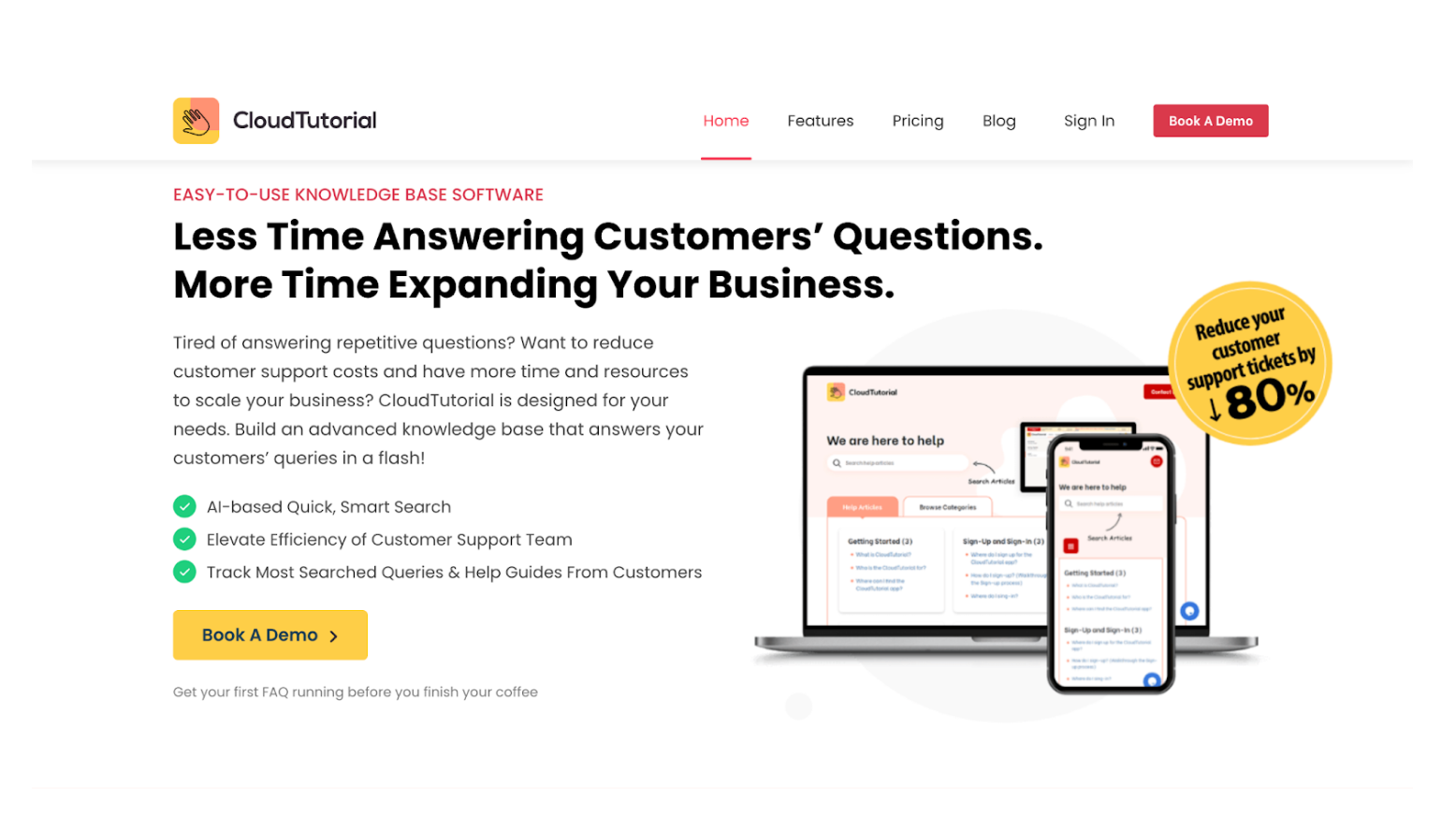
CloudTutorial is your go-to open source knowledge base software if you are looking for ease and simplicity in functionality. This fully-customized platform helps you create tailored-made articles for your target audience. You can answer their repetitive questions and ensure your support calls reduce drastically. Their AI-based platform helps you create smart search for your users. That means they can find the relevant article in seconds.
What's more, it gives you the option to create various categories and subcategories that allow users to find the relevant article hassle-free, including in the context of the opensource metaverse. You can also add team members who can manage the articles and tackle the creation process as per the roles assigned.
2. OpenKM
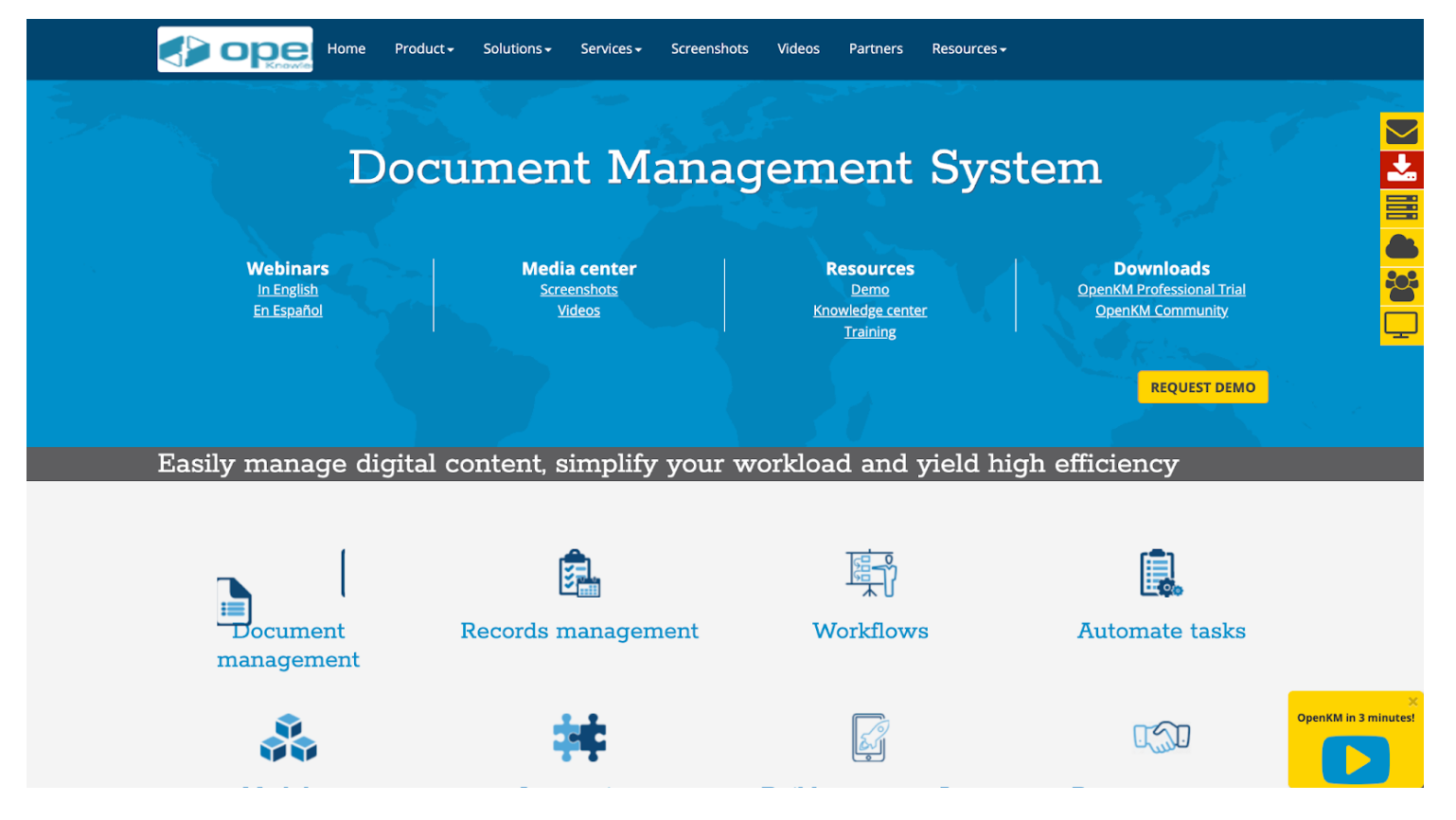
Want to manage your repository better? Check out OpenKM. Their software helps you manage all the digital content in one place. It even allows collaboration with other stakeholders to help you create in-depth and valuable articles that help users resolve their challenges faster. Features like records management enables you to maintain all the business activities in the form of records. Since it is more accessible, your teammates can make changes whenever there feature updates or upgrades.
3. eXo
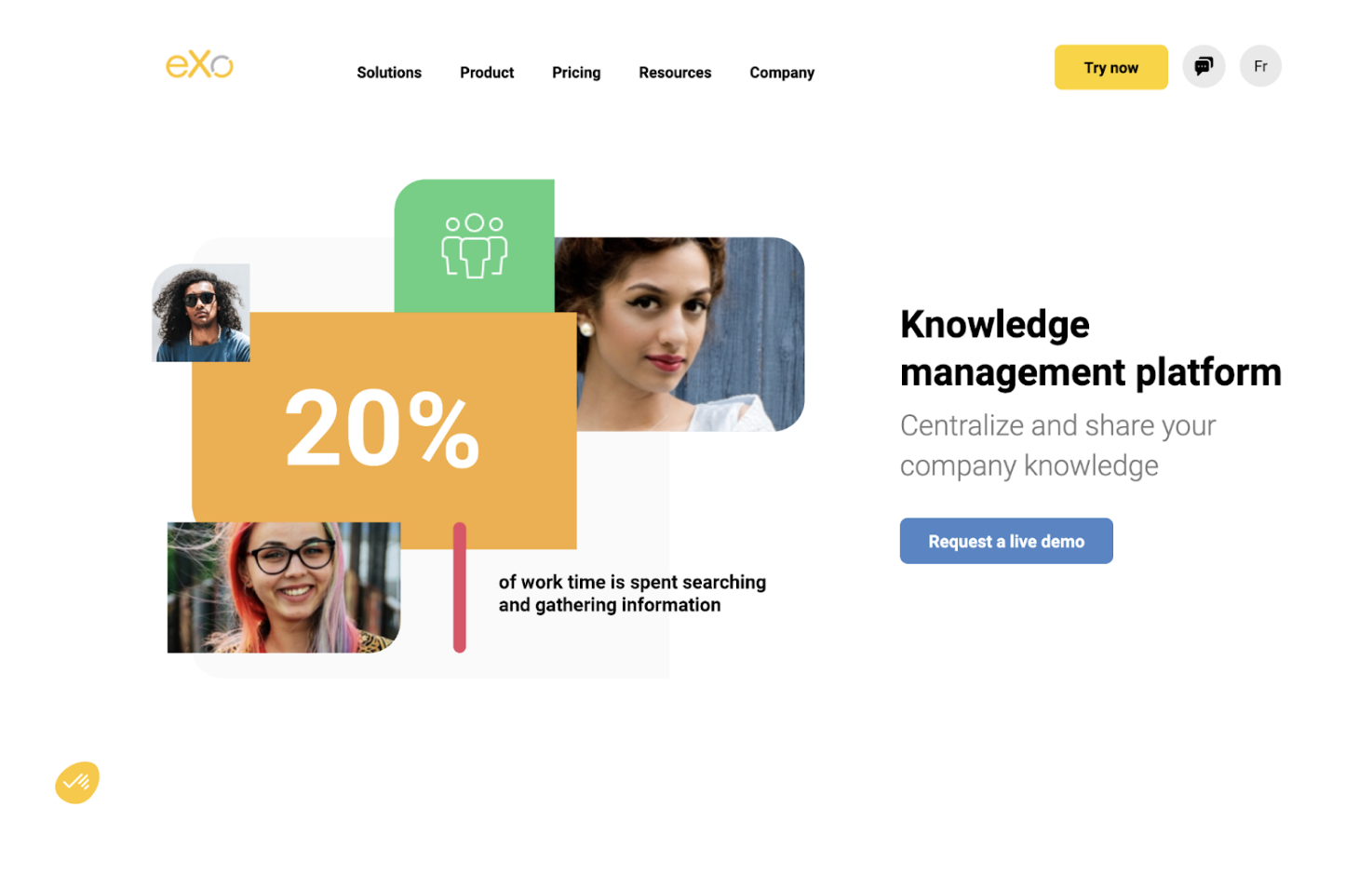
Centralizing your information has never been this easier. With eXo’s knowledge management system, you can create helpful articles and wikis for your internal and external use easily. Since all the information is available in one place, it helps customers and even your support reps find relevant information faster. Just like other options in this list, eXo too helps you communicate on the article updates and notifies other stakeholders of its progress.
SaaS Knowledge Base Vs. Open Source Knowledge Base
This is a never ending debate for a lot of users who support either side. That’s because both satisfy different business needs. Therefore, saying which one is better than the other is more of a subjective debate.
While SaaS knowledge base can offer security, regular product upgrades and better service, open source knowledge base will offer better pricing, more storage and freedom to work your way. Their individual benefits set them apart from each other besides their functionalities. This is one of the main reasons why stating which one is better is still controversial.
Best 3 Alternatives to SaaS Knowledge Base Tools
However, if you believe that an open source knowledge base may fail to match your business needs and investing in a SaaS solution may be a better idea, here’s a list to help you choose one. These three options include:
1. Document360
Document360, one of the best SaaS-based documentation tools, is one of our top picks in this list. This knowledge base software helps you build user guides, internal knowledge base, FAQs, technical documentation, and more. You’ll receive tons of features like better search option, simple preview that helps you see how your articles may look post publishing, detailed article lifecycle, and more. What’s surprising is that these are just documentation features. You will also find features like:
- Category manager that helps you reorder the articles, hide categories, categorize level user access, and more.
- An WYSIWYG Editor that helps you add more images and format the article the way you want.
- Security is one of their highlights as they offer backup and restore, article redirection, security groups, and even enterprise SSO to their users.
2. Freshworks
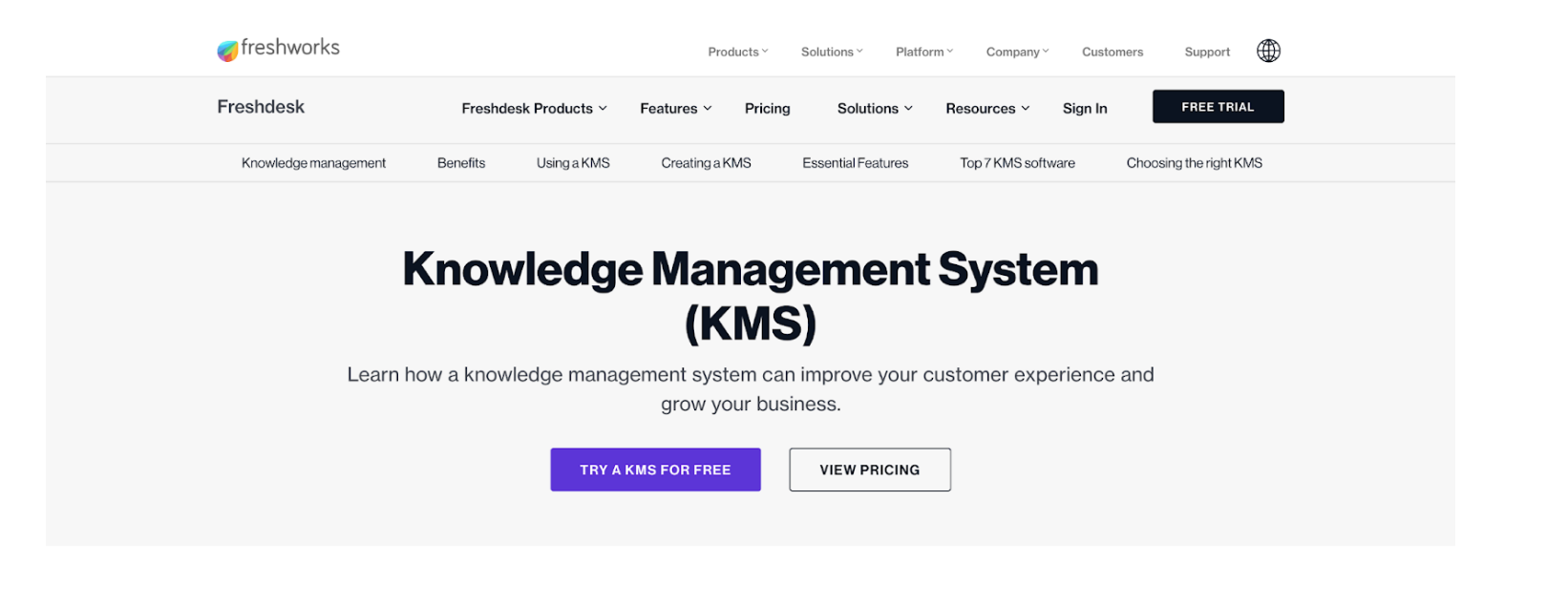
Freshworks is another SaaS solution that has made it to the list. This knowledge management system is known to help their users grow business. They offer valuable features like categorization and quick search options to help people find relevant support articles faster. They help you create both internal and external knowledge bases, therefore helping both employees and customers find relevant information around the product or business process faster.
3. Knowmax
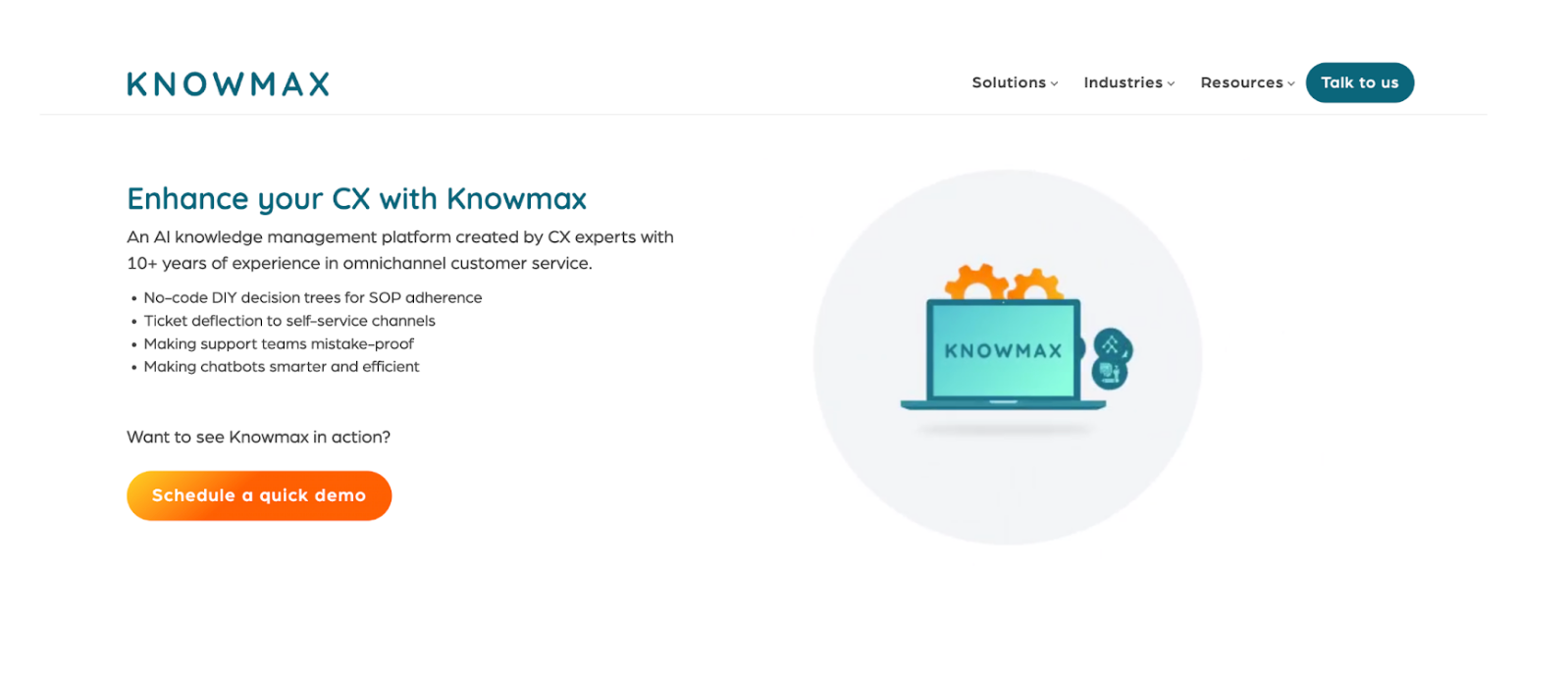
Knowmax is also one of the top knowledge management tools that you can check out. As an AI-based knowledge management software, it claims to help their customers reduce interactions for support. With their semantic search feature, they help users find information faster and improve problem resolution time. Users can create guides, remote virtual assistance, self-service repositories and more. On top of that, you can create multilingual articles to cater the needs of your global audience.
Conclusion
We hope both the options, SaaS-based and open source solutions, help you create your knowledge base hassle-free.
Ultimately, the best option for your organization will depend on your specific needs and preferences, as well as factors such as budget, technical expertise, and data security requirements.