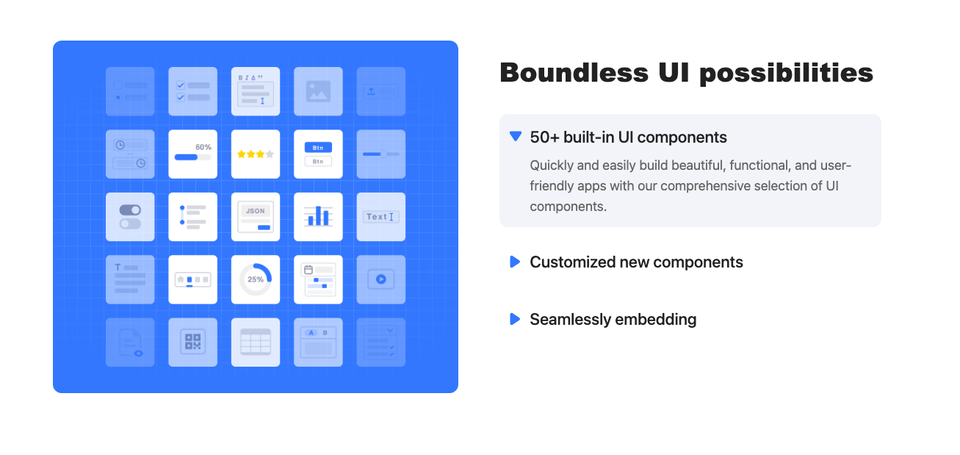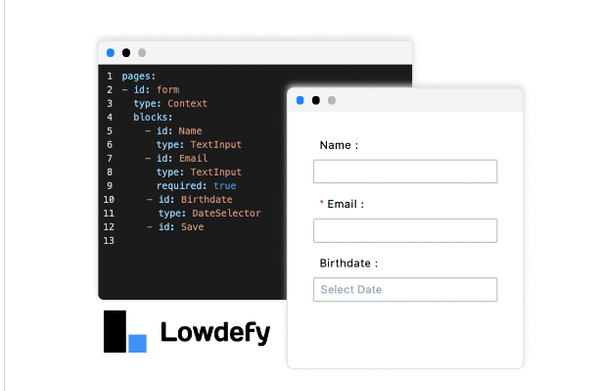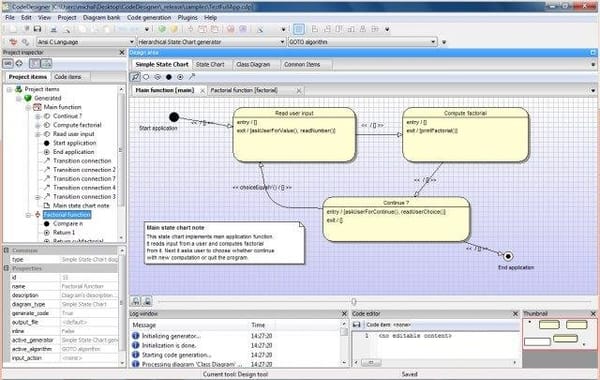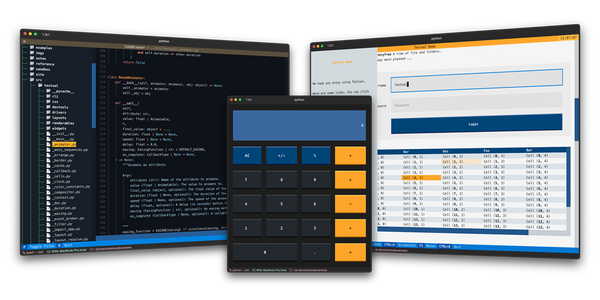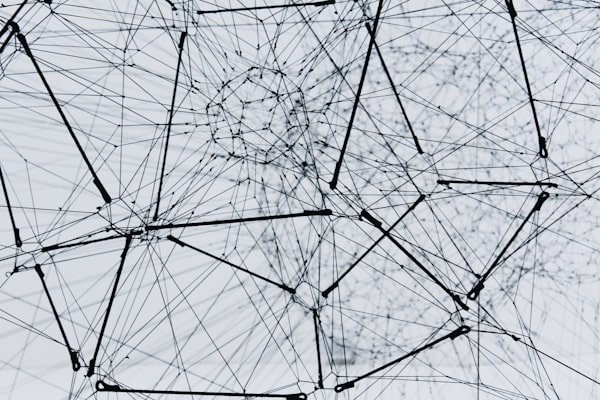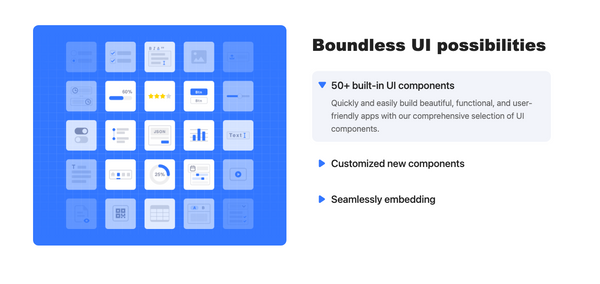OpenBlocks is Free Self-hosted Low-code/ No-Code RAD IDE For Enterprise and Agencies
Table of Content
OpenBlocks is an innovative platform that allows users to create applications with minimal coding knowledge. With OpenBlocks, users can easily develop and deploy applications using a low-code or no-code approach.
OpenBlocks offers a wide range of features that make it easy for users to create applications quickly and efficiently. These features include drag-and-drop interfaces, pre-built templates, and a library of pre-built components. With these tools, users can easily create custom applications that meet their specific needs.
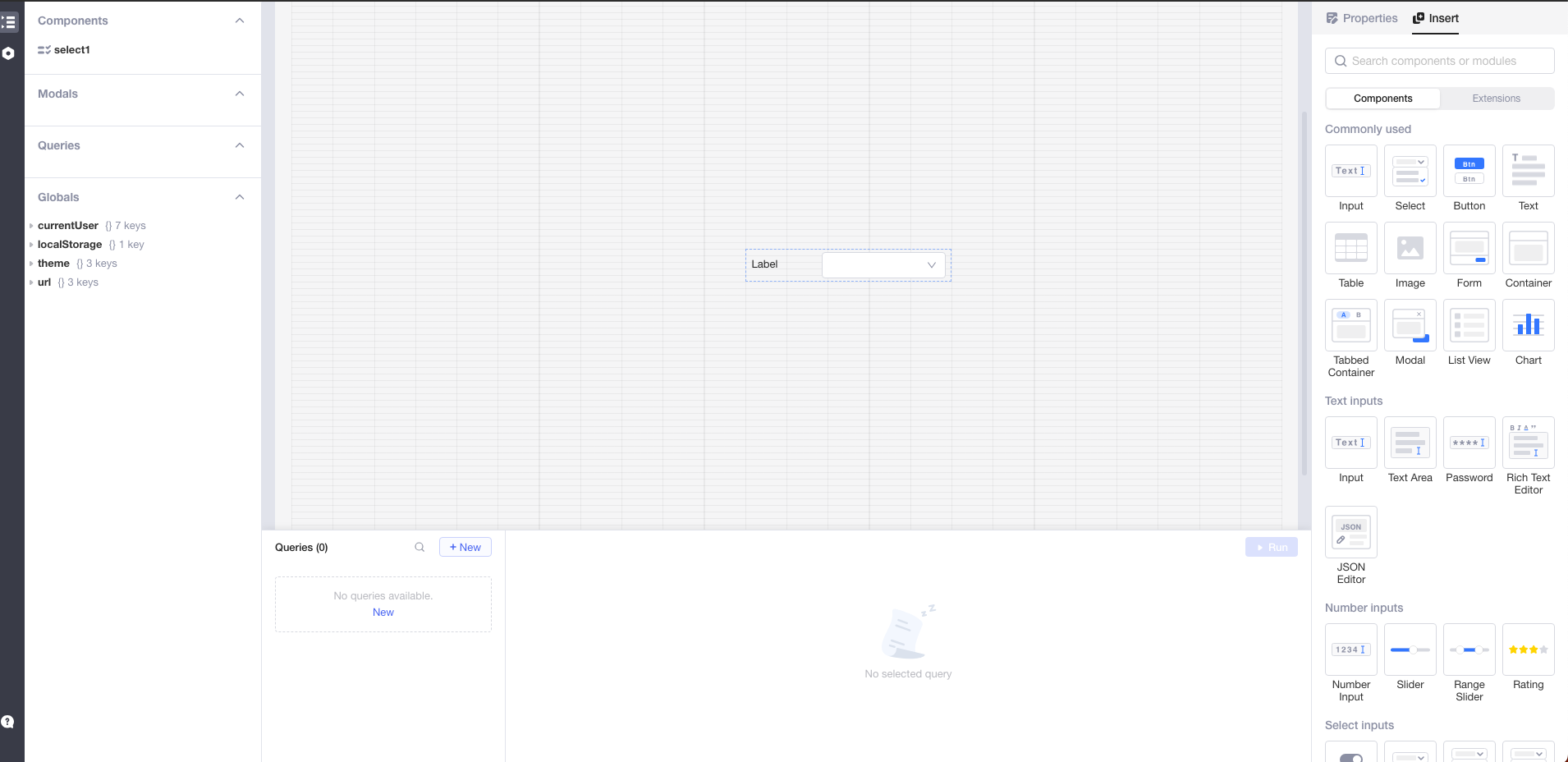
One of the key advantages of OpenBlocks is its ability to accelerate the application development process. By using a low-code or no-code approach, users can quickly build applications without having to spend time writing complex code. This allows them to focus on more important tasks, such as designing user interfaces and testing applications.
OpenBlocks is also designed to be highly scalable. Whether you are building a small application or a large enterprise-level system, OpenBlocks can handle the workload. Additionally, the platform is designed to be highly customizable, allowing users to create applications that meet their specific needs.
Use-cases
- Internal Tools
- BI reporting
- BI tools
- SPA
- Apps
Features
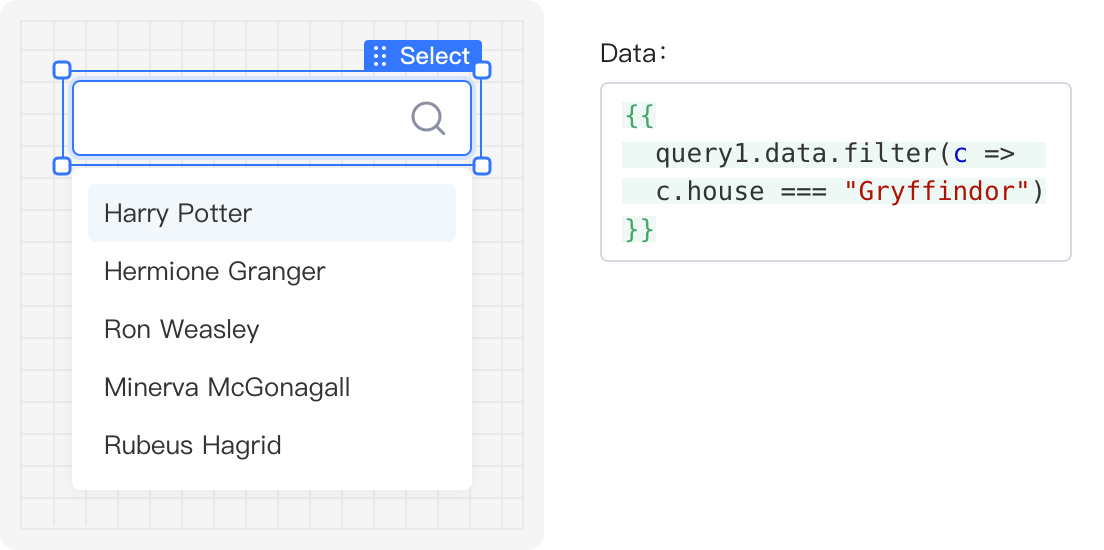
- Visual UI builder with 50+ built-in components.
- Module and Query Library for reusable components and queries in the UI builder.
- Custom components to share through React and Openblocks SDK (instead of iFrame).
- Native connections to PostgreSQL, MongoDB, MySQL, Redis, Elasticsearch, REST API, SMTP, etc.
- JavaScript supported everywhere to transform data, control components, etc.
- Embed Openblocks pages as a React component (instead of iFrame). Demo
- Role-based access control (RBAC) for granular permission management.
- Auto-saved and restorable history for release and version control.
- DIY app themes to precisely align with your company's content.
- Audit logs to track activities and ensure compliance.
Comparisons
Openblocks vs Retool
- Openblocks is open-source. You don't need to worry about vendor lock-in or being stuck with an outdated version of the software.
- In Openblocks, developers can create and use their own components instead of depending on official updates.
- Openblocks supports left menu navigation (like most sites do). Retool has header navigation only.
Openblocks vs Appsmith, Tooljet
- Openblocks has more components and richer configuration than Appsmith and Tooljet.
- In Openblocks, you can choose auto-height or fixed-height mode for your components, while Appsmith supports fixed-height mode only.
- In Openblocks, you can reuse common structures when building apps with modules and query library features.
Install OpenBlocks
Requirements:
- Docker >=20.10.7
- Docker-Compose >= 1.29.2
You can get the docker-compose.yml file from the GitHub repo:
version: "3"
services:
##
## Start Openblocks (all-in-one)
##
openblocks-api-service:
image: openblocksdev/openblocks-ce:latest
container_name: openblocks
ports:
- "3000:3000"
environment:
# enable services
REDIS_ENABLED: "true"
MONGODB_ENABLED: "true"
API_SERVICE_ENABLED: "true"
NODE_SERVICE_ENABLED: "true"
FRONTEND_ENABLED: "true"
# generic parameters
PUID: "1000"
PGID: "1000"
# api-service parameters
#MONGODB_URI: "mongodb://openblocks:secret123@mongodb/openblocks?authSource=admin"
MONGODB_URI: "mongodb://localhost:27017/openblocks?authSource=admin"
REDIS_URL: "redis://localhost:6379"
JS_EXECUTOR_URI: "http://localhost:6060"
ENABLE_USER_SIGN_UP: "true"
ENCRYPTION_PASSWORD: "openblocks.dev"
ENCRYPTION_SALT: "openblocks.dev"
CORS_ALLOWED_DOMAINS: "*"
# api and node service parameters
OPENBLOCKS_API_SERVICE_URL: "http://localhost:8080"
OPENBLOCKS_NODE_SERVICE_URL: "http://localhost:6060"
volumes:
- ./openblocks-stacks:/openblocks-stacks
restart: unless-stopped
Then run your:
docker-compose upIn a few mins you can access your OpenBlocks install at http://localhost:3000
License
- AGPL-3.0 License
Conclusion
OpenBlocks is a low-code or no-code platform that allows users to create custom applications quickly and efficiently using drag-and-drop interfaces, pre-built templates, and a library of pre-built components. It is highly scalable and customizable, making it an excellent choice for application development needs.
Overall, OpenBlocks is a powerful platform that offers users a range of tools and features to help them develop applications quickly and efficiently. Whether you are a seasoned developer or just getting started, OpenBlocks is an excellent choice for your application development needs.