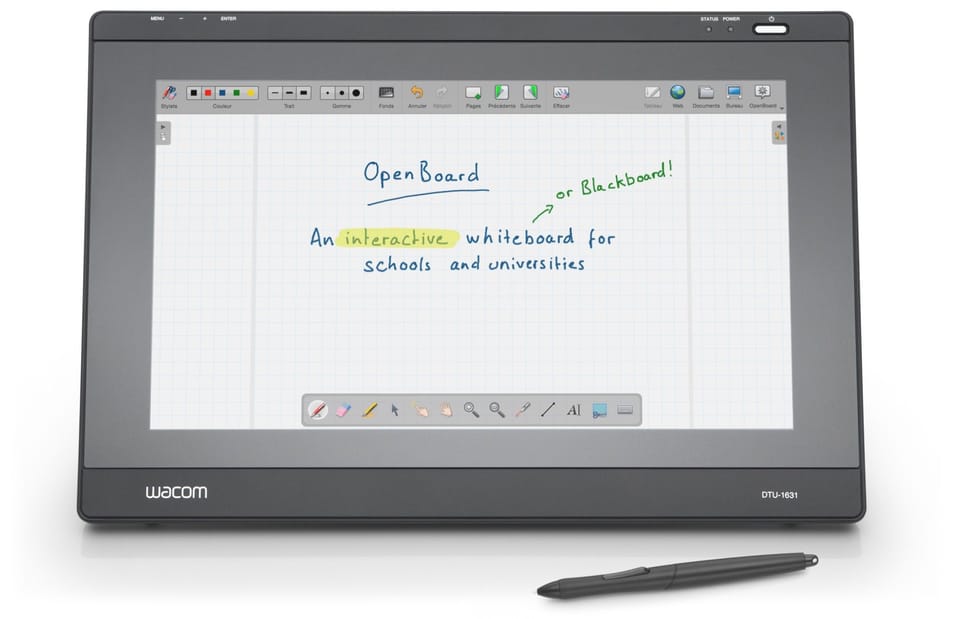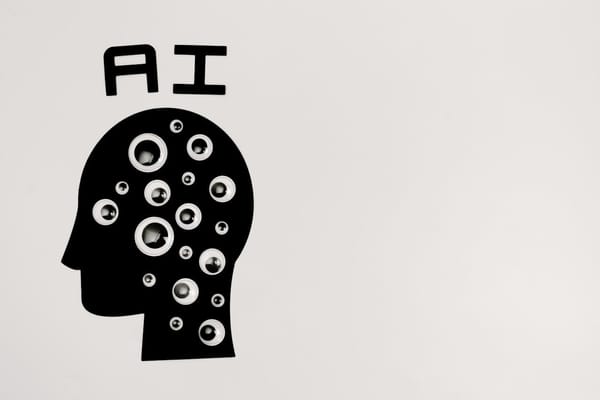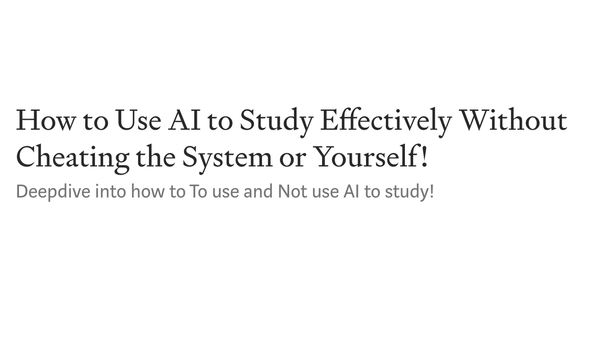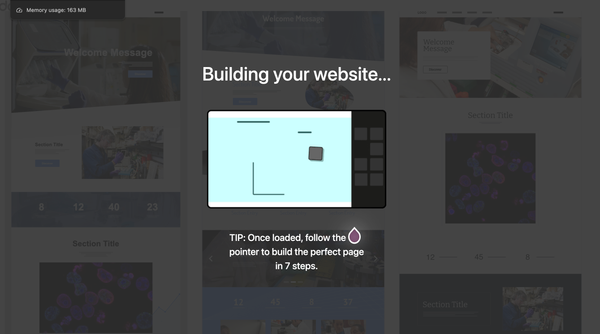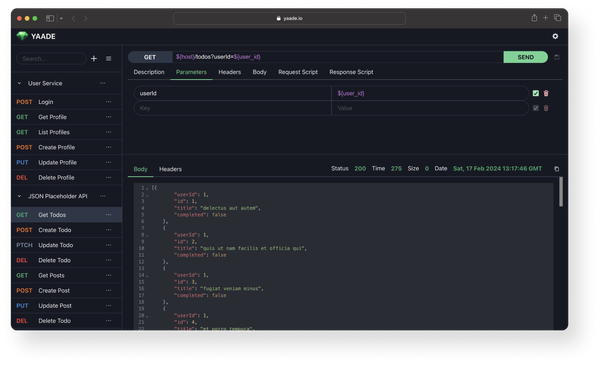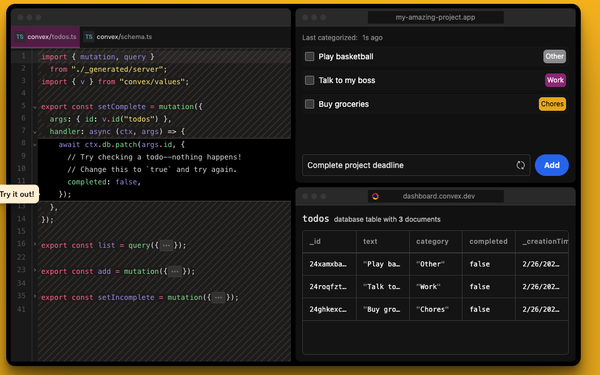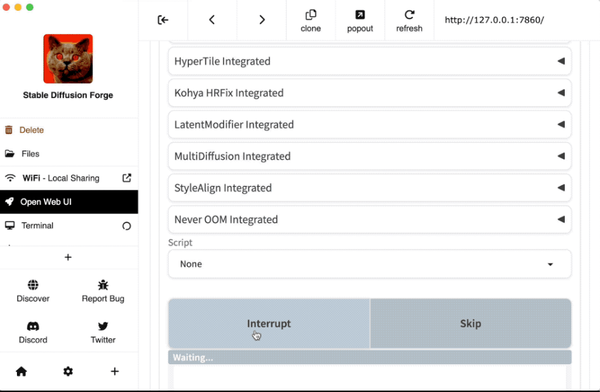OpenBoard: The Ultimate Open source Free Whiteboard Solution for Classrooms
Table of Content
What is OpenBoard?
OpenBoard is an open source multi-platform whiteboard solution. It provides all that is needed to covert the boring whiteboard/ blackboard in a classroom into an interactive educational dynamic visual board that enriches the educational experience, and provide a set of tools to integrate it with other services and computers.
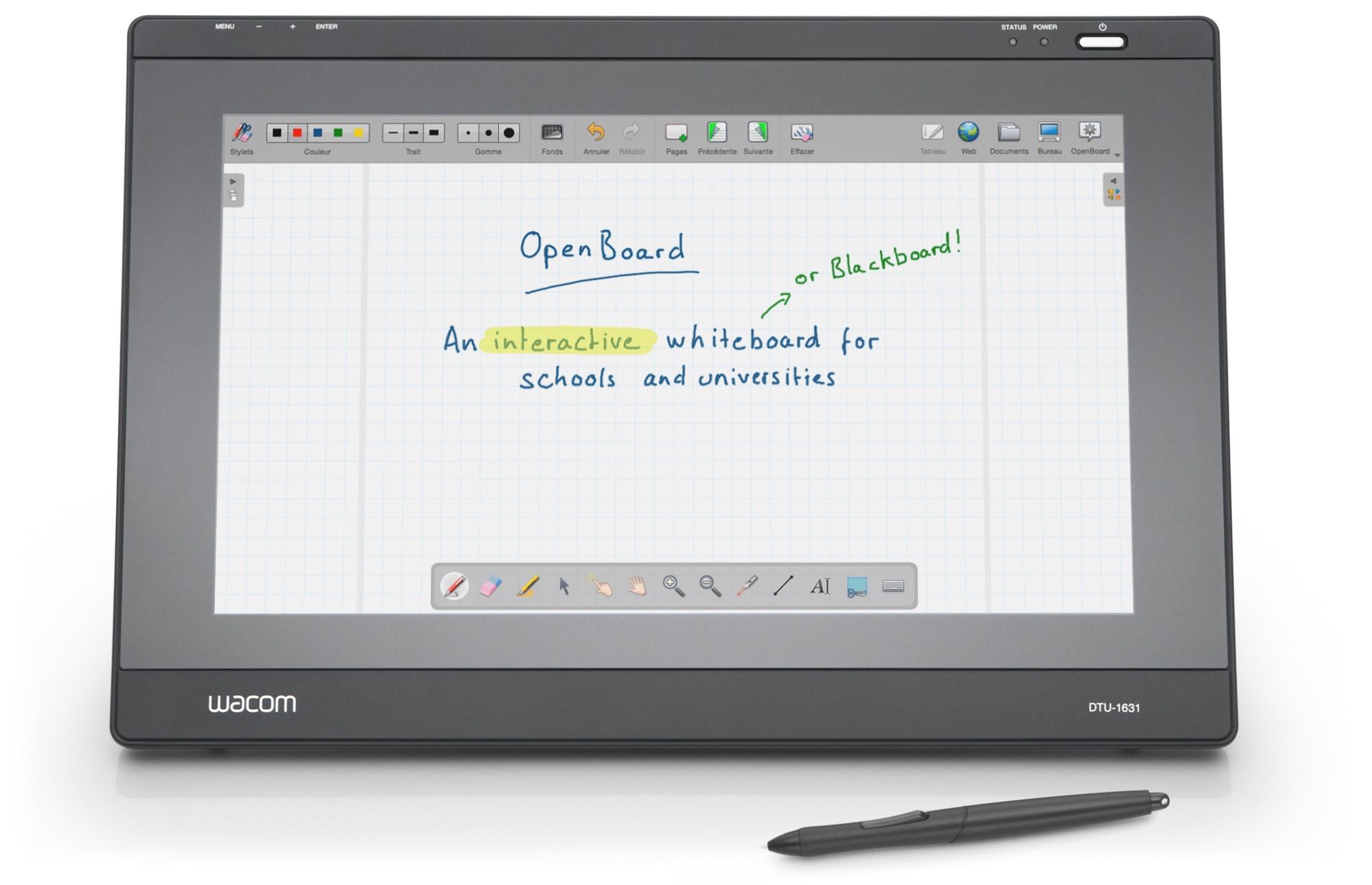
OpenBoard is gaining popularity day after day, it has a multi-lingual community, with support of English, Italian, French, & Deutsch. It has been installed around in many schools and universities around the world especially, in Europe and North America.
The project (OpenBoard) is originally developed by University of Lausanne and started as a fork of an open source whiteboard project Open-Sankoré 2.0, current the project is maintained and supported by the Education Department (DIP) of the canton of Geneva, in Switzerland.
Highlights
- Easy to install & manage
- Free/ Open source, alternative to expensive enterprise commercial solutions
- Works on all popular platforms Windows, Linux (Debian, Ubuntu, Fedora, LinuxMint, OpenSUSE), & macOS
- Handwriting support
- Multi-Lingual support English + (French, Dutch, Italian).
- Plugins-ready
In addition to classic pens, pointers, diagraming, drawing, selection and layout tools, OpenBoard comes with out-of-the-box additional features like an integrated web browser, media browser, audio, and video players.
Features
- Simple UI
- Stylus manager & connector
- Advanced drawing and writing tools
- Library manager
- Pages manager
- Virtual keyboard support
- Web preview
- Custom pen tools
- Background grid
- Integrated web browser
- Color tools
- Background manager
- Eraser
- Layout manager: easy Layout management
- Images manager
- Images viewer
- Insert manager
- Image display tools
- Insert: Audio/ Video/ Application/ Interactivities/ Animations
- Rich interactivities library for students exercises, such as memory apps, riddles, quiz, tables, dice,...more.
- Web search
- Web browser: Integrated tabbed web browser
- Documents manager
- Capture tool
- Desktop mode
- Full-screen mode
- Drag-and-drop support
- Sleep mode
- Automatic update functionality
- Settings and preferences manager
- Display manager
- Network and connection manager
- Podcast creator and manager: Podcast tool allows recording the session and export them in video format
- Remote media player
License
OpenBoard is released as a free open source project (Libre) under GPL3.0 (GNU GENERAL PUBLIC LICENSE)
Download
OpenBoard has installable and executable packages for all known operating systems:
- Windows executable that runs smoothly on Windows 7,8,10
- Linux: Ubuntu 64-bit starting from 16.04
- macOS: with 2 packages: Newer macOS versions, & macOS 10.10 or lower.
Conclusion
OpenBoard can save a lot of money spent every year on enterprise commercial whiteboard solutions, as it has been already used in hundreds of schools, & universities around the world, It's the perfect solution to bring interactivity to classrooms.