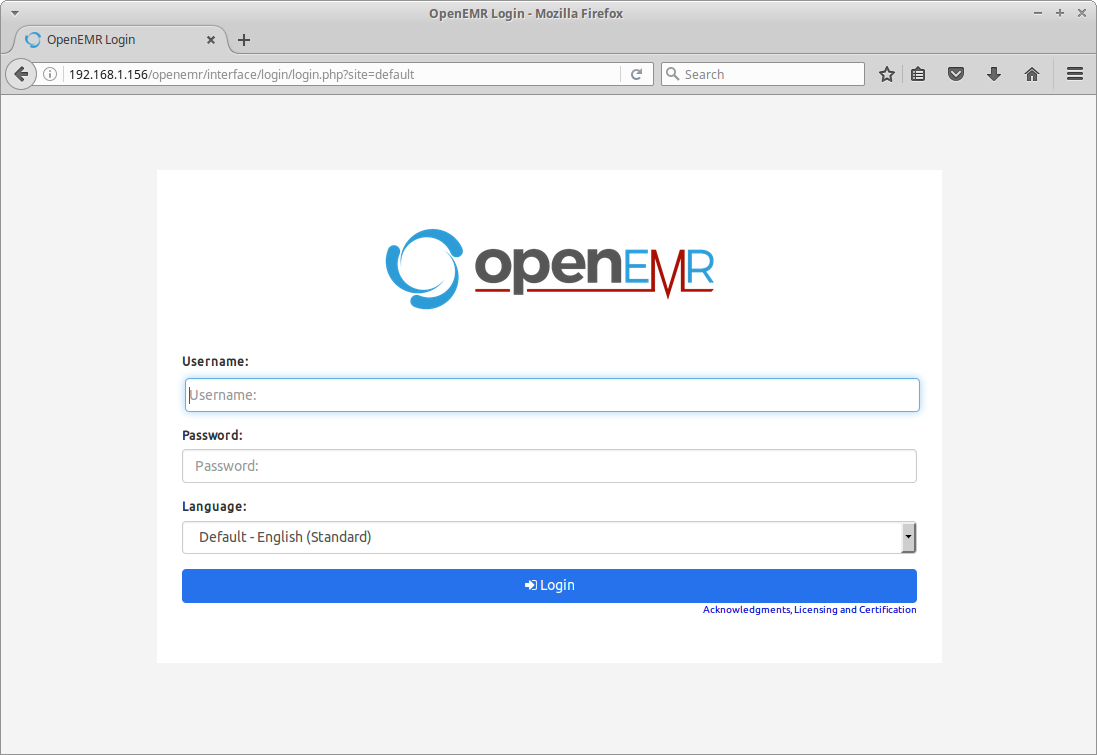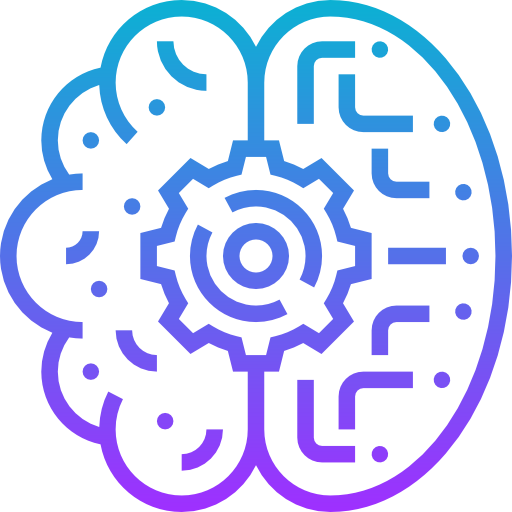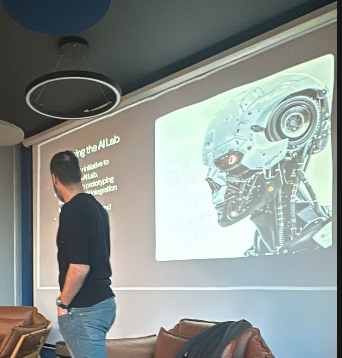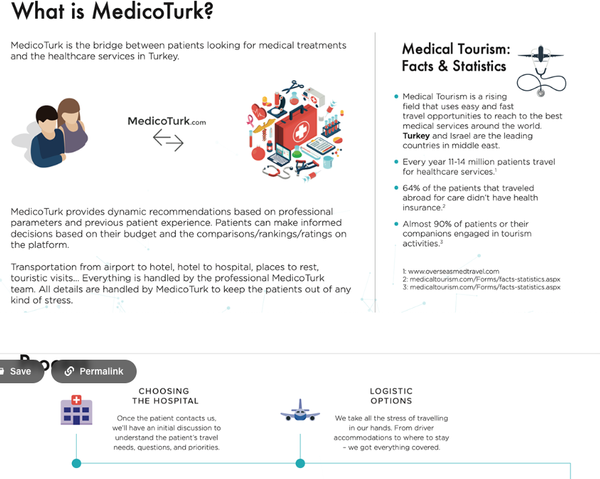OpenEMR - A Superior Alternative to its Proprietary Counterparts. EMR for Windows, MacOSX and Linux.
OpenEMR is a Free and Open Source EHR and medical practice management system. It is ONC Certified with international usage. OpenEMR's goal is to be a superior alternative to its proprietary counterparts.
Table of Content
OpenEMR is a Free and Open Source EHR/ EMR and medical practice management system. It is ONC Certified with international usage. OpenEMR's goal is to be a superior alternative to its proprietary counterparts.
Features:
OpenEMR has an extensive list of features as multilingual support, ONC certified, clinical decision rules, medical billing, patient scheduling, reports, lab integration and a lot more.
For a full list of OpenEMR Features here.
Online Demo
Installation:
- You can download the latest version for your platform from here.
- For Windows, there are two packages. OpenEMR package and another package with XAMPP pre-installed. You should choose the XAMPP pre-installed package unless you have a local server installed on your system or know how to install one.
- You should extract the package to "c:" (extracting to C: is required).
- Then follow these instructions to secure XAMPP
- Double-click C:/xampp/xampp-control, then click 'start' for mysql and apache.
- Login at http://localhost/openemr
user: admin
pass: pass
Screenshots:
1- Access Control Panel:
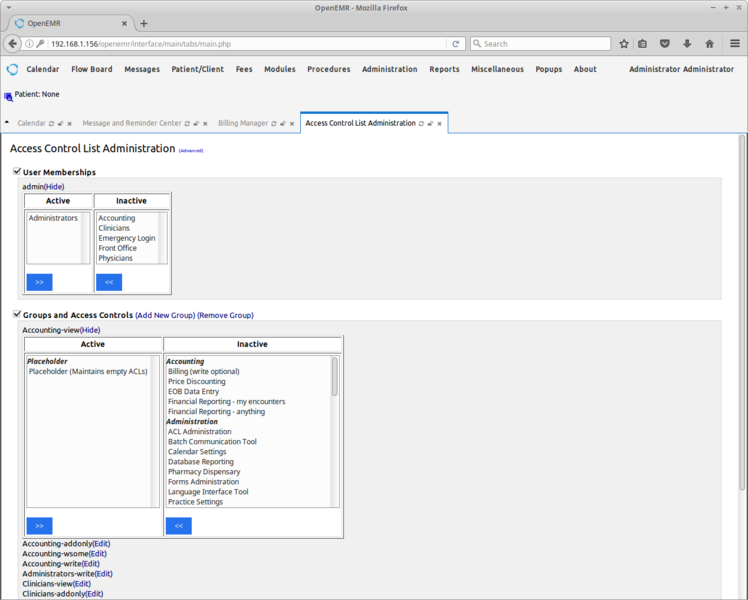
2- Calendar:
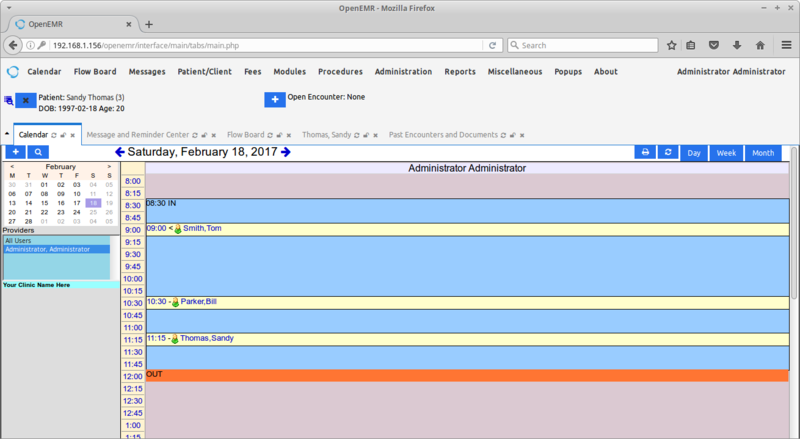
3- Clinical Decision Rules:
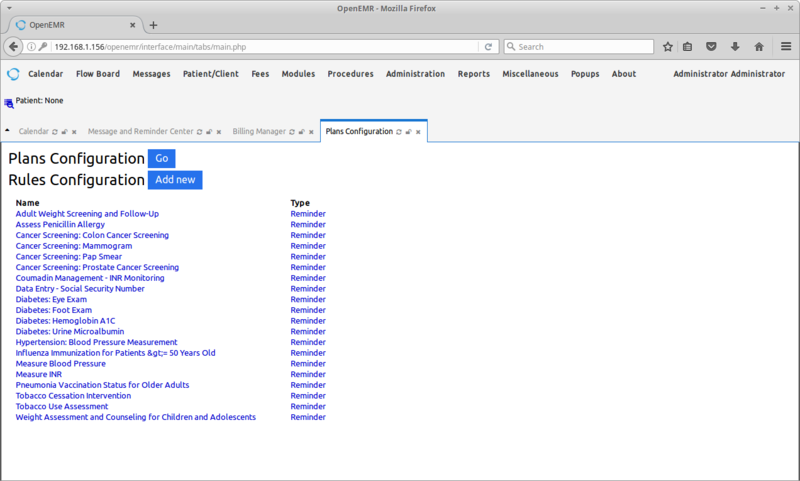
4- Demographics:
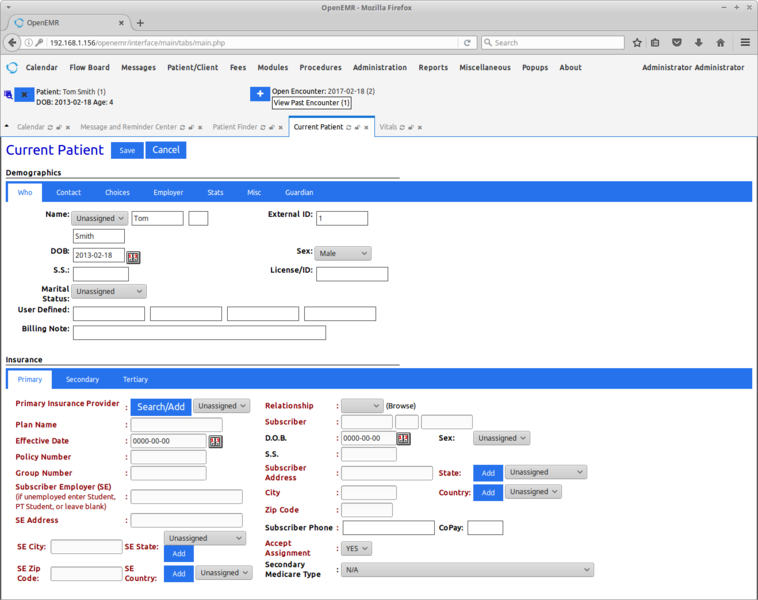
5- Eye (Ophthalmology/Optometry) Module:
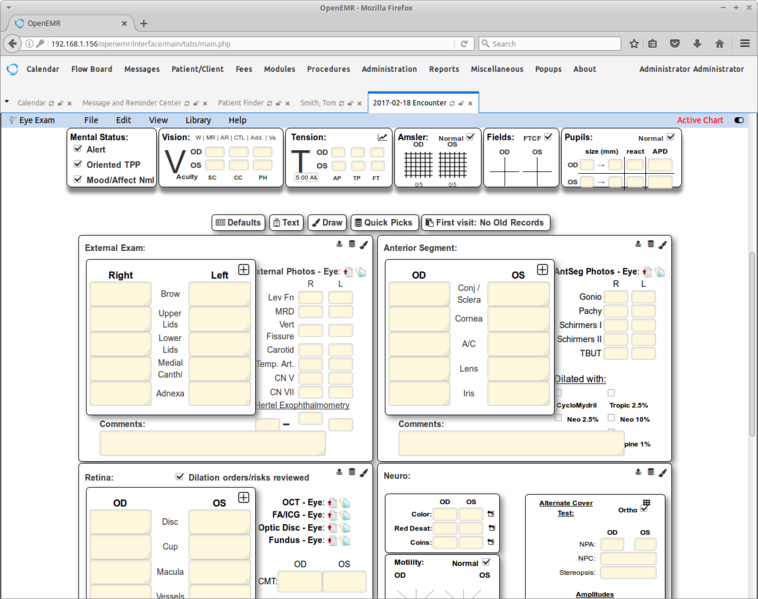
6- Prescription:
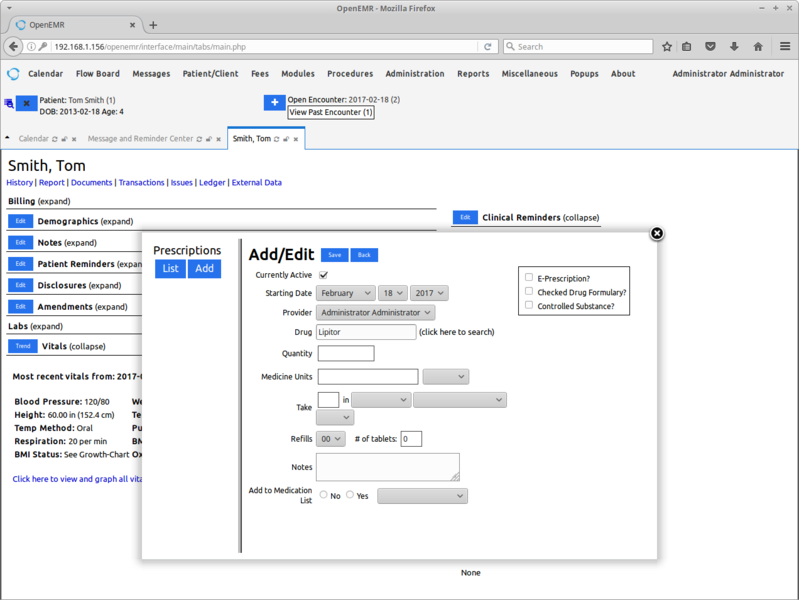
7- Vitals:
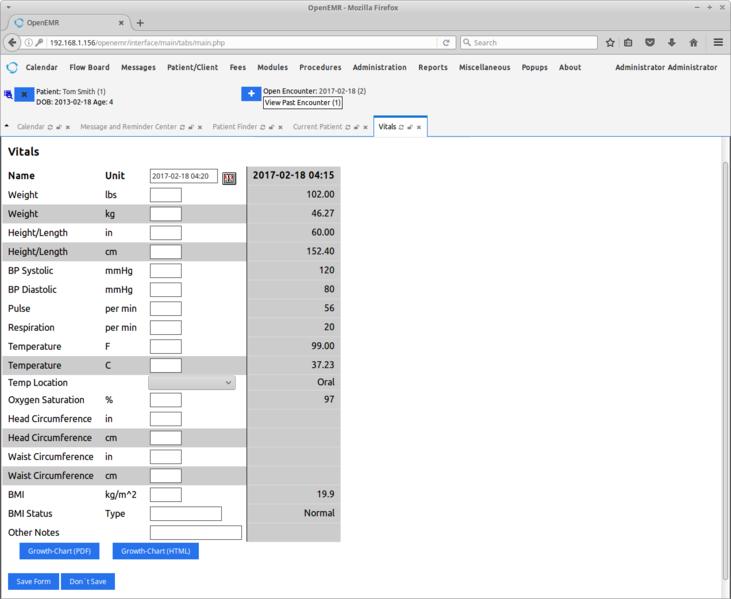
Links:

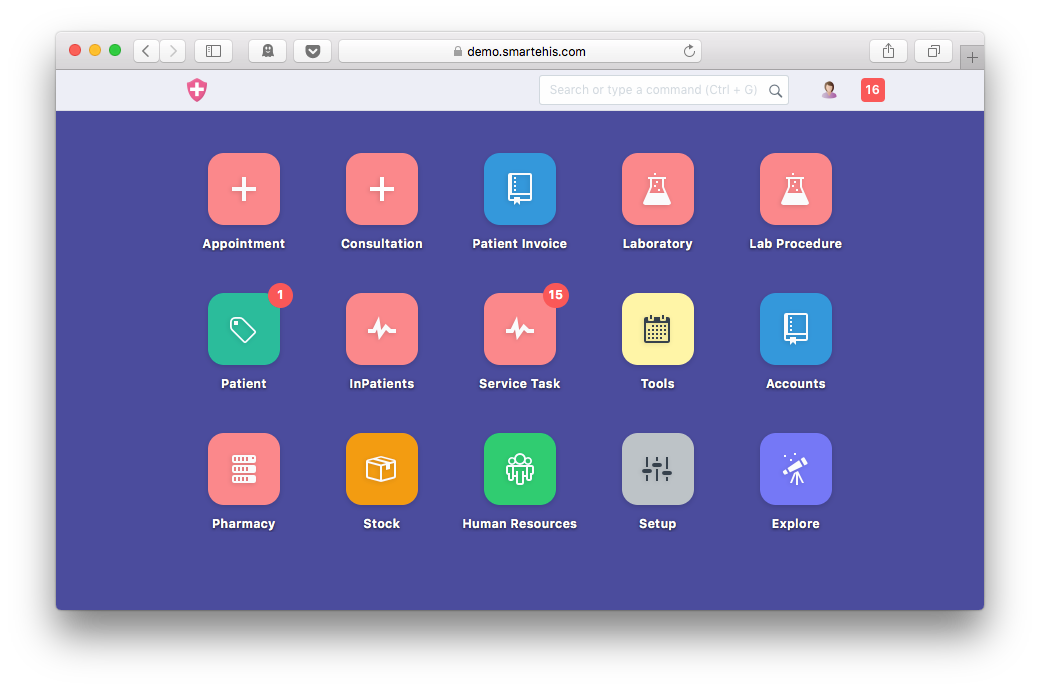
- Top 20 FREE and Open Source EMR - EHR for Windows, Linux and Mac OSX
- Top Open-source hospital information systems HIS