OpenMTP Free and Open-source Android File Transfer App for macOS Intel and Apple Silicon
If you are an Android user, you might have experienced difficulties in transferring files between your Android device and your Mac computer. This is because Android devices are not natively supported by macOS. However, OpenMTP is a free and open-source app that can help you transfer files easily between your Android device and your Mac computer.
Features and Benefits
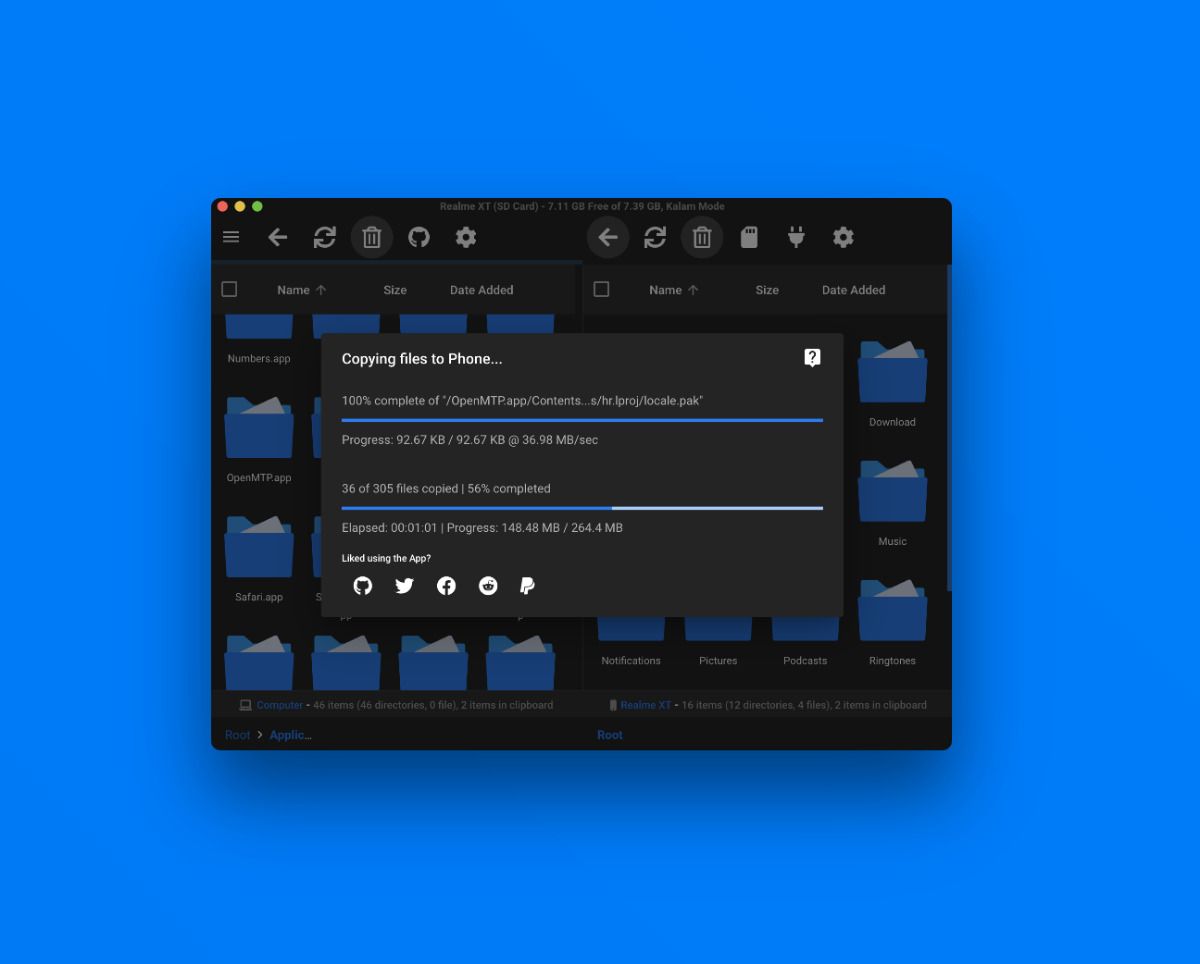
OpenMTP offers various features that make it a great choice for transferring files between Android and macOS. Some of these features include:
1. Easy to Use
OpenMTP has a user-friendly interface that allows you to transfer files easily between your Android device and your Mac computer. All you need to do is connect your Android device to your Mac computer via USB, and OpenMTP will automatically detect your device and show you all the files on it.
2. Fast Transfer Speed
OpenMTP uses the Media Transfer Protocol (MTP) to transfer files between Android and macOS. MTP is a fast and reliable protocol that ensures your files are transferred quickly and without any errors.
3. No Installation Required
OpenMTP does not require any installation on your Mac computer or your Android device. All you need to do is download the app, connect your Android device to your Mac computer via USB, and you are ready to start transferring files.
Other Features
- Safe, Transparent and Open-Source
- Plug and Play via USB. No hassles, easy and instant connection.
- Select between Internal Memory and SD Card
- Transfer multiple files which are larger than 4GB
- Dark mode
- Drag-and-drop support
- Split pane views for both Local Computer and Android device
- Choose between Grid and List view.
- Use Keyboard Shortcuts to navigate through your files.
- No collection of personally identifiable information.
Issues
OpenMTP is a great app, but it does have some issues that you need to be aware of. One of the main issues is that it does not work with all Android devices. Some users have reported that OpenMTP does not recognize their devices, while others have reported that the app crashes when transferring large files.
Code
OpenMTP is an open-source app, which means that you can view and modify the source code. This is great for developers who want to add new features or fix issues with the app. The source code for OpenMTP is available on GitHub, and anyone can contribute to the project.
Conclusion
OpenMTP is a great app for anyone who wants to transfer files between their Android device and their Mac computer. It is easy to use, fast, and does not require any installation. However, it does have some issues that you need to be aware of. If you are a developer, you can also contribute to the project by modifying the source code.
Download
- Download for macOS Apple Silicon
- Download for macOS Intel
- Using Homebrew cask
# newer versions:
brew install openmtp --cask
# older versions:
brew cask install openmtpLicense
- MIT license
Resources



