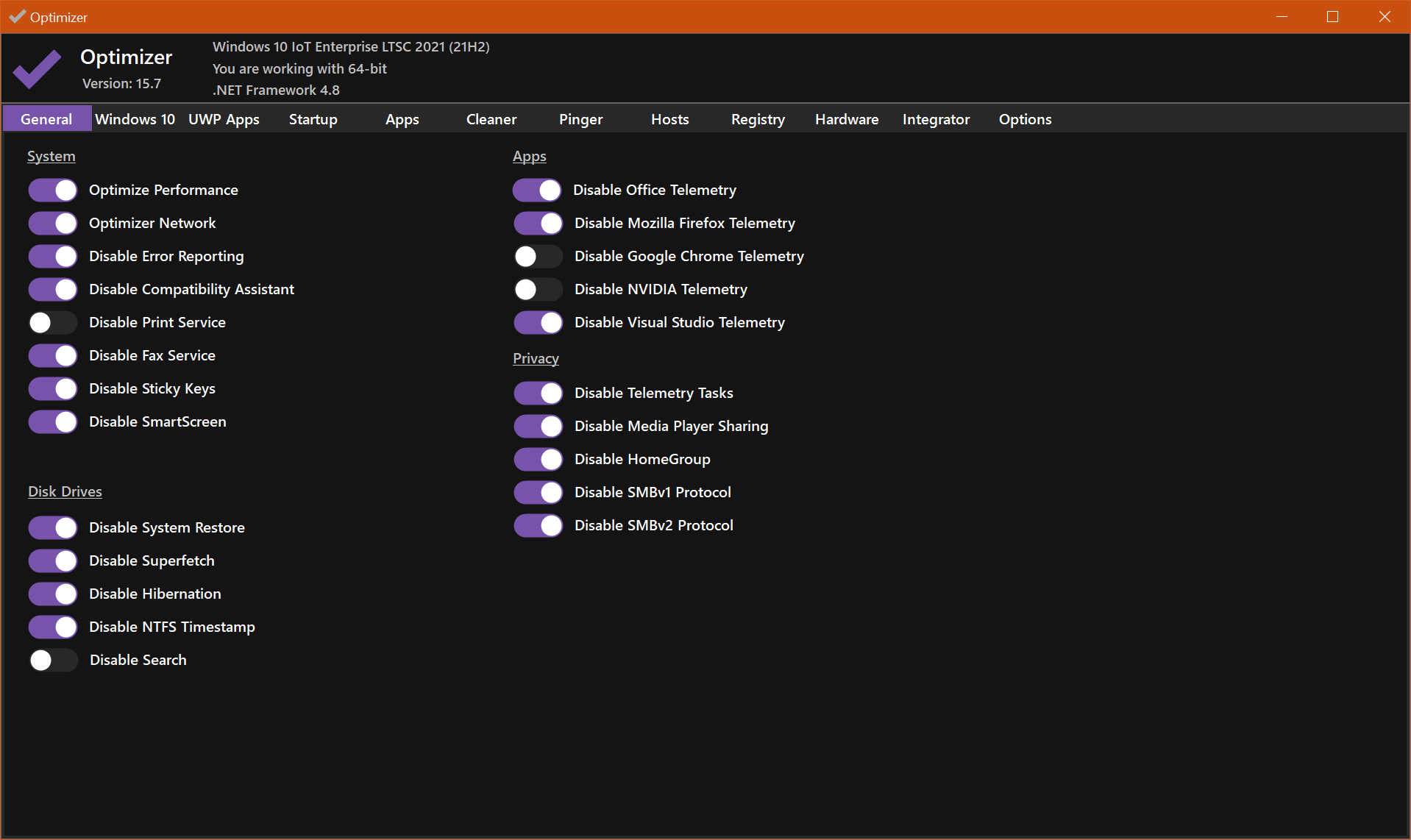Boost Your Windows Performance with Optimizer: The Free Open-Source Program
Optimizer - Optimize Your Windows for Speed and Security Free and Open-source Apps
Are you looking for a tool to boost your privacy and security on Windows? Let us introduce you to Optimizer, an advanced configuration utility that not only enhances your privacy and security but also improves system and network performance.
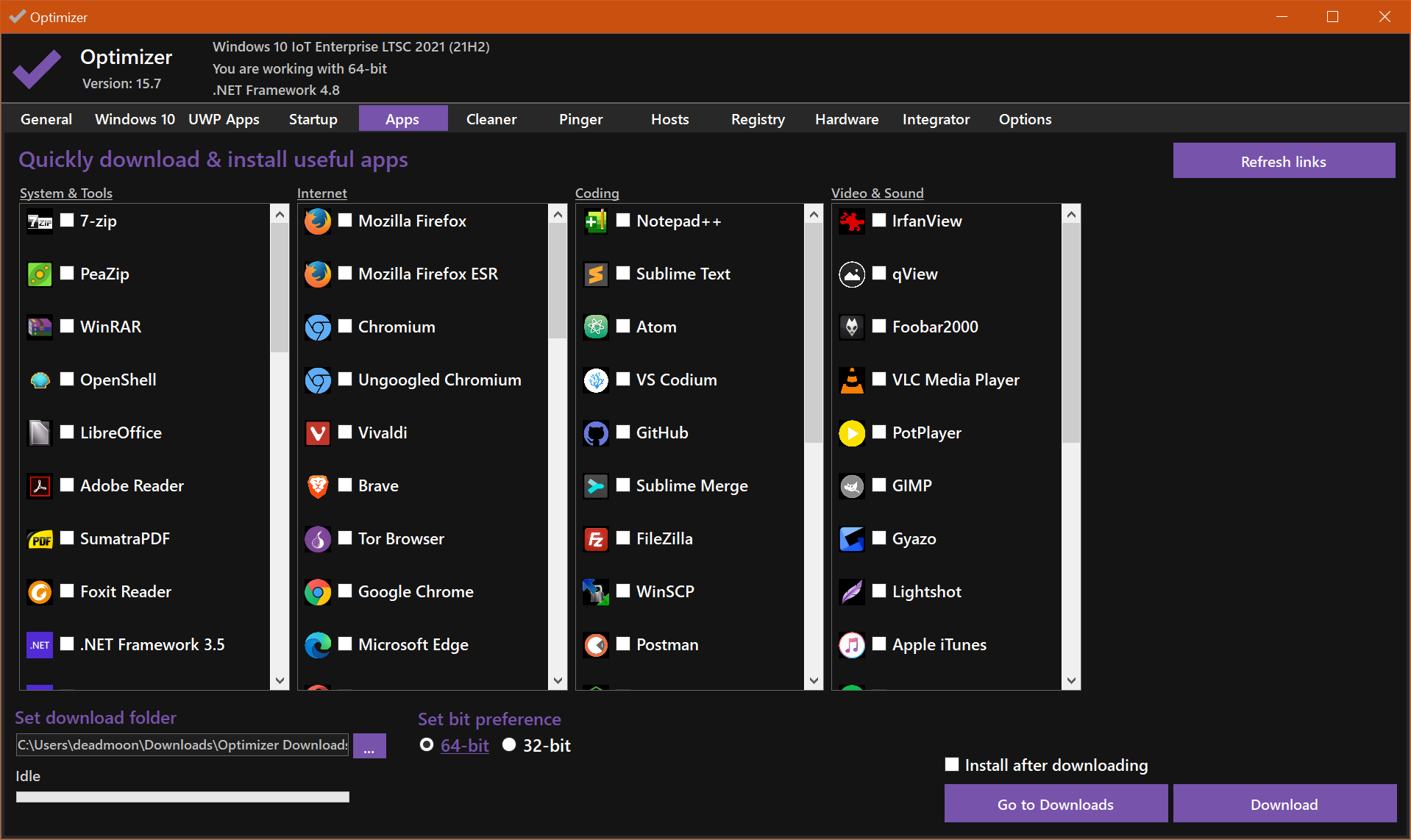
This versatile app is highly recommended after a fresh installation of Windows for maximum benefits.
With its expansive set of features, including disabling unnecessary Windows services, turning off Windows telemetry, Cortana, and even stopping automatic Windows 10/11 updates, Optimizer is your go-to solution. Plus, it's multilingual with 24 languages available.
Stay tuned as we delve deeper into what Optimizer can do for you.
Features
- Effortlessly and rapidly alter your DNS server from a comprehensive pre-made list to ensure optimal network performance
- Get rid of superfluous startup programs that may be slowing down your system's boot-up time
- Identify and terminate all file lock handles that may be inhibiting certain processes
- Cleanse your DNS cache to free up network resources
- Utilize the search function on the renowned IP database, SHODAN.io, to gather insights
- Conveniently edit your HOSTS file for more refined network control
- Add custom items to the desktop right-click menu for easy access
- Disable the Office telemetry feature for Office 2016 or newer, ensuring privacy and reducing background processes
- Easily uninstall unnecessary UWP apps to free up system resources
- Advanced tweaks are available, such as disabling HPET, OneDrive, and more, for additional system optimization
- Use the Ping function to reach out to IPs and assess latency, aiding in network troubleshooting
- Activate UTC time globally for consistent timekeeping regardless of location
- Turn off potentially intrusive Windows features like telemetry, Cortana, and more, for a more private and streamlined experience
- Supports silent runs using a template file for unattended operations
- Define custom commands for the run dialog for quick access to frequently used programs or paths
- Swiftly download multiple useful applications to improve system functionality
- Offers full multilingual support with 24 languages available to cater to a global user base
- Disable the CoPilot AI in Windows 11 & Edge for a more traditional user experience
- Enhance overall system and network performance with a variety of tweaks and adjustments
- Disable unnecessary Windows services that may be consuming system resources
- Clean your system drive and browser profiles to maintain optimal performance and privacy
- Fix common registry issues that might be causing system instability
- Utilize the hardware inspection tool for a detailed overview of your system's components
- Stop automatic Windows 10/11 updates to maintain control over your system's software versions
- Comes with a Command Line Interface (CLI) option for advanced users and scripting
Supported Windows Versions

- Compatible with Windows 7, 8, 8.1, 10, 11
- Can run on Windows Server 2008, 2012, 2016, 2019, 2022 using
/unsafeswitch
Truly Open-source
The app and source-code is released under the open-source GPL-3.0 license.