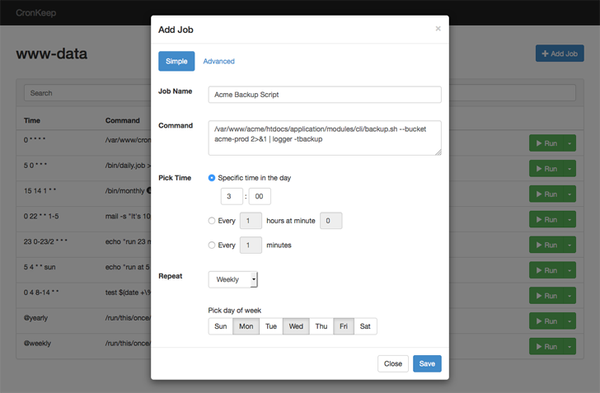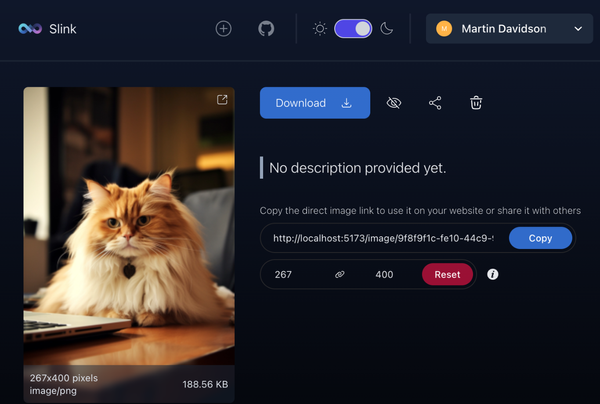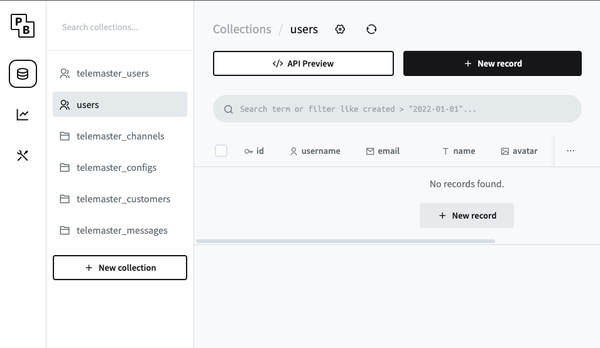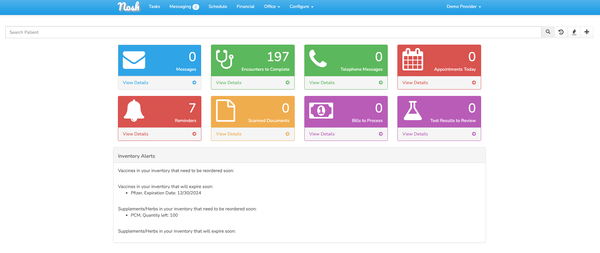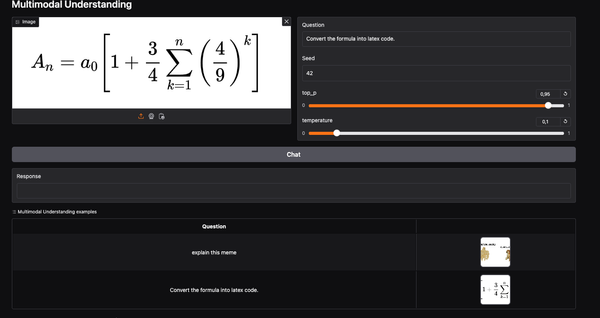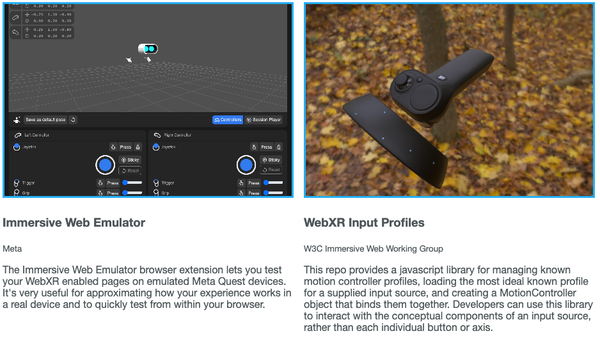Optimizing Email Delivery| In-Depth Guide to Using Gmail SMTP in Laravel
Table of Content
Emails are like digital connectors, bringing people together and making communication tireless in today's world. When it comes to building websites and apps, Laravel is like a magic wand, making it super easy to add email features smoothly. In this detailed guide, we're diving into the world of Gmail SMTP integration with Laravel. Get ready to unwrap the secrets to smooth, secure, and super-efficient email delivery in your projects!
1. Why Choose Gmail SMTP for Laravel?
When it comes to choosing the perfect email delivery solution for Laravel, Gmail SMTP shines like a beacon of reliability and security. Picture this: you're crafting your web masterpiece, and you need emails to flow smoothly. That's where Gmail SMTP steps in, offering rock-solid reliability and top-notch security measures.
Bid farewell to worrying about your emails disappearing into spam folders! With Gmail SMTP's secure encryption protocols, your sensitive data travels like a secret agent, ensuring it reaches its destination safely and soundly.
And the best part? Integrating Gmail SMTP with Laravel is as smooth as butter on hot toast. No more tangled configuration webs to navigate, just pure simplicity, letting you focus on wowing your users with unforgettable experiences.
2. Setting Up Your Laravel Environment
Whether starting on a new Laravel project or integrating email functionality into an existing one, ensuring a well-structured environment is paramount. Setting up a new Laravel project involves a straightforward process, courtesy of Laravel's command-line interface and Composer package manager.
For existing projects, smoothly integrating Gmail SMTP entails updating the project's configuration files, particularly the .env file, with the requisite SMTP credentials. This ensures a cohesive environment conducive to efficient email delivery operations.
3. Strengthening Security: Enabling 2-Step Verification and Generating App Password
In an era marked by heightened cybersecurity threats, fortifying email communication channels is non-negotiable. Gmail's 2-Step Verification offers an additional layer of security, requiring users to authenticate their identity via a secondary method, such as a mobile device or authenticator app.
Once you enable it, creating an App Password specifically for your Laravel app adds extra security. This way, you can access Gmail SMTP services smoothly without risking your main account's credentials.
This dual-layered approach mitigates the risk of unauthorized access, safeguarding sensitive data transmitted via email.
4. Configuring Gmail SMTP in Laravel
Configuring Gmail SMTP within Laravel involves updating the project's configuration files, notably the .env file, with the pertinent SMTP credentials. Key configuration parameters include the mail driver, host, port, username, password, and encryption method, each playing a pivotal role in establishing a secure and reliable connection to Gmail's SMTP servers.
By adhering to Laravel's conventions and guidelines for environment configuration, developers can seamlessly integrate Gmail SMTP into their projects, laying the foundation for robust email delivery capabilities.
5. Crafting Mailable Classes
At the heart of Laravel's email delivery system lie Mailable classes, serving as blueprints for constructing and dispatching emails to recipients. Crafting Mailable classes involves defining the email's structure, content, recipients, and any dynamic data to be included in the email body.
Leveraging Laravel's expressive syntax and Blade templating engine, developers can craft visually appealing email templates, complete with personalized content and branding elements.
Mailable classes encapsulate the logic behind email composition, abstracting away complexities and facilitating streamlined email delivery workflows.
6. Designing Engaging Email Templates
Designing visually engaging and responsive email templates plays a pivotal role in enhancing user engagement and reinforcing brand identity. Leveraging HTML markup and Blade syntax, developers can design email templates that resonate with recipients, fostering a memorable user experience.
Incorporating dynamic content placeholders enables personalization, allowing emails to adapt dynamically based on recipient-specific data.
By adhering to design best practices and optimizing templates for various email clients and devices, developers can ensure consistent and visually appealing email communications.
7. Sending Emails with Gmail SMTP
Initiating email-sending operations in Laravel entails defining routes or command handlers responsible for triggering the email dispatch process. Within these methods, developers instantiate Mailable classes and pass relevant data, such as recipient addresses and email content.
Leveraging Laravel's intuitive Mail::to() method, developers specify recipient addresses, ensuring precise targeting and delivery of emails. By adhering to Laravel's conventions for email-sending operations, developers can orchestrate seamless email delivery experiences, bolstered by Gmail SMTP's reliability and robust feature set.
8. Handling Email Events and Queuing
In the Circle of email communication, handling events and queuing operations can significantly enhance performance and scalability. Laravel's event-driven architecture facilitates seamless integration of email event listeners, enabling developers to respond to various email-related events dynamically.
Additionally, leveraging job queues for asynchronous email processing ensures optimal resource utilization and improved application responsiveness.
By prioritizing scalability and performance optimization through event-driven design and job queuing strategies, developers can elevate their email delivery capabilities to new heights.
9. Integrating Email Analytics and Tracking
Understanding how your emails perform and engage recipients is key to supercharging your marketing strategies. By tapping into email analytics, developers can track crucial metrics like open rates, click-through rates, and conversions.
Integrating these analytics into Laravel applications is a breeze with third-party tools. This gives you valuable insights into recipient behaviour and campaign performance.
By using this data to tweak and refine your email campaigns, you can create more engaging experiences for users and boost your results.
10. Ensuring Email Deliverability and Compliance
Maintaining high email deliverability rates and adhering to email marketing regulations are critical for preserving the sender's reputation and fostering trust with recipients. Improving email deliverability requires optimizing content, adhering to authentication standards, and monitoring sender reputation.
Furthermore, ensuring compliance with regulations such as GDPR and CAN-SPAM Act safeguards against legal ramifications and enhances user privacy.
By prioritizing email deliverability and compliance, developers can cultivate a positive sender reputation and foster long-term relationships with recipients.
Conclusion
Becoming a pro at Gmail SMTP integration in Laravel lets you unleash the true power of email communication in your web projects. With the step-by-step guidance in this tutorial, you'll master Gmail SMTP setup effortlessly, taking your email game to the next level. Don't be afraid to try new things, stay curious, and keep learning to stay ahead in the dynamic world of web development.
Want to know more about coding? Visit us: https://www.codersvibe.com/
Faqs:
How does Gmail SMTP increase email delivery in Laravel?
Answer: Gmail SMTP ensures reliable and secure email delivery, minimizing the risk of messages ending up in spam folders and enhancing overall deliverability rates within Laravel applications.
What are the essential steps for configuring Gmail SMTP in a Laravel project?
Answer: Configuring Gmail SMTP involves updating the project's configuration files with relevant SMTP credentials, and adhering to Laravel's conventions for seamless integration and efficient email delivery capabilities.
How can developers optimize email content to enhance engagement and deliverability?
Answer: Developers can optimize email content by crafting compelling subject lines, and relevant body content, avoiding spam-triggering words, and personalizing emails based on recipient data to maximize engagement and deliverability.
What role do email analytics play in refining email marketing strategies?
Answer: Email analytics provide insights into email performance, recipient engagement, and campaign effectiveness, empowering developers to refine email marketing strategies effectively based on actionable insights gleaned from analytics data.
How can Laravel developers ensure email deliverability and compliance?
Answer: Laravel developers can ensure email deliverability and compliance by optimizing content, adhering to authentication standards, monitoring sender reputation, and complying with regulations such as GDPR and CAN-SPAM Act to foster positive sender reputation and long-term relationships with recipients.