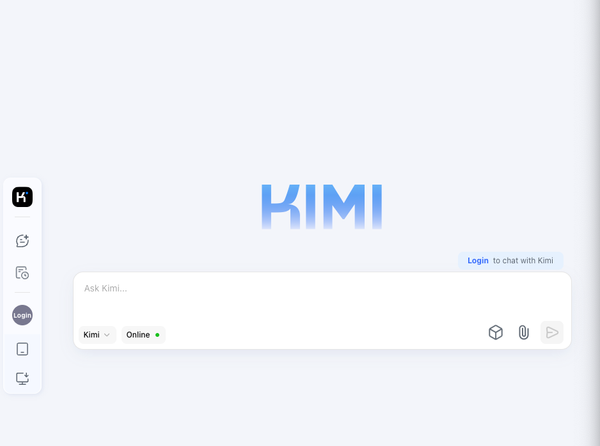Open Media Vault: Open source Linux-based NAS solution for Healthcare (Hospitals/ Clinics)
Table of Content
Open Media Vault is an open source Modular NAS (Network Attached Storage) with NextCloud perfect storage solution for Healthcare enterprise (Hospitals & Clinics). Open Media Vault is based on Debian Linux and it supports many protocols and services like SSH, (S)FTP, SMB/CIFS, DAAP media server, RSync, and TFTP.
NAS is short for (Network Attached Storage), It aims to provide a local file-storage server that allows multiple users to store, share, and collaborate their files. It can be used on a personal level at home for family members and enterprise.
NAS for Hospitals and Healthcare facilities
Why do healthcare facilities (Hospitals, Research labs, Clinics) need NAS Network attached storage?
Hospitals have many departments hundreds of digital electronic records every day from many departments, Network Attached Storage server (NAS) is the perfect solution for multiple-departments and users, combining it with a solution like NextCloud.
Advantages of NAS systems for hospitals
- Centralized local data storage
- Simple Backup
- Free up disk storage
- Save and secure important files
- Video streaming for media devices like Apple TV & Android TV.
- Accessible to devices on the network (Mobile, Smart TV, and Desktop computers.
NAS Storage VS Cloud Storage
- NAS is faster than a remote cloud server
- NAS is limited by network speed
- NAS is On-premises
Enterprise systems vs Open source
There are many enterprise NAS systems, the open source solutions require deep involvement in the IT team in term of installation, configuration, managing, and keeping it up-to-date, however it comes with more cost-effective.
Open Media Vault Features
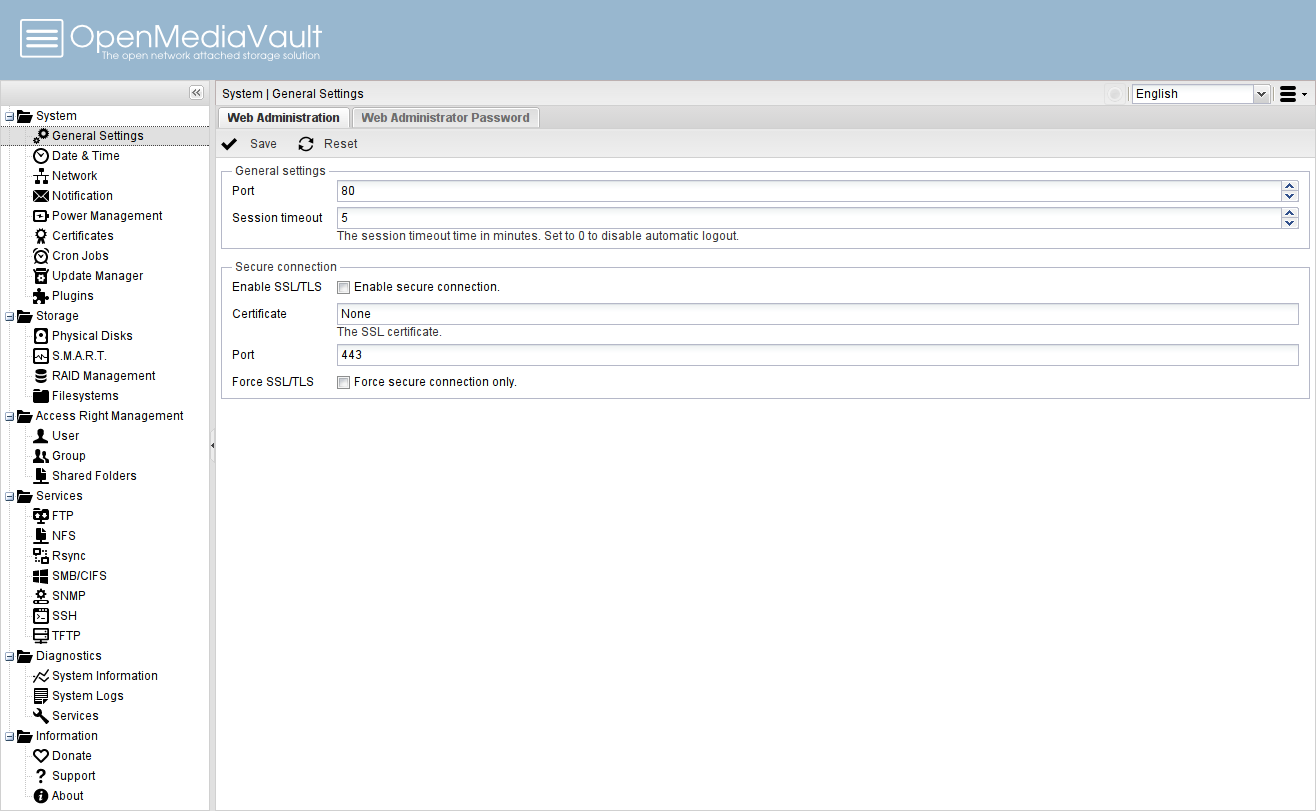
Linux powered
As Open Media Vault is based on Debian, it inherits all its features and makes it easier for Linux experienced users and system admins to install, configure, manage, update, and maintain it.
Rich ecosystems (Plugins)
Open Media Vault has powerful ecosystem (plugins) to extend its functionalities like integrating it with other services, adding notifications, streaming options, backups, antivirus, DLNA server, VPN, and remote desktop client. OMV plugins are available for the currently active versions OMV 4.x and OMV 3.x. at OMV-extra.org.
Other features
- Multi-protocol support
- Web-based admin panel
- Automated scheduled jobs
- Link aggregation
- Multi-lingual support
- Powerful monitoring and auditing (Syslog, Watchdog, Read-only SNMP)
- Powerful volume management (HDD power management, Quota management, ACL, GPT partitions, EXT3/EXT4/XFS/JFS filesystem support, Share management)
- Ecosystem: Plugins-ready: (Anti-virus, DAAP server, Torrent client, LDAP Directory Service, DAAP server, UPS, iSCSI Target).
Open Media Vault on Raspberry Pi

Raspberry Pi is a single board computer (SBC), we have covered many uses for it for hospitals and clinics, It can run Open Media Vault, and it supports external drives which makes it easy to set up and configure for Open Media Vault, especially with many tutorials and documentation that demonstrate using Raspberry Pi as NAS server.
However, Raspberry Pi is not an ideal solution for building a NAS (Network Attached Storage), as its lakes SATA support, USB3.0, Slow networking, lack of ECC RAM, and unreliable SD card for booting.
- Build NAS system with Raspberry Pi - (src).
NextCloud with Open Media Vault: Turn your NAS into a functional collaborative platform
NextCloud is a private self-hosted open-source cloud and file-sharing platform, It can be installed on LAMP (Apache) with ease on OMV (Open Media Vault). NextCloud supports external storage as it easily can be added and configured through NextCloud Apps/ settings.
- NextCloud on Open Media Vault installation instruction/ tutorial (src)
- Expose an OpenMediaVault instance on NextCloud (src)
Open Media Vault on Rock 64

Rock64 is another single board computer that supports USB3.0 and it comes with 1GB/ 2GB/ 4GB RAM. Though the technical specification is superior to Raspberry Pi, and it has been used before with successful Open Media Vault install.
I would not recommend using it for NAS or every-day-use device/ service because the lack of support provided by the original manufacturer, I have sent inquiries emails inquiries and took them months to reply, however, seems they have new management lets hope it'll work better.
Why using Rock64 instead of Raspberry Pi!
- 1.8GHz hexa-core processor
- 2x USB2.0, 2x USB 3.0
- 1GB/ 2GB/ 4GB RAM
Resources & Tutorials
- Open Media Vault
- Open Media Vault plugins - src.
- Open Media Vault Dropbox plugin - src.
- Re-purposing a computer with Open Media Vault to be a Network storage drive - (Video Tutorial) src.
- Techno Dad Life YouTube channel (Recommended) a YouTube channel video with many tutorials regarding Open Media Vault