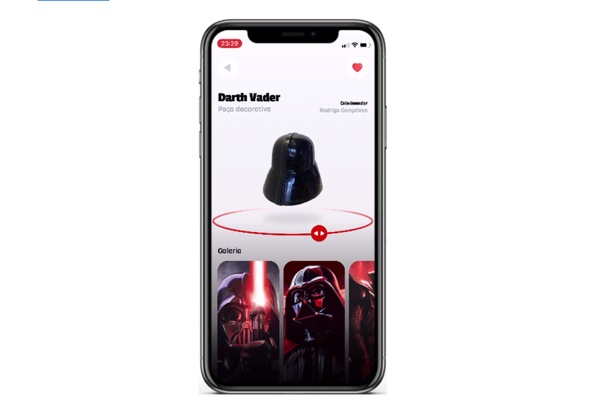Organizr: Open-source System Service
Table of Content
Organizr lets you set up "Tabs" that load all on one webpage, making it easier to work on your server. Want to give users access to some Tabs? No problem, enable user support and have them create an account. Want guests to be able to visit too? Enable Guest support for those tabs.
Organizr helps you manage multiple services running on a computer or server by allowing users to set up customizable tabs that load on one webpage. It offers features such as user support, customizable top bar, fail2ban support, and more.
Features
- 'Forgot Password' support (receive an email with your new password, prerequisites: mail server setup)
- Additional language support
- Custom tabs for your services
- Customizable top bar by adding your own site logo or site name
- Enable or disable iFrame for your tabs
- Fail2ban support (see wiki)
- Fullscreen support
- Gravatar support
- Keyboard shortcut support (check help tab in settings)
- Login with Plex/Emby/LDAP or sFTP credentials
- Mobile support
- Multiple login support
- Nginx Auth_Request support (see wiki)
- Organizr login log viewer
- Personalize any theme: Customize the look and feel of Organizr with access to the color palette
- Pin/Unpin sidebar
- Protect new user account creation with registration password
- Quick access tabs (access your tabs quickly e.g. www.example.com/#Sonarr)
- Set default page on launch
- Theme-able
- Unlimited User Groups
- Upload new icons with ease
- User management support: Create, delete, and promote users from the user management console.
- Install using Docker
Install with Docker
This is how to install Organizr with Docker
docker create \
--name=organizr \
-v <path to data>:/config \
-e PGID=<gid> -e PUID=<uid> \
-p 80:80 \
-e fpm="false" `#optional` \
-e branch="v2-master" `#optional` \
organizr/organizrTech
- PHP
License
- GPL-3.0 license
Resources
- Source code