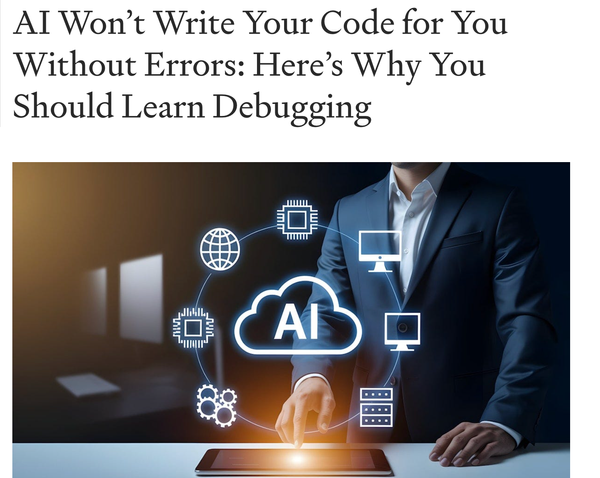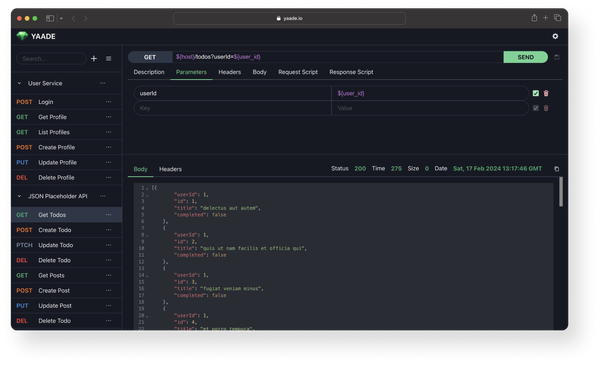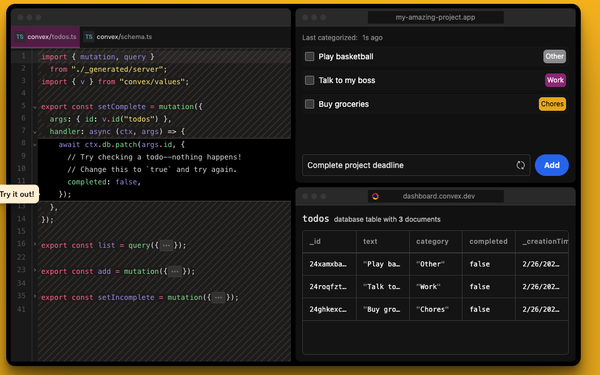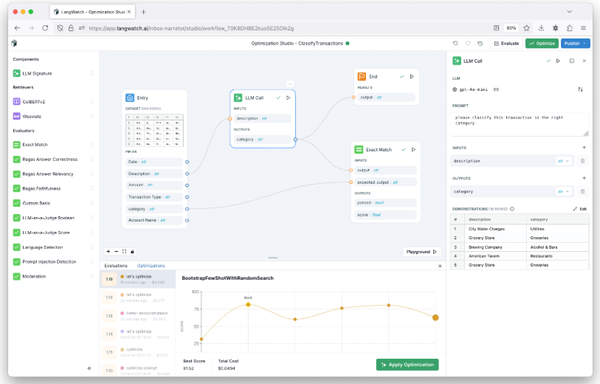17 Open Source Free API Testing And Development Apps
Table of Content
API or Application Programming Interface is a set of protocols, definitions that allow different programs or systems to talk or message with each other.
Companies develop API software in order to deliver their services quicker, integrate their service with third-party, or even create scalable mobile, desktop, and web apps using the same API endpoints.
API testing and debugging is an essential part of API development workflow, no matter what type of API service you are building.
You can find some commercial solution that allows you to develop, debug, and test your API, such as Postman, however, if you are looking for free and open source alternatives, so this post is for you.
Here, we compiled a list of the best enterprise-grade API testing, debugging, and development apps that aids you in your API development or testing tasks.
1- Insomnia
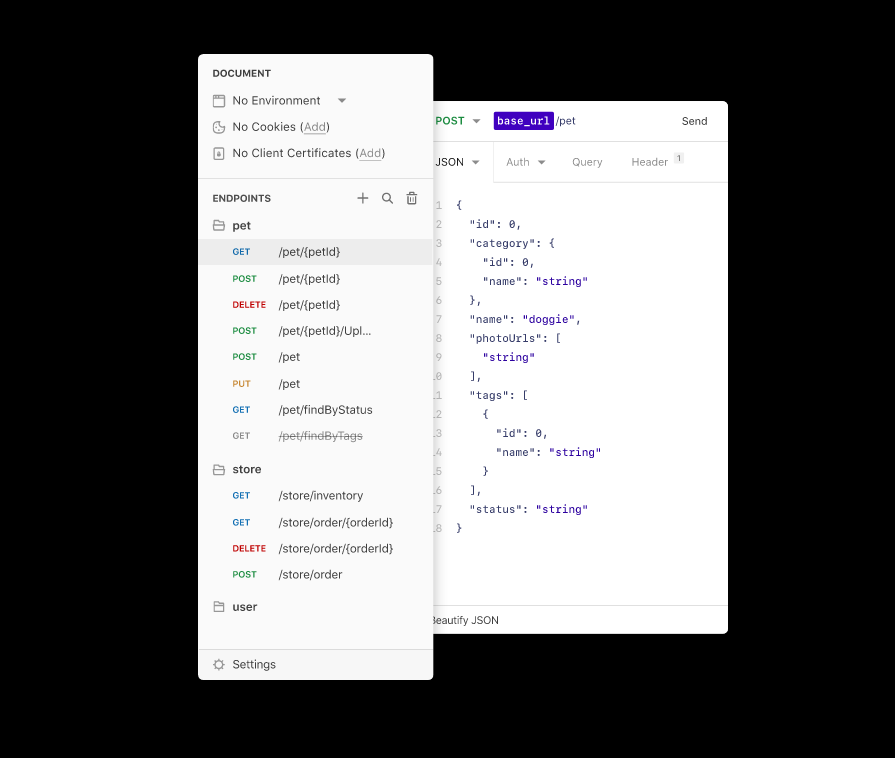
Insomnia is an open source API development and testing suite that comes with a plugin-rich ecosystem. Insomnia supports multiple protocols out-of-the-box that include GraphQL, SOAP, gRPC, WebSockets, and of course REST-API.
It offers a simple workflow that allows you to easily design, debug, and test your API.
Platforms: Windows, Linux, and macOS.
2- Pororoca
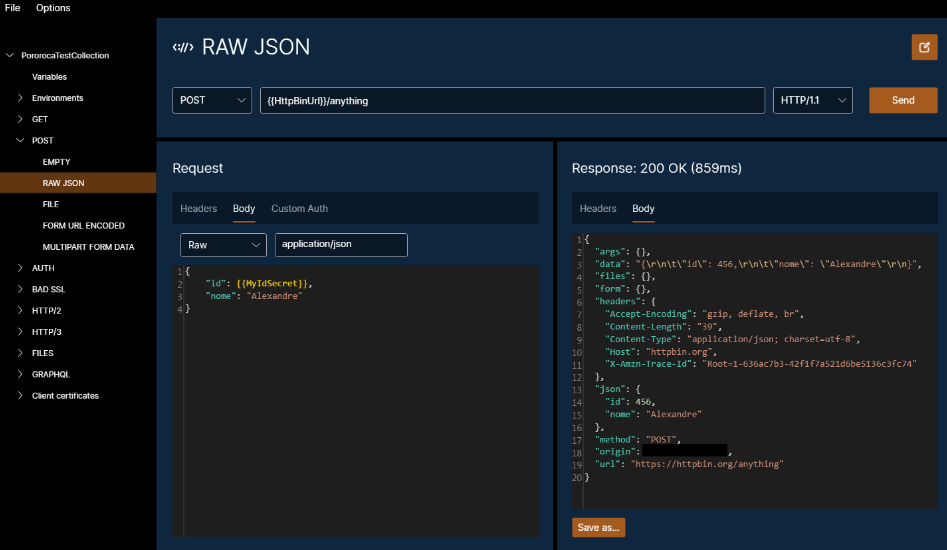
Pororoca is an HTTP testing tool, inspired by Postman, but with many improvements.
Feature highlight
- Support for HTTP/2 and HTTP/3.
- Collection-scoped environments.
- Easy variable management.
- Secret variables.
- Collections and environments can be exported together in a single file.
- Full export and import compatibility with Postman.
- Much lower memory usage - around five times less than Postman.
- Automated testing.
- WebSockets endpoint support.
- Fast startup time.
Platforms: Windows and macOS.
3- Spectator
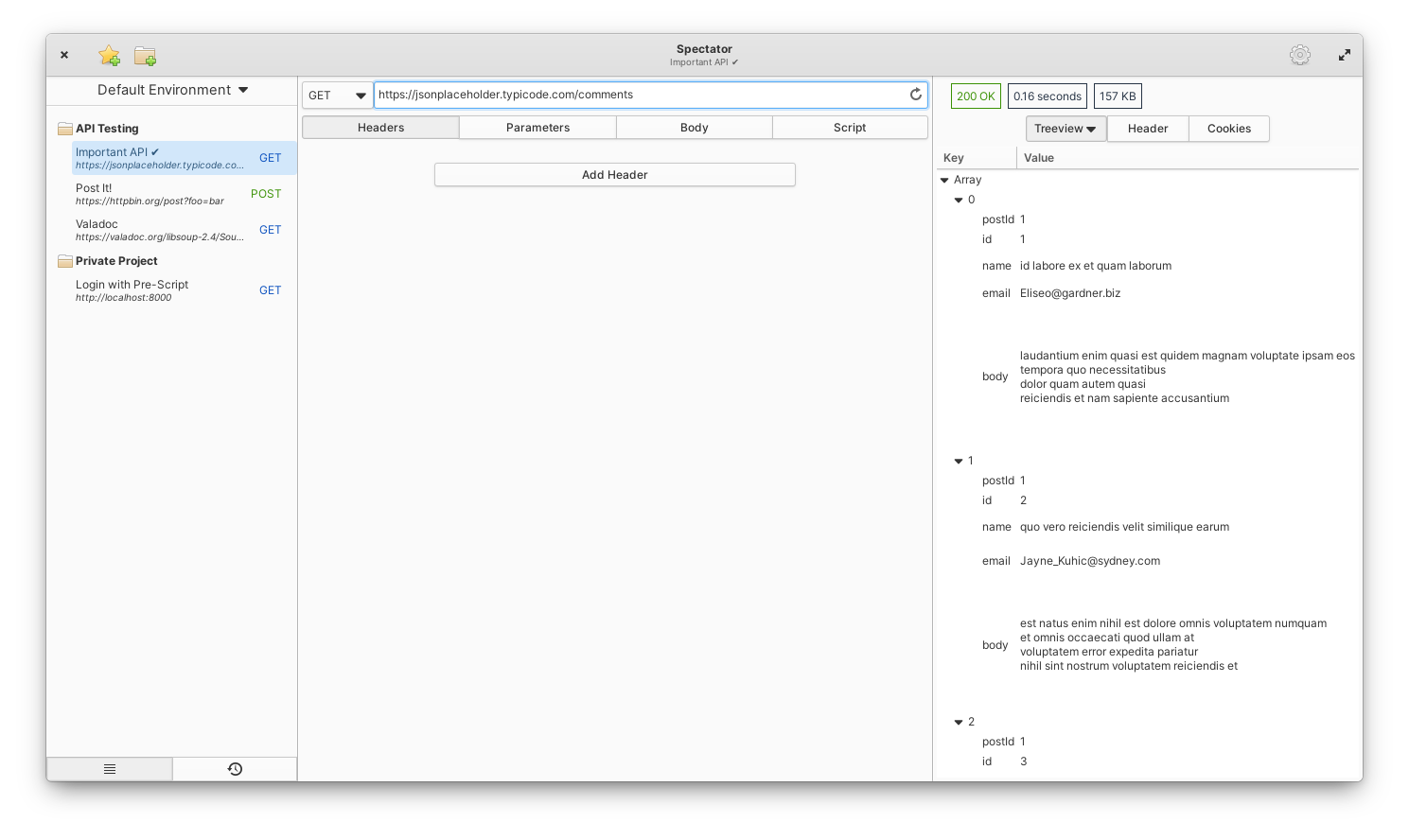
Spectator is a native application written in Vala using GTK. It enables you to test the API endpoints of your HTTP server.
Platforms: Linux (Ubuntu, Fedora, Debian, Arch Linux, Manjaro, Linux Mint)
Highlights
- Do requests to a web server
- Handle Basic Proxy Server
- Scripting capabilities
- Create collections of requests
- Create request environments
4- Curlie
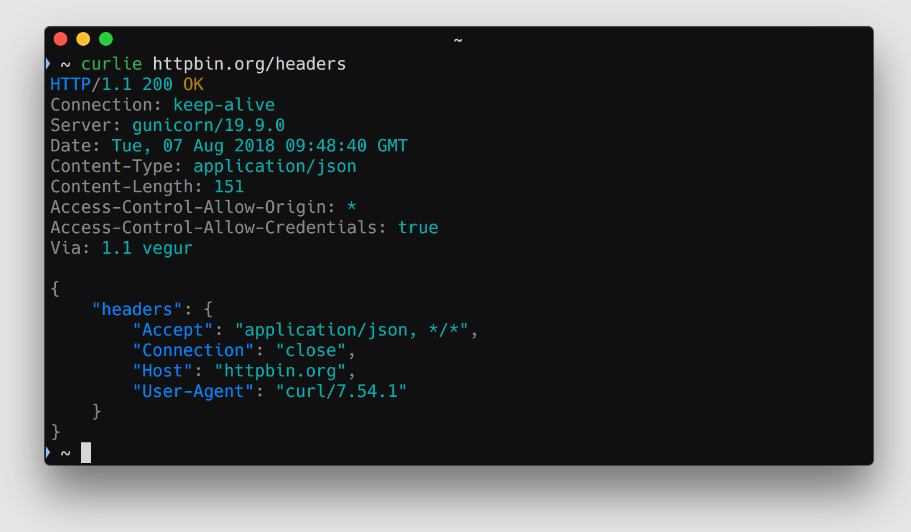
Curlie is a lightweight command-line API testing tool, written in Go language, and uses curl in the backend. It is heavily inspired by httpie. You can install it on macOS using Homebrew, or Mac ports. You can also install it using Go package manager.
5- Hoppscotch
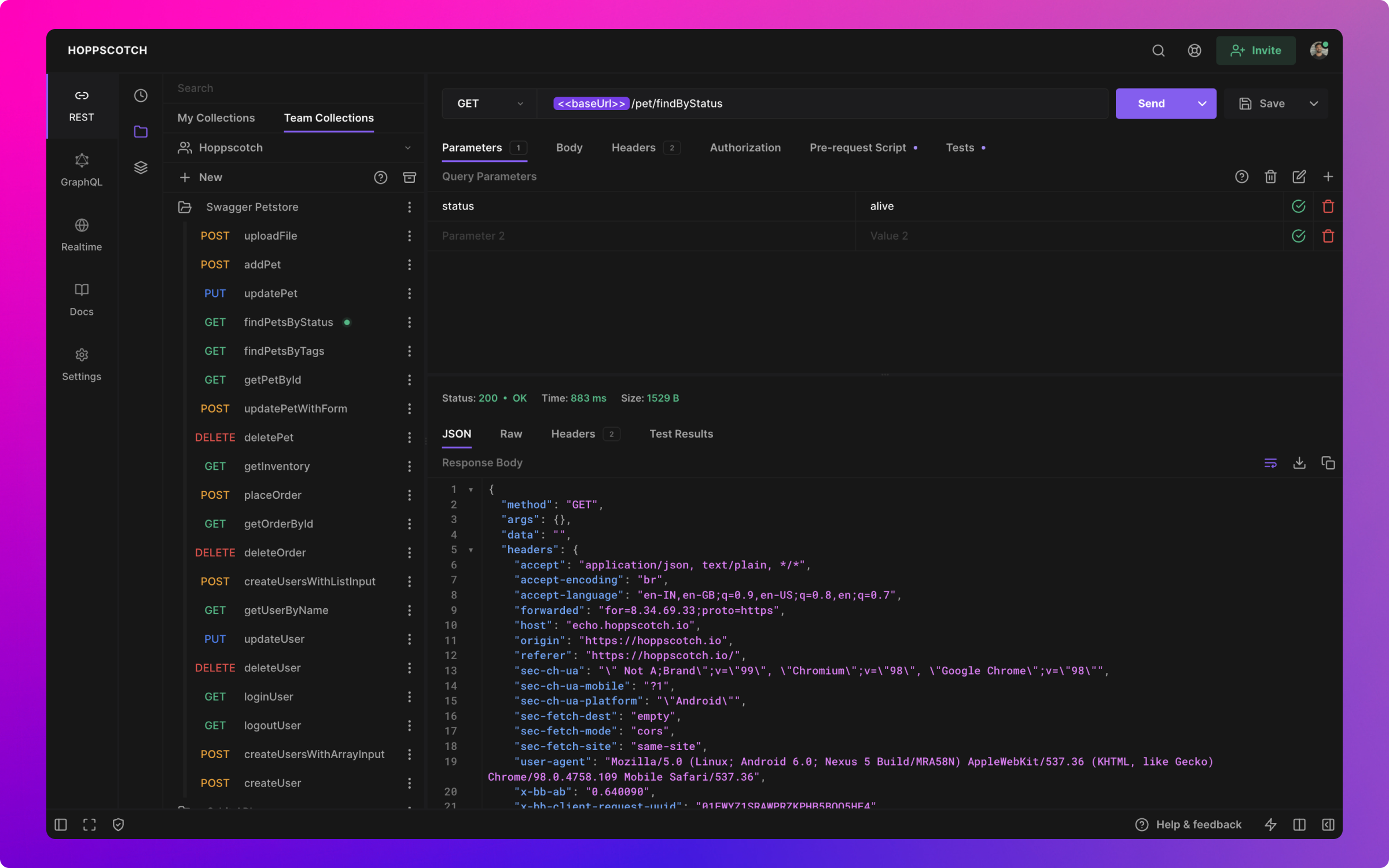
If you are looking for an open-source Postman alternative that has a large community and rich ecosystem, then we recommend Hoppscotch. It is a lightweight super productive API testing and debugging tool with clutter-free design, PWA functionalities, with web and desktop app support.
It features a history manager, copy response to clipboard, view raw response as HTML, image, JSON, or XML, and an outstanding API documentation features.
Support APIs
Hoppscotch supports REST-API, Socket.IO, GraphQL, MQTT, and WebSocket.
6- Zerocode

Zerocode makes it easy to create and maintain automated tests with absolute minimum overhead for REST, SOAP, Kafka Real Time Data Streams and much more. It has the best ideas and practices from the community to keep it super simple, and the adoption is rapidly growing among the developer/tester community.
Zerocode is built with Java and can run on Windows, Linux, and macOS. It is released as an open-source project under the Apache 2.0 License.
7- Testsigma
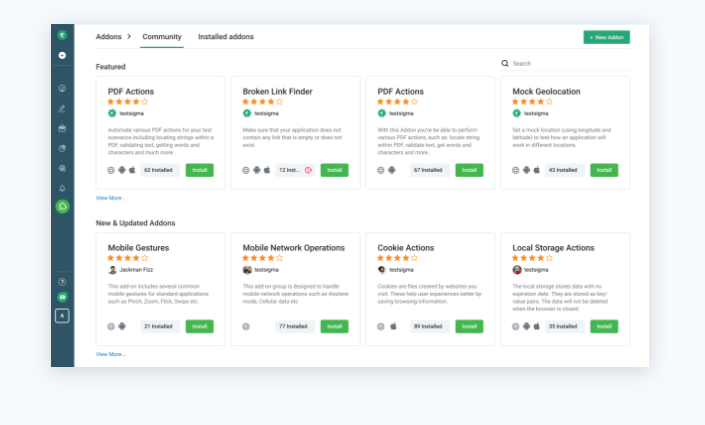
Testsigma is an open-source, extensible test automation platform that works out of the box. Rapidly(5X faster) automate web, mobile app, and API tests in plain English.
With Testsigma you can
- Eliminate complex setups, multiple tools and frameworks.
- Let everyone write tests 5X faster using plain English.
- Smart test recorder auto-converts user actions into editable steps.
- Automate end-to-end testing for web, mobile apps & APIs.
- Minimal to no maintenance of tests and frameworks
- Built-in test data management for parameterized testing
- Seamless integrations with CI/CD, bug reporting, product management tools, & collaboration tools & test labs for continuous testing.
- Extend the platform with 100+ pre-built add-ons (for custom actions, data generators, integrations) or build your own with Testsigma SDKs.
8- HTTPie
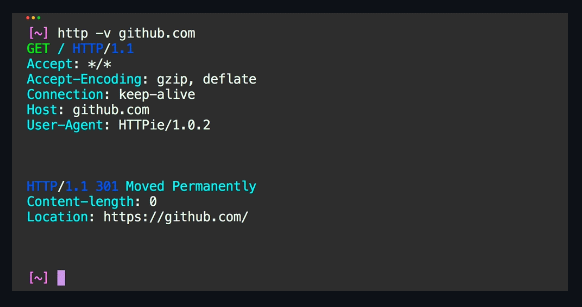
HTTPie (pronounced aitch-tee-tee-pie) is a command-line HTTP client. Its goal is to make CLI interaction with web services as human-friendly as possible. HTTPie is designed for testing, debugging, and generally interacting with APIs & HTTP servers. The http & https commands allow for creating and sending arbitrary HTTP requests. They use simple and natural syntax and provide formatted and colorized output.
HTTPie features
- Expressive and intuitive syntax
- Formatted and colorized terminal output
- Built-in JSON support
- Forms and file uploads
- HTTPS, proxies, and authentication
- Arbitrary request data
- Custom headers
- Persistent sessions
wget-like downloads
9- RESTer
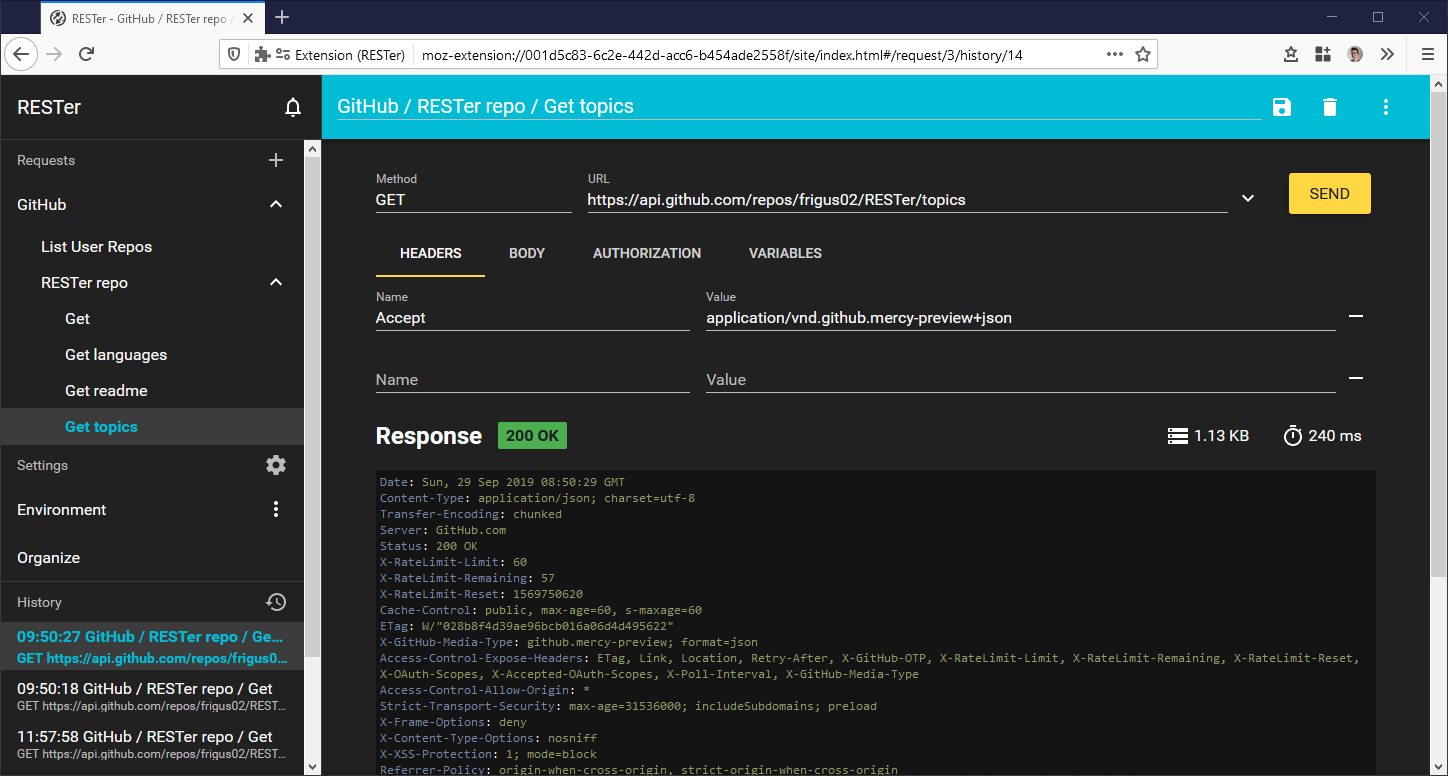
RESTer is a free open-source HTTP and API testing extension for Google Chrome and Mozilla Firefox.
With it, you can:
- Perform HTTP requests with any method, URL, body and custom headers.
- Save favorite requests and organize them in collections.
- View a history of your requests, which includes the full request and response.
10- RESTClient
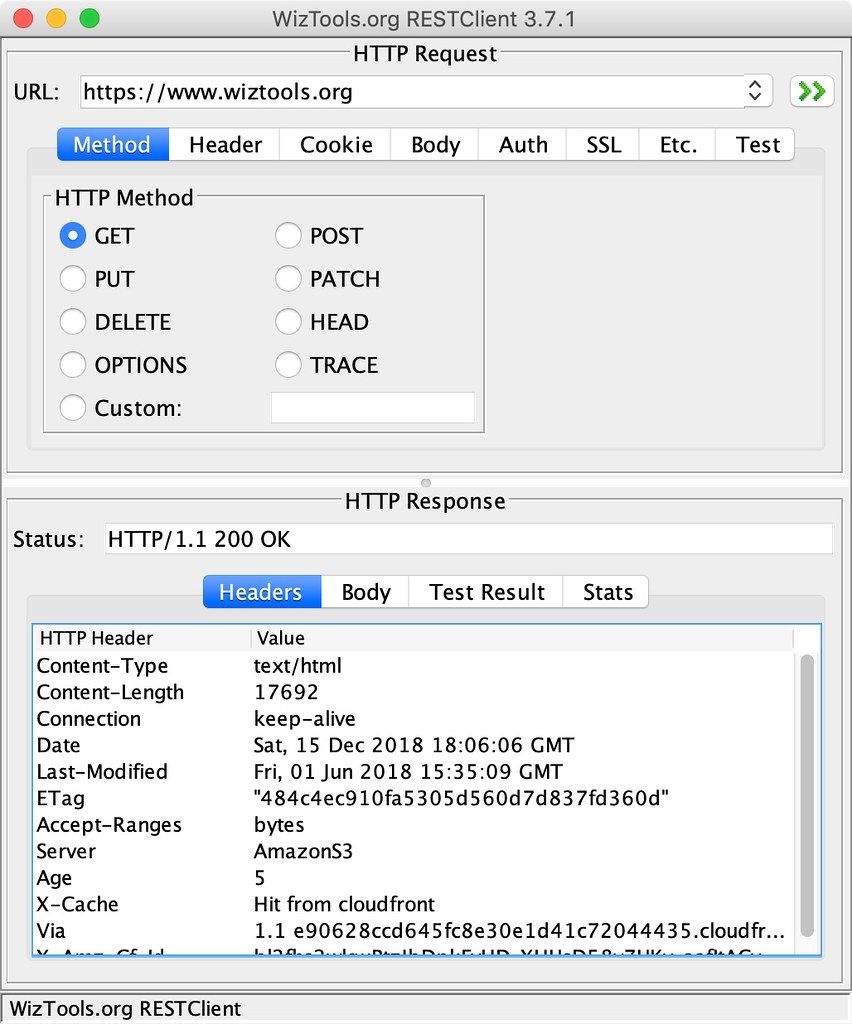
RESTClient is a cross-platform Java-based test application for RESTful web services. It can be used to test a variety of HTTP communications.
11- xh
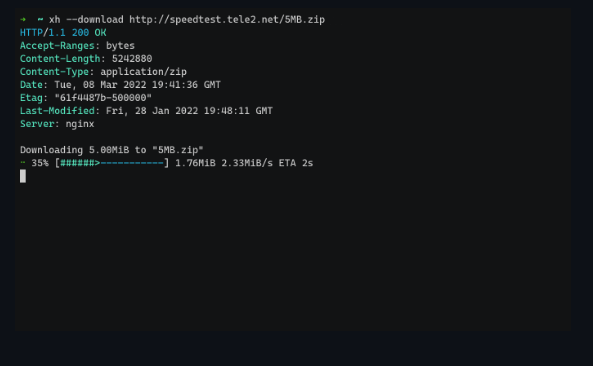
xh is a command-line terminal utility that allows developers to send and test HTTP requests. It is build with the Rust programming language.
You can download and install it for Windows, Linux, and macOS, with a simple request.
12- Apiman
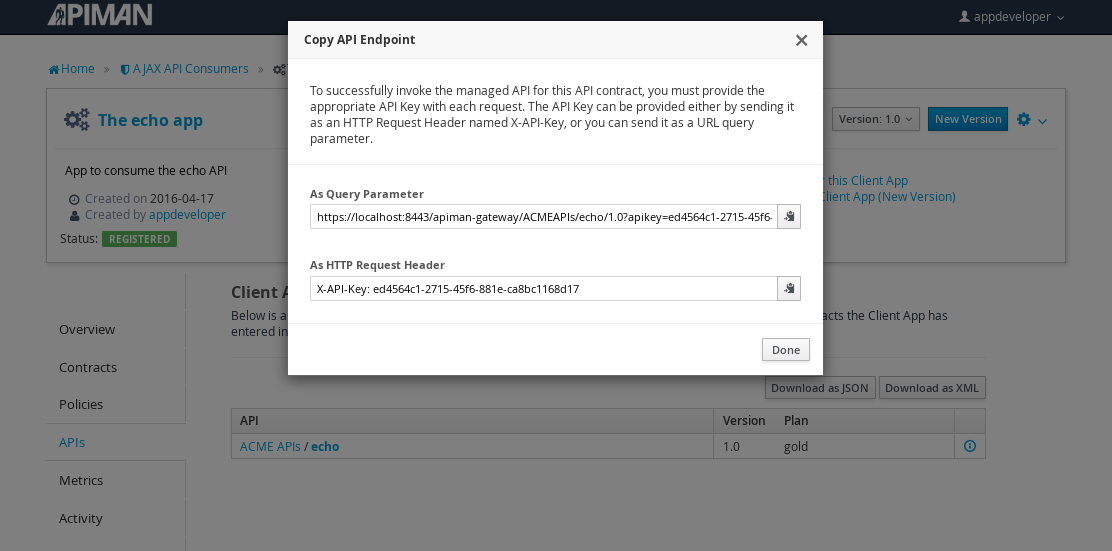
Apiman is a flexible and open source API Management platform.
With just a few clicks you can get Apiman running, putting a platform at your fingertips that covers the whole API Management lifecycle. Whether you want to offer existing APIs to external consumers securely, or have a centralized location to discover and govern APIs, Apiman has you covered.
But that's not all. It is designed to be easy to customize, and you can implement your own functionality by writing simple Java plugins.
You can use Apiman as a desktop app, or install it on your web server for your developers, or customize it.
Platforms: Windows, Linux, macOS, and the Web.
13- Milkman
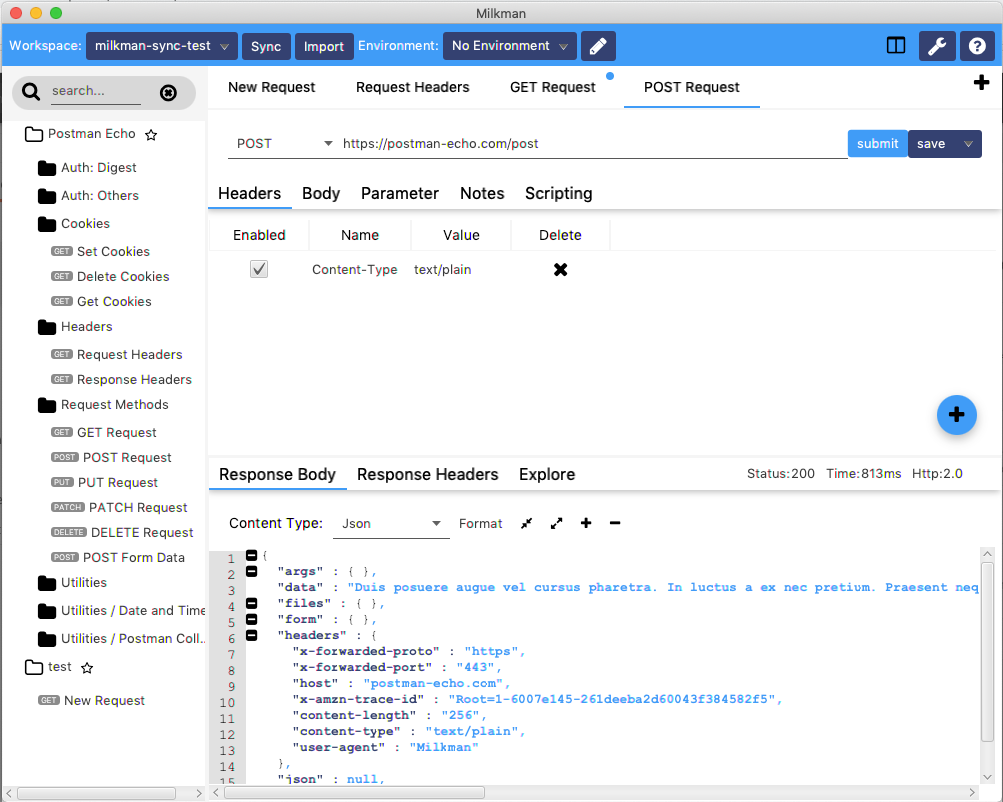
Milkman is an API developing, testing, debugging workbench that is heavily inspired by the commercial API testing app; Postman. It is a multi-platform Java built desktop app that offers a low CPU/ Memory usage, and similar functions like Postman.
Milkman allows you to extend its functionality using plugins as to enable new protocols/ end points with GraphQL plugin, Grpc plugin, Cassandra plugin to execute CQL queries, WebSocket plugin, Socket.IO plugin and more.
Platforms: macOS, Windows, and Linux.
14- Hurl
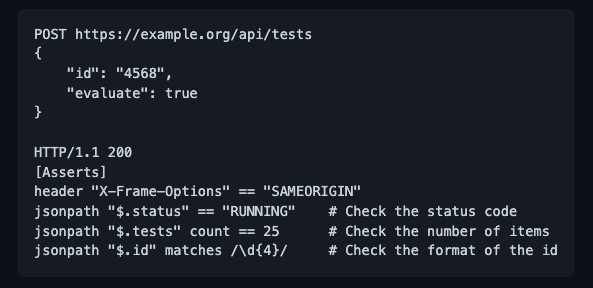
Hurl is a command line tool that runs HTTP requests defined in a simple plain text format.
It can chain requests, capture values and evaluate queries on headers and body response. Hurl is very versatile: it can be used for fetching data, testing HTTP sessions and testing XML / JSON APIs.
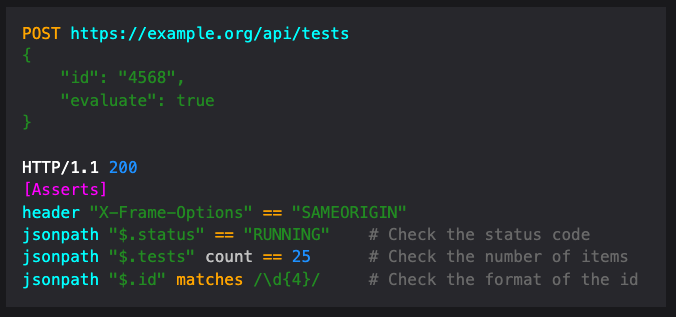
Hurl is written in the Rust programming language, and it is maintained by many developers and contributors.
Platforms: Linux, macOS, and Windows.
15- Requestly
Requestly is a free tool for frontend and backend developers to test and debug API endpoints. It is available as a web browser extensions for Google Chrome, Mozilla Firefox, and as desktop apps for Windows, Linux, and macOS.
It comes with a built-in mock server that allows you to create a simple server to test rules, and requests.
With Requestly, you can redirect URL (Switch Environments), modify headers, mock APIs, modify Response, insert scripts & report bugs with debugging sessions.
It also offers Google Chrome auto sync, if you are using the Chrome extension, and it comes with a powerful Regex support.
16- Rest Client for VS Code
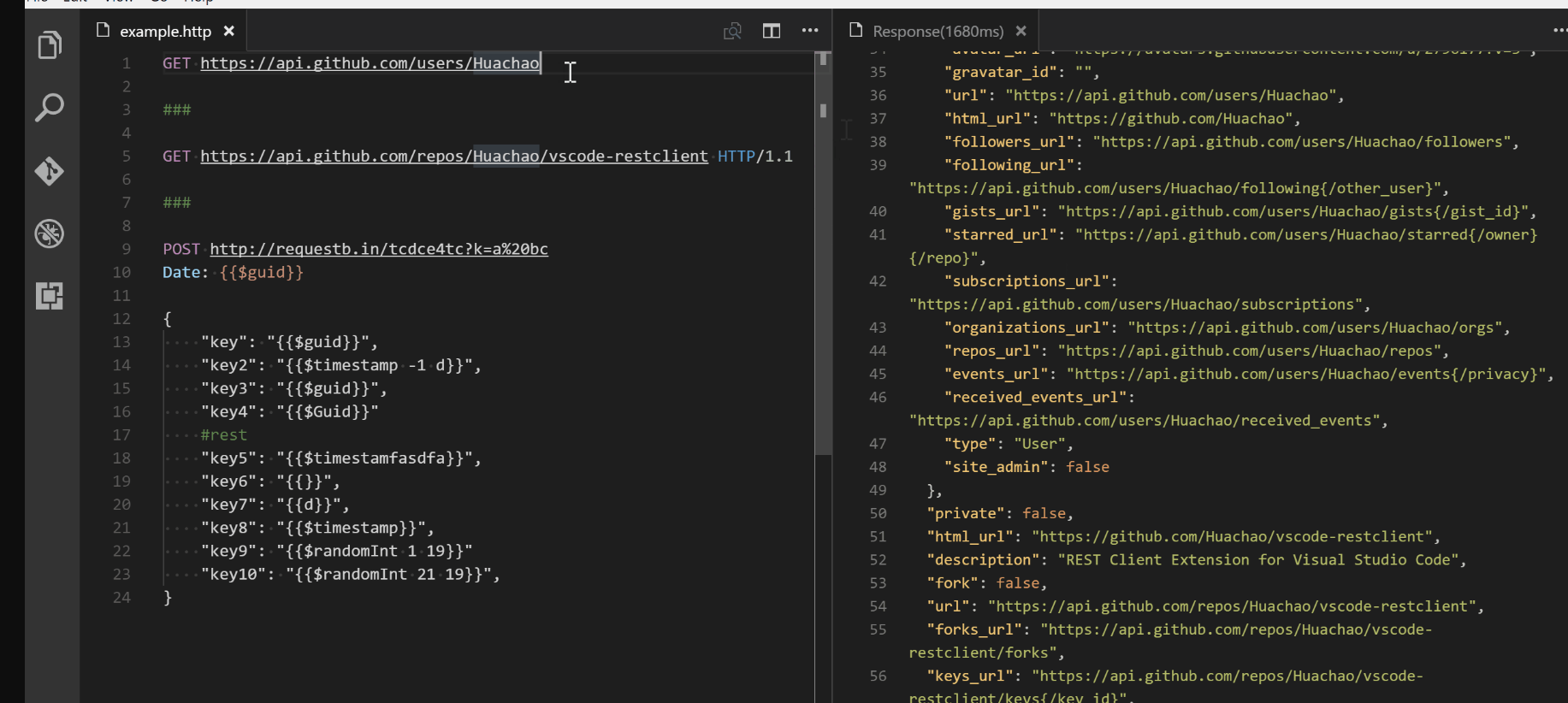
REST Client is a VS Code extension that allows you to send an HTTP request and view the response in Visual Studio Code directly.
Primary Features
Send/Cancel/Rerun HTTP request in editor and view response in a separate pane with syntax highlight
- Send GraphQL query and author GraphQL variables in editor
- Send cURL command in editor and copy HTTP request as
cURL command - Auto save and view/clear request history
- Compose MULTIPLE requests in a single file (separated by
###delimiter) - View image response directly in pane
- Save raw response and response body only to local disk
- Fold and unfold response body
- Customize font(size/family/weight) in response preview
- Preview response with expected parts(headers only, body only, full response and both request and response)
- Authentication support for: Basic Auth, Digest Auth, SSL Client Certificates, Azure Active Directory, Microsoft Identity Platform, AWS Signature v4
17- SoapUI
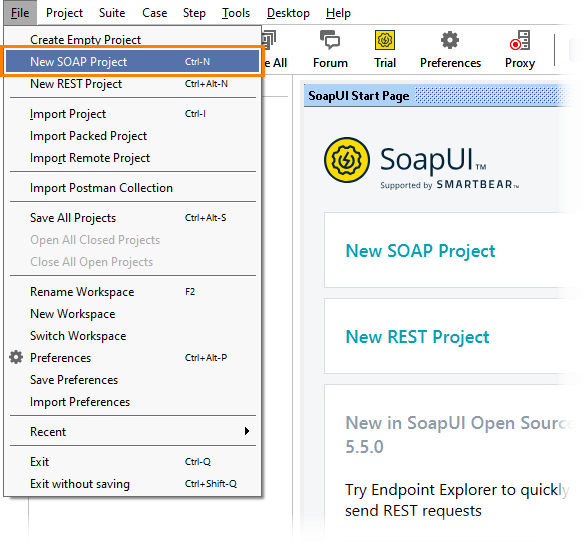
The SoapUI app is a longstanding API testing and development tool for professional that started with Soap API, to scale its support for REST, GraphQL, JMS, JDBC, and many more.
It allows developers to create automated tests, and do functional tests without writing any code.
Conclusion
API testing tools are essential for backend API developers, frontend developers, mobile developers and QAs. Here, we offered you the best free and open-source alternatives to many commercial and expensive services out there.
If you know of any other similar open source tool that we did not mention here, let us know, to add it here.