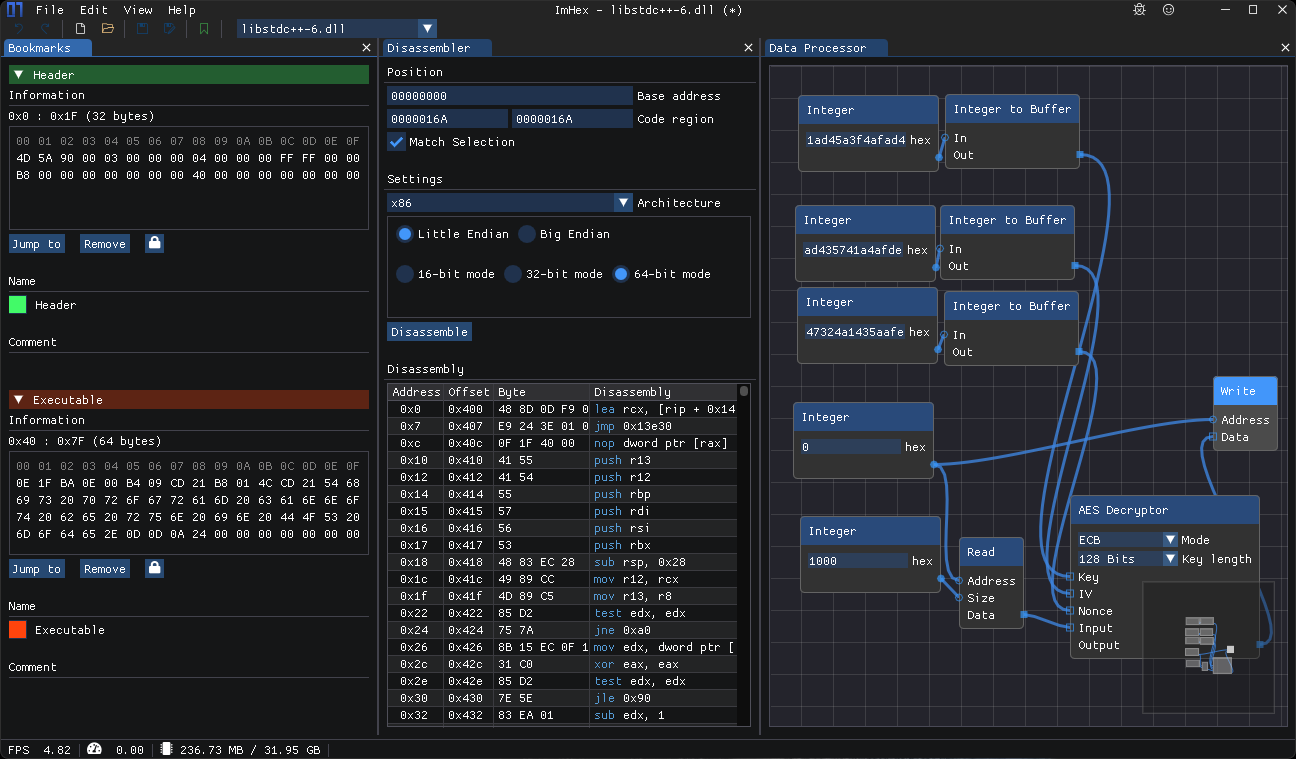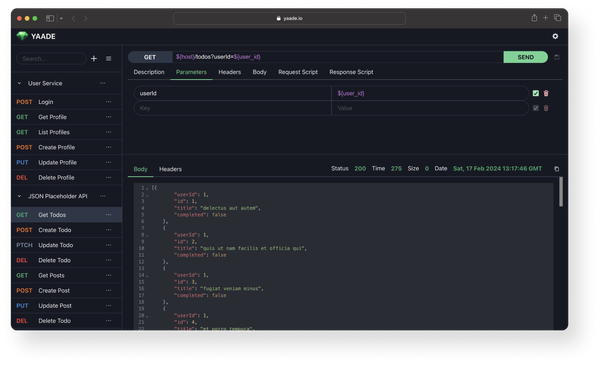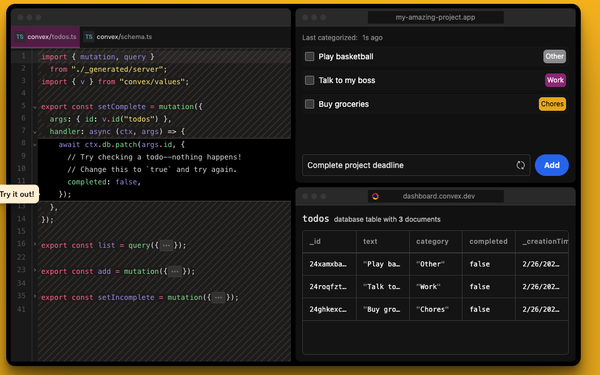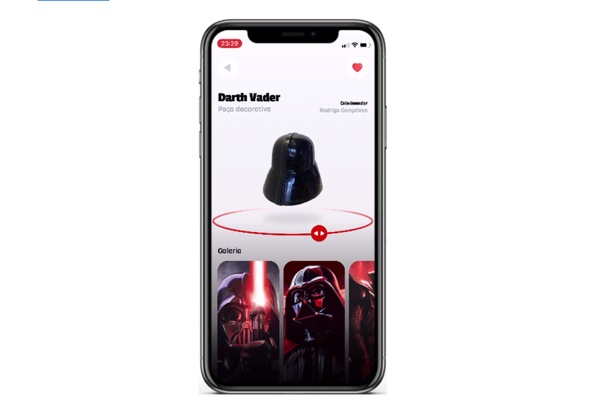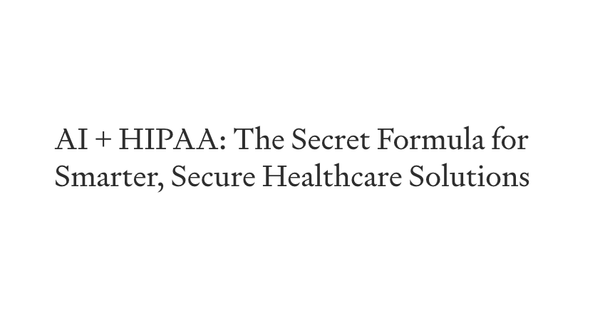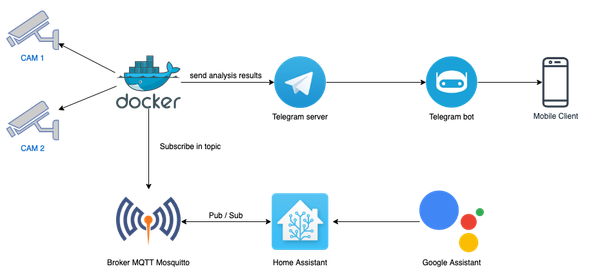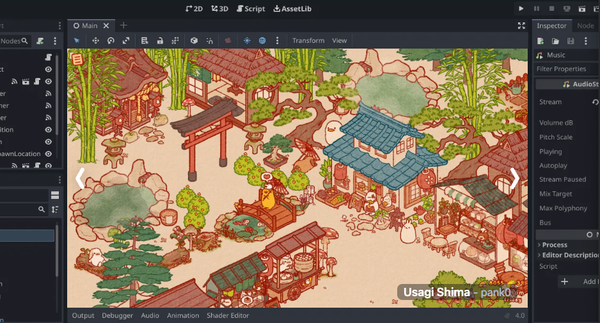23 Free and Open-source Hex Editors for Linux, Windows, macOS
Table of Content
What is a Hex Editor?
A hex editor is a specialized tool used to view and manipulate binary data directly at the byte level. Unlike regular text editors, which work with human-readable characters, hex editors display the raw machine code of files. They allow you to examine and modify individual bytes, making them indispensable for various tasks.
Basically, it allows editing the raw content of hexadecimal (base 16) files on low level bytes. A Hex editors may used to correct data corrupted by a system or application.
Who Uses Hex Editors and Why?
- Programmers and Developers:
- Hex editors are essential for debugging code. They enable precise inspection of binary files, helping developers troubleshoot issues, locate corrupted data, and understand low-level details.
- When working with proprietary file formats or legacy systems, hex editors reveal hidden structures and allow modifications that standard editors can’t handle.
- Security Professionals and Digital Forensics Experts:
- In cybersecurity, hex editors aid in reverse engineering malware, analyzing memory dumps, and investigating security incidents.
- Digital forensics specialists use hex editors to examine disk images, recover deleted files, and identify evidence in criminal investigations.
- System Administrators and IT Experts:
- Hex editors help diagnose hardware failures, recover data from damaged disks, and repair corrupted files.
- They’re useful for tweaking system configurations, such as modifying registry entries or boot records.
- Enthusiasts and Hobbyists:
- Gamers and modders use hex editors to alter game files, unlock hidden features, or bypass restrictions.
- Creative individuals explore hex editing for customizing software, creating patches, or removing watermarks from images.
Use Cases for Hex Editors
- Data Recovery and Repair:
- When files become corrupt due to hardware issues or software glitches, hex editors allow pinpointing and fixing specific bytes.
- Recovering lost data from damaged drives becomes feasible with hex editing.
- File Format Exploration:
- Hex editors unveil the inner workings of file formats. Whether it’s a mysterious file extension or an old format, examining the raw bytes reveals patterns and structures.
- Game Hacking and Modding:
- Gamers use hex editors to modify game files, change character stats, unlock levels, or alter game behavior.
- Modders create custom content by tweaking game assets directly in hex.
- Debugging and Code Analysis:
- Developers inspect compiled binaries, analyze memory dumps, and trace program execution using hex editors.
- Understanding how code translates to machine instructions is crucial for efficient debugging.
In the following list, you will find the best open-source hex editor that anyone can download and use for free.
1. ImHex
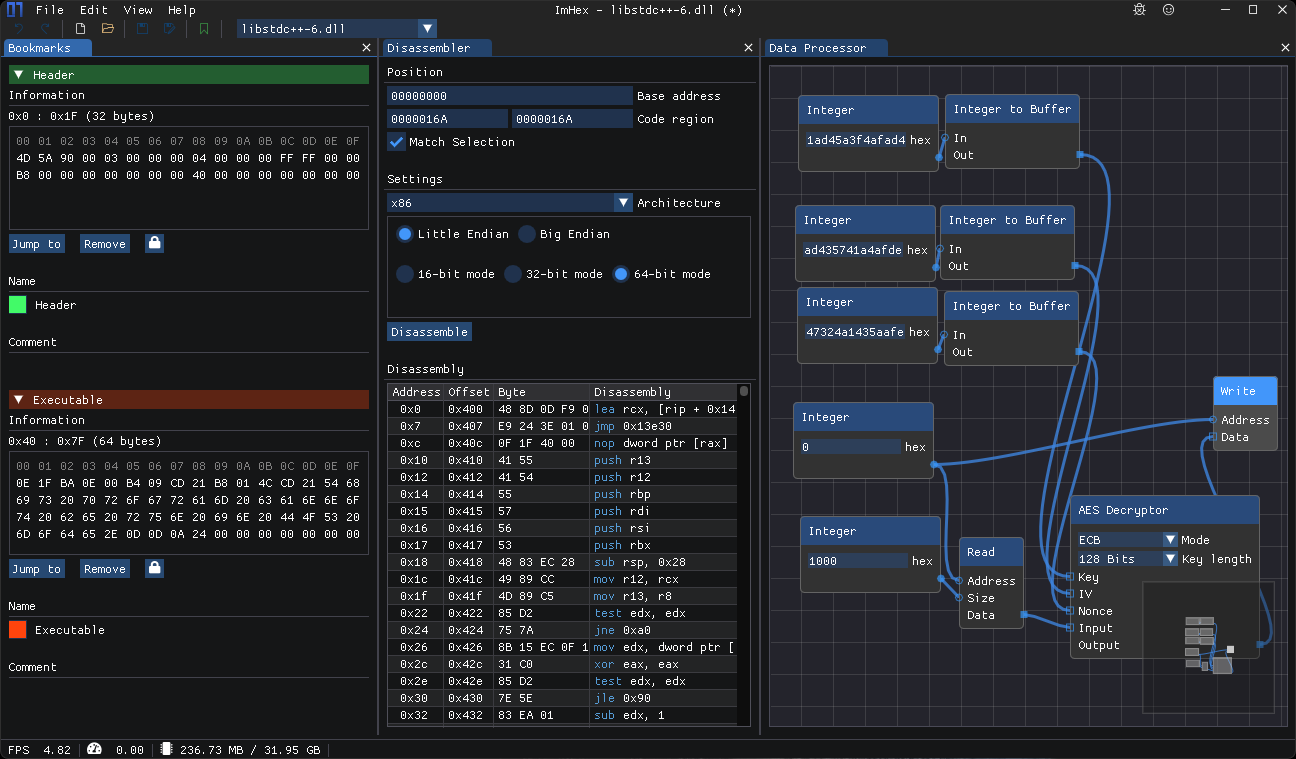
ImHex is our top pick as free and open-source Hex Editor for Reverse Engineers, Programmers and people who value their retinas when working at 3 AM.
Features
- Featureful hex view
- Custom C++-like pattern language for parsing highlighting a file's content
- Theming support
- Importing and Exporting data
- Data Inspector
- Node-based data pre-processor
- Loading data from many different data sources
- Data searching
- Data hashing support
- Diffing support
- Integrated disassembler
- Bookmarks
- Featureful data analyzer and visualizer
- YARA Rule support
- Helpful tools
- Built-in Content updater
- Modern Interface
- Easy to get started
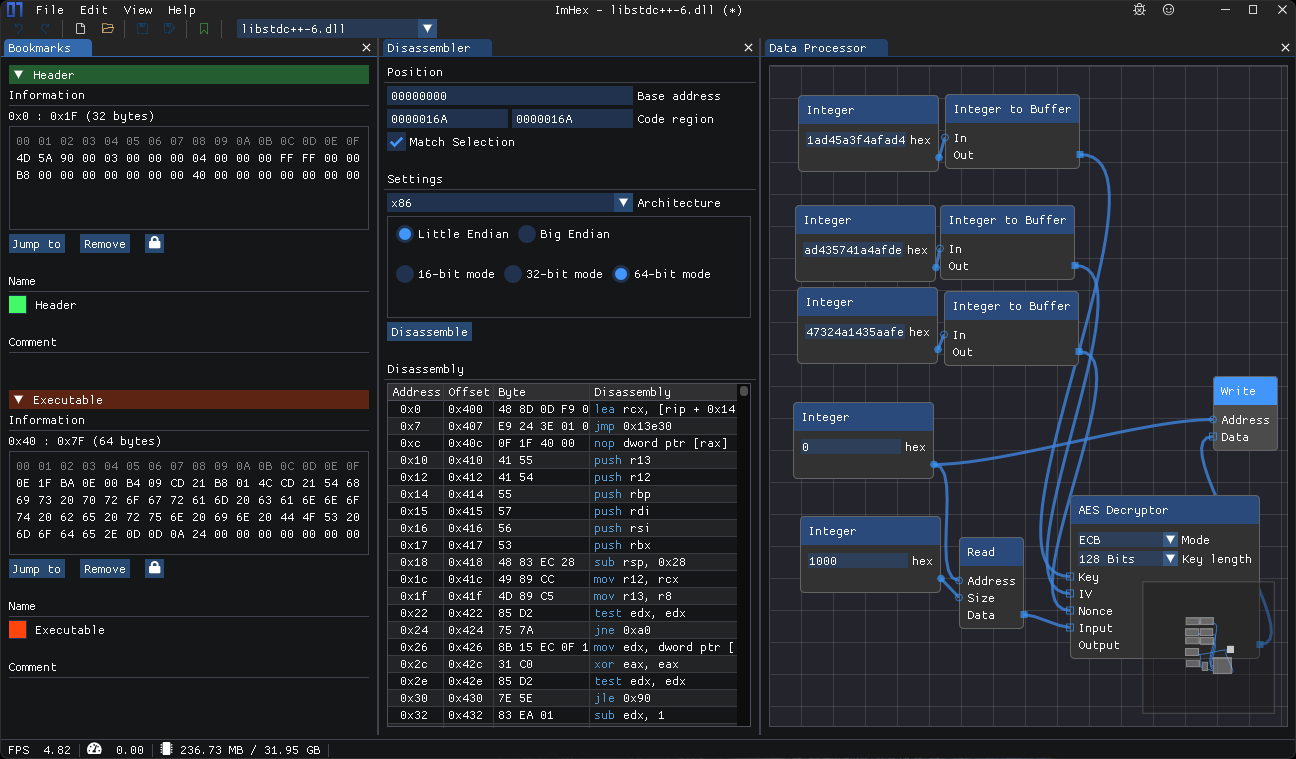
2. HexEdit (macOS)
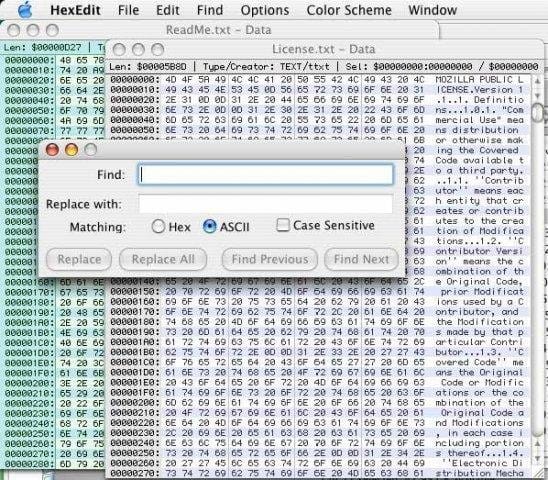
HexEdit is a minimal app that Allows editing of any size file in hexadecimal, decimal and ASCII. A great tool that allows you to edit and analyze the contents for either the data or resource fork of any type of file. 68K, PPC and Carbon run on MacOS 7-9 and X.

3. wxMEdit
wxMEdit is a free and open-source cross-platform Text/Hex Editor, Improved Version of MadEdit
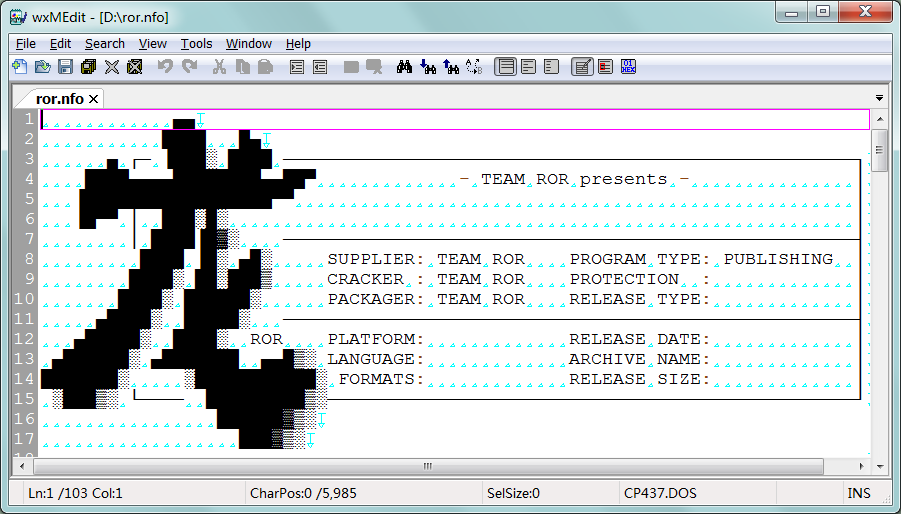
4. HexEditor
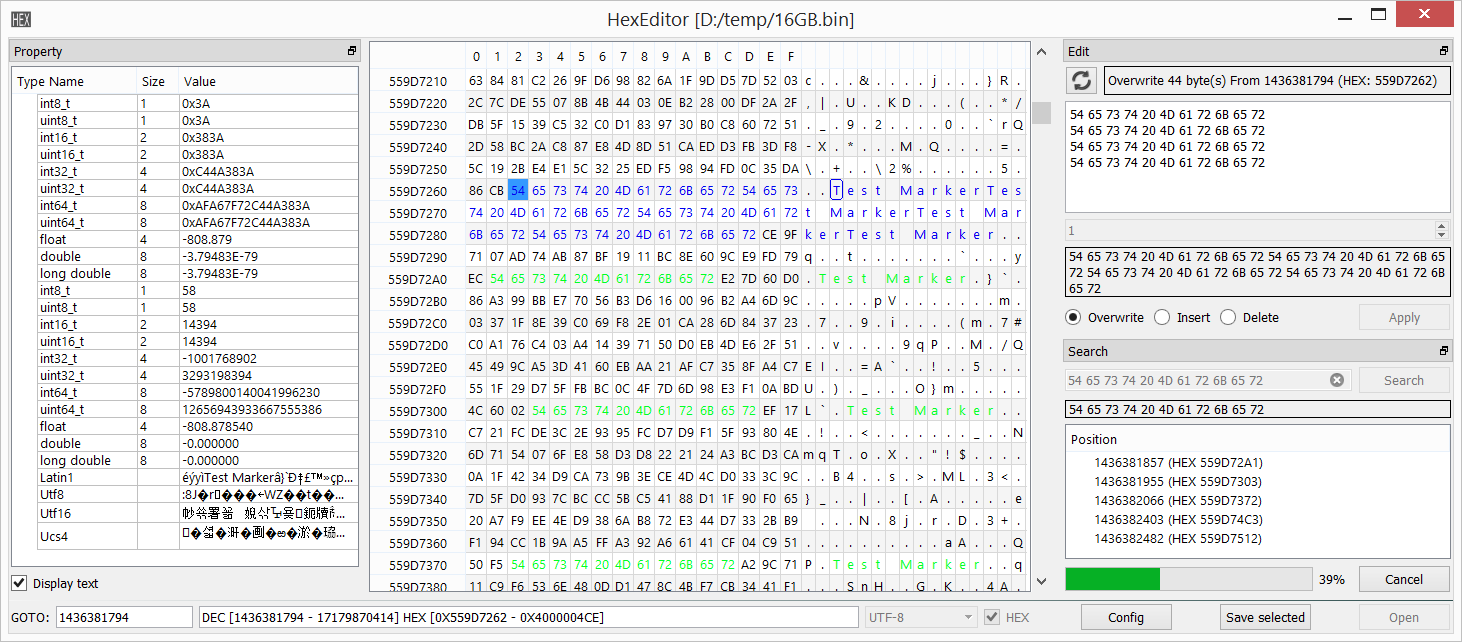
This app is a minimal yet powerful HexEditor for Windows and Linux systems. It is released as an open-source project under the GPL-3.0 License.
5. Be.HexEditor
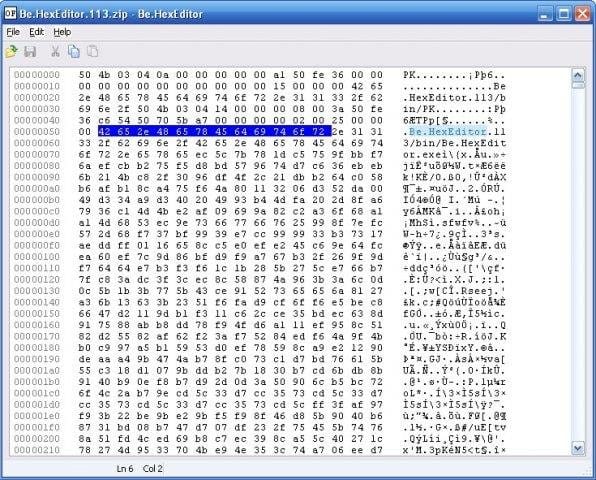
Be.HexEditor is a simple but powerful editor for binary files. It supports large file size and can be used for personal and commercial projects.
6. Hexplorer (Windows)
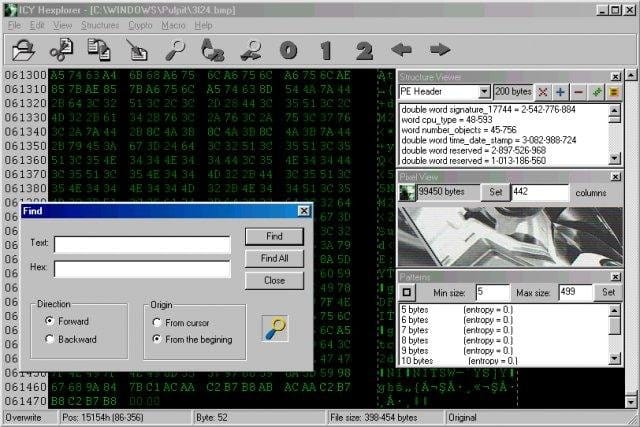
Hexplorer is a free Binary (hexadecimal) editor for Windows.
Features
- Six color schemes to interpret bytes visually. Every of them tryies to fit some functionality (for example text analyzing) and user preferences.
- Unlimited undo
- x86 disassembler
- Import and export to 20 different formats of binary files, including Intel Hex, Motorola S-Record, Atmel standard etc.
- Ability to find repeating patterns in data
- Pixel viewer to visualise binaries as bitmaps
- Filter text from binary data
- Very fast Boyer-Moore find algorithm
- Highlights selected byte strings in data to ease navigation thru it
- Create structures of simple data types like integers or floating point numbers to better interpret and faster edit data
- Very fast pseudo random number generator
- Allows recording macro scripts to automate tasks
7. Skylark
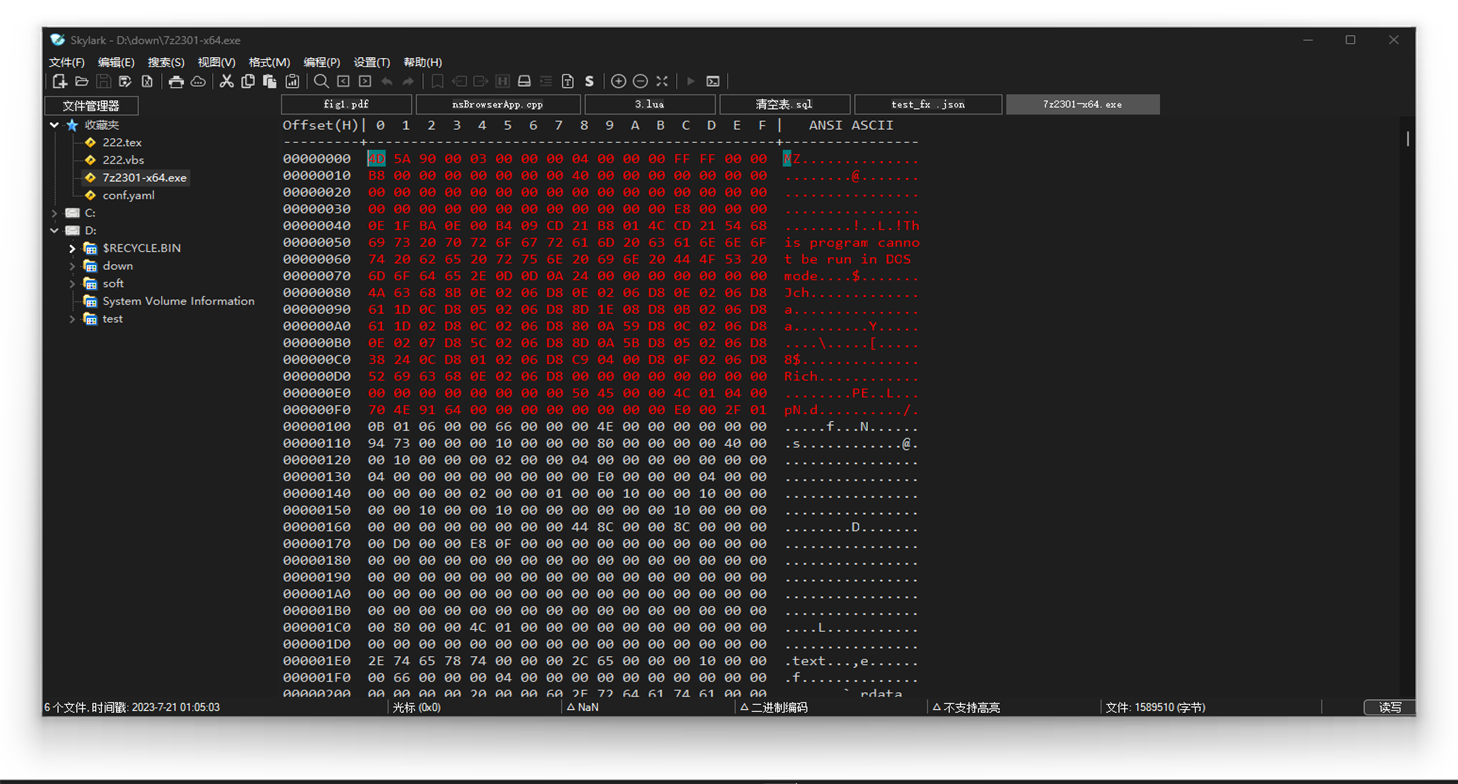
Skylark Editor is written in C, a high performance text/hex editor. Embedded Database-client/Redis-client/Lua-engine. You can run Lua scripts and SQL files directly.
Features
- Built in file manager and SFTP remote manager.
- Binary/Hex viewer for files of unlimited size.
- Encryption and decryption of common key algorithms.
- Perl Compatible Regular Expression.
- Support for many encodings, Syntax highlight for a lot of languages.
- Supports sumatrapdf plugin.
- Supports clang-format.
- Supports code snippet.
- Supports dark mode.
8. BEYE
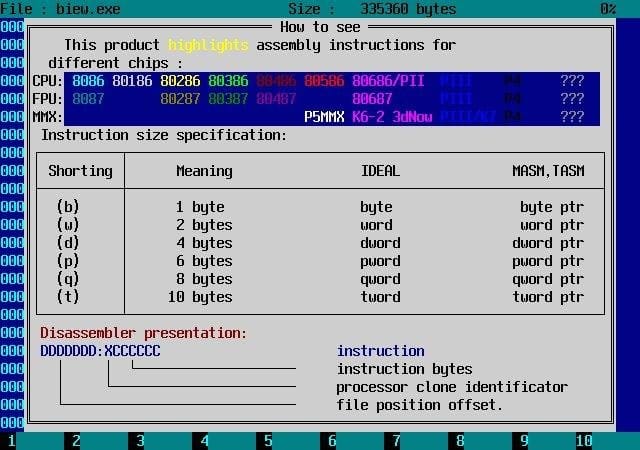
BEYE (Binary EYE) is a free, portable, advanced file viewer with built-in editor for binary, hexadecimal and disassembler modes. It contains a highlight AVR/Java/x86-AMD64/ARM-XScale/PPC-64 and other disassembler, full preview of MZ,NE,PE,ELF and other.

9. Frhed Portable
This is a portable Windows Hex editor that can run directly from a removable media without the need to install.

10. HexWalk - Hex Editor/Viewer/Analyzer
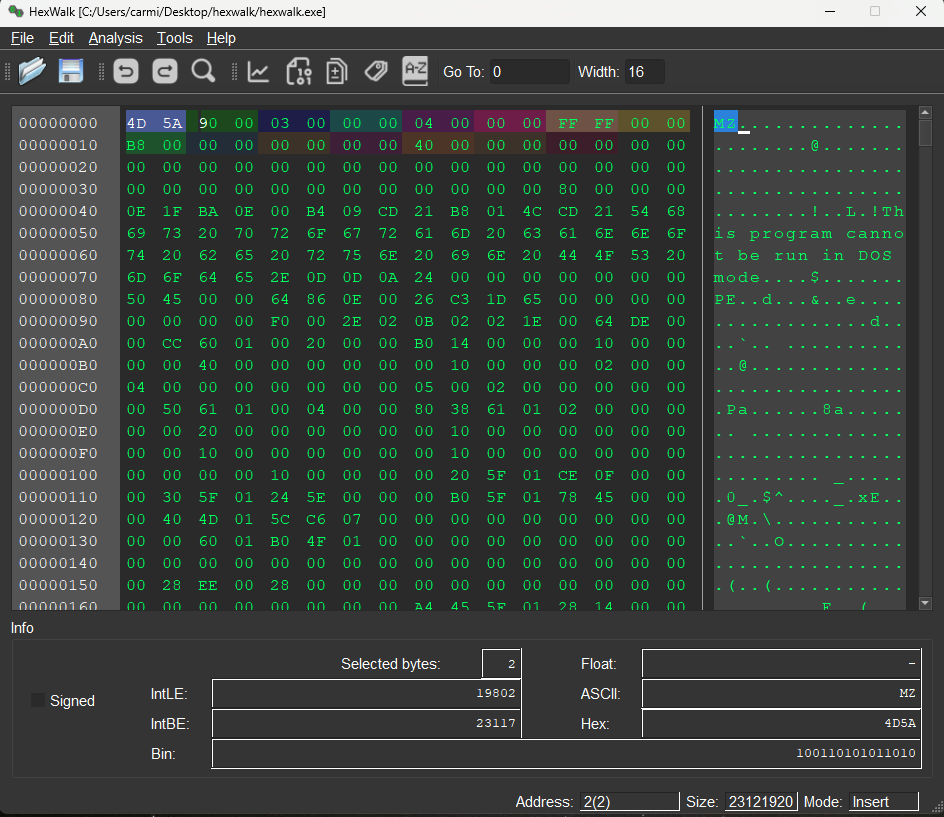
HexWalk is an Hex editor, viewer, analyzer. It is based on open-source projects like qhexedit2,binwalk and QT.
Features
- Advanced Find (can find patterns in binary files based on HEX,UTF8,UTF16 and regex)
- Binwalk integration
- Entropy Analysis
- Byte Map
- Hash Calculator
- Bin/Dec/Hex Converter
- Hex file editing
- Diff file analysis
- Byte Patterns to parse headers
11. Fhex - A Full-Featured HexEditor
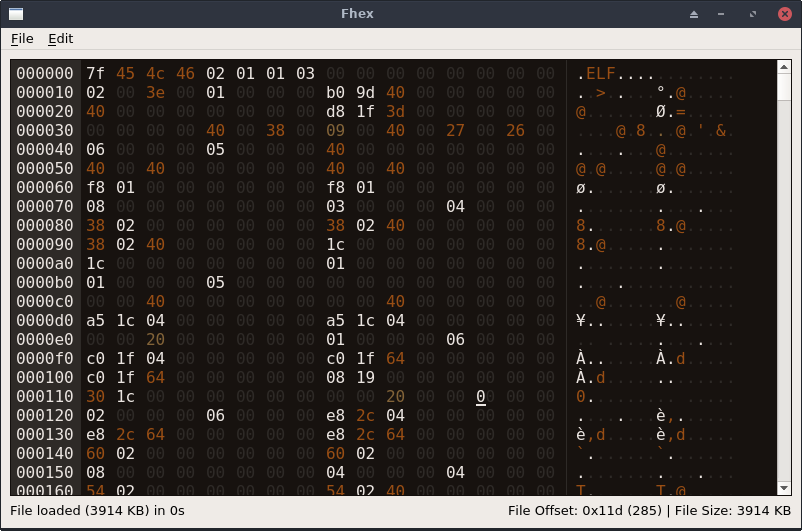
This app is built with the aim to develop a lightweight, but useful tool. The reason is that the existing hex editors have some different limitations (e.g. too many dependencies, missing hex coloring features, etc.).
12. Reverse Engineers' Hex Editor
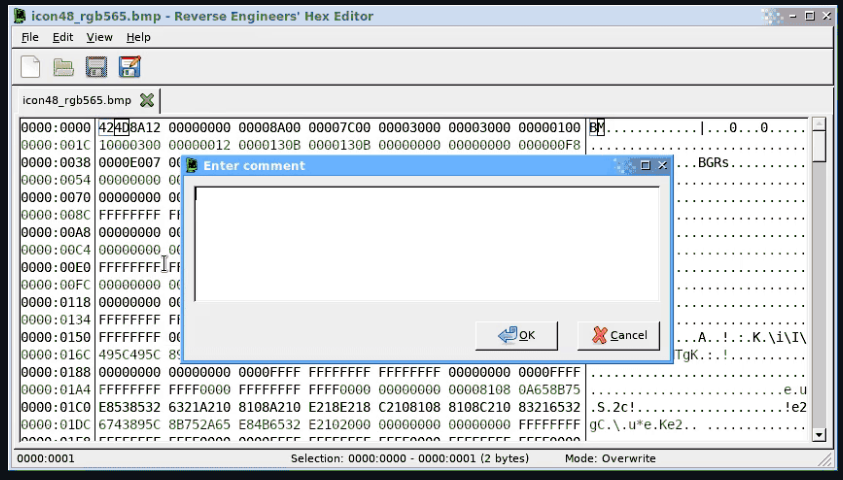
This is a free and open-source cross-platform (Windows, Linux, macOS, BSD) hex editor for reverse engineering, and everything else.
Features
- Large (1TB+) file support
- Decoding of integer/floating point value types
- Inline disassembly of machine code
- Highlighting and annotation of ranges of bytes
- Side by side comparision of whole files or selections
- Lua scripting support (API reference)
- Virtual address mapping support
- Support for common text encodings (ASCII, Unicode, ISO-8859-X, etc)
- Import and export of Intel HEX files.
- Bitmap data visualisation.
- Binary Templates for automatically annotating data (similar to 010 Editor).
- Bit editing/manipulation.
- Checksumming of files/selections.
13. Hex Fiend (macOS)
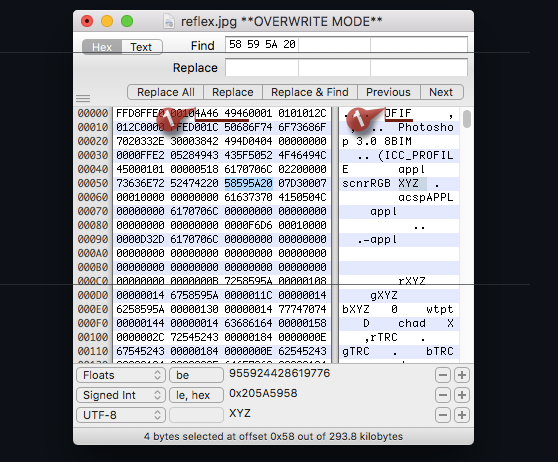
This is a native, fast and clever open source hex editor for macOS.
14. Hecate: The Hex Editor From Hell!
Hecate is a terminal hex editor unlike any you've ever seen: instead of putting the (ASCII) representation of bytes way out on the right side of the screen, it puts the interpreted values directly beneath the hex representation.
15. Heh
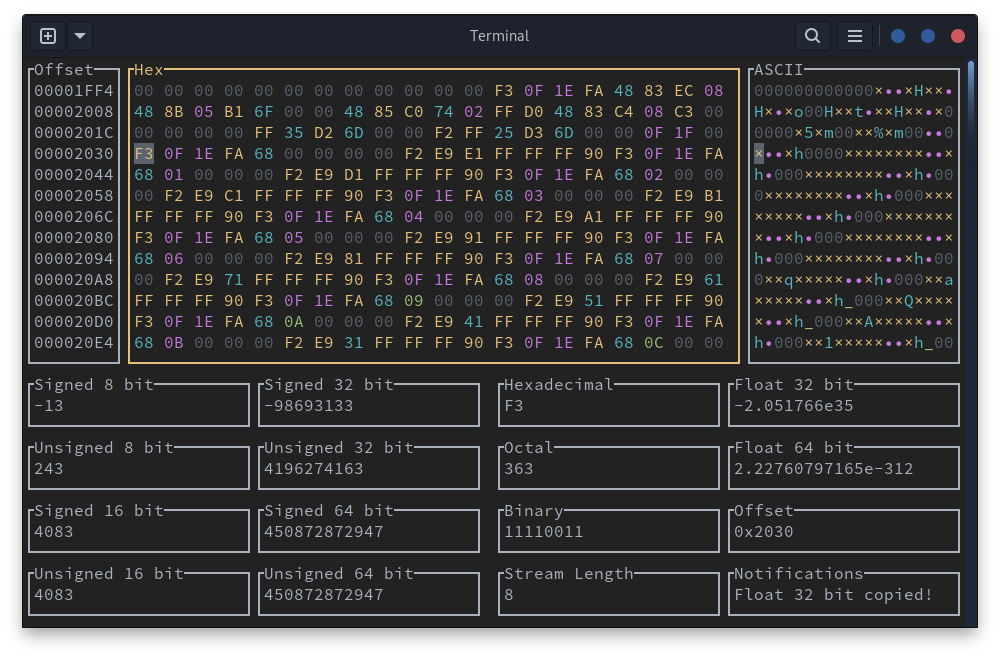
The HEx Helper is a cross-platform terminal hex editor used for modifying file data in hex or ASCII. It aims to replicate some of the look of hexyl while functionally acting like a terminal UI version of GHex.
16. Bless GTK
Bless is a binary (hex) editor, a program that enables you to edit files as
a sequence of bytes. It is written in C# and uses the Gtk# bindings for the
GTK+ toolkit.
Bless is distributed under the terms of the GNU General Public License
(GPL-2.0-or-later).
Features
- Efficient editing of large data files.
- Raw disk editing.
- Multilevel undo - redo operations.
- Customizable data views.
- Fast data rendering on screen.
- Multiple Tabs.
- Fast Find and Replace operations.
- Conversion Table.
- Advanced Copy/Paste capabilities.
- Multi-threaded search and save operations.
- Export to text and html (others with plugins).
- Extensibility with Plugins.
17. HexCtrl
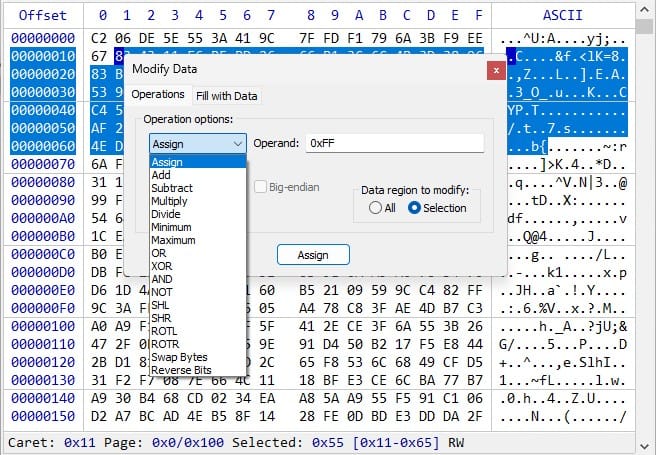
HexCtrl is a fully-featured Hex-Editor Control written in C++/MFC. It's implemented as a pure abstract interface and can be used even if you don't use MFC directly.
Features
- View and edit data up to 16EB (exabyte)
- Two working modes: Memory and Virtual Data Mode
- Fully-featured Bookmarks Manager
- Fully-featured Search and Replace
- Changeable codepage for the text area
- Many options to Copy/Paste to/from clipboard
- Undo/Redo
- Modify data with Filling and many predefined Operations options
- Ability to visually divide data into pages
- Print whole document/pages range/selection
- Set individual colors for the data chunks with Custom Colors
- Powerful system of Templates
- Assignable keyboard shortcuts via external config file
- Customizable look and appearance
- Written with the /std:c++20 standard conformance
18. HexAndReplace
HexAndReplace allows finding a hex sequence in any file and replacing with another. The replacement hex must be identical in length to the find hex. Great if you don't want to install a hex-editor for concerns of malware.
The file will be replaced as is, so make a backup first if you are not sure.
19. Hexcurse
Hexcurse is a curses-based hex editing utility that can open, edit, and save files, editing both the hexadecimal and decimal values.
It was written by Lonny Gomes and James Stephenson but we haven't maintained it for some time. We recently saw an old tarball of the code floating around the net and thought it would be good to start maintaining the codebase again.
It currently supports searching, hex and decimal address output, jumping to specified locations in the file, "undo" capabilities, "bolded" modifications, EBCDIC mode, and quick keyboard shortcuts to commands.
20. React Hex Editor
This is a free and open-source script that enables you to view and edit binary data in React.
21. HexWalk
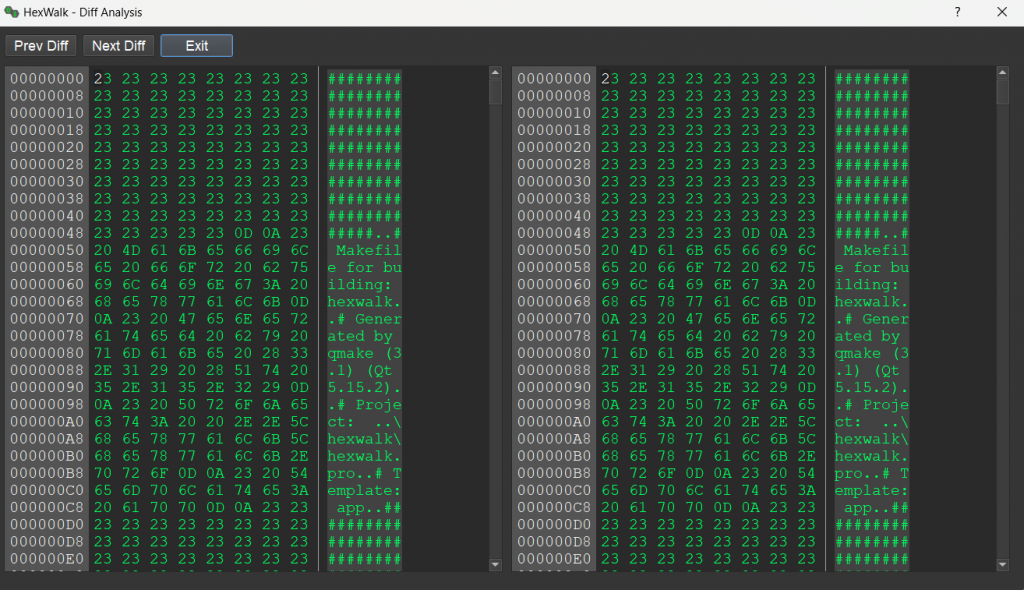
HexWalk is an Hex editor, viewer, analyzer.
Features
- Works for Windows, Linux, and macOS
- Advanced Find (can find patterns in binary files based on HEX,UTF8,UTF16 and regex)
- Binwalk integration
- Entropy Analysis
- Byte Map
- Hash Calculator
- Bin/Dec/Hex Converter
- Hex file editing
- Diff file analysis
- Byte Patterns to parse headers
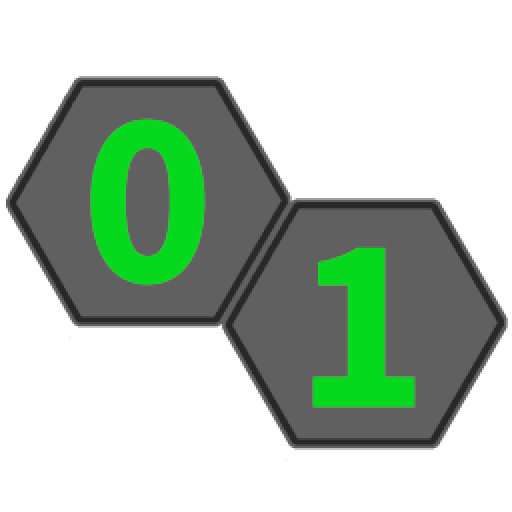
22. Malcat
Malcat is an enterprise-grade hex editor for hardware and security professionals.
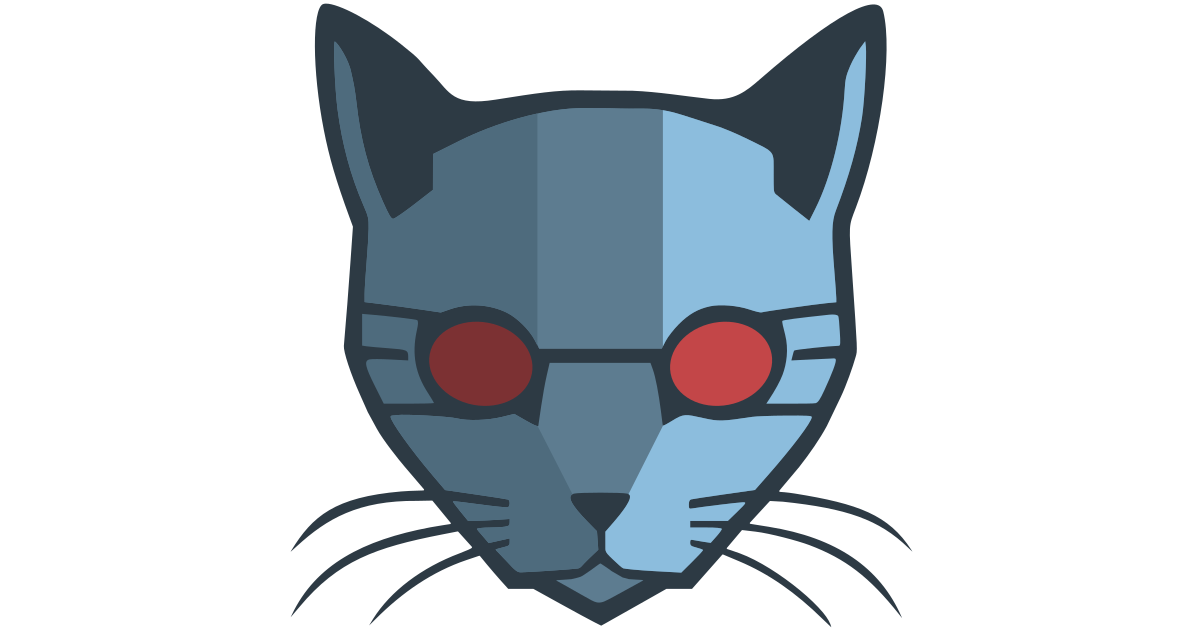
23. Hexed.it
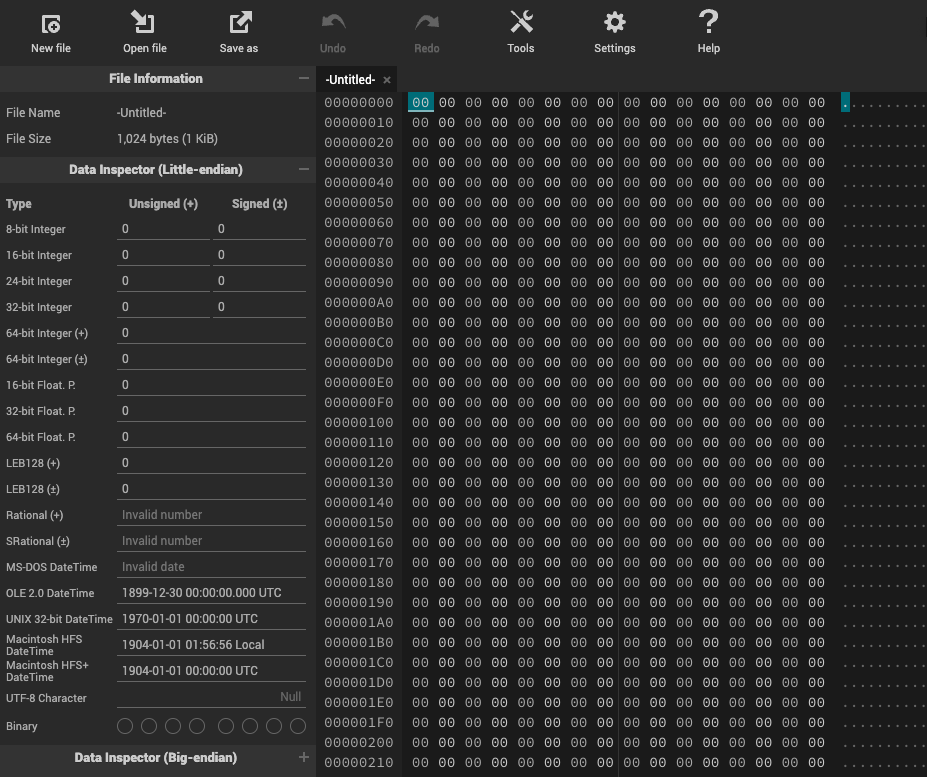
This is an online web-based hex editor that you can run directly within your browser. It also can run in offline-mode.
Final Note
In summary, hex editors empower users to navigate the digital landscape, offering precise control over binary data. Whether you’re a programmer, security analyst, or curious enthusiast, these tools provide a deeper understanding of files and systems.
In this list we covered the best free and open-source apps.