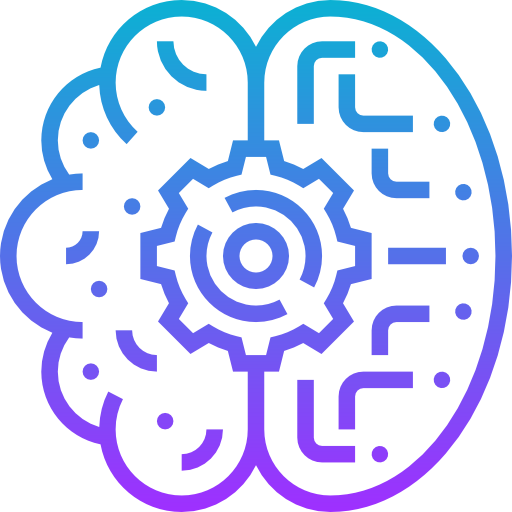The best 10 videos conferencing tool for enterprises for 2022 (Updated)
Some problems are just too big and complex for any one person who handles them alone, for these challenges we need to collaborate, but what that means?
What are video collaboration platforms?
Collaboration is more than working together with others, to really work together effectively, we need to invest in good collaboration.
A good collaboration meaning sharing the responsibilities, risks, benefits, and credit.It means that everyone who is involved works to achieve a common goal.
How to make a good collaboration?
- Know a limitation
- Leave our ego
- Keeping an open mind
- Be physically unlimitedly present
- Ensure that everyone has an equal voice
- Invest trust to get trust
- Step out of your comfort zone
Whatever you are collaborating on larger video projects, and you want to share drafts with your clients, or even your remote production team for reviews and changes, this article offers a list of the best video collaboration tools.
Open-source, free video conferencing self-hosted solutions
1- BigBlueButton
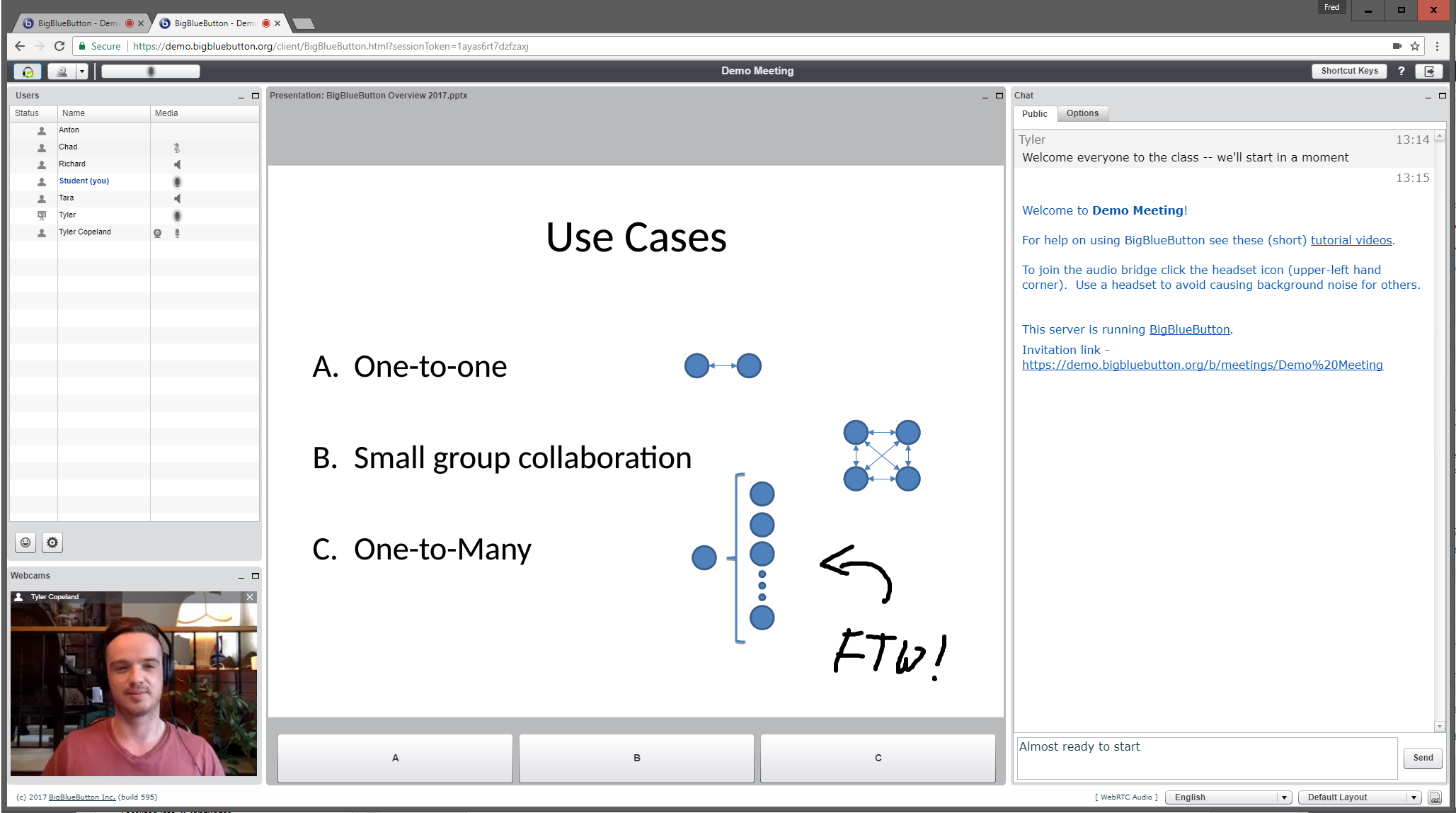
BigBlueButton is an open-source web conferencing system, global teaching platform. It comes with 65 languages and teachers all over the world have contributed to its design, it built for teachers rich in synchronous learning tools that help to improve online learning.
BigBlueButton built for in structure, Schoology, jenzabar, and D2L all one who want to improve the process of learning.
BigBlueButton offers plugins for deep integration. It is the system that gives you the ability to customize right to the code, developer-friendly, integrates easily with your own products because it is a simple application programming interface (API).
BigBlueButton supports real-time sharing of audio, video, slides (with whiteboard controls), chat, and the screen. Instructors can engage remote students with polling, emojis, multi-user whiteboard, and breakout rooms.
It is released as a free open-source project under the LGPL-3.0 license. It built with JavaScript and Java.
GitHub: https://github.com/bigbluebutton
2- Jitsi
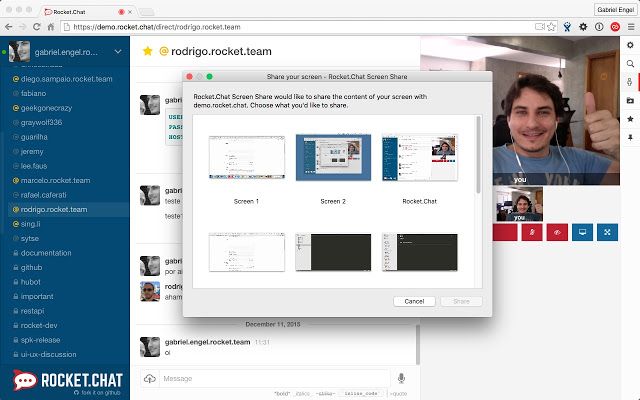
Jitsi is a completely free video-conferencing application building platform to make video conferencing more secure, flexible for companies, instructors, teachers, classrooms, and all that want to use video.
Jitsi is the best application alternative to Zoom. It has rich documentation, an easy-to-use dashboard with secure, simple, and scalable video conferences that you use as a standalone app or embed in your web application.
Jitsi Meet allows for very efficient collaboration. Users can stream their desktop or only some windows. It also supports shared document editing with Etherpad.
Jitsi Meet is an open-source (Apache) WebRTC JavaScript application.
GitHub: https://github.com/jitsi
3- Apache OpenMeetings
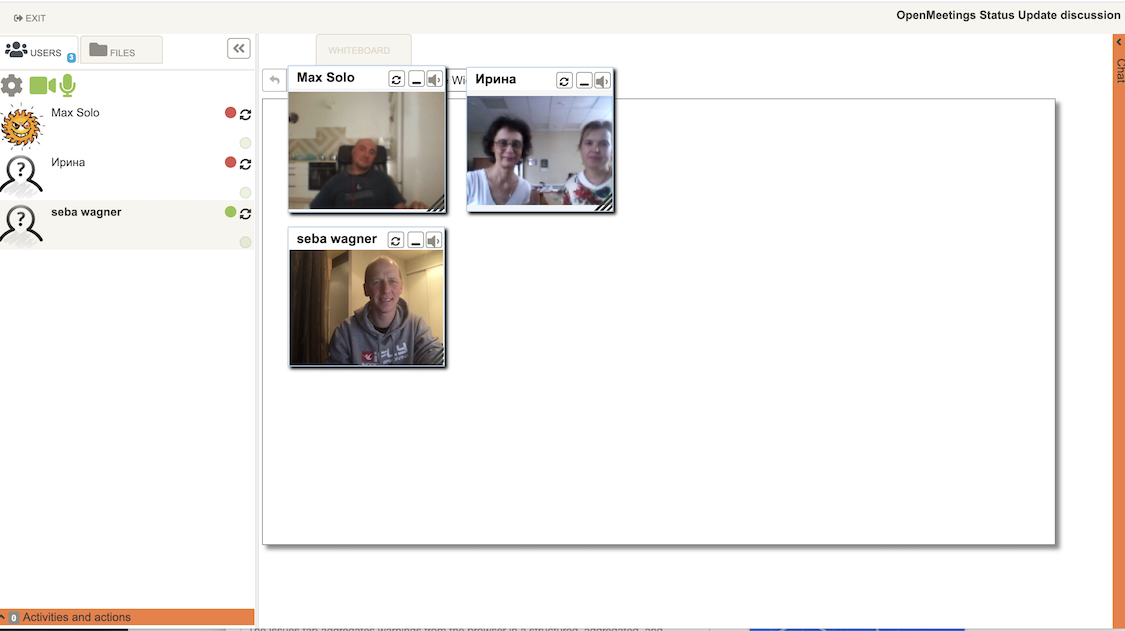
Apache is an open-source solution, aims to provide video conferencing, instant messaging, whiteboard, collaborative document editing, and other groupware tools.
Apache uses API functions of media servers for streaming Kurento. It provides WebRTC audio, video, screen-sharing, backup, security, stability in the Room. It also has an advanced file-explorer, multi-whiteboard, and Chat, which come with an integrated calendar.
Apache OpenMeetings is built on top of Java and released under the Apache-2.0 license.
GitHub: https://github.com/apache/openmeetings
4- Kopano Meet
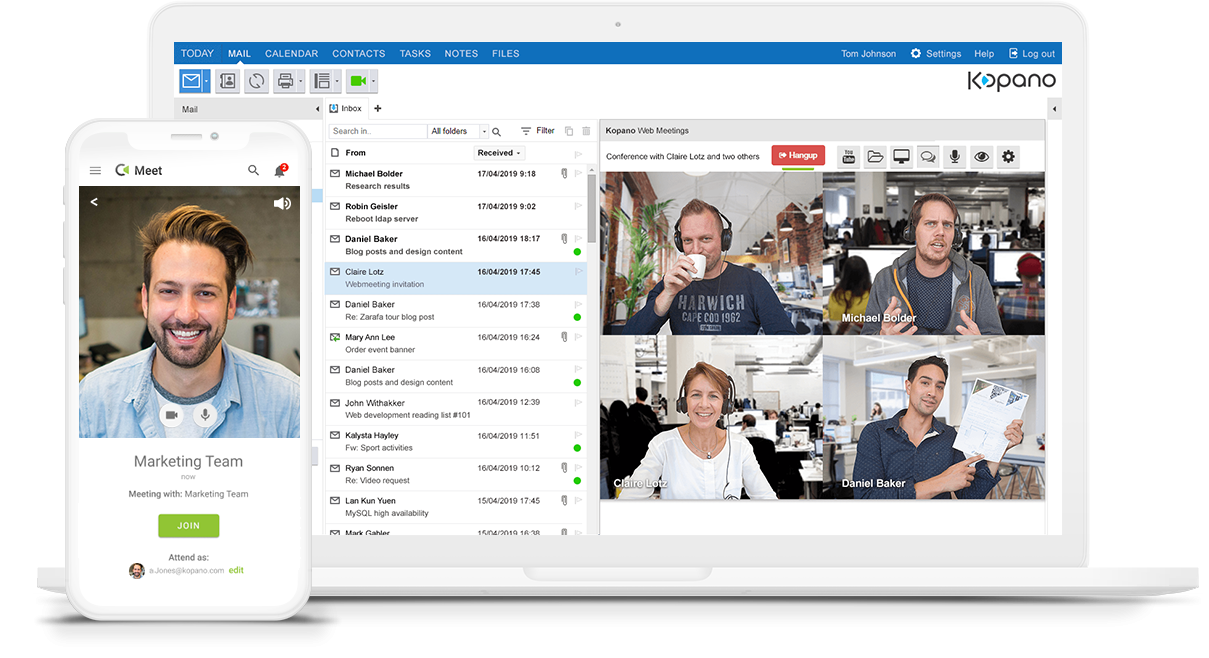
Kopano Meet is an open-source web app for rapid digital video meetings for individuals or groups inside or outside your organization, teachers, students, instructor, organizations, enterprises, clients, and more.
It comes with dozens of tools that providing users with secure communication channels on a system that is completely under your control.
Kopano Meet has clever noise-canceling that enables undisturbed meetings even without a headset, it is lean, end-to-end encrypted, and self-hosted.
You can run it on desktop or mobile. Kopano Meet released under (Apache 2.0) license and built on top of JavaScript.
GitHub: https://github.com/Kopano-dev/meet
5- OpenVidu

OpenVidu is a tool to create custom video conference services for business.
OpenVidu provides many features that you are used to using in other video conference applications such as multiparty, screen share, chat, mosaic/dominant speaker layouts, device selection, multiplatform, easy to use and deploy, compatible with lots of front end technologies, compatible with any backend technology, and more.
With it, you can customize how videos are shown, what users are able to enter a video conference if they can publish a video or not.
OpenVidu is an open-source project licensed under Apache License v2, and it is built on top of Java, TypeScript.
GitHub: https://github.com/OpenVidu/openvidu
6- mconf
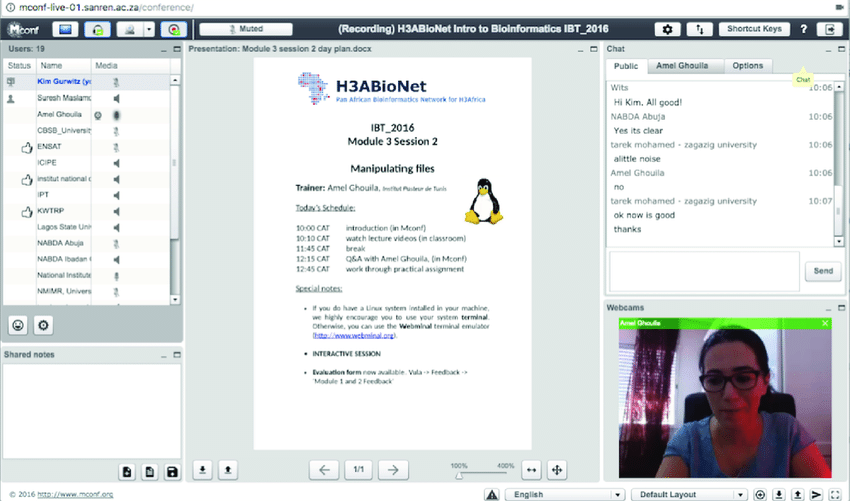
mconf is a web conference service platform with several components such as Mconf-Live a customized version of BigBlueButton that includes several new features, Mconf-Web, a web portal where people can collaborate asynchronously, schedule and participate in web conferences, Mconf-Mobile, a mobile client to access web conferences from Android and iOS devices.
GitHub: https://github.com/mconf
7- OpenCast
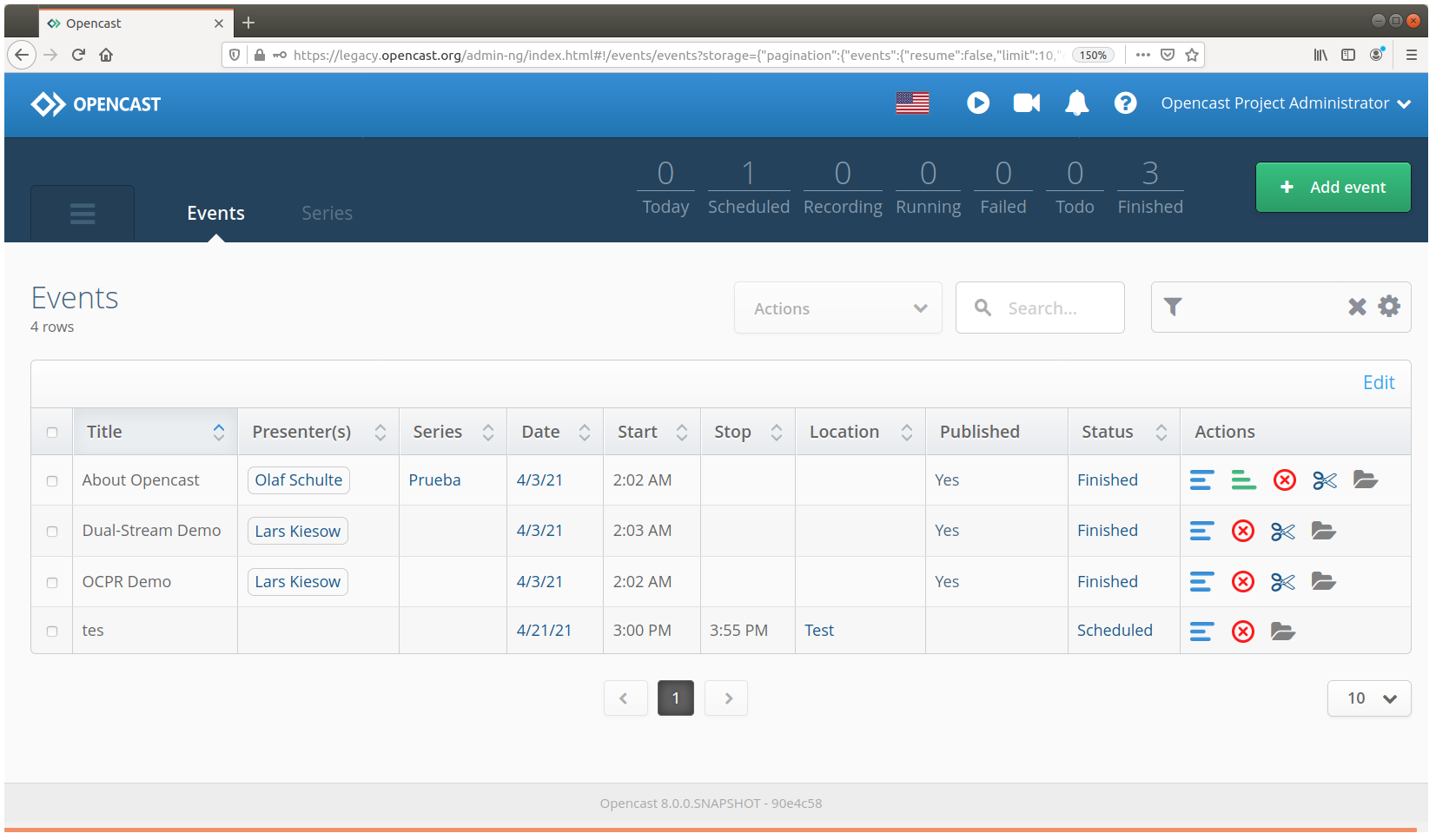
OpenCast is an open-source video-capture, video-management, it is a distribution system for academic institutions.
OpenCast offers a rich set of features to support educators, learners, video operators, and administrators.
It features a schedule and capture, record online, opencast workflow definitions are highly configurable, opencast can be connected to various learning management systems.
OpenCast is released as a free open-source project under the ECL-2.0 license. It built with JavaScript and Java.
GitHub: https://github.com/opencast/opencast/
8- Kaltura
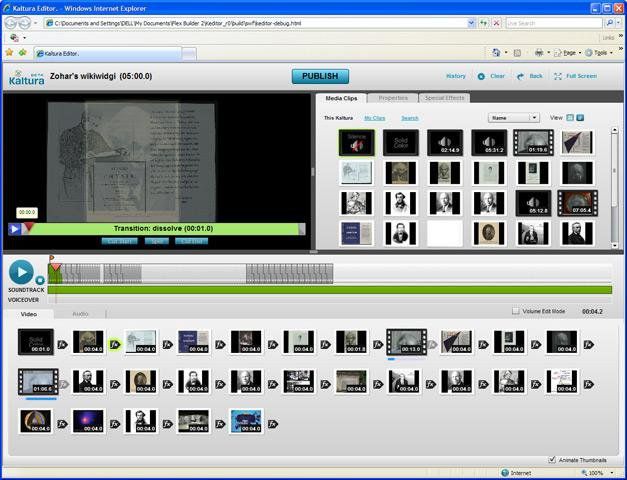
Kaltura is a video cloud APIs and a developer tool for video, audio, and image needs.
Kaltura aims to power any video experience. A recognized leader in OTT TV, OVP, education video, and enterprise video platform markets.
With Kaltura you can upload, transcode and deliver Media, Kaltura features meetings, webinars, town halls, and video portals, creation, transcoding, management, publishing, analytics and security, virtual event platform and it is an online community portal and more.
GitHub: https://github.com/kaltura
9- Sylk Suite
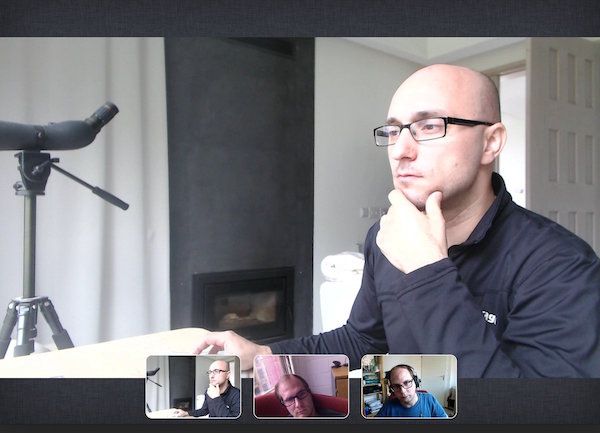
Sylk Suite is yet another desktop and mobile client focused on multiparty video conferencing for enterprise use.
Sylk Suite is open-source software available in binary format, with it, you can build your own real-time communications infrastructure on the operating system of your choice and under your own internet domain for web, mobile and desktop clients.
Sylk Suite supports SIP and XMPP signaling, mobile push notifications, RTP, MSRP, and WebRTC media planes, has built-in capabilities for creating multiparty conferences with wideband audio, IM/ File Transfers and can be easily extended with other custom applications by using Python language.
Sylk Suite is available for Windows, macOS, and Linux in both an installable package and a binary application package.
Sylk mobile licensed under GNU General Public License version 3 and written in JavaScript.
GitHub: https://github.com/AGProjects/sylkserver
10- jami
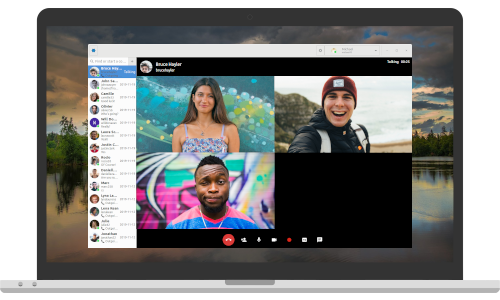
jami is a universal communication platform, a fascinating tool for audio, video calls, screen sharing, conferences.
Jami is completely peer-to-peer, it has end-to-end encryption with perfect forward secrecy for all communications, free, compatible, available on Linux, Android, AndroidTV, Windows, macOS, and iOS.
jami distributed under a GPLv3 license
GitLab: https://git.jami.net/savoirfairelinux/ring-project

Conclusion
We have seen in this list many good open-source Video collaborations lists. Which one of them to choose depends on what type of features or scenarios your work is going to need.
If you have any other recommendations for this list or comments in general, we’d love to hear them below!