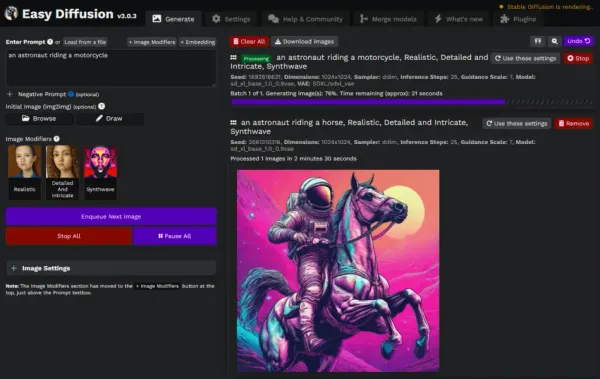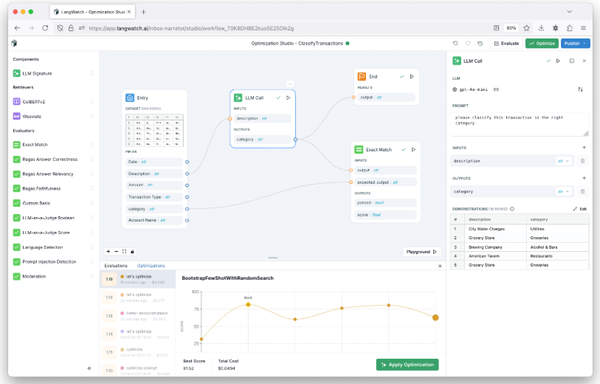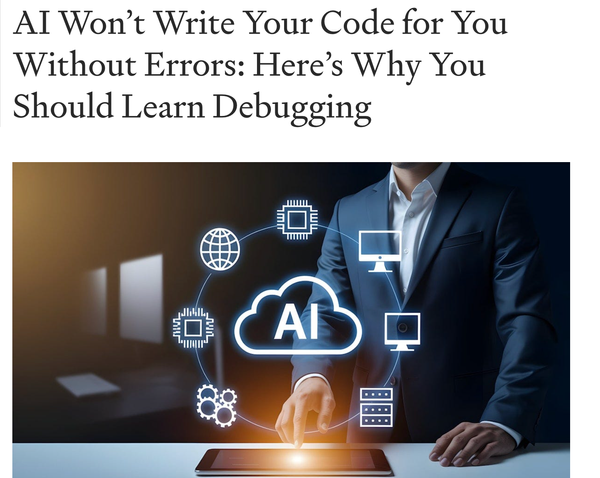PaperWM.spoon: Tiled scrollable window manager for MacOS. Inspired by PaperWM. (Free program)
Table of Content
Features
- Supports multiple displays
- Supports custom shortcuts
Usage
Add the following to your ~/.hammerspoon/init.lua:
PaperWM = hs.loadSpoon("PaperWM")
PaperWM:bindHotkeys({
-- switch to a new focused window in tiled grid
focus_left = {{"ctrl", "alt", "cmd"}, "left"},
focus_right = {{"ctrl", "alt", "cmd"}, "right"},
focus_up = {{"ctrl", "alt", "cmd"}, "up"},
focus_down = {{"ctrl", "alt", "cmd"}, "down"},
-- move windows around in tiled grid
swap_left = {{"ctrl", "alt", "cmd", "shift"}, "left"},
swap_right = {{"ctrl", "alt", "cmd", "shift"}, "right"},
swap_up = {{"ctrl", "alt", "cmd", "shift"}, "up"},
swap_down = {{"ctrl", "alt", "cmd", "shift"}, "down"},
-- position and resize focused window
center_window = {{"ctrl", "alt", "cmd"}, "c"},
full_width = {{"ctrl", "alt", "cmd"}, "f"},
cycle_width = {{"ctrl", "alt", "cmd"}, "r"},
cycle_height = {{"ctrl", "alt", "cmd", "shift"}, "r"},
-- move focused window into / out of a column
slurp_in = {{"ctrl", "alt", "cmd"}, "i"},
barf_out = {{"ctrl", "alt", "cmd"}, "o"},
-- switch to a new Mission Control space
switch_space_1 = {{"ctrl", "alt", "cmd"}, "1"},
switch_space_2 = {{"ctrl", "alt", "cmd"}, "2"},
switch_space_3 = {{"ctrl", "alt", "cmd"}, "3"},
switch_space_4 = {{"ctrl", "alt", "cmd"}, "4"},
switch_space_5 = {{"ctrl", "alt", "cmd"}, "5"},
switch_space_6 = {{"ctrl", "alt", "cmd"}, "6"},
switch_space_7 = {{"ctrl", "alt", "cmd"}, "7"},
switch_space_8 = {{"ctrl", "alt", "cmd"}, "8"},
switch_space_9 = {{"ctrl", "alt", "cmd"}, "9"},
-- move focused window to a new space and tile
move_window_1 = {{"ctrl", "alt", "cmd", "shift"}, "1"},
move_window_2 = {{"ctrl", "alt", "cmd", "shift"}, "2"},
move_window_3 = {{"ctrl", "alt", "cmd", "shift"}, "3"},
move_window_4 = {{"ctrl", "alt", "cmd", "shift"}, "4"},
move_window_5 = {{"ctrl", "alt", "cmd", "shift"}, "5"},
move_window_6 = {{"ctrl", "alt", "cmd", "shift"}, "6"},
move_window_7 = {{"ctrl", "alt", "cmd", "shift"}, "7"},
move_window_8 = {{"ctrl", "alt", "cmd", "shift"}, "8"},
move_window_9 = {{"ctrl", "alt", "cmd", "shift"}, "9"}
})
PaperWM:start()
Limitation
MacOS does not allow a window to be moved fully off-screen. Windows that would be tiled off-screen are placed in a margin on the left and right edge of the screen. They are still visible and clickable.
It's difficult to detect when a window is dragged from one space or screen to another. Use the move_window_N commands to move windows between spaces and screens.
Arrange screens vertically to prevent windows from bleeding into other screens.
Platforms
macOS null
License
MIT license
Tags
system,window manager, macos,vim,productivity,tools,utility,wm, utilities,window tiling,tiling window manager,tiling wm,macos tiling window manager,tiling