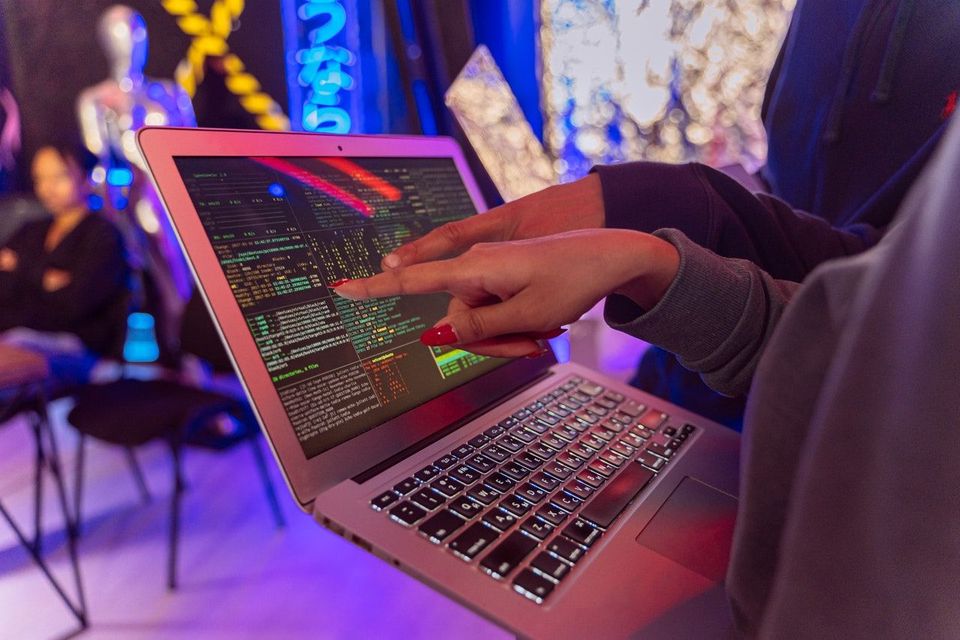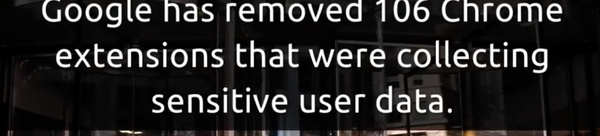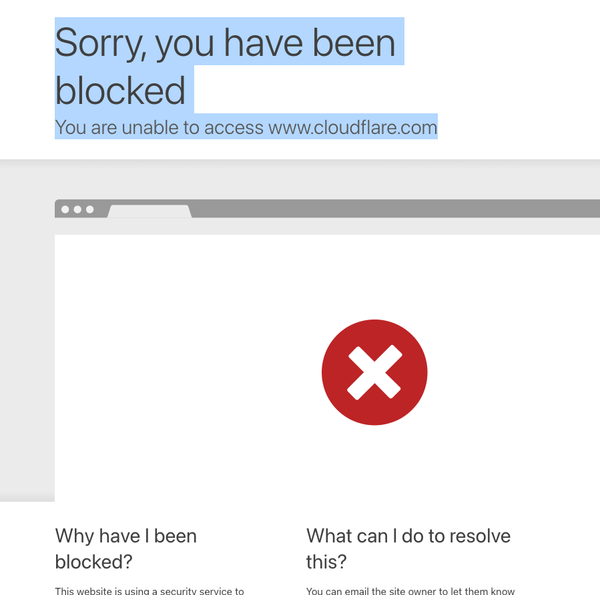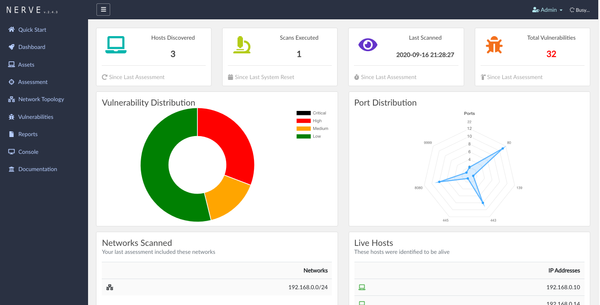Passbolt: Free open-source password manager for teams and DevOps
Table of Content
Developer teams often require sharing passwords, login keys and credentials among team members. As the project progresses, it is difficult to keep track of these important data.
A collaborative solution is required, to save a huge deal of time and effort managing these keys and passwords.
So, here comes a Passbolt.
What is Passbolt
Passbolt is a free open-source and self-hosted solution for developers to manage their shared login data, passwords, keys and more.
It is based on OpenPGP and design specifically for teams (Developers and DevOps).
Passbolt has an extensive JSON API and follows open security standards as it uses GnuPG for server-side verification and user authentication.
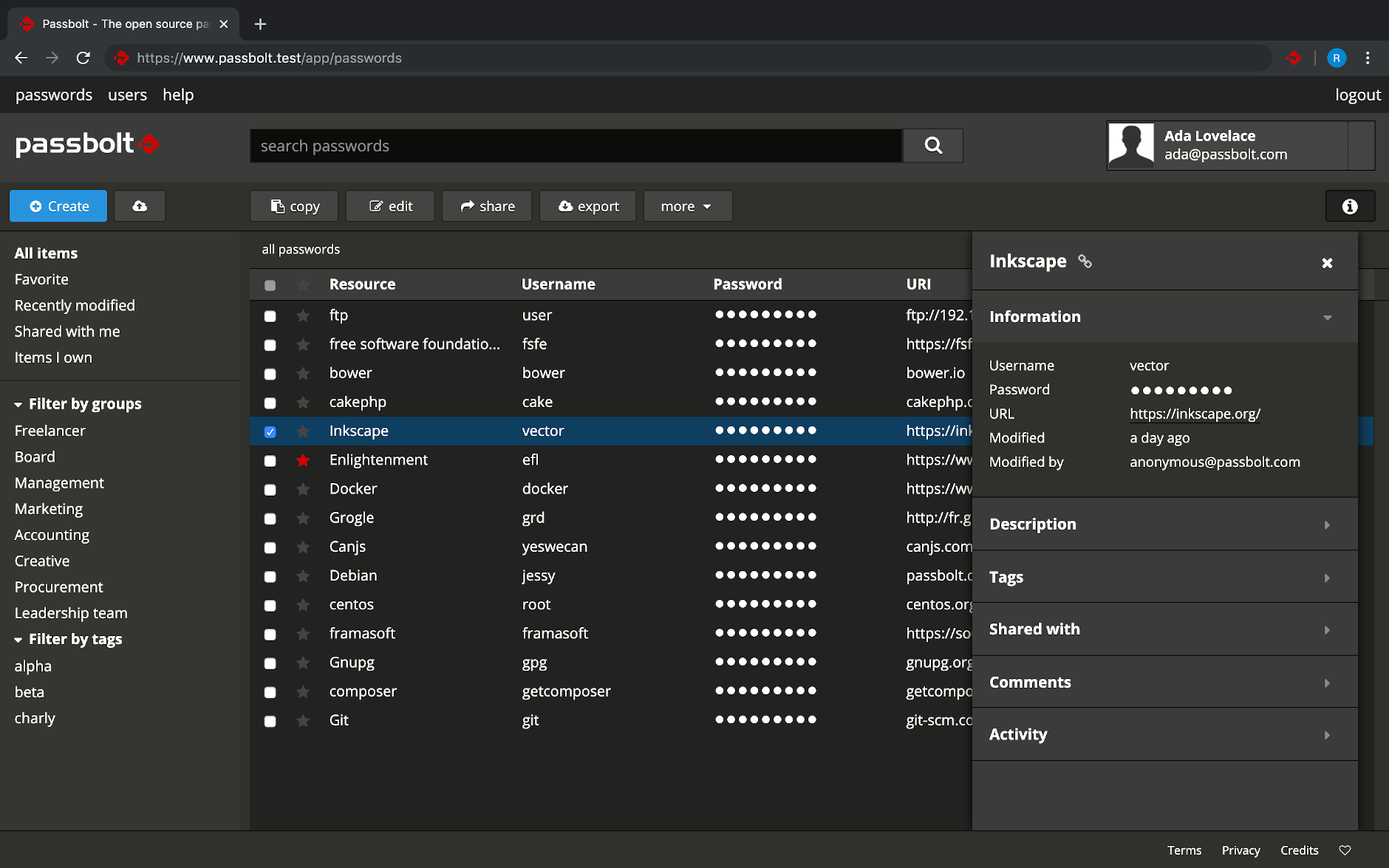
Features
- Self-hosted
- Multiple browser support
- Multi-user support
- Encrypted passwords over HTTPS
- Groups and permissions
- Granular passwords sharing
- CLI mode
- Search and filters
- Support tags
- Email recovery
- Email notification
- Comments
- Activities log
- Password sharing
- Export/ Import passwords
- REST JSON API
- Browser extensions (Google Chrome & Mozilla Firefox)
- Favorites management
- Backup
- Search filter
- Comments
- Email notification
- Command-line interface
- Docker support
- Slack integration
- User-groups management
- CSV, XLS and KDBX file support
- Large community of developers and users
- Browser support
- Dark theme and night mode support
- Rich user-guide
- Extensive developer documentation
- Import and export (XLS, CSV, kdbx)
- SMTP server support
Community edition VS business and enterprise editions.
The difference between community open-source edition and enterprise and business pro editions is pretty slim. The community edition is more than enough for small teams, small companies and communities.
However, enterprise and business users can benefit from extended services like support, desktop integration, custom development features (e.g. custom fields), auditing, folder management, multifactor authentication and more.
Install Passbolt
Passbolt can be installed on many systems and machines, here we list the most popular installation options:
- Debian 10
- Ubuntu 20.04
- CentOS 7
- DigitalOcean
- AWS
- Docker
sudo apt-get install passbolt-ce-server
The rest of the instructions are pretty straightforward, It takes a few minutes to get everything up and running.
License
Passbolt is released under AGPL V3.
Resources
- https://www.passbolt.com/
- https://help.passbolt.com/faq/
- https://github.com/passbolt
- https://help.passbolt.com/faq/discover/how-is-different