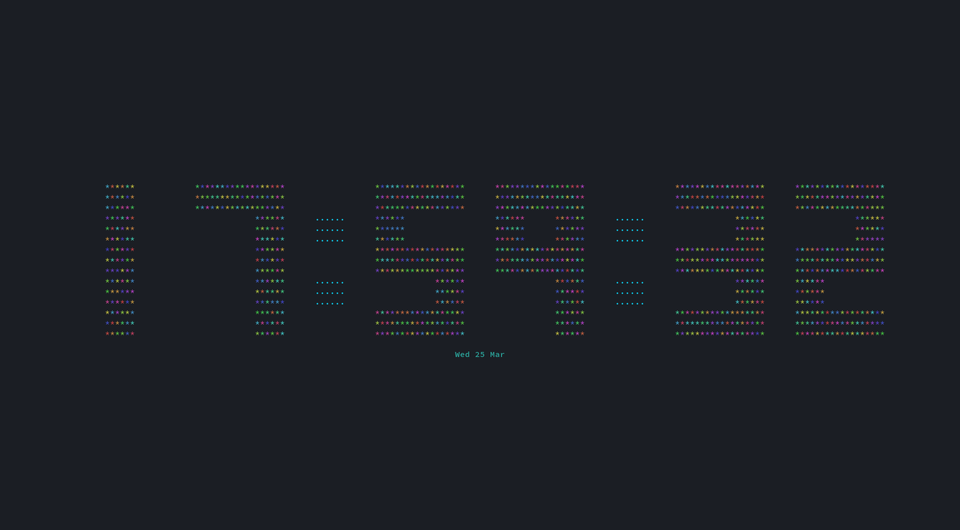Peaclock is a cool terminal-based clock, timer and stop watch
Peaclock is a responsive and customizable clock, timer, and stopwatch for the terminal. It offers different modes and views, allowing customization of width, height, color, padding, and margin. The clock can be set to auto size or conform to a specific aspect ratio.
Features
- clock, timer, and stopwatch modes
- ascii, digital, and binary clock views
- display a custom date string
- execute a shell command upon timer completion
- set a specific locale
- set a specific timezone
- auto size the clock to fit the width and height of the terminal
- auto size the clock to conform to a specific aspect ratio
- load settings from a configuration file
- save and load the command history
- fuzzy search the command history
- toggle seconds display
- toggle 12 or 24 hour time format
- use 4-bit, 8-bit, and 24-bit colours to personalize the clock
- use the built-in command prompt or a selection of keybindings to adjust and customize the clock while the program is running
Platforms
- Windows
- macOS
- Linux
License
This project is licensed under the MIT License.
Copyright (c) 2019 Brett Robinson