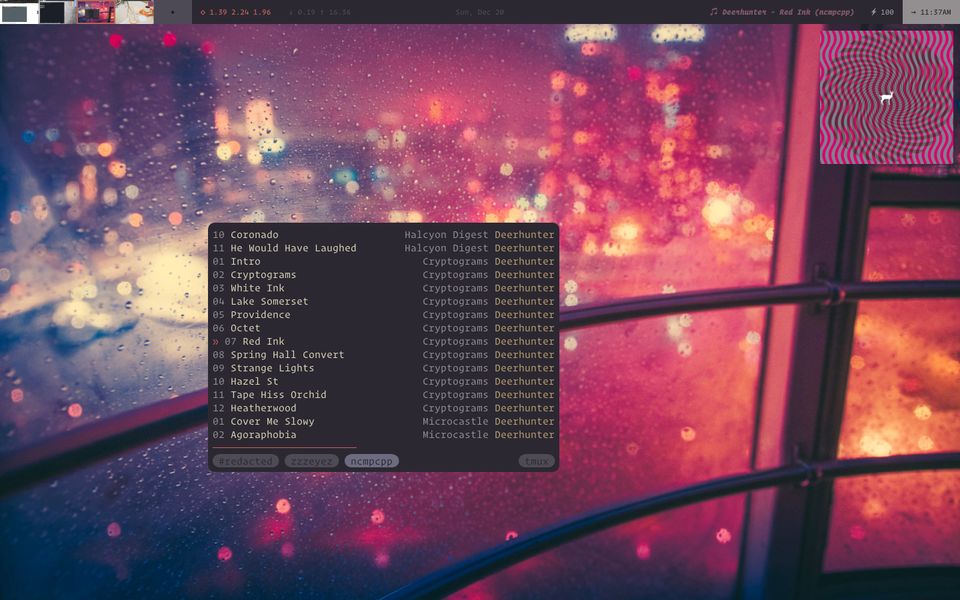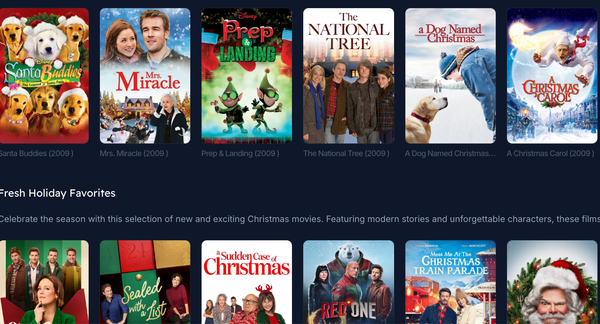Pecan: An Alternative Menubar for macOS That Changes System Look
Table of Content
Any advanced macOS user who came with a strong Linux can feel board for the lack of customization, as in Linux almost all desktop environments offers a highly customizable option and settings. The short story is Linux have awesome personalization features and tons of options.
On the other hand macOS, does not.
However,
pecan is a tiny open-source project can change everything.
What can pecan do?
- Replace menubar
- Offers an easy style customizable option using CSS
- Add more hackable features using other apps and scripts: ifstat, Yabi window manager, xanthia notification system, landscape Workspace switcher.
How to edit the appearance and system style?
To edit the appearance you can place a config at ~/.config/pecan.css – the included config.css can be placed there to discover options.
Screenshots
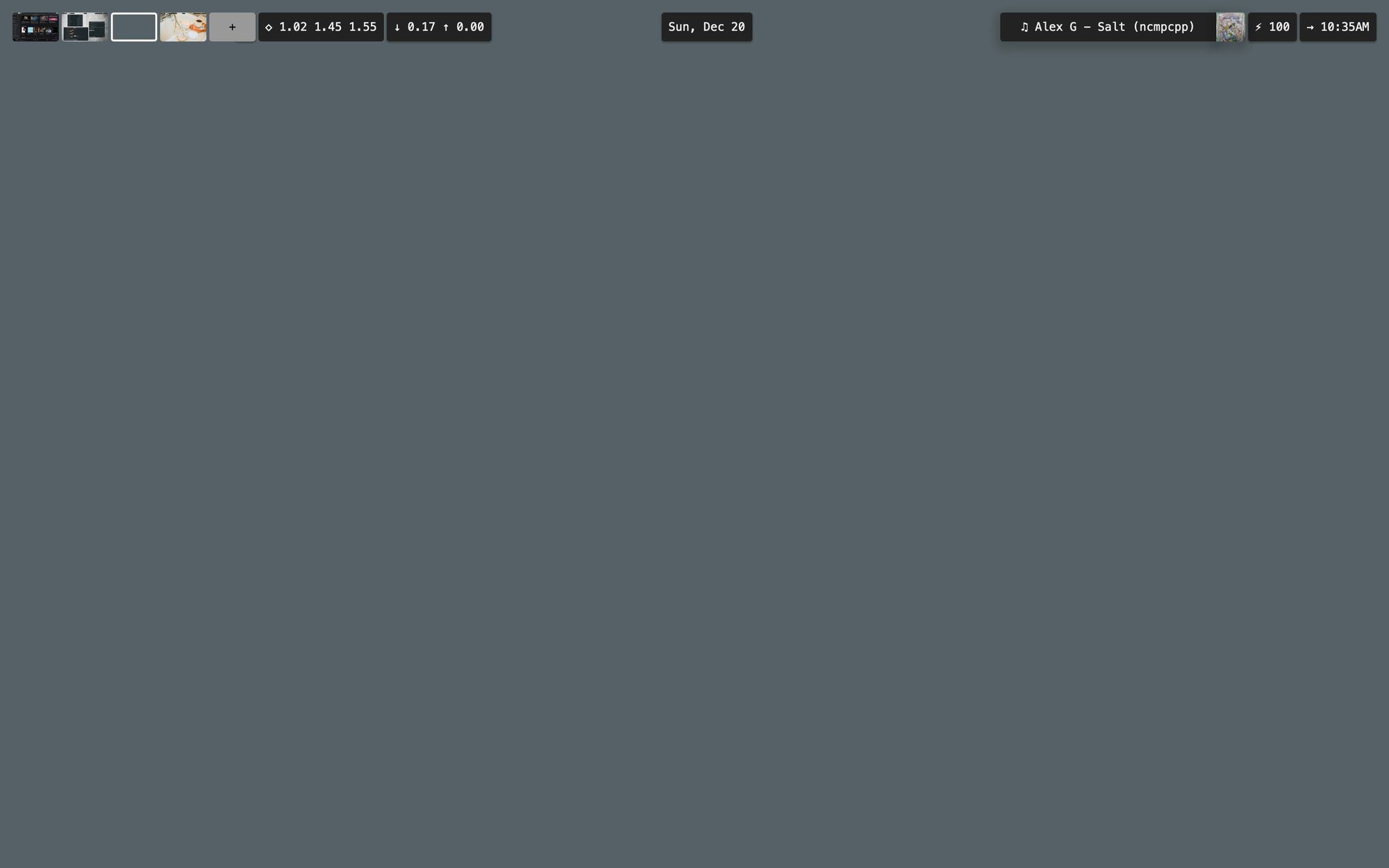
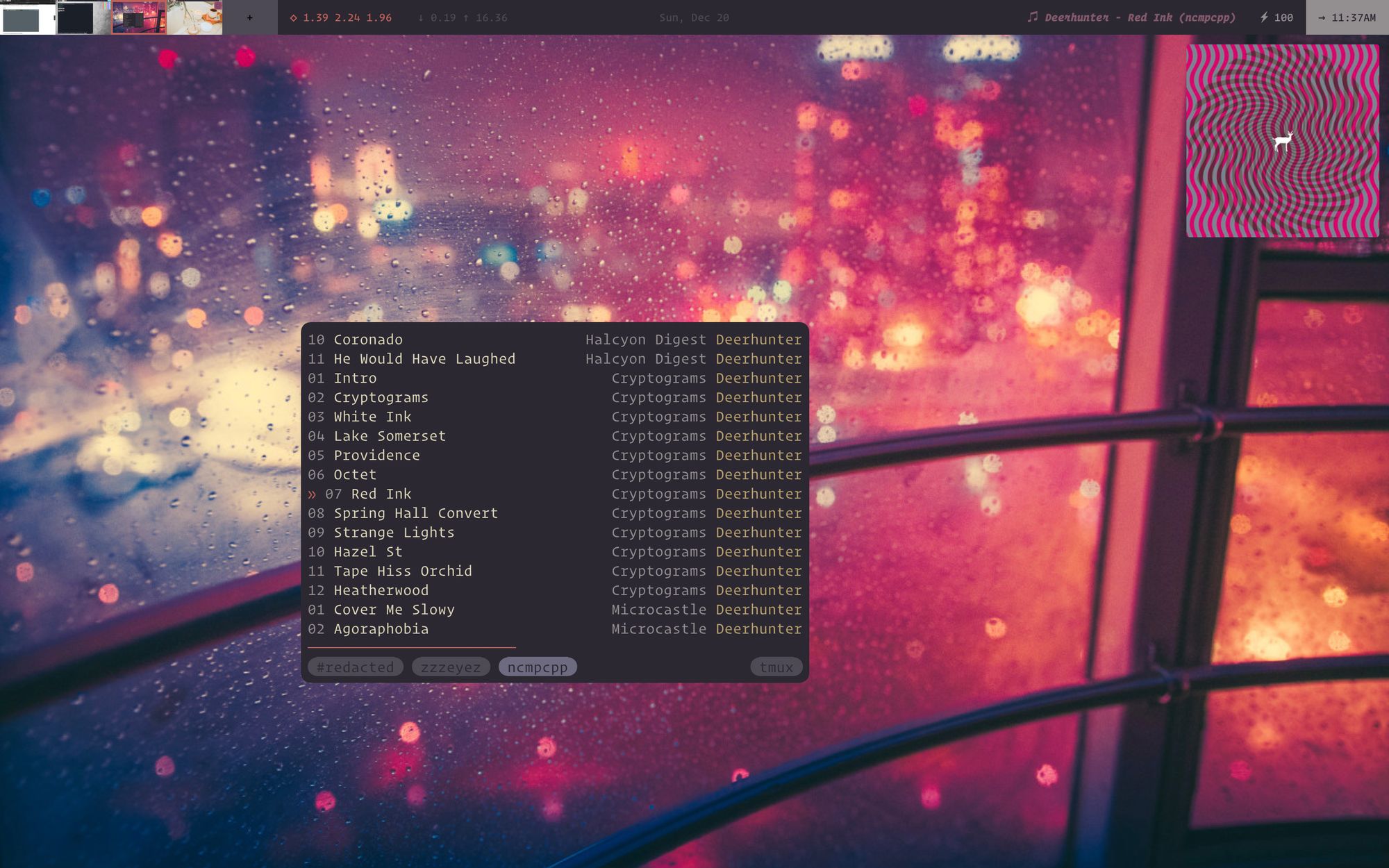
License
- GPL-3.0 license