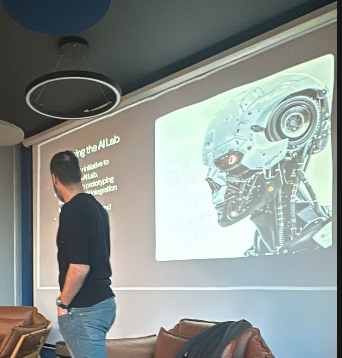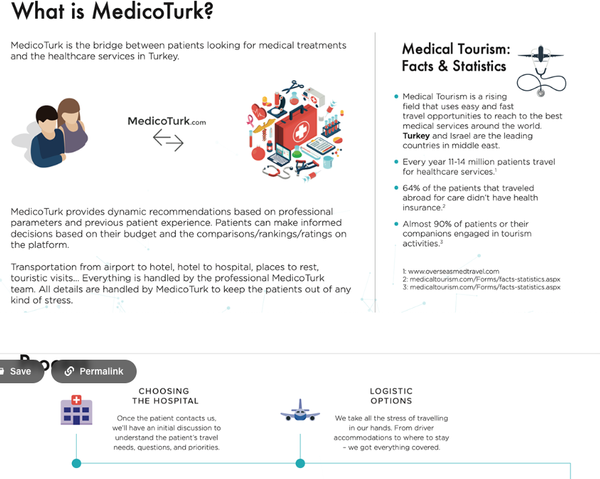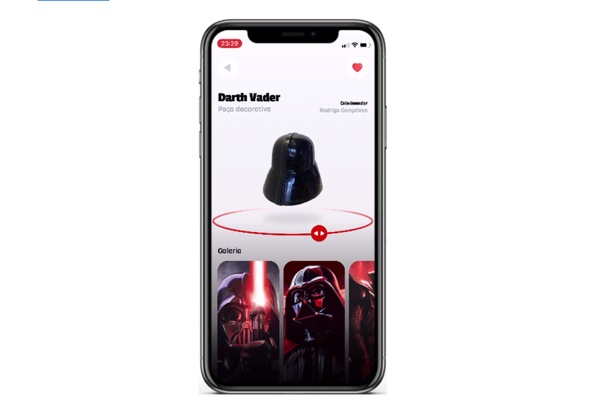Personalize user experience with QuickBlox
Table of Content
Personalization is a process to customize user experience based on the information collected about users. It starts by piecing together information about customers, building customer-specific personas and radical user-experience features for app users.
To personalize a certain app, it is important to build a strategy, which often starts by defining the segments of users, their needs, behaviors and create a custom targeted experience for them.
Benefits of personalization
Enterprise benefits from apps personalization in different ways:
- Improve customer experience
- Boost customer engagement across the application
- Strengthen the customer-brand connection
- Increase customer loyalty
- Increase retention and revenue
- Grow conversion rates
However, It is important for the enterprise to choose the right type of personalization for its apps either it will be a segment-based personalization, individualized experience-based personalization or combining both types together.
QuickBlox intro and personalization
QuickBlox is a communication platform as a service (CPaaS) for enterprises. It provides several communication tools and a rich set of development tools to build multi-purpose customized messaging and communication apps and tools.
QuickBlox developers can create a personalized messaging experience either by creating apps from scratch or personalize existing apps by Integrating QuickBlox messaging functionalities to enrich user experience.
Here we will illustrate how QuickBlox can help.
How can QuickBlox help you personalize your customer experience?
1. Web widget
Web widgets are a custom minimal interactive embedded web application that can be embedded in web applications and work independently of the app logic and workflows.
A web widget can serve different purposes as a contact form, messaging app or even a video chat. Widgets can easily be personalized to serve a wide range of customers, increase their engagement and boost their experience across applications and websites.
Developers can build a QuickBlox-based widget using QuickBlox JavaScript SDK and QuickBlox Server REST-API.
2. Integration with CRM
CRM (Customer relationship management) solutions are essential for companies to manage and interact with their current and potential customers. With a large variety of CRM systems out there, enterprises tend to use different CRM types and installs to communicate and manage their customer information and interactions.
QuickBlox-based apps can be integrated with CRM systems and offers a scalable backend with multiple SDK choices for developers to extend their CRM system functionalities or integrate their messaging apps into it.
Integrating QuickBlox with CRM systems boosts customer experience and gives enterprises the opportunity to understand their customer and personalize their experience.
3. Personal messaging and video chat
Personal customized chat and messaging service with forms of widgets or apps, helps create consistency across the messaging channels and build a bond between customers and brand. Moreover, it strengthens the emotional connection and increases customer satisfaction which keeps customers coming back.
Some sectors require custom workflow messaging apps to interact with certain segments of users or customers like Healthcare, legal and finance. Using Quickblox eases the production of such tools and apps in no time as QuickBlox will take care of security, storage, login and data management, leaving developers more space to focus on the logic and functionalities.
4. Bot
Chatbot or bot for short, is a small computer program that simulates a real person conversation. It can be backed with several features and offer customizable personalized experience to serve user requirements. Usually, Chatbot backends are filled with pre-set answers, pre-defined dialogs and directed answers powered by artificial intelligence algorithms.
Bots offer an ultimate personalized user experience for users as it is designed to interpret messaging into tasks and custom workflows.
With QuickBlox as a backend, building intelligent chatbots is possible by combining several services, tools and libraries. The primary advantage is the chatbot here can work for different messaging platforms (eg. Facebook, Telegram, WhatsApp and more) while using QuickBlox as a backend.
5. Virtual Assistant
Virtual assistants like Alexa and Siri, are different types of bots that react to voice commands as they are built to provide custom personalized assistants for users.
Virtual Assistant apps are rending in different sectors as users find them reliable and useful to streamline task management. However, they require a solid messaging platform with a rich feature set and multiple development tools which QuickBlox offers.
QuickBlox helps enterprises to build their own virtual assistant for mobile, web and desktop applications using its core functionalities like messaging and push notification.
6. Video Calling and conferencing
A direct video calling between peers for teams and groups are trending especially during COVID-19 lockdown. Remote video conferencing also in demand for education, consultation services and conducting business meetings.
QuickBlox video calling and conferencing functionalities help enterprises to build their custom multipurpose video communication apps especially for personalized customer support.
For instance, Q-umincate is a QuickBlox-based app that can be used by doctors to communicate with their patients as well as their colleagues.
7. Extend mobile apps with messaging
Enterprises often want to extend their apps (as customer support apps) with messaging features that interface directly with customers. With QuickBlox mobile-oriented SDKs they can achieve that without the hassle of building a whole messaging infrastructure
8. Virtual Room
Virtual room apps are built to simulate the waiting room which used to conduct interviews or patients waiting term for examination. This simulated experience carries some personalization features as it controls the waiting queue.
QuickBlox was successfully used to create virtual room messaging apps which are primarily used for consultations. As one of the most prominent showcases for that is Q-consultation.
Conclusion
As our article comes to an end, we explored how enterprises can use QuickBlox to build a personalized user experience to improve user experience and satisfaction. While QuickBlox is an infrastructure service provider it helps developers to build, customize, extend and scale without worrying about storage, security and scalability as they are basic advantages of using QuickBlox.
Many developers already used QuickBlox to build personalized apps or extend their apps with personalized features using QuickBlox messaging SDKs, as these SDKs proved to be the right and fast solution to get the job done in a fraction of time.

Photo by Tima Miroshnichenko from Pexels