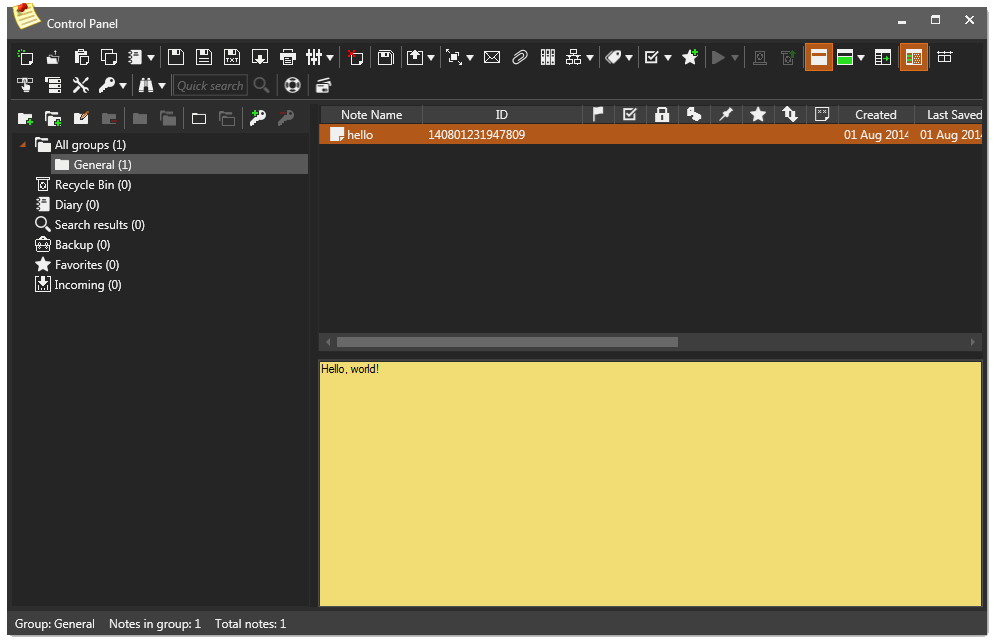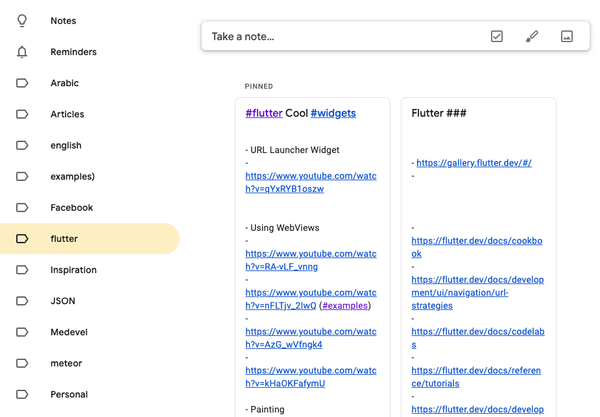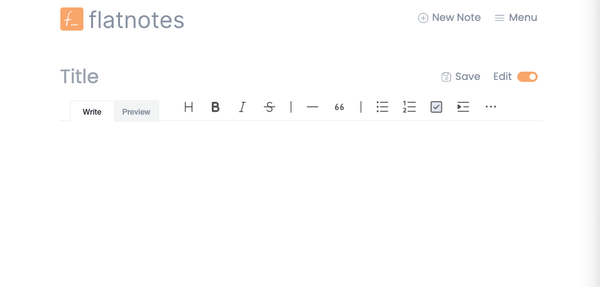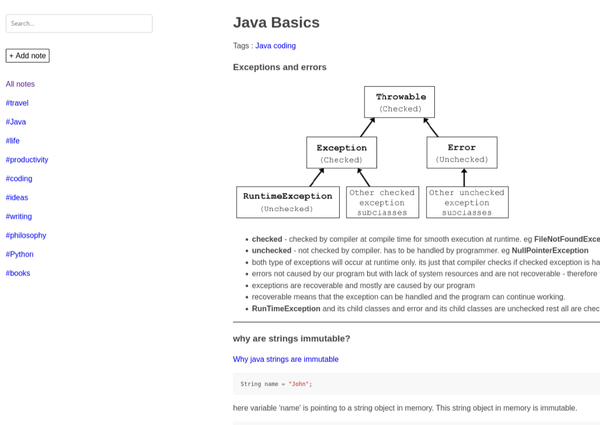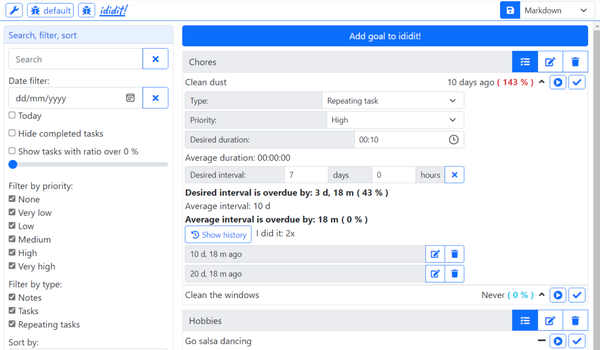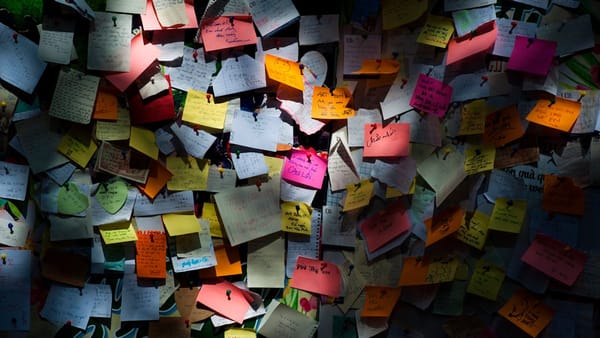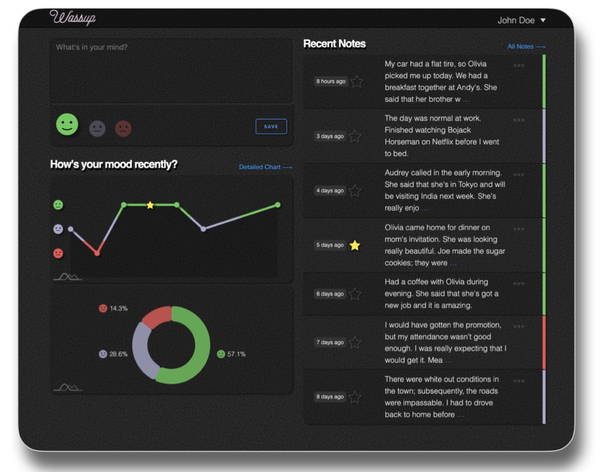PNotes Is an Outstanding Note App for Windows
Are You Truly Ready to Put Your Mobile or Web App to the Test?
Don`t just assume your app works—ensure it`s flawless, secure, and user-friendly with expert testing. 🚀
Why Third-Party Testing is Essential for Your Application and Website?We are ready to test, evaluate and report your app, ERP system, or customer/ patients workflow
With a detailed report about all findings
Contact us nowTable of Content
PNotes is a desktop manager that is great for virtual note-taking. It is versatile, lightweight, and customizable. It is also very user-friendly and has many features that make note-taking easier. PNotes supports multiple languages, so you can easily switch between them depending on your needs.
In addition to its language support, PNotes also offers a range of individual note settings that allow you to customize your note-taking experience to your specific needs. For instance, you can adjust the transparency of your notes so that they blend seamlessly into your desktop environment, or you can schedule your notes to appear at specific times or on specific days.
One of the best things about PNotes is that it is completely portable, which means that you can take it with you wherever you go. Unlike other note-taking software, PNotes doesn't leave any traces in the registry, which means that you can use it on any computer without having to worry about leaving any personal information behind.
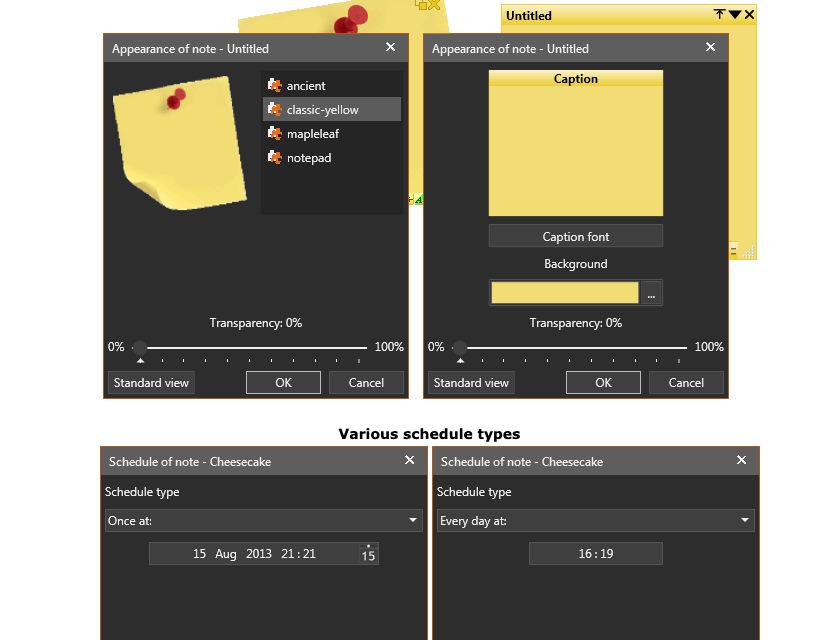
If you're interested in trying out PNotes, be sure to check out the PNotes.NET edition, which requires .NET framework 4 Client Profile. With its range of features and ease of use, PNotes is the perfect choice for anyone looking to streamline their note-taking process and make the most of their desktop environment.
Key Features
- Portability: PNotes can be started from any drive (fixed or flash) and does not require installation. It also leaves no traces on the host computer after use.
- Flexible organization: PNotes offers various organizational options such as Control Panel, groups of notes, and special groups like Diary.
- Security: PNotes provides password protection on program level, group level or single note level, and also supports backing up and synchronization.
- Customization: PNotes offers unlimited formatting abilities, skins, scheduling, and text-to-speech features.
- Internationalization: PNotes is available in approximately 40 languages.
- Dozens of skins
- Built-in Spell checker
- Diary notes
- Add notes to favorite
- Pin notes
- Dock notes
- Hotkey and shortcut management
- Scheduling
- Free drawing
- Handwritten note support
- Speaking Note with TTS support
- Note sharing over the network
- Storing undelivered notes on server
- Password protected notes
- Emailing
- Emailing via SMTP
- Searching
- Customize UI fonts
- Export and import notes to MS Outlook
- Pin to Window
- Web Search
- Sync notes via FTP
- Emoji's support
- HTML Special Character Support
Conclusion
PNotes is an ideal desktop manager for virtual notes, offering a range of customizable features that cater to your individual needs.
License
- GNU General Public License version 2.0 (GPLv2)