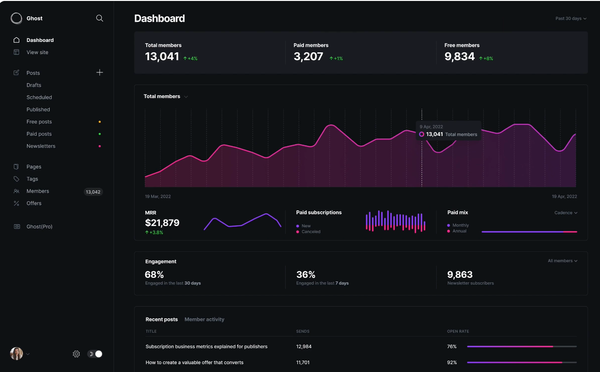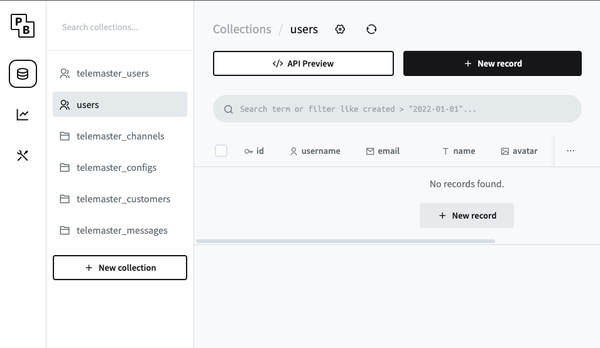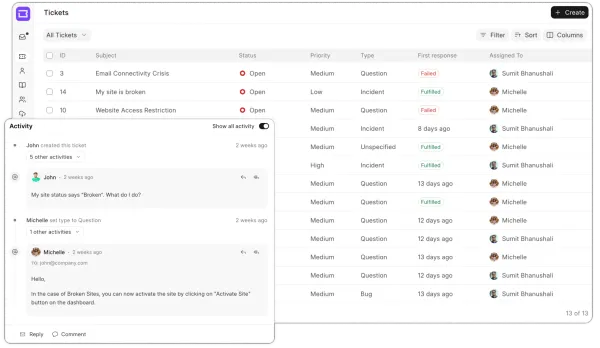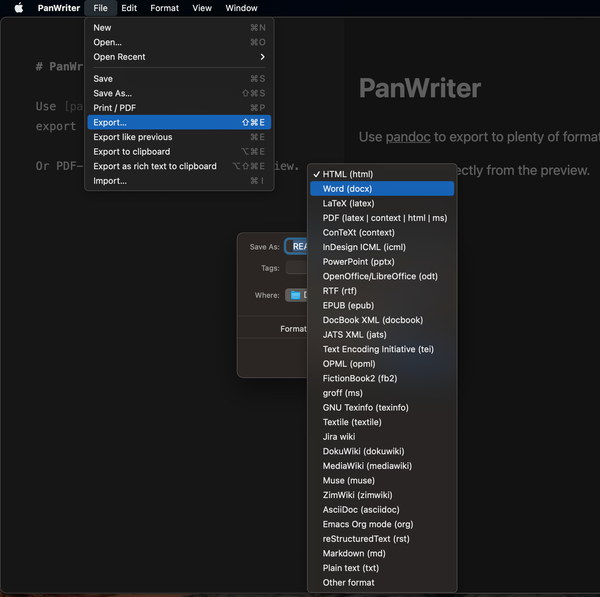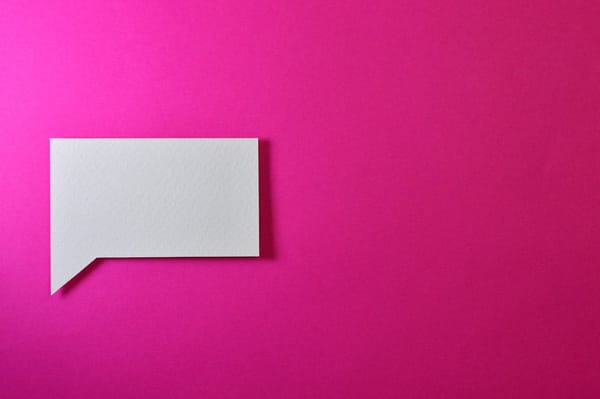Why PNPM Should Be Your Go-To Node Package Manager: Installation and Usage Guide for Developers
Table of Content
In the world of Node.js development, managing packages efficiently is crucial. For years, NPM (Node Package Manager) has been the standard choice, but recently, PNPM has emerged as a strong alternative, offering significant improvements in performance, storage efficiency, and developer experience.
This post will explore why you should consider replacing NPM with PNPM, highlighting the differences, features, and how to install it on various operating systems.
Understanding NPM
NPM is the default package manager for Node.js, widely used for managing dependencies in JavaScript projects. It allows developers to install, update, and manage packages, making it easier to share and reuse code.
However, NPM has some limitations, particularly in how it handles dependencies, which can lead to larger project sizes and slower performance.
What is PNPM?
PNPM (Performant NPM) is an advanced package manager designed to address some of the inefficiencies of NPM. PNPM introduces a unique approach to managing dependencies by using a content-addressable filesystem, which drastically reduces storage space and improves performance.
It ensures that only one version of a package is stored on disk, even if it’s used in multiple projects, leading to faster installs and a more efficient workflow.
PNPM Features List
- Efficient Storage: Saves disk space by sharing packages across multiple projects.
- Faster Installations: PNPM is significantly faster due to its unique storage approach.
- Strict Dependency Management: Prevents dependency conflicts by ensuring that dependencies are installed in an isolated manner.
- Monorepo Support: Ideal for managing multiple packages within a single repository, making it perfect for large-scale projects.
- Consistent and Predictable: Ensures consistent installs across different environments with its deterministic algorithm.
- Improved Security: Offers better security by managing dependencies more strictly, reducing the risk of vulnerable packages.
- Built-in Workspace Support: Seamlessly manages projects with multiple packages, making it ideal for teams and large codebases.
PNPM VS NPM
| Feature | NPM | PNPM |
|---|---|---|
| Storage Method | Installs dependencies in a flat node_modules | Uses a content-addressable filesystem |
| Installation Speed | Slower due to redundant package installations | Faster due to single-instance storage |
| Disk Space Usage | Higher, as packages are duplicated | Lower, as packages are shared across projects |
| Dependency Resolution | Potential conflicts with peer dependencies | Handles dependencies in a strict, isolated manner |
| Node Modules Structure | Flat and prone to issues in nested dependencies | Efficient and avoids common dependency issues |
| Workspace Support | Limited support for workspaces | Built-in support for monorepos and workspaces |
| Lockfile Format | NPM uses package-lock.json | PNPM uses pnpm-lock.yaml, offering better control over dependencies |
Why PNPM is Perfect for Users and Developers
PNPM offers a significant improvement over NPM, especially for developers working on large projects or in teams. The faster installation times, reduced disk usage, and better handling of dependencies make it an excellent choice for both individual developers and enterprises.
PNPM's support for monorepos and workspaces also makes it particularly well-suited for modern development practices where multiple packages need to be managed efficiently.
How to Install PNPM
On macOS
Using Homebrew:
brew install pnpm
On Windows
Using Chocolatey:
choco install pnpm
On Linux
Using Curl:
curl -fsSL https://get.pnpm.io/install.sh | sh -
Alternative Install using NPM
npm install -g pnpm
How to Use PNPM: Simple Tips and Commands
PNPM is designed to be straightforward and efficient, making it easy to get started and manage your Node.js projects. Below are some simple tips and essential commands to help you make the most of PNPM, along with code snippets to illustrate their usage.
1. Installing PNPM Packages
To install a package with PNPM, use the following command. This is similar to how you would install a package with NPM.
pnpm add <package-name>
Example:
pnpm add express
This command installs the express package and adds it to your package.json dependencies.
2. Installing Packages Globally
If you need to install a package globally, PNPM makes it easy with the -g flag.
pnpm add -g <package-name>
Example:
pnpm add -g nodemon
This installs nodemon globally, making it available from any project.
3. Running Scripts
You can run scripts defined in your package.json using PNPM, just like with NPM.
pnpm run <script-name>
Example:
pnpm run start
This command runs the start script defined in your package.json.
4. Updating Packages
To update a package to the latest version, use the update command:
pnpm update <package-name>
Example:
pnpm update express
This updates the express package to the latest version.
5. Removing Packages
If you need to remove a package, PNPM provides a simple command to do so:
pnpm remove <package-name>
Example:
pnpm remove express
This command removes the express package from your project.
6. Using Workspaces
PNPM has built-in support for managing monorepos and workspaces. To create a workspace, define it in your pnpm-workspace.yaml file:
packages:
- 'packages/*'
- 'libs/*'
Then, you can link packages within the workspace using:
pnpm install
PNPM will automatically set up symlinks between the packages in your workspace.
7. Installing All Dependencies
To install all the dependencies for a project, simply run:
pnpm install
This command installs all the packages listed in your package.json, respecting the lockfile.
8. Checking for Updates
PNPM makes it easy to check if any packages have updates available:
pnpm outdated
This command lists all the packages that have newer versions available.
9. Managing Global Packages
To list all globally installed packages, use:
pnpm list -g
This will show a list of all packages installed globally with PNPM.
10. Clearing the Cache
If you need to clear the cache, PNPM provides a command for that:
pnpm store prune
This command removes unnecessary files from the PNPM store, freeing up space.
PNPM is a powerful and efficient package manager that offers a range of commands to help you manage your Node.js projects with ease. Whether you're installing packages, managing dependencies in a monorepo, or checking for updates, PNPM simplifies the process and enhances your workflow.
By familiarizing yourself with these basic commands, you can take full advantage of what PNPM has to offer.
Final Note
Switching from NPM to PNPM can significantly enhance your development workflow.
With its faster installation speeds, lower disk usage, and better dependency management, PNPM offers a superior package management experience.
Whether you are an individual developer or part of a large team, adopting PNPM can help you manage your projects more efficiently and effectively.