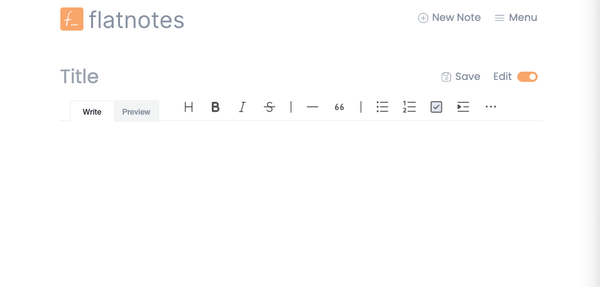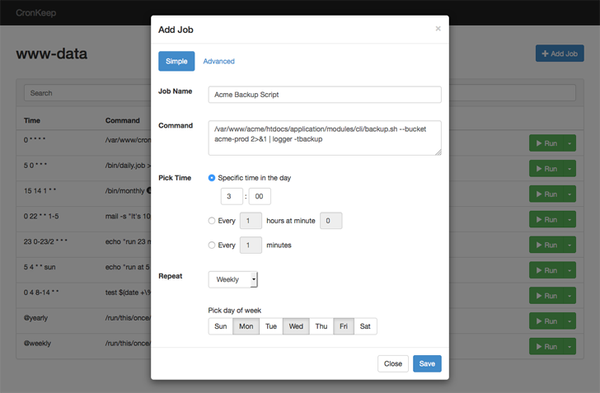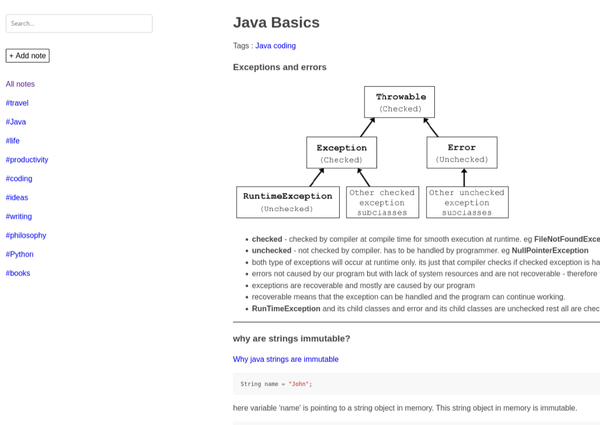Install and Run Pocketbase with Docker and Docker Compose
Table of Content
Pocketbase is a robust and comprehensive database management system that offers a wide range of features and functionalities. It provides users with a simple and intuitive interface, allowing them to easily manage their data and perform various operations.
With Pocketbase, users can effortlessly organize, store, and retrieve data, ensuring efficient and effective data management for both small-scale and large-scale projects.
Pocketbase Use-Cases
Pocketbase can be used in various scenarios, including:
- Web and mobile application development
- Data analysis and reporting
- Content management systems
- IoT (Internet of Things) applications
Features
- Easy to install, setup and use
- Minimal configuration required
- Powerful Dashboard
- Logging system
- Create databases, and tables easily on fly
- Comes with user-database support
- Supports multiple auth paradigm.
- Easy to export collections
- File storage with S3
- Mail Settings
- Multiple Auth providers
- Token Options
- Multiple Admins support
- Comes with JavaScript SDK and Dart SDK
- Comes with a rich REST API support
Install Pocketbase with Docker
To install Pocketbase using Docker, follow these steps:
- Install Docker and Docker-compose on your machine.
- Create an empty file
pocketbase. - Inside the folder, create the docker-compose.yml with the following content:
version: "3.7"
services:
pocketbase:
image: ghcr.io/muchobien/pocketbase:latest
container_name: pocketbase
restart: unless-stopped
# command:
# - --encryptionEnv #optional
# - ENCRYPTION #optional
# environment:
# ENCRYPTION: example #optional
ports:
- "8090:8090"
volumes:
- ./data:/pb_data
- ./public:/pb_public #optional
healthcheck: #optional (recommended) since v0.10.0
test: wget --no-verbose --tries=1 --spider http://localhost:8090/api/health || exit 1
interval: 5s
timeout: 5s
retries: 5
- Then run your docker compose, using
docker-compose up -d.
Soon as it runs, you can access your Pocketbase install at https://localhost:8090/.
If you have, any question or comment let me know.