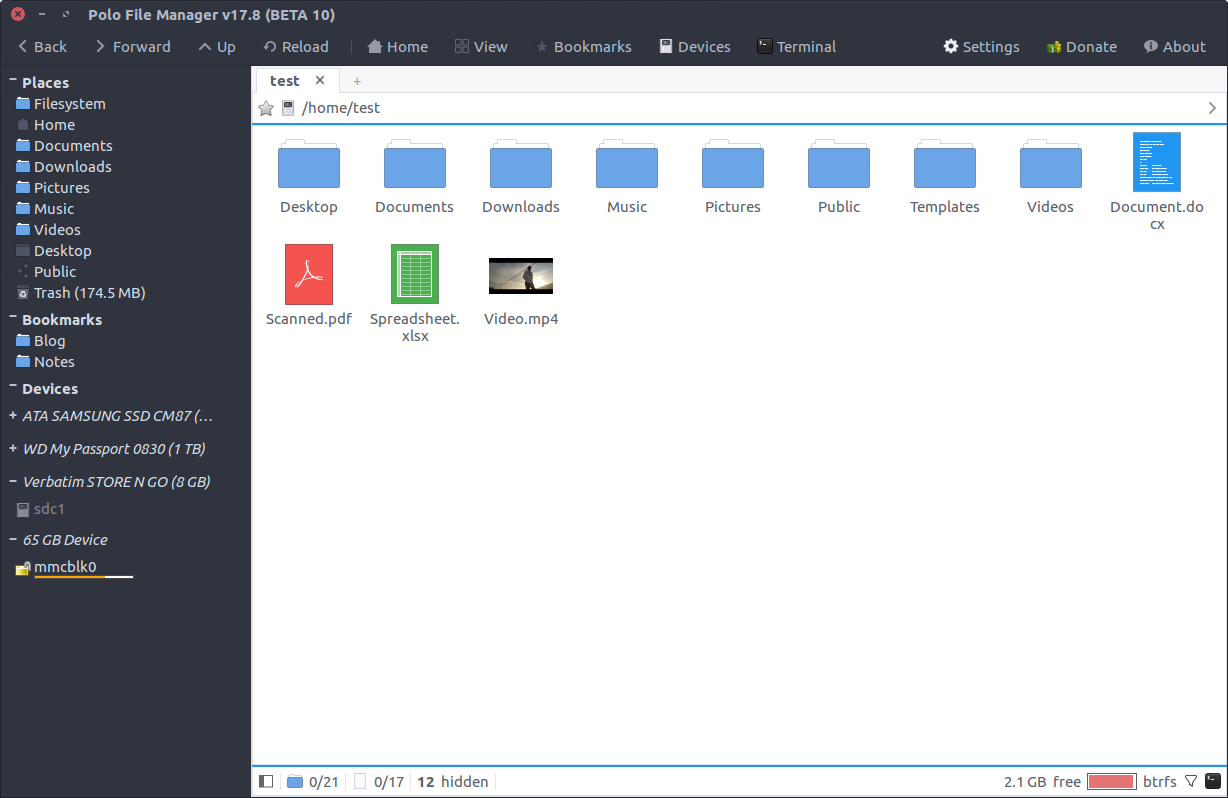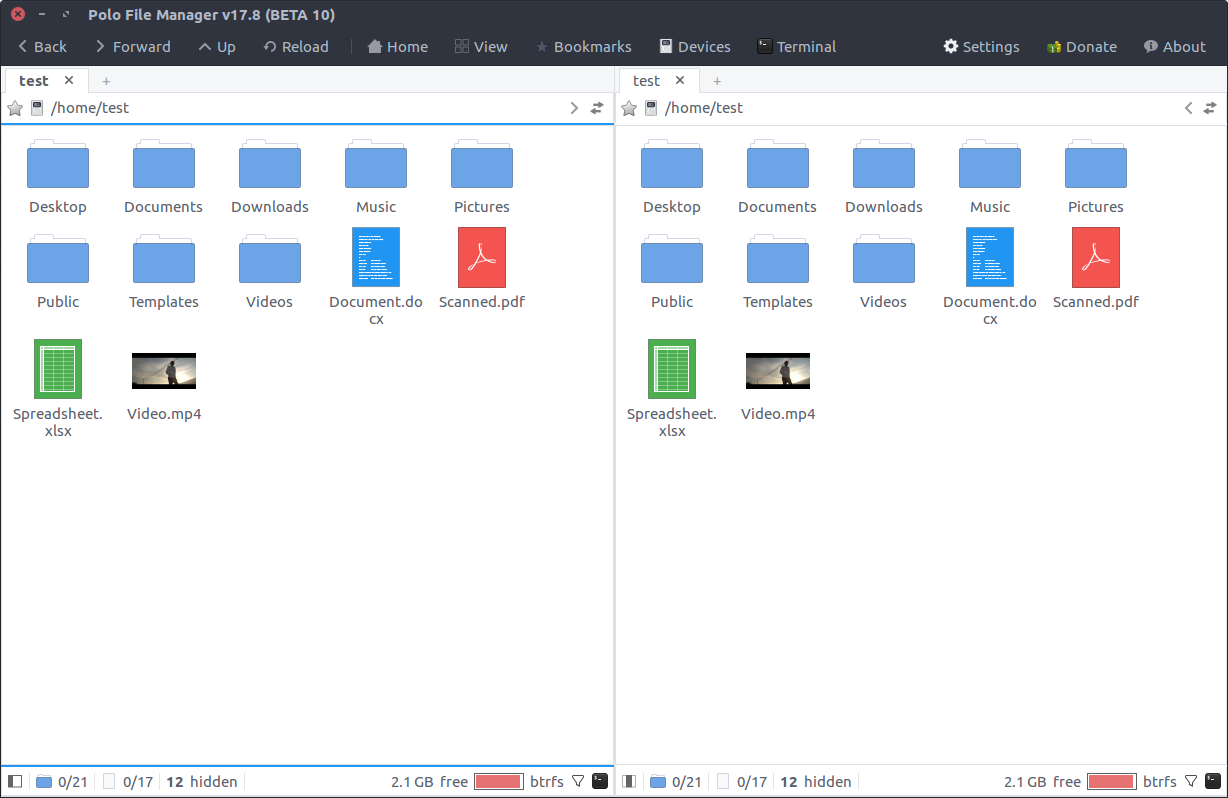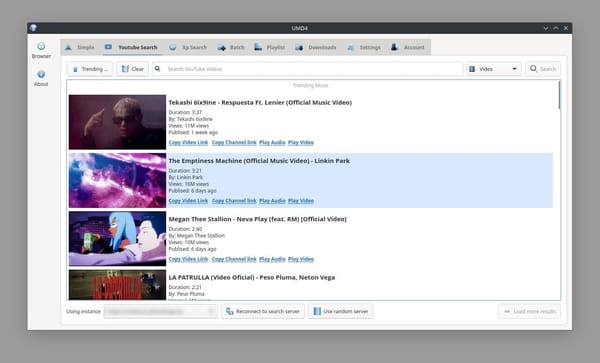Polo: A Powerful File Manager for Linux
Table of Content
Linux users seeking a robust file management solution should look no further than Polo. This feature-rich application combines the functionality of traditional file managers with advanced capabilities, making it an excellent choice for both casual and power users.
Key Features
- Dual-pane interface: Efficiently navigate and manage files across multiple locations.
- Built-in terminal: Execute commands without leaving the file manager.
- Advanced search: Quickly locate files using various criteria and save search queries for future use.
- File comparison: Easily identify differences between files and folders.
- Bulk renaming: Rename multiple files simultaneously using powerful renaming tools.
- PDF Actions - Actions in right-click menu: Split and Merge pages, Add or Remove Password, Rotate, etc.
- ISO Actions - Actions in right-click menu: Mount, Boot in VM, Write to USB
- Image Actions - Actions in right-click menu: Rotate, Resize, Reduce Quality, Optimize PNG, Convert to other formats, Boot or Reduce Colors, etc.
- Archive Support - Support for browsing archives as normal folders. Supports creation of archives in multiple formats with advanced compression settings.
- Checksum & Hashing - Actions in right-click menu to generate MD5, SHA1, SHA2-256 ad SHA2-512 checksums for file and folders. Double-click on files with .md5, .sha1, .sha2, .sha256, .sha512 extensions to verify.
- Video Downloads - Paste URLs from YouTube and other video websites in a folder to download video files. Integrates with youtube-dl utility.
- Multiple Views - List view, Icon view, Tiled view and Media view.
- Device Manager - Devices popup displays list of connected devices with options to mount and unmount. Supports locking/unlocking LUKS encrypted devices.
Enhanced Functionality
Polo goes beyond basic file management by offering:
- Archive handling: Create, extract, and manage compressed files directly within the interface.
- Image management: View image properties, rotate photos, and perform basic edits.
- Device mounting: Mount and unmount storage devices with ease.
- Root access: Perform administrative tasks when needed (with proper authentication).
Customization Options
Tailor Polo to your workflow:
- Themes: Choose from light and dark modes or create custom color schemes.
- Keyboard shortcuts: Define custom shortcuts for frequently used actions.
- Plugins: Extend functionality with additional plugins.
License
- GPL-2.0 License
Conclusion
Polo stands out as a versatile and powerful file manager for Linux. Its combination of essential features, advanced tools, and customization options make it a valuable addition to any Linux user's toolkit. Whether you're organizing personal files or managing complex directory structures, Polo offers the flexibility and functionality to streamline your file management tasks.
Resources
For more information and to download Polo, visit the official website.