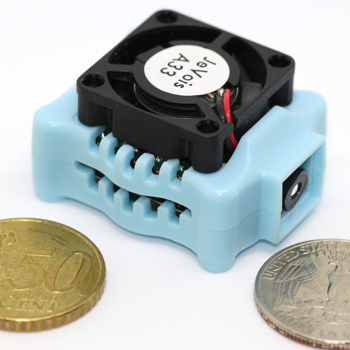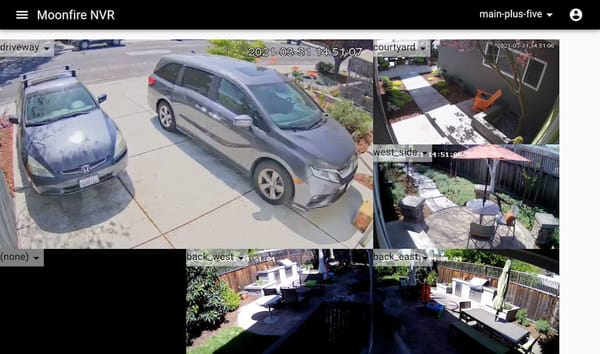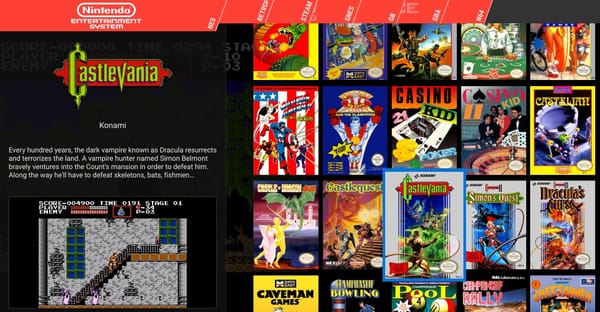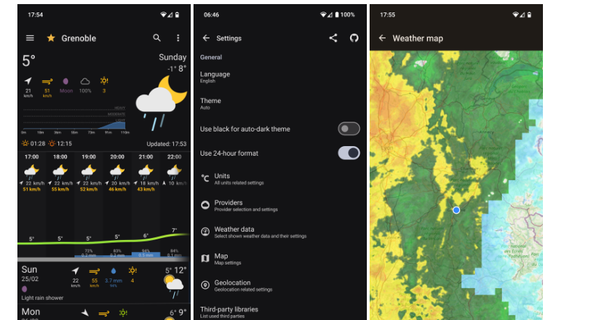Pomosh: Native Pomodoro Assistant App for macOS (Free app)
🍅Pomosh is your next awesome Pomodoro Technique assistant on macOS. Lives right in your menubar. It's native and lightweight. Uses SwiftUI. has a nice tomato icon and also ready for 📱iOS and ⌚️ WatchOS 🙌 For download proceed with App Store link🔥
Features
-
Timer: Helps you to follow Pomodoro Technique practices. It shows remaining working/break time with remaining cycles in your session. You can start/pause with clicking. The first click on the timer creates a session. You can think session = your typical working day. The timer automatically continues between work/break cycles. You cannot skip a period. But, yes, you can pause the timer.
-
Skip Button: You can skip current round if you failed your task.
-
Reload Button: You can restart your round instead of skipping it if you failed your task.
-
Settings: Pomosh is flexible. You can easily change the working & break duration. Also, you can set total cycles in a session, which depends on your workload and rhythm.
-
Menubar Countdown: There is no need to click the app every time to check the remaining time. It shows working & break time. The flame icon means it's working time. Coffee cup with a clock says it's break time. Just enjoy your time. If countdown makes you worry a lot, remember that you can disable the menu bar timer at any time. 😌
-
Notifications: Pomosh shows notifications when working time & break time ends. Do notifications annoy you? Just turn them off settings pane.
-
Sound effects: A chime effect indicates time is up. You can turn off it off course.
-
Global hotkeys: You can easily pause/start the timer with Control + Cmd + P
-
Written with Swift & SwiftUI
Platforms
macOS (Intel and Apple Silicon) null
License
MIT license
Tags
productivity,tasks,project management,pomodoro,development,programming,timer