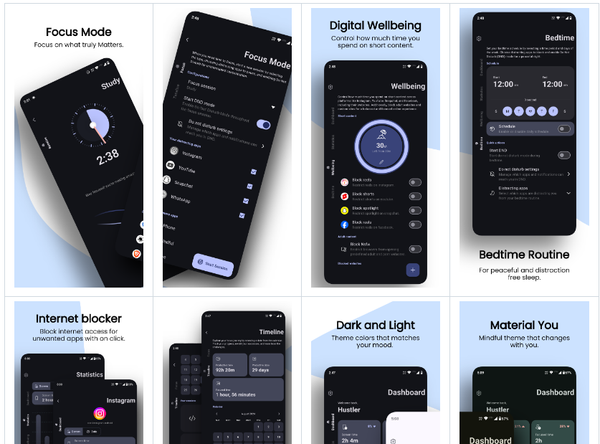Projectify: A TiddlyWiki powered Personal Project manager
TiddlyWiki is a lightweight, portable multipurpose note-taking app. Created by Jeremy Ruston and powered by a strong community, TiddlyWiki became productivity tool for many.
Because it is highly customizable and portable, you can use it for almost anything. Besides, It has a growing ecosystem filled by its community with plugins, hacks, and themes.
I have been using TiddlyWiki for years, mainly to take notes, record my thoughts and track my progress while learn or study anything. I also use it as a personal to-do list and a project manager.
Everything is a post, every post uses tags, and posts are connected.
TiddlyWiki as a project manager
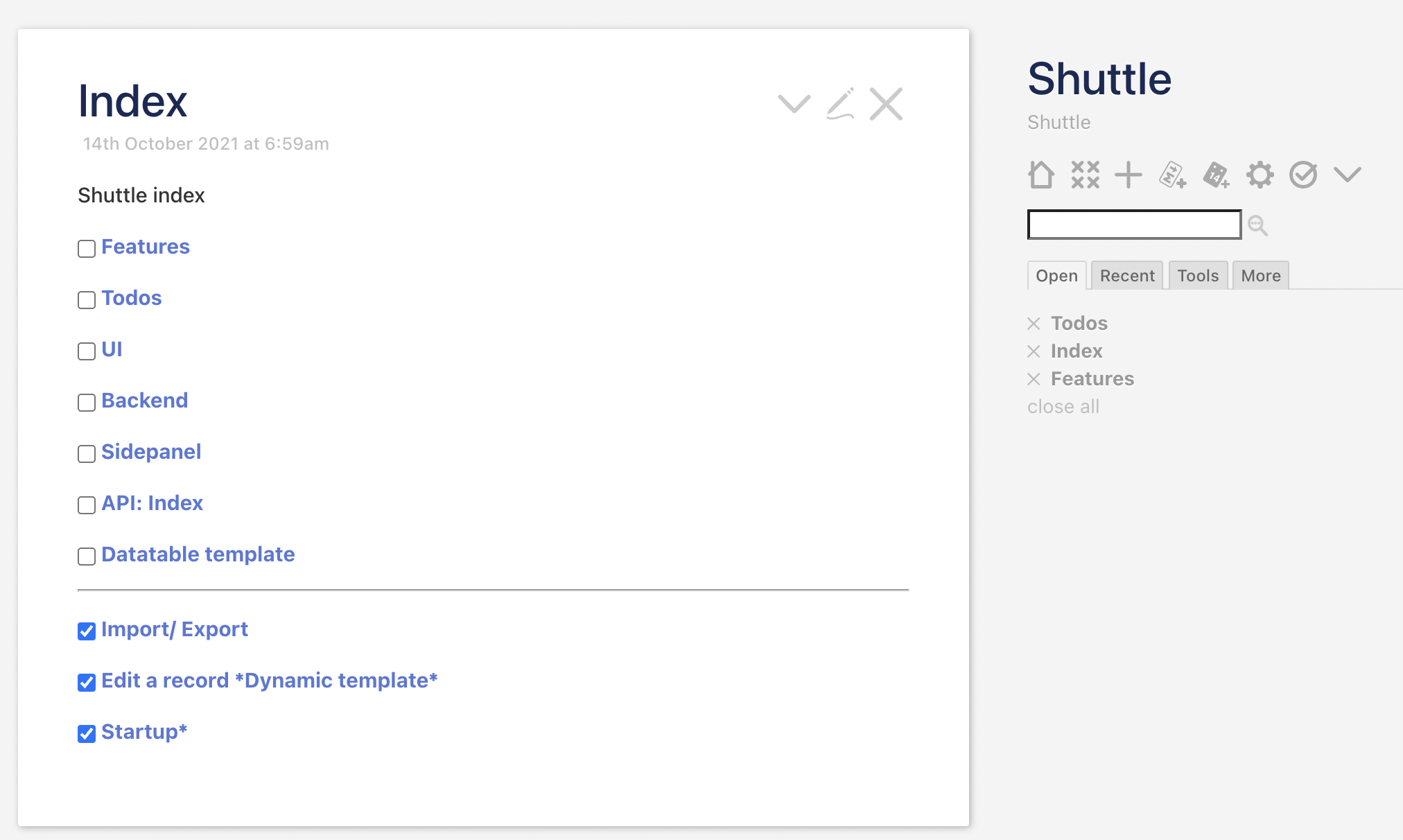
To use TiddlyWiki as a project manager, you need to do some tweaks. But if you don't want to waste time tweaking, or you do not know how to code, then Projectify is for you.
My method is simple, I create a to-do index for a certain tag and list all of its Tiddler within.
The code required is straightforward:
<$list filter="[!has[draft.of]tag[todos]!tag[done]sort[created]]">
<$checkbox tag="done"> <$link to={{!!title}}>
<$view field="title"/>
</$link>
</$checkbox>
</$list>
---
<$list filter="[!has[draft.of]tag[todos]tag[done]sort[created]]">
<$checkbox tag="done"> <$link to={{!!title}}>
<$view field="title"/>
</$link>
</$checkbox>
</$list>
Here is a tutorial to help you create a to-do list in TiddlyWiki:
Projectify
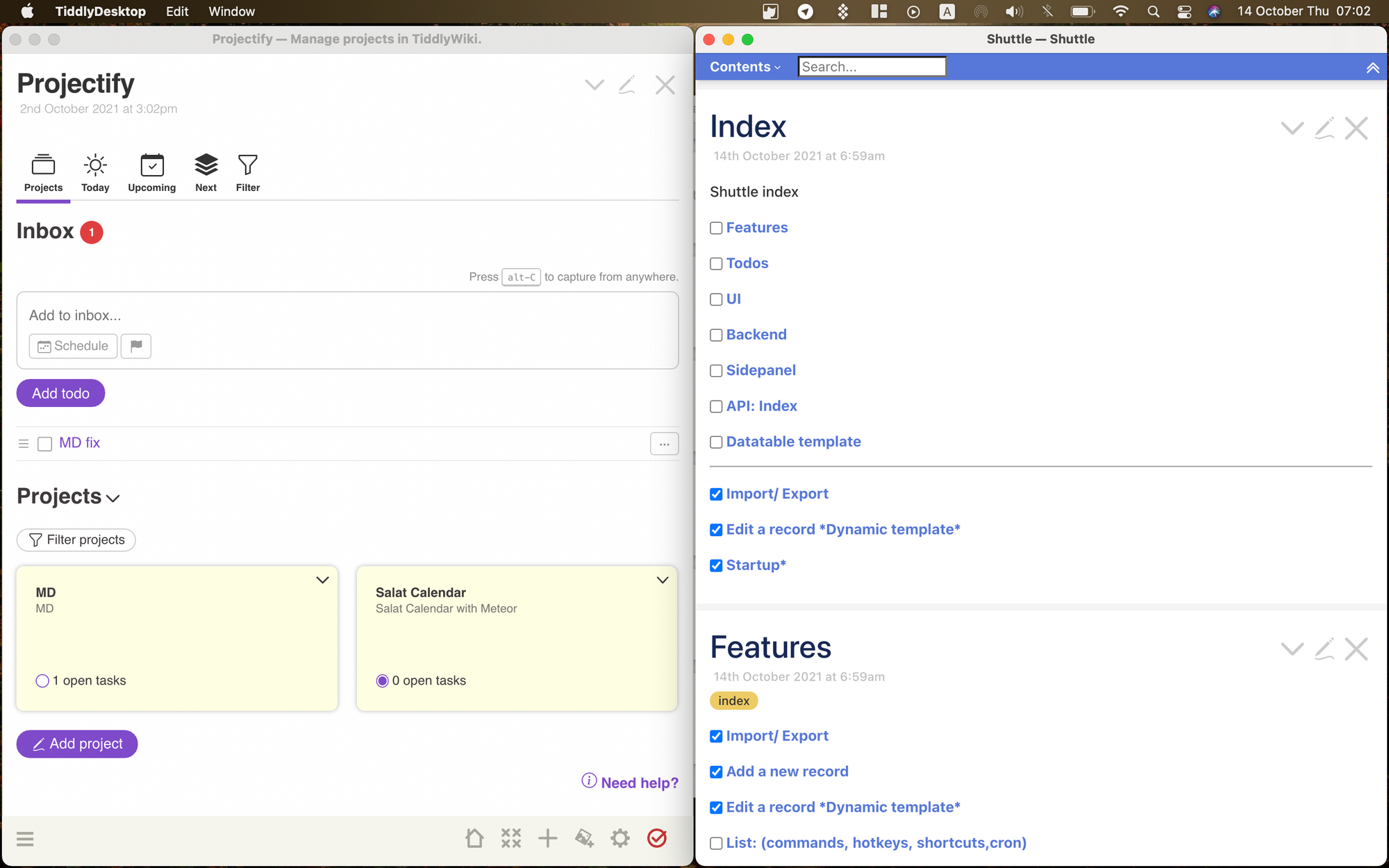
Projectify is an open-source portable project management system, built on top of TiddlyWiki. It offers a custom fancy theme, a custom views for projects, tasks and more.
With Projectify, everything is set, you do not need to hack or customize your TiddlyWiki to manage your tasks.
You can use it the same way you are using TiddlyWiki, even you can use it with TiddlyWiki desktop app, Node server and browser extensions.
The workflow
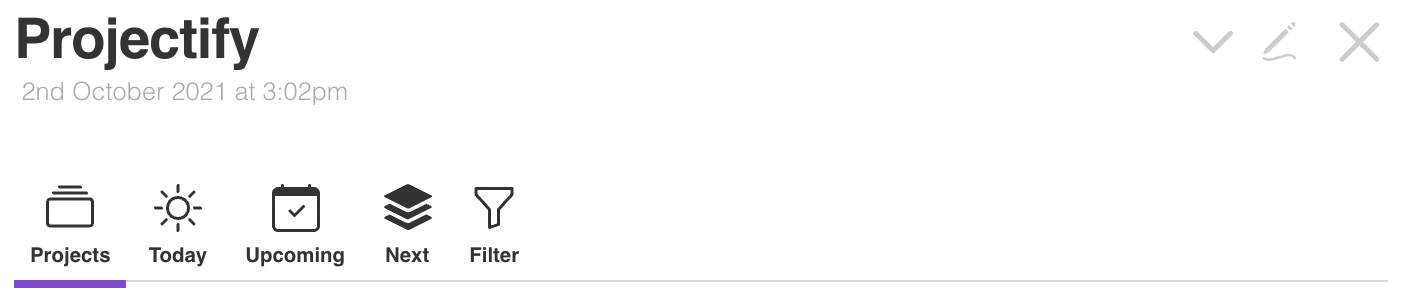
Creating tasks is a straightforward step through Projectify main Tiddler (Post View). You can add also add projects, change their colors and change their properties.
With Projectify you can create, modify, and tag your tasks. Add them to a certain project, follow upcoming tasks, keep your eyes on the tasks' inbox, and get ready for your next tasks.
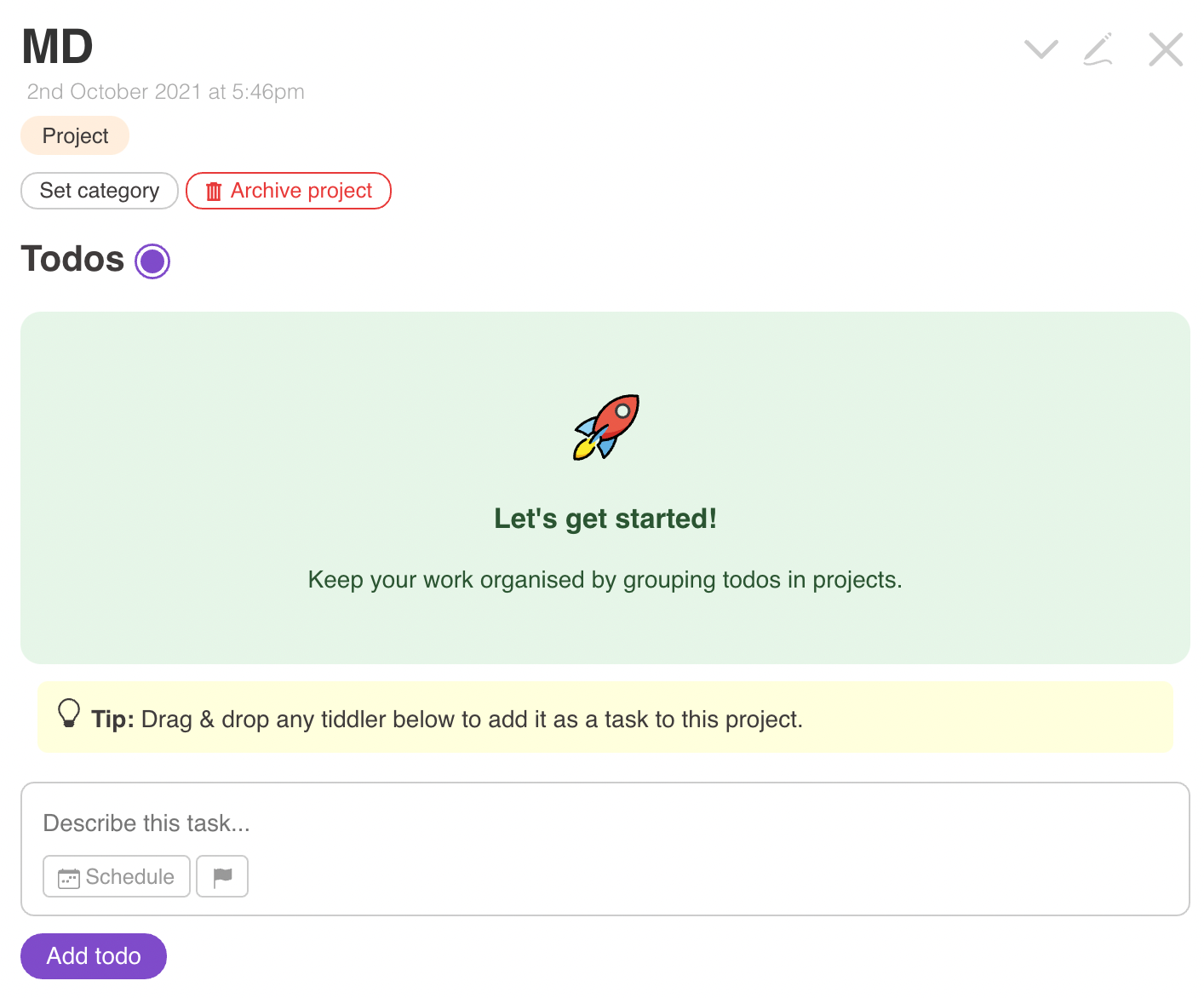
Tasks can be scheduled, prioritized, archived, tagged or classified under a certain category with simple few clicks.
If you want to add or customize the main file, you can still do so, add basic tiddlers (posts/ notes), or even another theme may be a plugin. It is still a TiddlyWiki file.
Personally, I did not make the move yet to Projectify as I still use TiddlyWiki itself. But I am truly impressed about the project, as it takes the pain of customizing TiddlyWiki as a project manager.
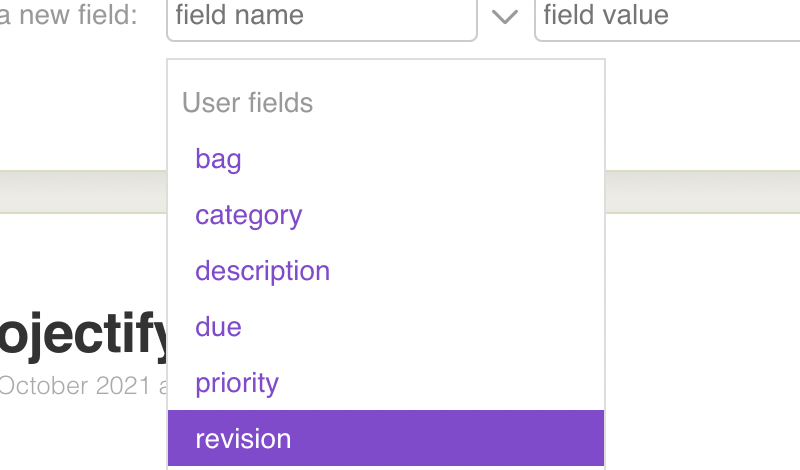
If you are not a TiddlyWiki user, we encourage you to start using it, and try out this portable personal project management package Projectify which will save your time and increase your productivity.
Supported languages
- English
- French
- Dutch
- German
- Spanish
- Simplified Chinese