Projectpad: The tool that every developer should have
Projectpad allows managing secret credentials and server information that you need to handle as a software developer or sysadmin.
Table of Content
Developers often work on different projects at the same time, some of these projects are the same in a different state, either for testing or staging.
Every project has its secrets, password, setup, and server information which become harder to maintain and save especially in plain text. Some developers choose to save and record these pieces of information in a note app, or even a personal information manager.
However, they can do that well with Projectpad, which is designed particularly for this purpose.
What is Projectpad?
Projectpad assists developers to store, record, organize all projects information in one place, where they can classify the project to its stage.
It permits attaching notes, adding points of interest like certain folders, directories, or files, adding server links, or virtual machine information.
The developers can decide the project type:
- Dev: the development environment
- Stg: Staging the last testing environment
- Uat: User Acceptance Testing, an environment used by the customer, which is not Prod;
- Prod: the production environment.
These different environments can be used later to filter the records.
Features
- It has a clean self-explanatory user-interface
- It allows saving and running commands locally or remotely
- Save project links
- Password encryption
- Encrypted database
- Helps developers to keep track of the database credentials
- Saves user accounts and passwords
- Keep track of all Hostnames, IPs, proxies, ports, authentication keys
- Allows adding points of interest
- Attach certain notes to any project
- Add different stages per project
- Full-text search support
- Supports unlimited projects, and records
- Assign icons per project
- It has a built-in dark theme support
- Developers can write the notes in Markdown
- Records SSH information
- It has a command-line interface for old-school developers
Screenshots
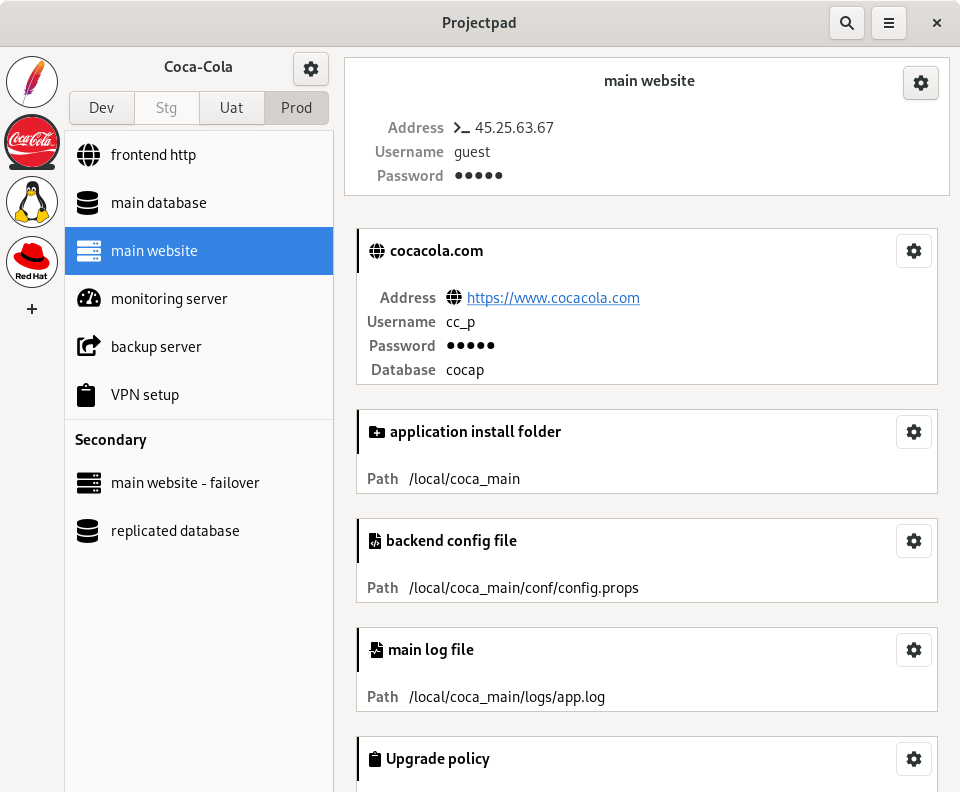
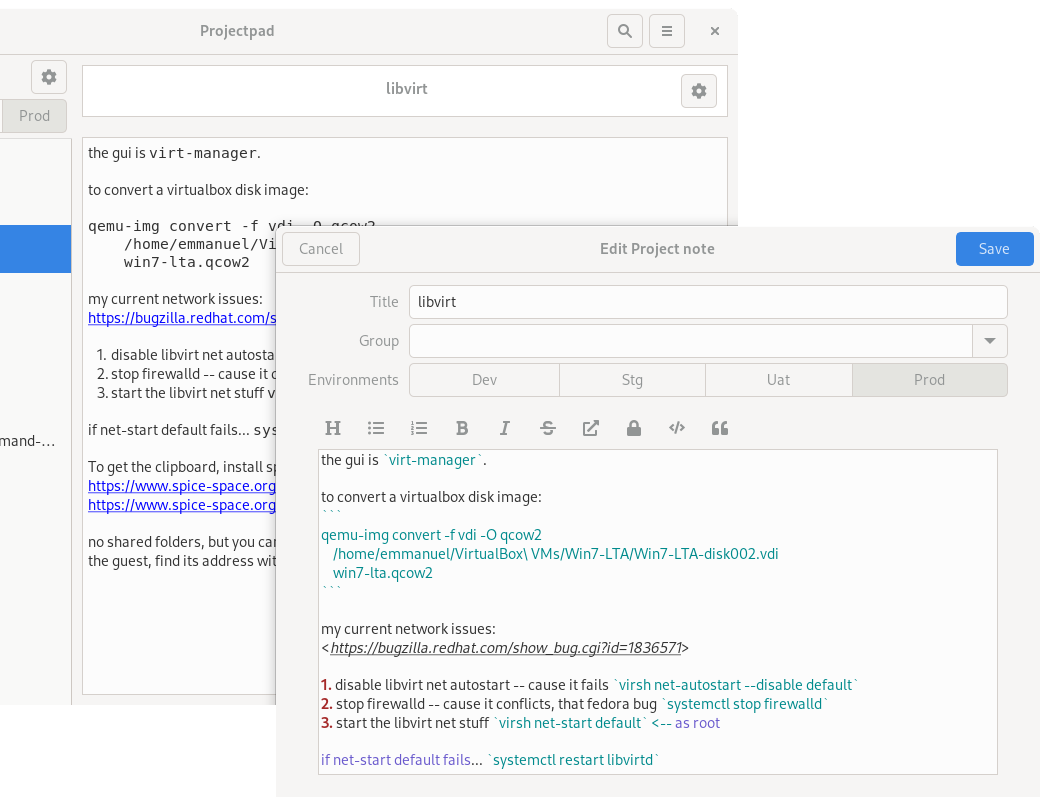

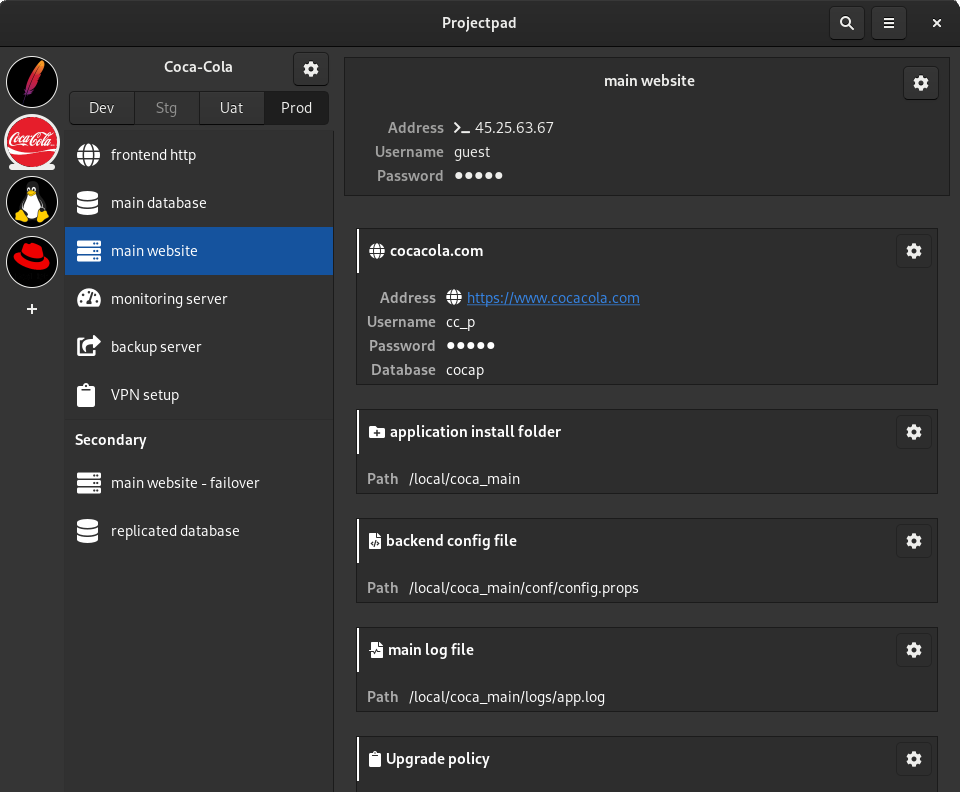
Platforms
Projectpad is constructed with Rust programming language for Linux and Unix systems, which can be installed either by building from source or using the Flatpak package from Flathub.
Install Projectpad on Linux
If you have Flatpak ready and Flathub repo set, run this command in your terminal:
Resources
- https://github.com/emmanueltouzery/projectpad2/
- https://flathub.org/apps/details/com.github.emmanueltouzery.projectpad









