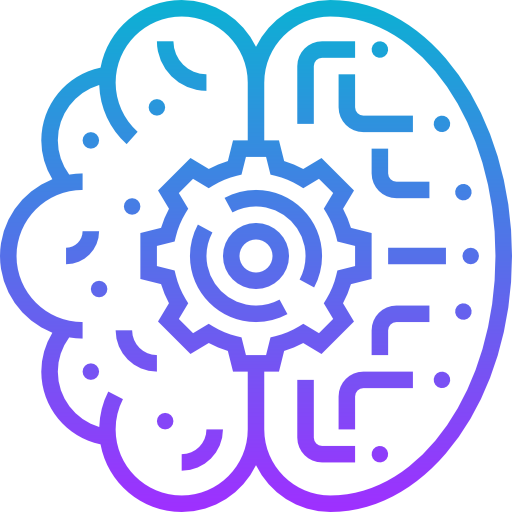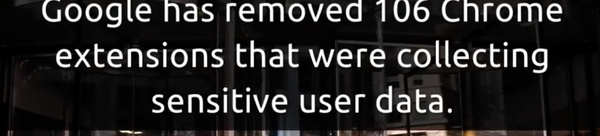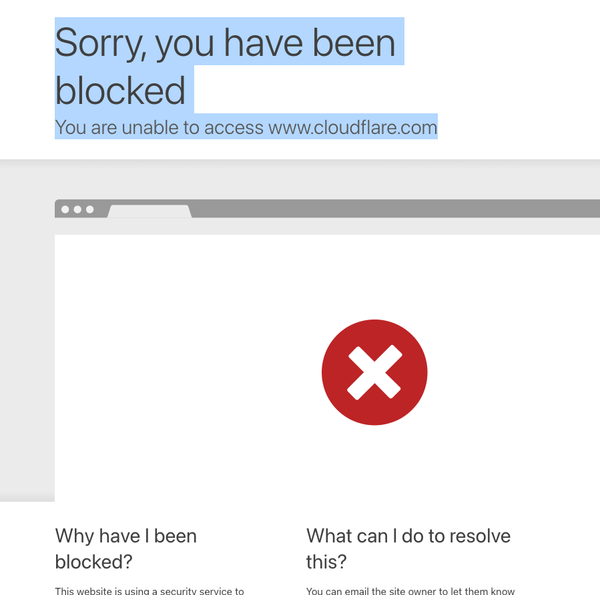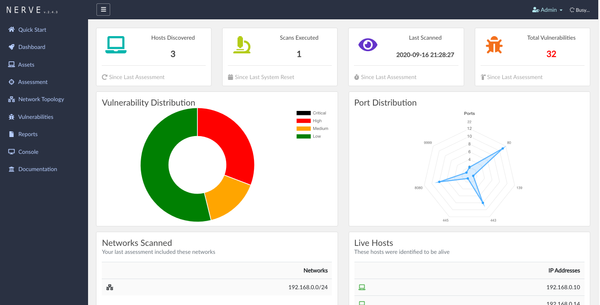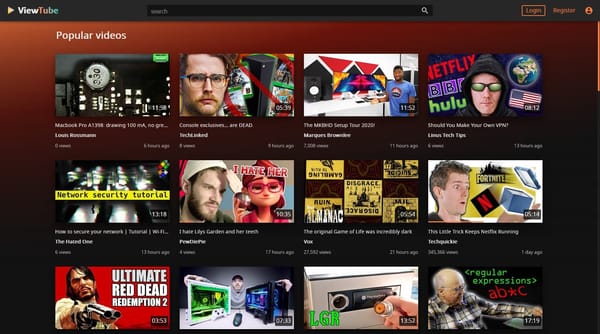Protecting yourself when connecting to a public WI-FI
Table of Content
Public Wi-Fi hotspots are everywhere. You can find them in coffee shops, malls, airports, and hotels. But did you know that 85% of these networks are unsecured? This makes them easy targets for hackers and cybercriminals.
Despite the risks, 60% of people still use public Wi-Fi to access sensitive information. It's convenient, but it's also dangerous. 70% of cybercriminals exploit these unsecured networks to steal personal data.
Network safety is crucial in today's connected world. The FBI warns that over half of phishing emails contain links to fake websites, even those with "https." To stay safe, you need to understand the risks and take steps to protect yourself.
This guide will help you navigate the world of public Wi-Fi security. We'll cover basic safety measures and advanced techniques to keep your data safe. Whether you're a frequent traveler or just enjoy browsing at your local cafe, you'll learn how to use public Wi-Fi with confidence.
Understanding Public Wi-Fi Security Risks

Public Wi-Fi networks are a big risk. A huge 60% of users connect without security, making them easy targets. Sadly, 43% of Americans have had their data stolen while using public Wi-Fi.
Cybercriminals love these networks for their attacks. A shocking 70% of hackers use public Wi-Fi for their evil deeds. They often use Man-in-the-Middle attacks to steal data.
Evil Twin attacks are another big worry. Criminals create fake networks that look real. But, 30% of users don't check if the network is real before connecting. This makes them vulnerable, as 54% of users don't know public Wi-Fi networks are often not encrypted.
The dangers aren't just about data theft. Ransomware attacks have jumped by 300% in a year, often linked to public Wi-Fi. To stay safe, use Planet VPN, check network names, and don't share sensitive info on public Wi-Fi. Knowing these risks and taking steps to protect yourself is key to online safety.
Essential Network Connection Best Practices
When using public Wi-Fi, it's important to follow best practices. First, make sure the network is real. Ask around or check official signs to confirm the network name. This step helps avoid fake hotspots set up by hackers.
Turn off auto-connect on your devices to avoid unknown networks. This keeps you in charge of your connections. Also, disable file sharing to prevent others from accessing your files.
Be cautious of networks that ask for extra software or browser extensions. These might be scams. Stick to verified networks for secure connections. Remember, 45% of public Wi-Fi networks are unsecured, making them vulnerable to attacks.
By following these tips, you can stay safe on public Wi-Fi. Stay alert and protect your digital safety. These simple steps can help keep your information safe while using public Wi-Fi.
Critical Device Security Settings
Your device's built-in security features are your first defense against cyber threats on public Wi-Fi. It's important to enable firewall protection. You can do this on Windows through the Control Panel. Mac users can find it in System Preferences under Security & Privacy.
Installing and updating antivirus software is key for device security. Data shows that 90% of cyber intrusions use known vulnerabilities. Regular updates fix these, lowering your risk of being hacked.
The Canadian Centre for Cyber Security says many edge device breaches are preventable. Keeping your operating system and apps updated is crucial. Enable automatic updates to stay safe from new threats.
Small and medium businesses are three times more likely to face cyber attacks due to poor security. Don't become a victim. Start securing your device today with these essential settings.
Why You Need a VPN for Public Wi-Fi
Public Wi-Fi networks are easy to use but not safe. A huge 81% of Americans use them often, but only 1% use a VPN for safety. This puts many users at risk of cyber threats.
VPNs provide important data encryption. They make a secure path for your internet traffic. This keeps your info safe from others, even on unsafe networks. With 256-bit encryption, your data stays private and safe.
Secure browsing is key, especially in risky places like coffee shops and airports. Without a VPN, Wi-Fi owners can see what you do online. Also, hackers can steal your data through man-in-the-middle attacks.
VPN benefits go beyond just security. They help you get past censorship and access blocked content. They also hide your real IP address, making it hard to track your online actions. Some VPNs even protect many devices with one subscription.
Don't think public Wi-Fi is always safe. Almost 50% of Americans think they don't need extra safety. Using a VPN is a smart move to protect your online privacy and security in today's world.
Advanced Security Measures
For better online safety, you need advanced security steps. Multi-factor authentication (MFA) is a big help. It adds a layer of protection when you log into sites with personal info. With MFA, hackers find it much harder to get into your accounts.
Keeping your browsing safe is also key. Always check for the padlock icon in your browser's address bar. This means the site is secure. It keeps your data safe on public Wi-Fi. Be careful of links or emails that might be phishing attempts.
Your social media use can also affect your safety, so think before sharing personal info online. Check your privacy settings often and delete old, unnecessary info. This makes it harder for hackers to find your personal data.
While VPNs are useful, they're not perfect. They use strong encryption like AES with 256-bit keys. But, they can slow down your internet. Keeping your VPN up to date is important. By using these steps, you can protect yourself better on public Wi-Fi.