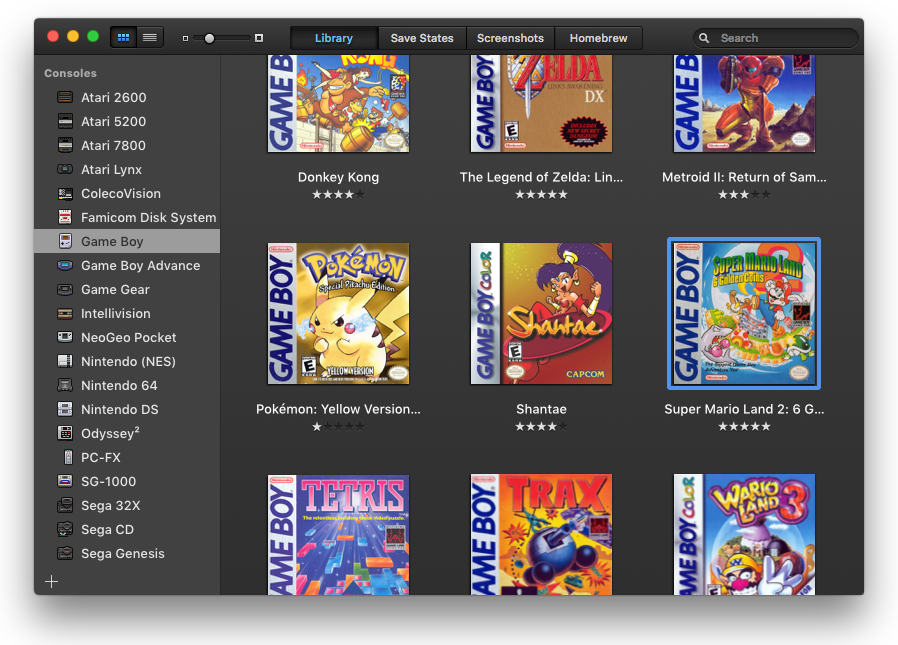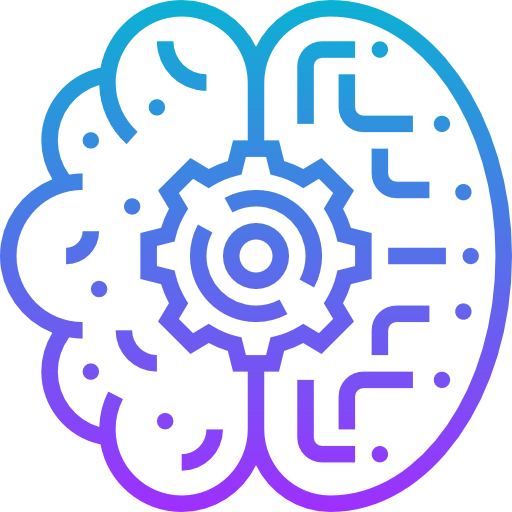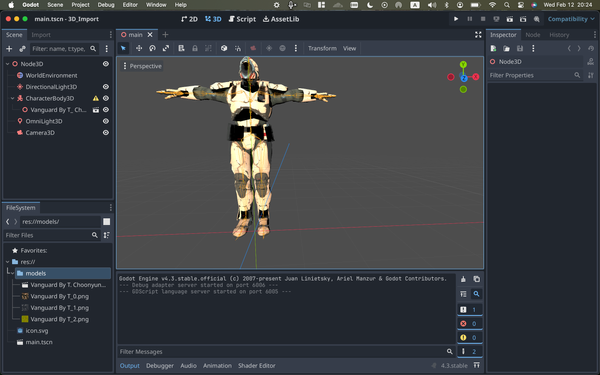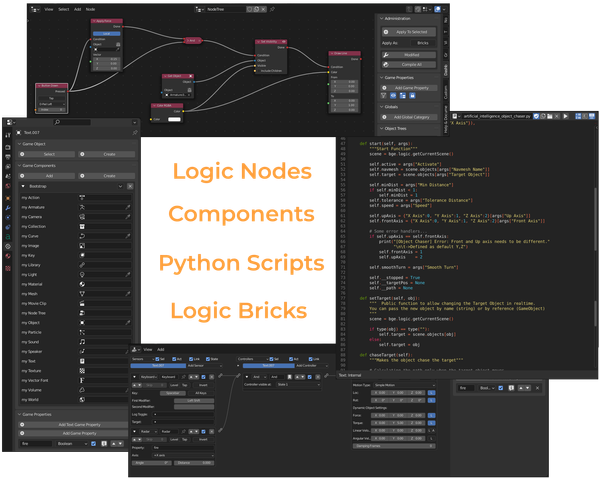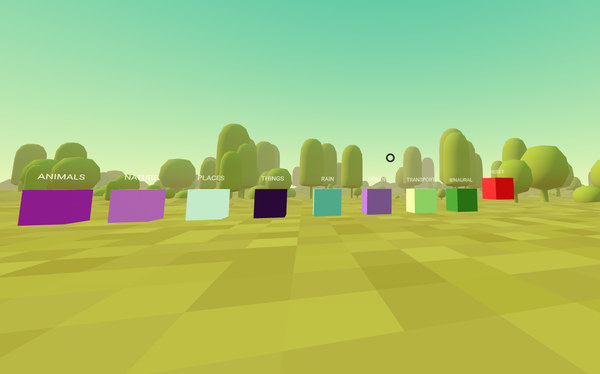Ultimate PlayStation Emulator Guide: Top 22 Free PS1, PS2 & PS3 Emulators for PC, Mac & Android - PS Heaven for Retro Gamers
The Golden Age of Gaming at Your Fingertips: 22 Free PlayStation Emulators Guide
Table of Content
Remember the thrill of firing up your PlayStation for the first time? Those groundbreaking 3D graphics, unforgettable soundtracks, and games that defined a generation?
Today, you can relive those magical moments—or experience them for the first time—through free, open-source PlayStation emulators that bring classic gaming to your modern devices.
As a dedicated retro gaming enthusiast who's spent countless hours exploring emulation options on macOS and Linux, I'm excited to share my curated list of 22 free PlayStation emulators.
Whether you're yearning to replay Final Fantasy VII in all its polygonal glory or curious about the extensive PS2 library you missed, these emulators have got you covered—without the premium price tag of commercial alternatives.

What makes these emulators special? They're not just free; they're open-source, meaning they're developed and improved by passionate community members who understand what gamers want.
From silky-smooth performance on PlayStation 1 titles to impressive compatibility with complex PS2 and PS3 games, these emulators deliver authentic gaming experiences across multiple platforms.
Speaking of platforms, that's where these emulators truly shine. Whether you're running Windows, Linux, macOS, FreeBSD, or Android, you'll find options that work seamlessly with your setup. No more platform limitations or device restrictions—just pure gaming freedom.
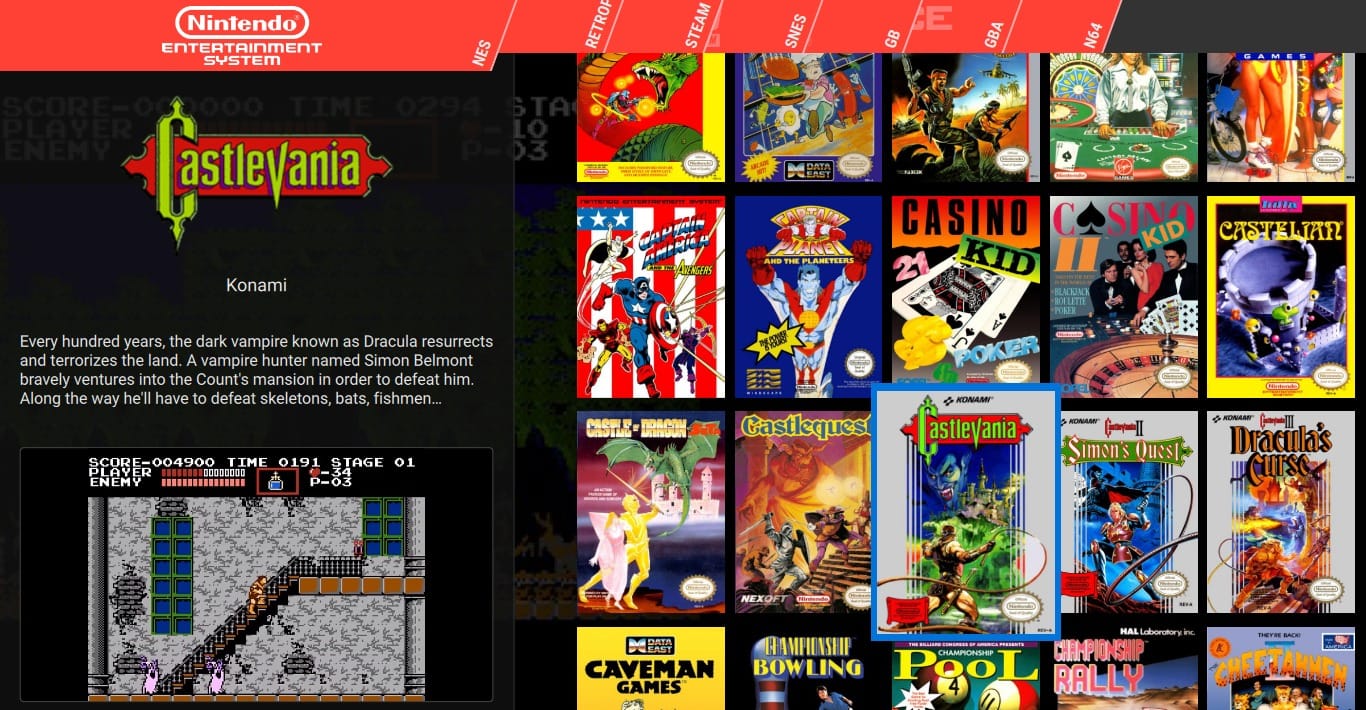
The collection spans the entire early PlayStation era:
- PlayStation 1 emulators that perfectly capture the 32-bit magic
- PlayStation 2 emulators that handle everything from obscure JRPGs to mainstream hits
- PlayStation 3 emulators pushing the boundaries of what's possible with modern hardware
Some of these emulators are polished gems, refined over years of development to offer near-perfect compatibility and performance. Others are exciting works in progress, showcasing innovative approaches to emulation and growing more capable with each update.
What unites them all is their commitment to preserving gaming history while making it accessible to everyone.
But this isn't just about nostalgia—it's about accessibility and preservation. Many classic PlayStation games are becoming increasingly rare and expensive, with some commanding astronomical prices on the second-hand market. These free emulators ensure that gaming history remains accessible to all, not just collectors with deep pockets.
For tech enthusiasts, these emulators offer more than just gaming. Many include features that enhance the original experience: upscaled graphics, widescreen support, custom texture packs, and even online multiplayer for traditionally offline games. Want to play Crash Bandicoot in 4K? Or experience Metal Gear Solid with modern visual enhancements? These emulators make it possible.
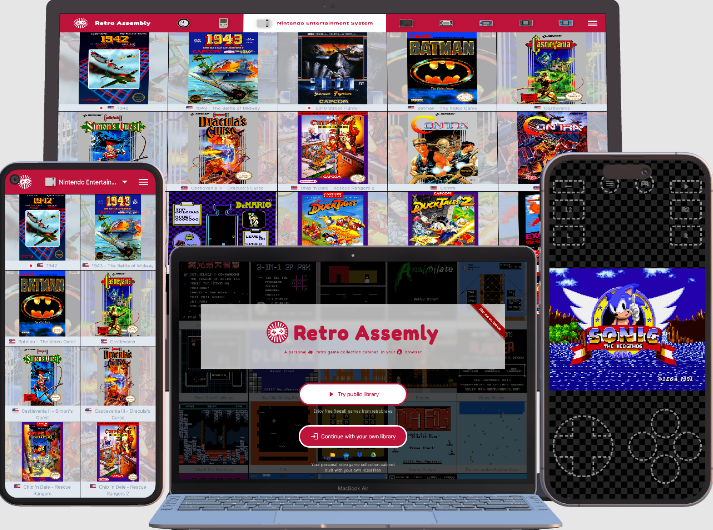
Ready to rediscover your favorite PlayStation classics or explore games you missed?
In our guide here, we'll dive into each emulator's strengths, compatibility, and unique features. Whether you're a casual gamer or a dedicated enthusiast, you'll find the perfect solution for your retro gaming needs.
Let's explore these fantastic free alternatives and get you started on your retro gaming journey!
1- PCSX2
If you are a fan of PS 2 Games, PCSX2 is your way to go, It works for Windows, Linux, and macOS.
Its purpose is to emulate the PS2's hardware, using a combination of MIPS CPU Interpreters, Recompilers and a Virtual Machine which manages hardware states and PS2 system memory.
Features
- High Compatibility: Play most PS2 games, including popular titles, at full speed.
- Custom Resolutions & Upscaling: Enhance graphics with higher resolutions.
- Virtual & Sharable Memory Cards: Save game data with flexible memory card options.
- Save States: Save progress at any point in the game.
- Patching System: Apply patches for improved gameplay or fixes.
- Internal Recorder: Capture gameplay in lossless quality at full speed.
2- RPCS3
Looking for PS3 emulator, RPCS3 is your right choice, as it works for Windows, Linux, macOS and FreeBSD. RPCS3 continues to receive regular updates, pushing the limits of PS3 emulation and enhancing the gaming experience for enthusiasts.
The emulator is powered by a robust, constantly evolving framework that supports complex PS3 architecture, providing features like custom resolutions, save states, patches, and game-specific optimizations.
It also allows players to upscale graphics, enhance textures, and fine-tune performance to achieve a PC-like gaming experience on a wide range of titles.
Features
- High Compatibility: Play a vast range of PS3 games on PC, with many titles fully functional.
- Multi-Platform Support: Available for Windows, macOS, and Linux.
- Custom Resolutions & Upscaling: Improve graphics quality beyond original PS3 capabilities.
- Save States: Save and load game progress instantly.
- Configurable Settings: Access detailed customization options for graphics, audio, and system performance.
- Patches & Game Fixes: Apply patches and fixes for optimized performance and compatibility.
- Trophy Support: Track and unlock in-game achievements.
- Multiplayer Support: Compatible with local multiplayer and experimental online play.
- Debugging Tools: Comprehensive debugging options for game developers and testers.


3- Rustation PlayStation emulator
Rustation is an open-source PlayStation 1 emulator written in the modern, safe systems programming language, Rust. Designed with both performance and safety in mind, Rustation leverages Rust's advanced memory safety and concurrency features to provide a high-speed, efficient emulation experience.
The project appeals to developers and retro-gaming enthusiasts who appreciate a clean, modern codebase and the stability Rust offers.
It implemented many PS features, that include:
- CPU
- Basic GTE support (ported from mednafen PSX)
- Instruction cache
- Interrupts
- Basic GPU (no semi-transparency or mask bit emulation)
- Timers (incomplete)
- DMA
- Debugger
- CDROM controller (missing many commands)
- Gamepad controller (only digital pad for now)
Yet, there are many others yet to be implemented.
4- MAME
MAME (Multiple Arcade Machine Emulator) is an open-source emulator that preserves and emulates classic arcade games and older computing systems. It allows users to play thousands of vintage arcade games on modern hardware by replicating original machine hardware and software.
MAME aims to preserve gaming history and ensure classic games remain accessible for future generations.

5- PPSSPP
This is a free and open-source PSP emulator for Android, Windows, Mac and Linux, written in C++.
PPSSPP is constantly updated, making it one of the best PSP emulators with features tailored to enhance the handheld gaming experience on various devices.
Features
- High Definition Graphics: Play PSP games in HD with enhanced visuals.
- Customizable Controls: Full control customization with support for keyboards, gamepads, and touch controls.
- Save and Load States: Save game progress instantly and load at any point.
- Texture Scaling and Filtering: Improve game textures for a smoother visual experience.
- Anisotropic Filtering and Tessellation: Enhance graphics quality further.
- Support for Cheats: Built-in support to activate cheats within games.
- External Controller Support: Compatible with various external controllers for flexible gameplay.
- Multiplatform Support: Available on Windows, macOS, Linux, Android, iOS, and more.
- Networking: Experimental support for ad-hoc multiplayer games.
- Performance Enhancements: Settings to adjust performance for both low-end and high-end devices.

6- DuckStation (PS1, PS2)
DuckStation is a PlayStation emulator focused on accuracy, performance, and compatibility for low-end devices. It requires a PS1 or PS2 BIOS ROM image, which users must provide from their own consoles.
Features
- Multi-Platform Support: Compatible with Windows, Linux, and macOS.
- Hardware and Software Rendering: Supports D3D11, D3D12, OpenGL, Vulkan, and Metal.
- Upscaling and Texture Filtering: Enhanced visuals with true color (24-bit) rendering.
- PGXP Enhancements: Improved geometry precision, texture correction, and depth buffer emulation.
- Save States & Runahead/Rewind: Save progress anytime and rewind gameplay.
- Automatic Updates: Choose between preview and latest update channels.
- RetroAchievements: Track and unlock achievements for supported games.
- Multitap Support: Allows up to 8 controllers for multiplayer gaming.
- Disc Image Support: Plays games from CD, bin/cue, MAME CHD, and other formats.
- Controller and Lightgun Support: Compatible with digital/analog controllers, lightguns, and NeGcon.
- Post-Processing Shaders: Includes GLSL and Reshade FX shaders for custom visual effects.

7- SwanStation
SwanStation is a PlayStation 1 emulator designed for playability and speed, optimized for low-end devices. It supports hardware rendering (OpenGL, Vulkan, D3D11), upscaling, 24-bit color, and requires a BIOS ROM. Available on Windows, Linux, and Android.
Features
- Relatively high degree of compatibility
- Has three hardware renderers: OpenGL, Vulkan, and Direct3D11
- Allows you to internally upscale the resolution
- Has a dynamic recompiler and cached interpreter CPU core
- Ability to run PSX CDROM emulation on a separate thread, reducing frame time spikes
8- PlayStation Emulator in JS and WebAssembly
PlayStation Emulator in JavaScript and WebAssembly.
Supported Features
- Sound working.
- Mute/unmute implementation.
- The rendering fills the entire window.
- File format validation.
- Improved main screen.
- Icons added for all the available options.
9- ProjectPSX
ProjectPSX is a C# emulator for the original PlayStation, built to explore hardware and emulator development.
It features a MIPS R3000A CPU, software-based GPU, CDROM commands, memory card support, digital controller emulation, and basic video decoding—all without external dependencies.
Compatible Games:
Ridge Racer, Castlevania Symphony of the Night, Final Fantasy 7, Crash Bandicoot 1, 2 and 3, Spyro the dragon, Tekken 1, 2 and 3, Toshinden, Time Crisis, Tobal 1 and 2, Vagrant Story, Street Fighter Zero 3, Rockman/Megaman 8/X4, Parasite Eve, Metal Gear Solid, Crash Team Racing
10- Mednafen
Mednafen is a powerful, portable emulator that brings classic gaming to modern PCs, supporting a wide array of systems, including PlayStation, NES, SNES, Sega Genesis, Game Boy, and more. Designed for versatility, Mednafen lets you remap hotkeys and game controls to your keyboard or joystick, with support for save states and real-time game rewinding.
You can also capture gameplay snapshots as PNG files and even record gameplay videos in QuickTime format with lossless quality.
11- Play!
Play! is a PlayStation2 emulator for Windows, macOS, UNIX, Android, iOS & web browser platforms.
12- Vita3K
Vita3K is the world's first functional experimental open-source PlayStation Vita emulator for Windows, Linux, macOS and Android.
13- Avocado PS Emulator
Yet another PS 1 emulator that is written in C.
14- psxe
This is a simple yet fast PS emulator that is written in C, it runs smoothly on Windows, Linux (Ubuntu Tested) and macOS.
15- Playstation Emulator
This PlayStation emulator, written in C++ with SDL2 and OpenGL, was created to play Final Fantasy VIII on a custom-built emulator. It supports basic controller input, save states, graphical enhancements, and memory card emulation.
PlayStation Games can be loaded by dragging .bin and .cue files into the window, while memory cards in .mcr, .mcd, and .mc formats can also be managed this way.
Although still incomplete and limited in compatibility, the emulator provides an accessible experience for users with Windows 10 and OpenGL 3.3-capable hardware. A BIOS file named "bios.bin" is required to play games.
16- PS Emulator in JS
Enge-js is a 2D game engine written in JavaScript, designed to help developers easily create browser-based games. It provides essential tools and features for building and running games.
You can check the demo here.
17- PSeudo JS
PSeudo JS is a unique PS1 emulator developed entirely in JavaScript, using both .h headers and .js files. This setup keeps the workspace organized and modular while optimizing code before it runs in the VM.
The emulator is compatible with ES5 JavaScript and up, it brings retro gaming to the browser, making PS1 emulation accessible and lightweight.
18- Bloom
Bloom is an experimental PlayStation 1 emulator developed for the SEGA Dreamcast. It’s built as a lightweight wrapper that integrates several open-source projects: PCSX (PlayStation emulator), Lightrec (MIPS-to-anything JIT compiler), and GNU Lightning (an architecture-independent runtime assembler).
By combining these technologies, Bloom aims to bring PS1 gaming to the Dreamcast, leveraging optimized code for efficient emulation on unique hardware.
However, it is a bit slower than other emulators.
Features
- Hardware CD-ROM Support: Plays original PlayStation discs, including copy-protected ones (libcrypt).
- Image File Compatibility: Supports BIN/CUE, CCD/IMG, MDS/MDF, ISO, and PBP formats.
- CHD Support: Optional support for CHD images (best with consoles having 32 MiB RAM mod).
- Flexible Storage Options: Loads image files from CD, IDE hard drives, or SD cards.
- HLE BIOS Emulation: No BIOS file required; uses High-Level Emulation for the BIOS.
- Software Rendering: Currently fully software-rendered.
- High Compatibility: Aims for robust compatibility across various PS1 games.
19- mipsx
mipsx is a PlayStation emulator written in C++.
20- JSX
JSX is a Playstation emulator written in Javascript. The goal of this project is to test the limit of modern Javascript engines and new technologies like WebGL by throwing at them a problem that developers traditionally solved with lower- level languages, like C++, C or even assembly.
21- hpsx64 (WIP)
Highly-Experimental Playstation Simulator for x64 based systems. This is a WORK IN PROGRESS.
22- OpenEMU
OpenEmu is a free, open-source emulator designed to make retro gaming on macOS simple, beautiful, and organized. Think of it as the ultimate hub for all your classic gaming needs, bringing together emulators for multiple systems in one sleek interface.
It also support for systems like the NES, SNES, Game Boy, Sega Genesis, and more.
OpenEmu has a library feature that organizes your games with cover art and detailed info, making it feel like a personalized game collection.
It even supports a wide range of controllers, from vintage gamepads to modern Bluetooth controllers, so you can play the way you want. Whether you’re a retro gaming veteran or new to emulation, OpenEmu is a fun, user-friendly way to revisit the classics!
Features
- Multi-System Support: Emulates numerous classic consoles, including NES, SNES, Game Boy, Sega Genesis, and more.
- Library Organization: Automatically organizes games with cover art and metadata for a polished collection.
- Controller Support: Compatible with a wide range of controllers, including Bluetooth gamepads.
- Save States: Save and load game progress instantly at any point.
- Customizable Controls: Configure controls to suit your play style for each system.
- Shader Effects: Enhance graphics with visual effects to mimic CRT monitors and classic styles.
- Game Auto-Import: Drag-and-drop game files directly into the app, and it organizes them automatically.
- Screen Recording: Capture gameplay to share or rewatch epic gaming moments.
- Open-Source and Free: Completely free to use, with a growing community of contributors and regular updates.