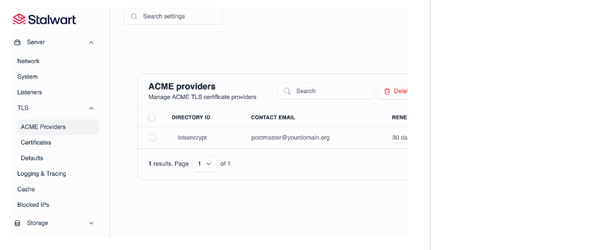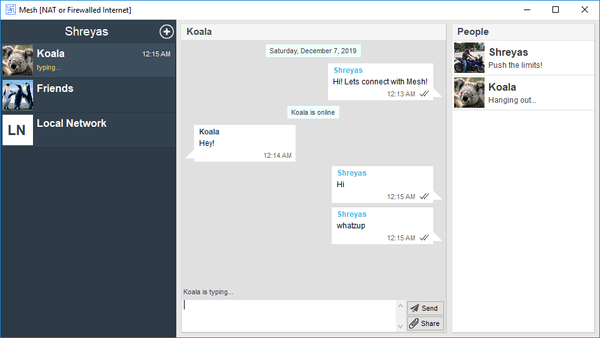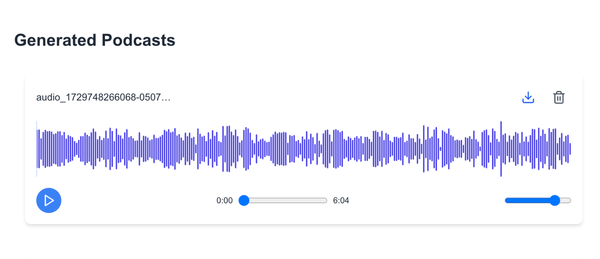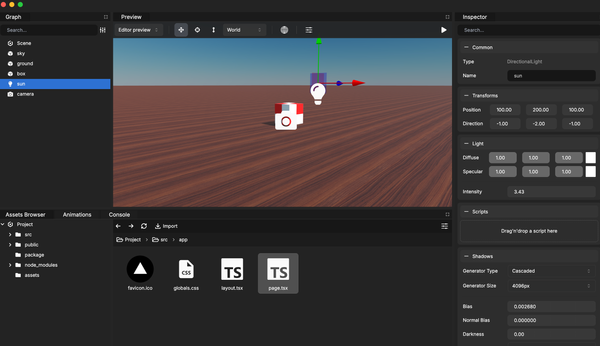Hands-on Q-Consultation: A Virtual Rooms Platform From QuickBlox
Today, we've put our hands on Q-Consultation and reviewed it from the inside to examine its capabilities and features.
Table of Content
Following the pandemic, many schools, universities, companies, and organizations were forced to transfer into the digital world without hesitation. A lot of workplaces are still locked down, and there doesn't seem to be any plans to open them anytime soon.
This created a need for a new set of applications to serve the demands of different markets. One of these is the virtual room applications, which saw an increasing demand in the last few months.
A couple of weeks ago, QuickBlox announced its white-label solution called "Q-Consultation," a virtual room platform that works on iOS, Android, and Web devices. It solves many use cases in the real world where several people need to wait in a queue to be interviewed/questioned by the responsible stakeholders. Administrators and receptionists manage the entire procedure. Read more about QuickBlox and what services they provide.
This could be helpful, for example, for:
- Patients want to contact their doctors remotely so that they can be examined.
- Companies are doing recruitment and interviewing new employees.
- Schools are doing remote oral examinations for their students.
- Many other cases come to mind.
Today, we've put our hands on Q-Consultation and reviewed it from the inside to examine its capabilities and features.
But Why Q-Consultation, And Not An App From Scratch?
Because developing our infrastructure for video/audio calling and filling it with missing features, you need (Like chat, file-sharing, data recording, and other capabilities) will be too time-consuming and costly compared to using a white-label solution like Q-Consultation in the market.
If you would like to build your own thing from scratch, then go for it. But keep in mind that it would take you at least 6 months-18 months to finish building your own solution from scratch. And this is without calculating the development money you'll need to spend, and the very professional expertise you'll need to hire to provide reliability and security for your apps on the 3 platforms. So be prepared for that.
Also, don't forget that Q-Consultation is built on the top of QuickBlox; Making it enjoy being GDPR-compliant and HIPAA-compliant by default, and also enjoying the very high-quality yet bug-free messaging between different stakeholders in the market.
Compared to building your own solution, you'll be getting excellent support behind your back beside the overall right product on the 3 platforms (iOS, Android, and Web) to start working on your use case immediately.
Q-Consultation Review
Workflow
There are 3 leading roles in the system:
- An administration to set up the system and manage it.
- Responsible stakeholders are doing the interview/questioning session.
- Customer/user being interviewed and questioned.
Every user with their roles can log in to the system with their username or password. There are some additional capabilities for letting users log in with a code received via SMS:
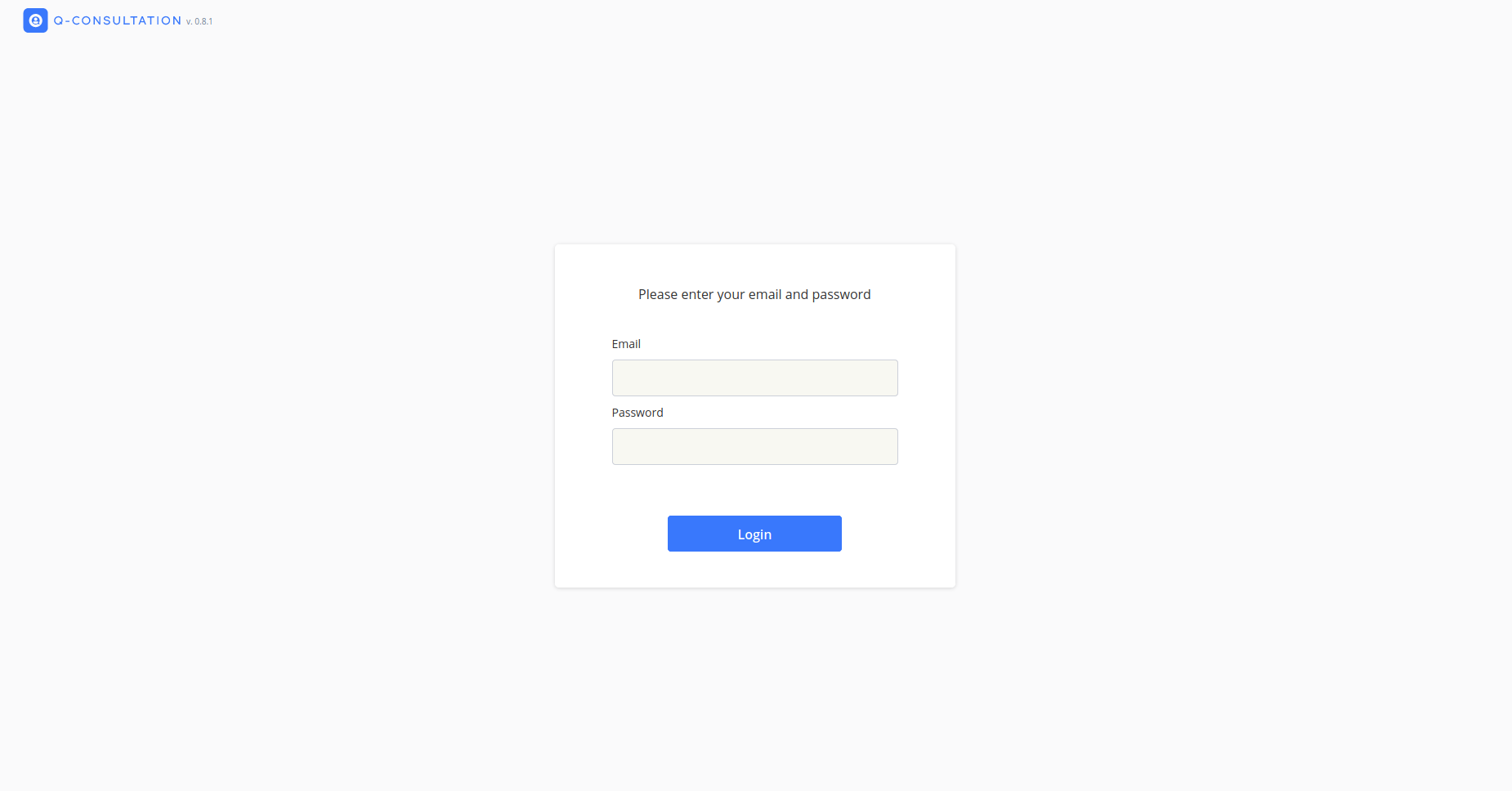
The general interface of the system looks like the following:
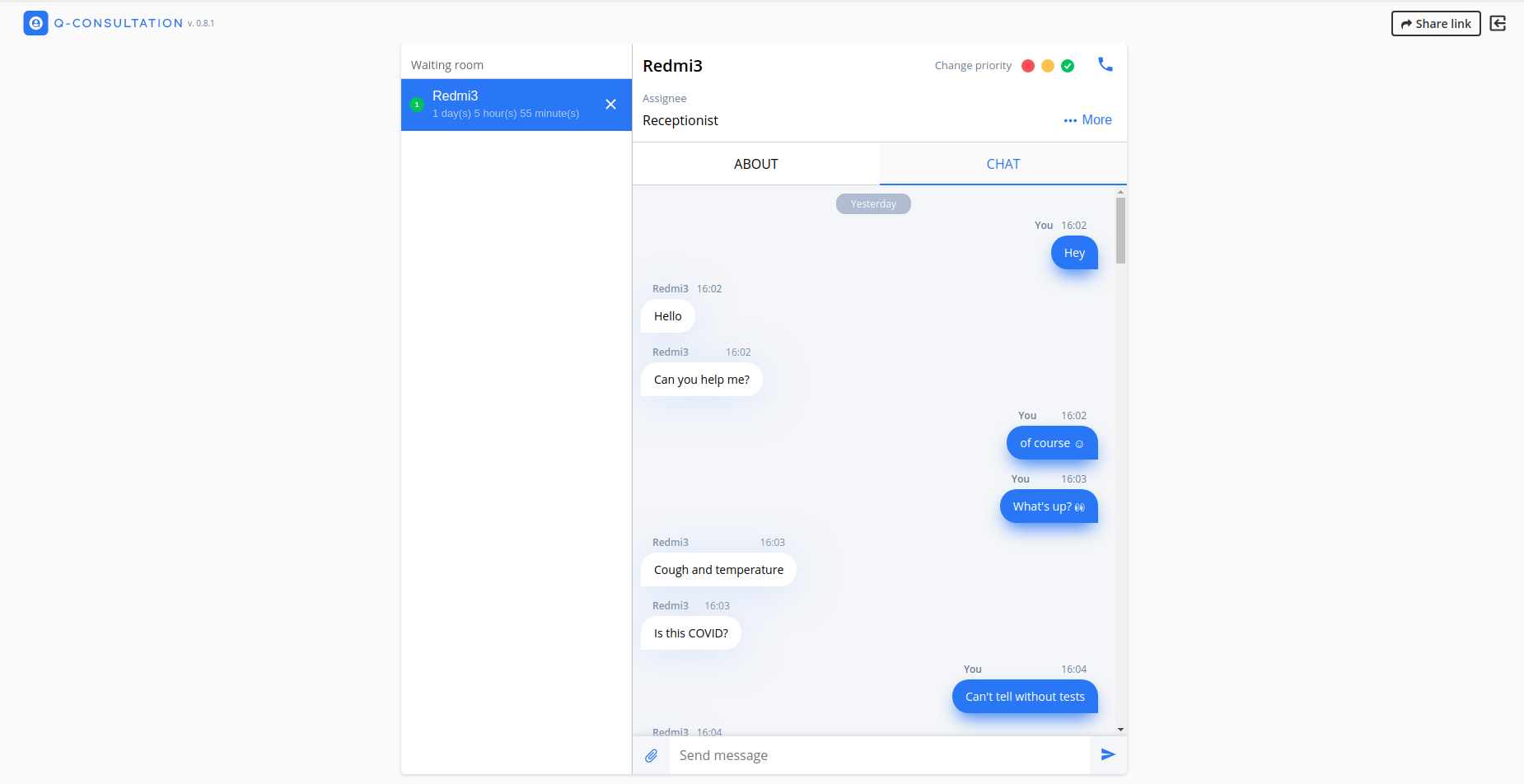
Notice that the main aspects of the system are:
- A chat window with the person being interviewed/examined, where you can also send files and images.
- An about tab that appears for the reviewer and receptionist shows past information about the patient/user.
- An ability to make video/audio calls with the other party.
- A list of users waiting in line to be interviewed.
Features and Capabilities
From the doctors or responsible stakeholders side, all past information about the user can be displayed at any time:
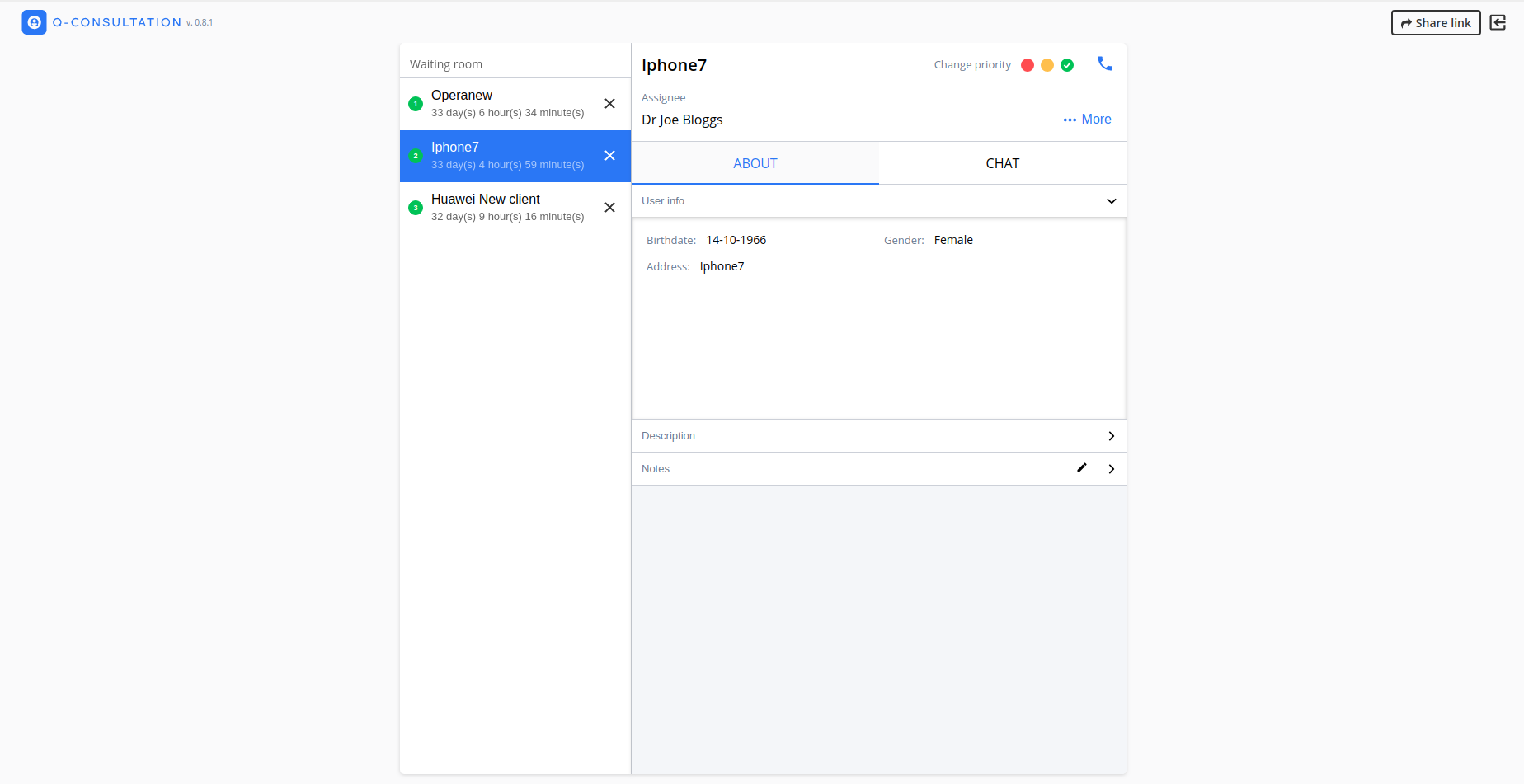
See the following options which can be applied on the user:
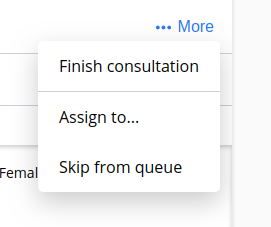
The priority of the users waiting in the queue can also be changed, depending on how severe or important their case is:
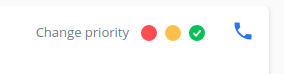
If you click on the upper-right link sharing button, the following window will appear. You can use it to send an invitation link for the interview/examination via SMS. This makes accepting new users a straightforward task in Q-Consultation:
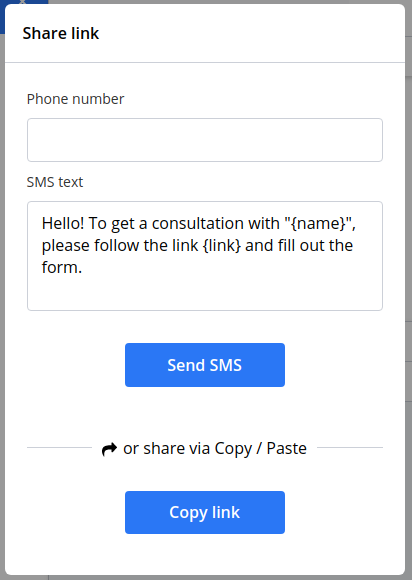
All stakeholders can enjoy a friendly chat window, where they can also share images or other files with each other. And don't forget that there's a video/audio calling capability between them too:
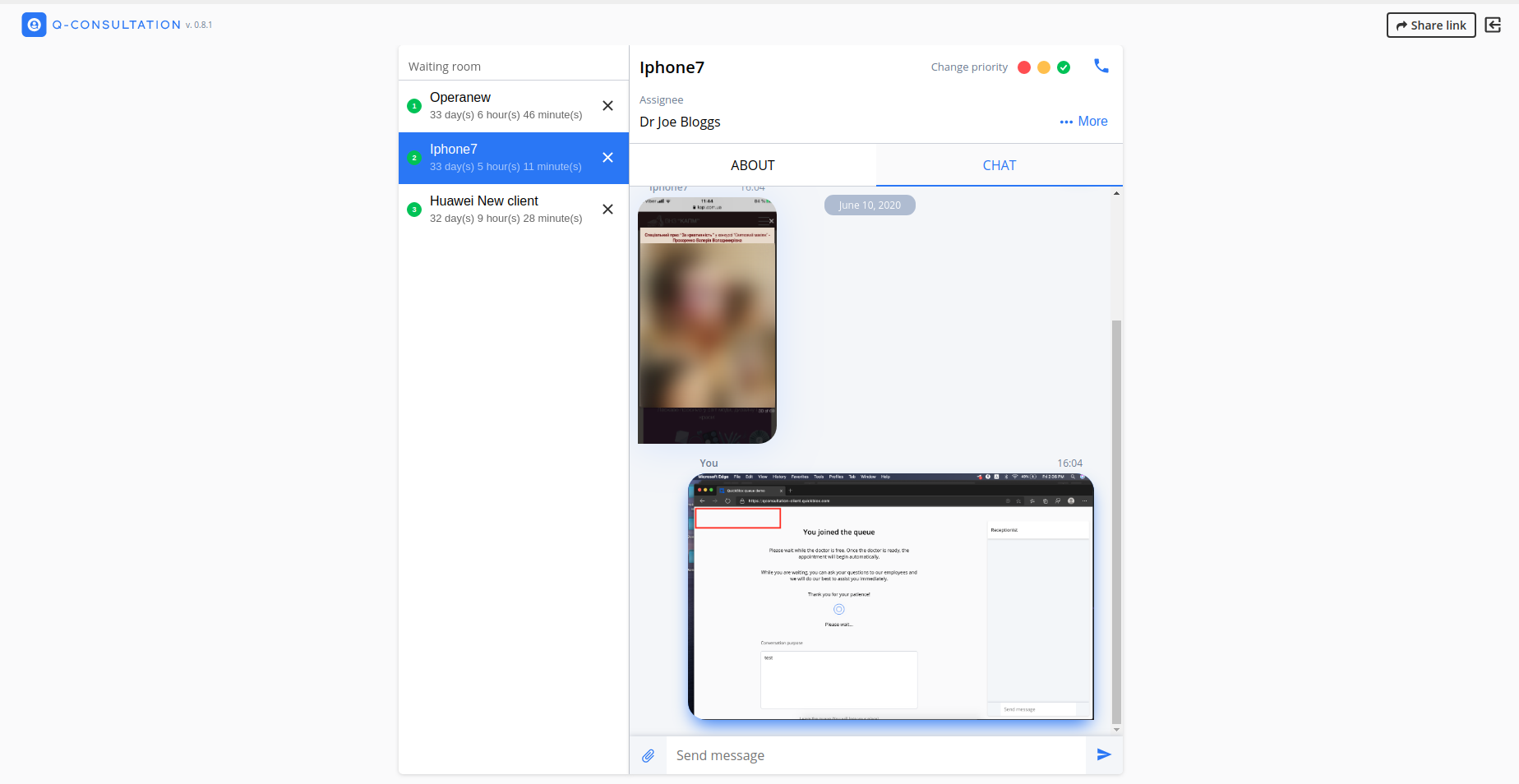
The receptionist account enjoys the same features and can manage users' queue for the responsible stakeholders:
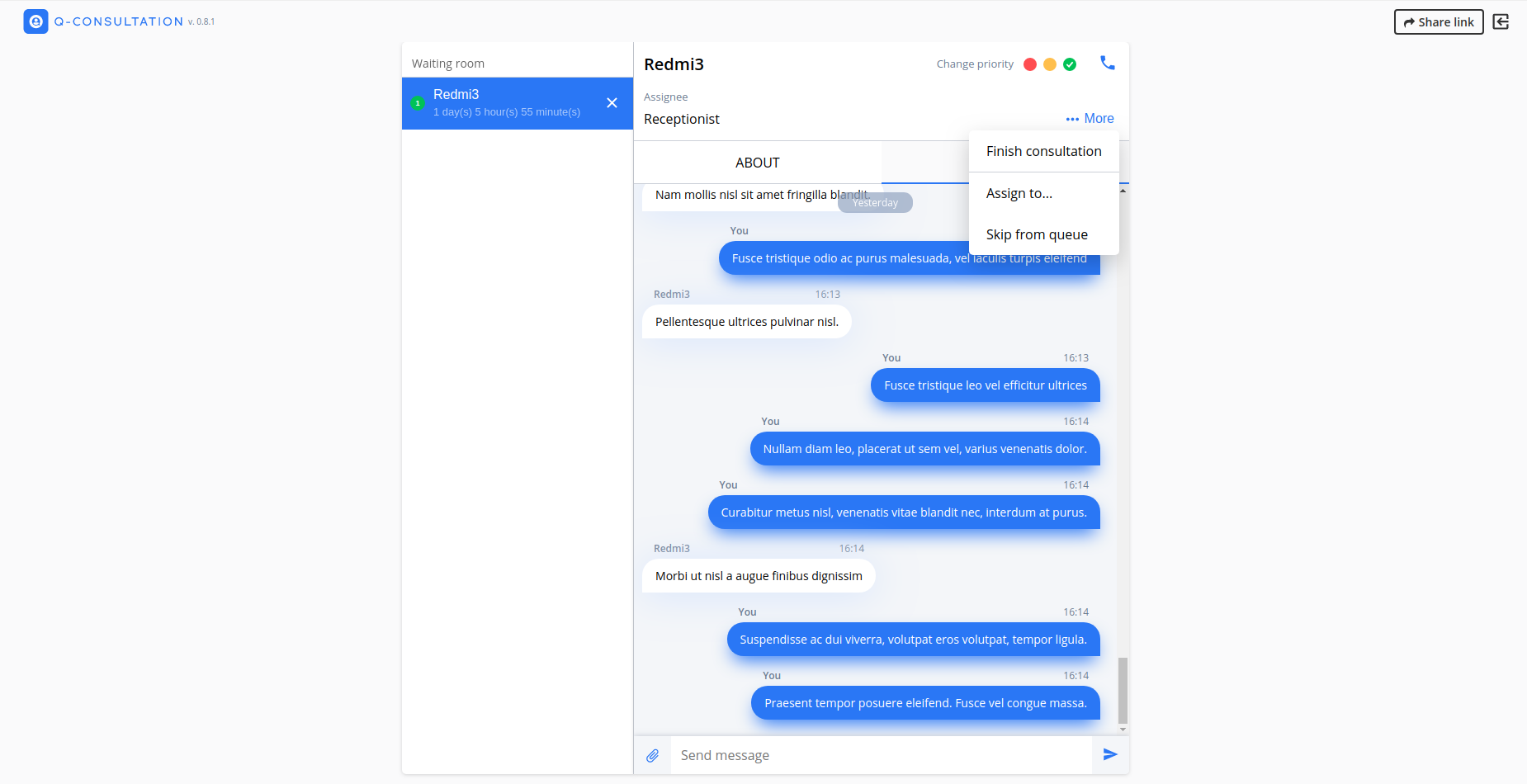
Web Integrations
One of the nice things about Q-Consultation is that it can be integrated on the Web (Since it works as a server to accept requests, too, and not just on iOS and Android).
Say you want to create a website where users can request a date with a doctor to examine their medical situation, it could look like the following:
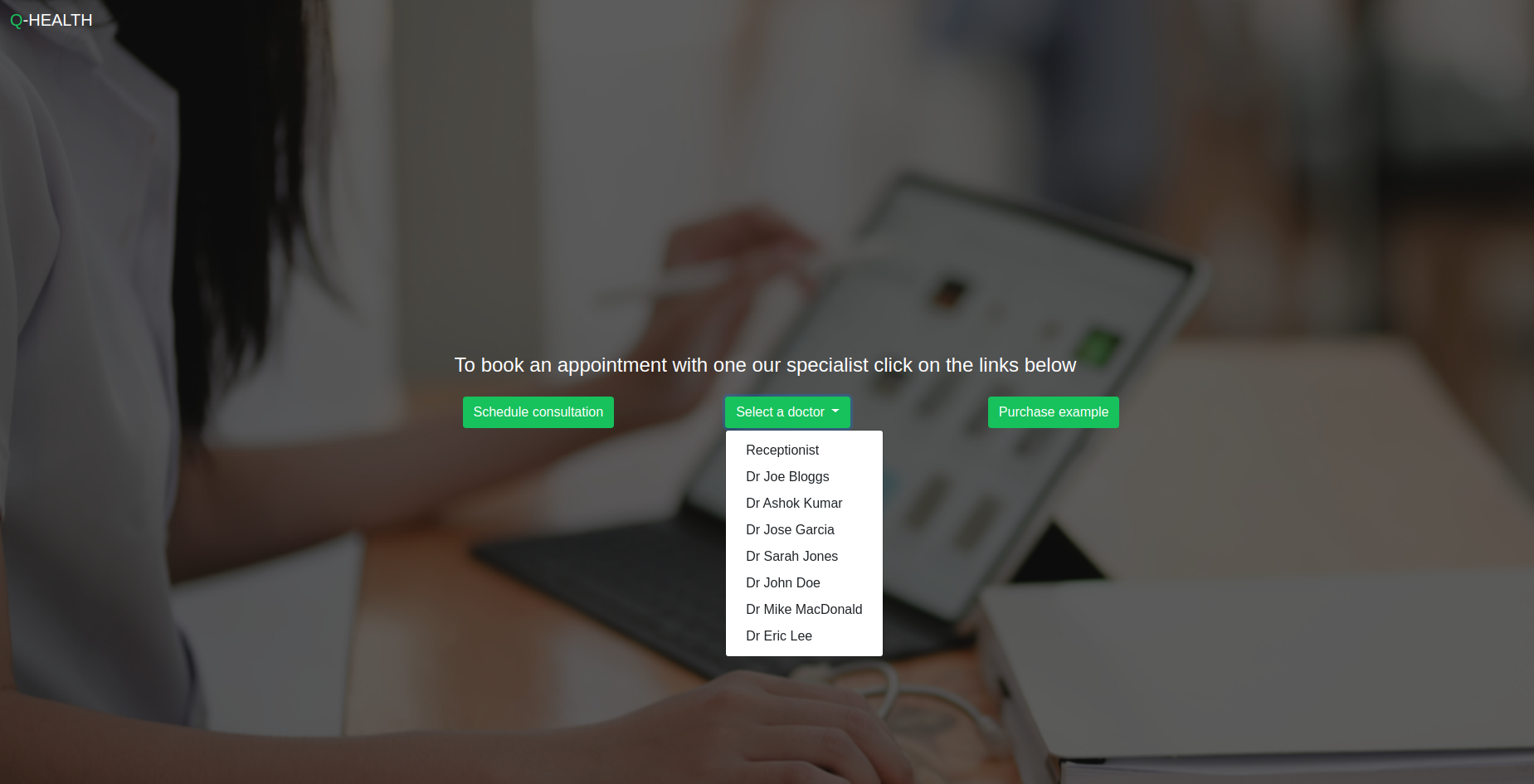
Users can select the doctor they desire and then proceed into the following step (Either a payment step or other steps you desire). Users can also choose to register via their mobile phone number:
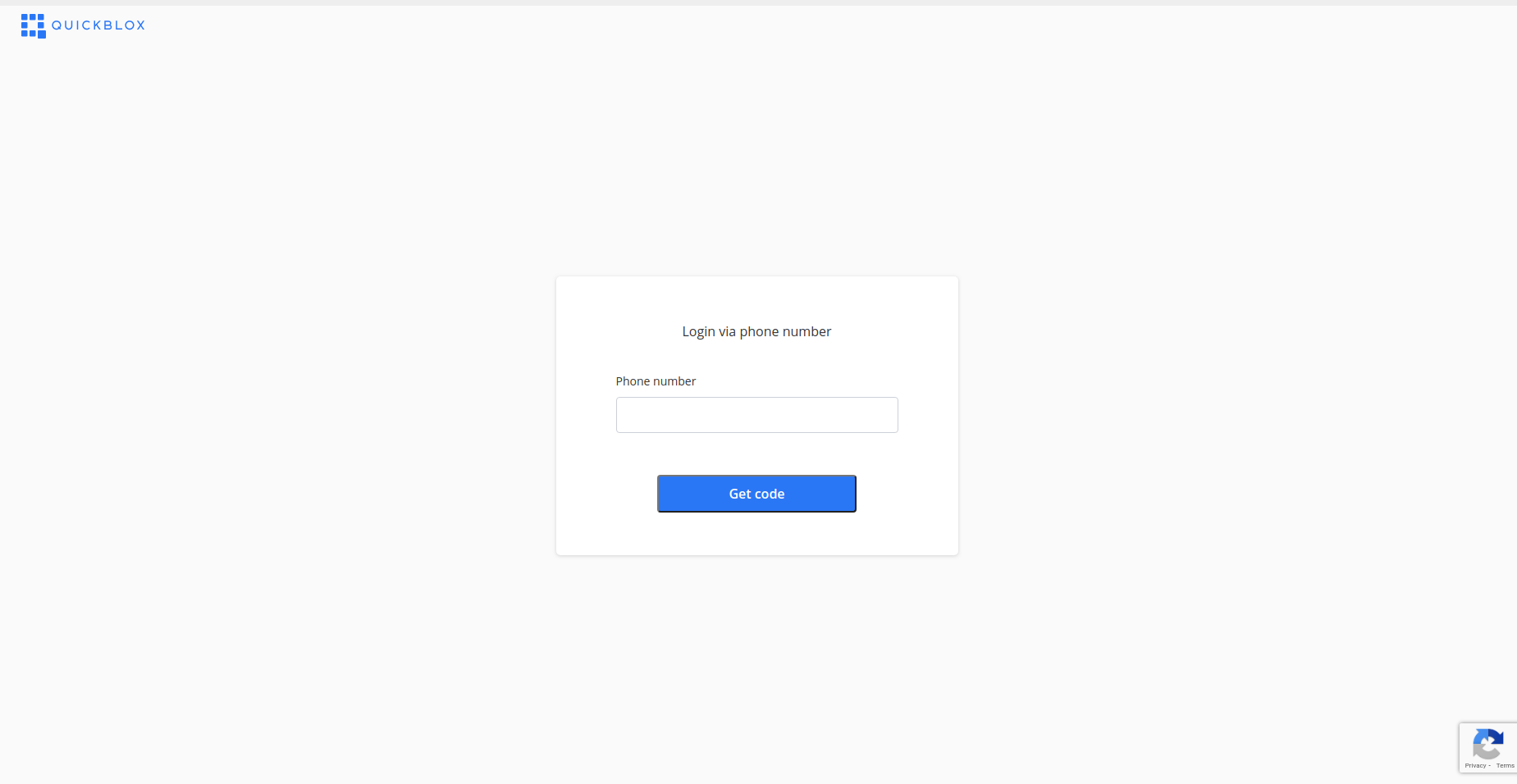
The initial price tag of Q-Consultation includes iOS, Android, and Web devices source codes. However, integrating the platform with your own website/infrastructure is generally done by your team (Not in the price tag).
Q-Consultation can be deployed on a number of public cloud providers like AWS, Google Cloud, Azure, and others. The QuickBlox team says that they can even use it to your private cloud, if you need it.
Conclusion
So you should have seen the general workflow and other features of Q-Consultation, and how it can be used to fulfill real use cases. Overall, the Q-Consultation app is the right way to create virtual private rooms. With its other features like being GDPR-compliant and HIPAA-compliant, it becomes easier for your company/organization to use it anywhere instead of just building your costly solution from scratch.
For more information about Q-Consultation and how to get it, feel free to visit its official website.