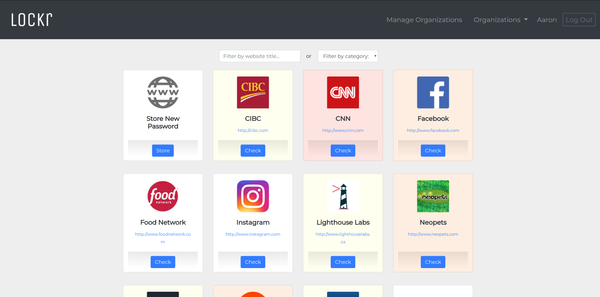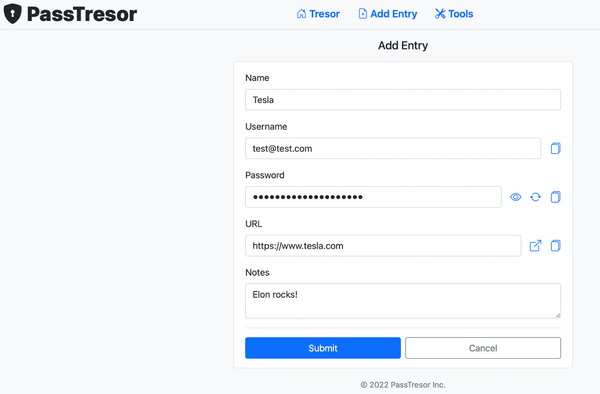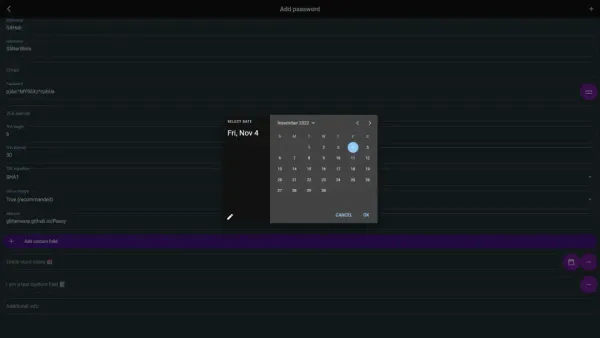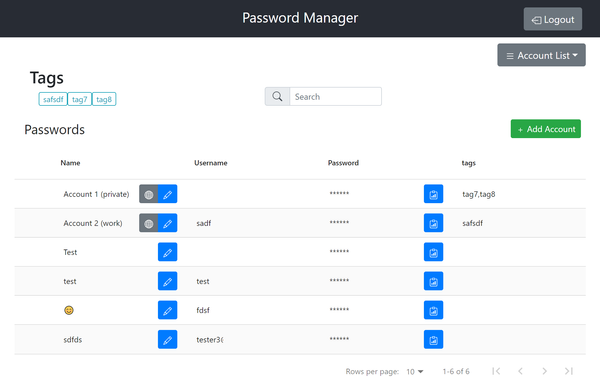QtPass is a free, open-source multiplatform Password manager
Table of Content
What is QtPass?
QtPass is an open-source, free password manager GUI for the standard Unix password manager "pass" application.
The "pass" password manager is a command-line open-source feature-rich application that follows Unix's philosophy.
the pass program allows the user to generate, store, manage, passwords, all can be done through the shell by simple commands.
QtPass offers everything pass does in a straightforward easy-to-use interface.
QtPass Features
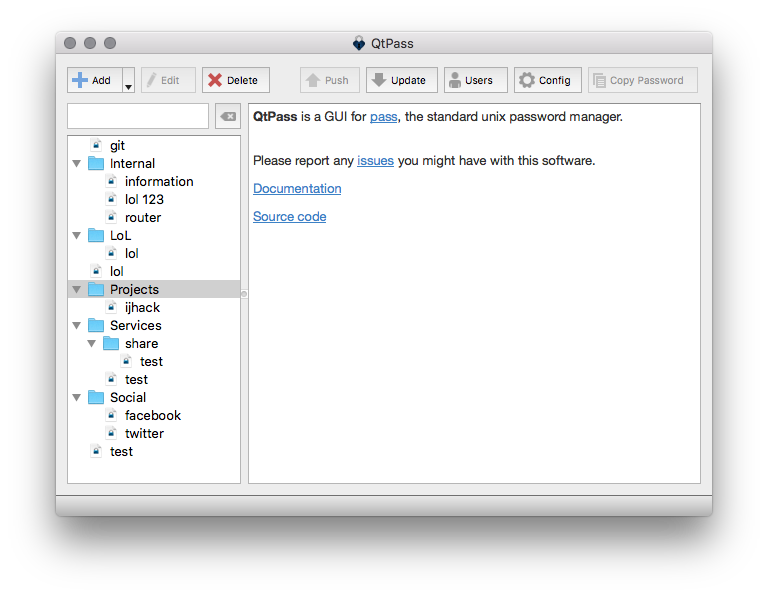
- Simple easy-to-use interface
- Using pass or git and gpg2 directly
- Comes with a powerful password generator
- Using native widgets and iconography where possible
- Reading pass password stores
- Decrypting and displaying the password and related info
- Editing and adding passwords and information
- Updating to and from a git repository
- Per-folder user selection for multi-recipient encryption
- Configuration options for backends and executable/folder locations
- Copying password to clipboard
- Configurable shoulder surfing protection options
- Easy onboarding for new users
- Experimental WebDAV support
- Cross-platform: Linux, BSD, OS X, and Windows
- Supports backup and restore
Download and Install QtPass on Windows
Simply download the executable package and install it on Windows.
Windows users also can install it via Chocolatey with this command:
choco install qtpass
Download and Install QtPass on macOS
For macOS, users can download the DMG package, or install it using Howbrew Cask with this command:
brew cask install qtpass
Download and Install QtPass on Linux
1- Ubuntu, Debian, Linux Mint, and derivates like Kali & Raspbian
apt-get install qtpass
2- Gentoo
emerge -atv qtpass3- Arch Linux
pacman -S qtpass
4- FreeBSD
pkg install qtpass
5- OpenSUSE & Fedora
yum install qtpass
dnf install qtpass
License
QtPass is released under GPL-3.0 License.