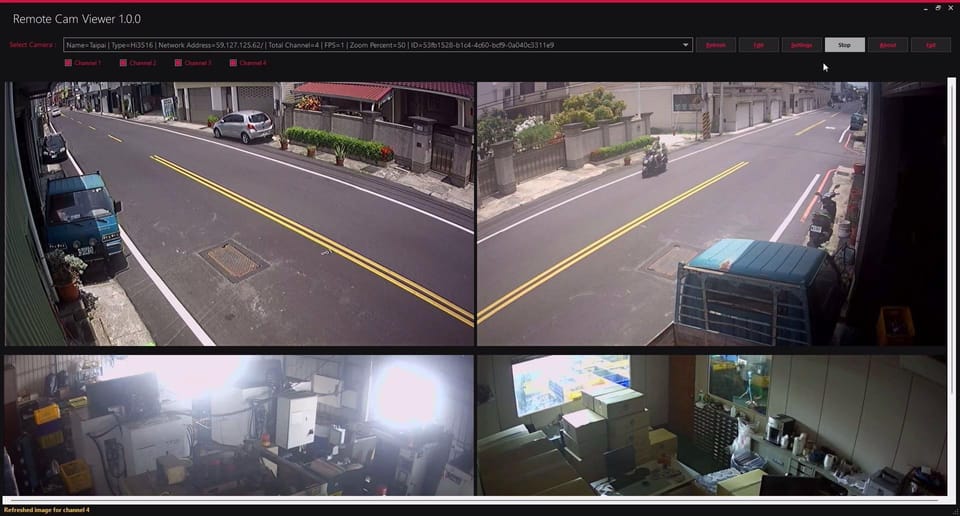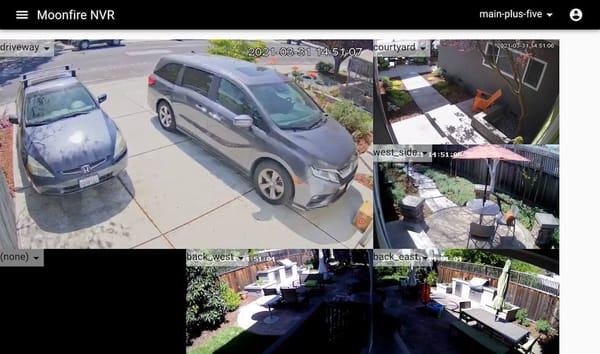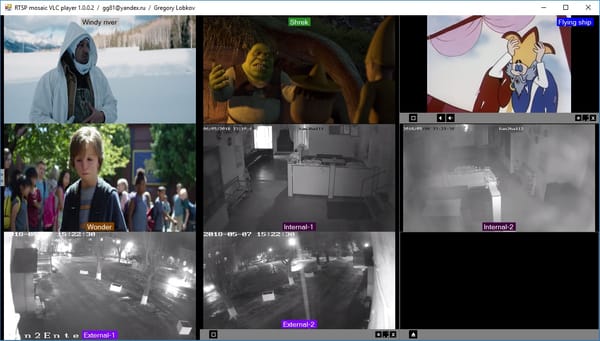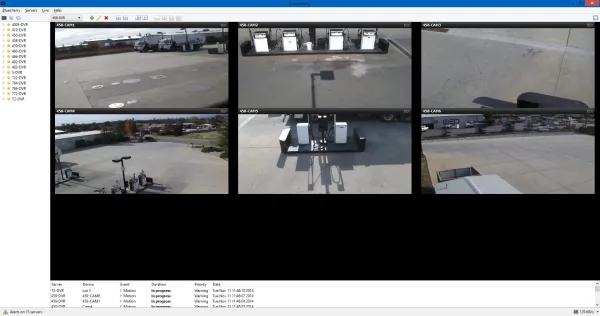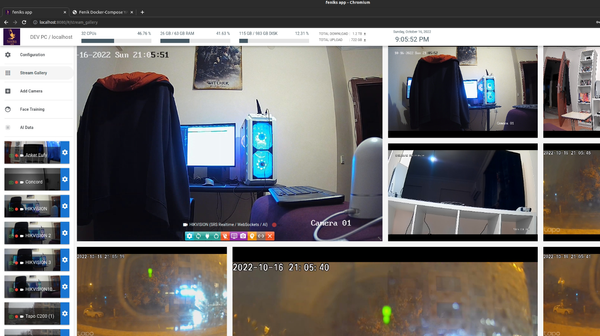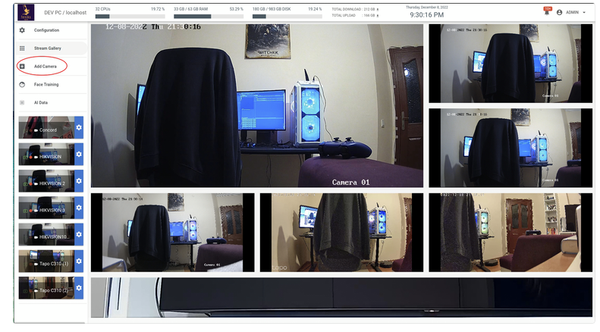RamoteCamViewer: Your Free App To Manage and View Remote Cameras
Table of Content
Ever wished you could keep an eye on things from afar? Meet RamoteCamViewer, a nifty desktop app that lets you peek through remote cameras right from your computer.
Built on .NET, this app is your ticket to hassle-free remote viewing. Let's dive into what makes it cool.
The app is developed by: Lakhya Jyoti Nath, originally from Tezpur, Assam, IN, now resides in Bengaluru, Karnataka, IN. He is currently serves as a Lead Software Engineer at Cimpress.
What's in the Box?
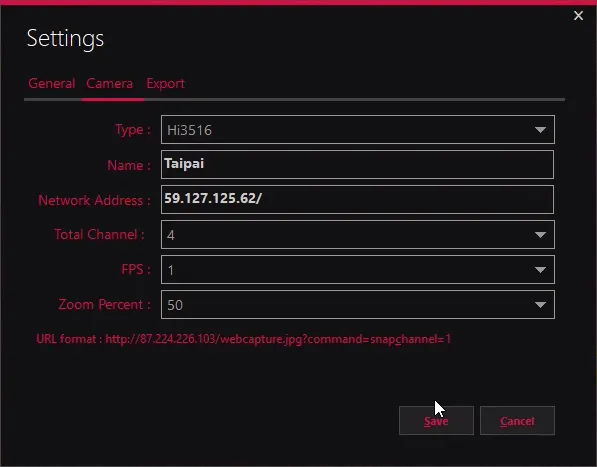
Live Feed at Your Fingertips: RamoteCamViewer grabs images from remote cameras and serves them up on your screen. It's like having a bunch of windows to different places, all on your desktop.
Snapshot Saver: The app can automatically save images to your computer. Think of it as your personal security guard, always on duty.
Video Creator: Turn those still images into a video with just a few clicks. Perfect for when you need to review what's been happening or share footage.
Camera Control Center: Add, remove, or tweak camera settings without breaking a sweat. Name your cameras, set how often you want updates – it's all up to you.
User-Friendly Design: No PhD required! The interface is straightforward, so you can focus on what matters – your camera feeds.
Supported Cameras
Supported Camera Types and Image URLs for Capturing Snapshots
Here is a quick summary of camera types and their respective URL formats to capture snapshots.
These formats can be used to access real-time images by entering the URLs directly into a browser or integrating them into monitoring tools.
1. Hi3516 Cameras
- Description: Hi3516 is a popular IP camera chipset often used in security and surveillance systems.
- Usage:
- Replace {ip-address} with the camera’s IP address.
- Set {channel-number} to specify the channel (usually "1" for most setups).
- Access the image in a browser or embed it in software for automated snapshots.
Snapshot URL:
http://{ip-address}/webcapture.jpg?command=snap&channel={channel-number}
2. Defeway Cameras
- Description: Defeway is known for its network cameras and DVR solutions, often used in homes and small businesses.
- Usage:
- Replace {ip-address} with the camera’s IP address.
- Set {channel-number} to match the active camera channel.
- The u=admin&p= part represents user credentials (admin login). You might need to replace or update it based on your security settings.
- Works directly via browsers or integration into scripts for monitoring.
Snapshot URL:
http://{ip-address}/cgi-bin/snapshot.cgi?chn={channel-number}&u=admin&p=
3. Open Cameras (Public Access)
- Source: insecam.org
- Description: Open or unsecured cameras can be accessed via Insecam, a public directory of IP cameras around the world.
- How to Use:
- Browse Insecam’s list of cameras and locate an image URL or stream link.
- Inspect the image URL to determine the camera type and IP address.
- Use the discovered camera type (such as Hi3516 or Defeway) to predict or customize snapshot URLs if required.
Usage Summary
These camera URLs allow users to access live snapshots from various IP cameras directly or through custom integrations. Tools like Insecam can assist in identifying camera models and network addresses for troubleshooting or access purposes. Ensure you comply with privacy laws when accessing public or private cameras and follow security best practices.
Why You'll Love It
- No Authentication Headaches: These cameras are unauthenticated, meaning less fuss for you.
- Stay Connected: The app keeps a steady eye on your network, ensuring you're always getting the latest images.
- Flexibility: Whether you're monitoring one camera or ten, RamoteCamViewer's got you covered.
The Bottom Line
RamoteCamViewer is like having a Swiss Army knife for remote camera viewing. It's simple, powerful, and does the job without any fuss. Whether you're keeping an eye on your property, monitoring a public space, or just curious about what's happening elsewhere, this app's got your back.
Ready to expand your view?
Give RamoteCamViewer a shot and see the world from a new perspective!
Resources